Discuss Scratch
- Discussion Forums
- » Questions about Scratch
- » How do i make my pfp gif show without blur
![[RSS Feed] [RSS Feed]](//cdn.scratch.mit.edu/scratchr2/static/__35b9adb704d6d778f00a893a1b104339__//djangobb_forum/img/feed-icon-small.png)
- AntonL1kesPotato
-
 Scratcher
Scratcher
1000+ posts
How do i make my pfp gif show without blur
i maked my own pfp gif instead of tha boring cat thing. But when i made it, it looked very horrible and it looks horrible now too. Can someone help me?
- vivilua
-
 Scratcher
Scratcher
45 posts
How do i make my pfp gif show without blur
profile pictures are usually around the size of 30-60 pixels in width and length. however, your profile picture is only 16 pixels wide and long. the method used to scale up the profile picture probably finds the averages of each pixel and tries its best to not make the picture look blocky, which works well for stuff like photos, but not so much with pixel art.
maybe remake the gif, but at a bigger size? in some art programs there's a way to resize things by “nearest neighbor” or “jaggies”, which doesn't blur the image. this is also what ms paint uses to scale selections.
(btw the open source projects forum is about discussing scratch's source code. maybe questions about scratch would've fit more? not sure)
maybe remake the gif, but at a bigger size? in some art programs there's a way to resize things by “nearest neighbor” or “jaggies”, which doesn't blur the image. this is also what ms paint uses to scale selections.
(btw the open source projects forum is about discussing scratch's source code. maybe questions about scratch would've fit more? not sure)
Last edited by vivilua (April 29, 2021 12:31:34)
- ninjaMAR
-
 Scratcher
Scratcher
1000+ posts
How do i make my pfp gif show without blur
profile pictures are usually around the size of 30-60 pixels in width and length. however, your profile picture is only 16 pixels wide and long. the method used to scale up the profile picture probably finds the averages of each pixel and tries its best to not make the picture look blocky, which works well for stuff like photos, but not so much with pixel art.most profile pictures are more than 30=60 pixels. mine is 500. this topic is better in qas
maybe remake the gif, but at a bigger size? in some art programs there's a way to resize things by “nearest neighbor” or “jaggies”, which doesn't blur the image. this is also what ms paint uses to scale selections.
(btw the open source projects forum is about discussing scratch's source code. maybe questions about scratch would've fit more? not sure)
reported to be moved
- AntonL1kesPotato
-
 Scratcher
Scratcher
1000+ posts
How do i make my pfp gif show without blur
profile pictures are usually around the size of 30-60 pixels in width and length. however, your profile picture is only 16 pixels wide and long. the method used to scale up the profile picture probably finds the averages of each pixel and tries its best to not make the picture look blocky, which works well for stuff like photos, but not so much with pixel art.
maybe remake the gif, but at a bigger size? in some art programs there's a way to resize things by “nearest neighbor” or “jaggies”, which doesn't blur the image. this is also what ms paint uses to scale selections.
(btw the open source projects forum is about discussing scratch's source code. maybe questions about scratch would've fit more? not sure)
thanks for the info
 i will remake my pfp which isnt a big deal and see if it will look nicer.
i will remake my pfp which isnt a big deal and see if it will look nicer.- Paddle2See
-
 Scratch Team
Scratch Team
1000+ posts
How do i make my pfp gif show without blur
You can also ask for somebody else to make you one over in the Requests area of the forums 

- Flowermanvista
-
 Scratcher
Scratcher
1000+ posts
How do i make my pfp gif show without blur
With my luck, you've probably remade your PFP by the time I've posted this, but here's my quick ffmpeg hackjob. Hopefully this works for your purposes. (Right click on it and click “Save As…” to download it.)
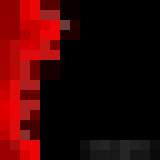
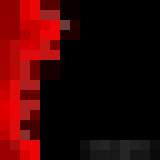
Last edited by Flowermanvista (April 29, 2021 14:05:40)
- Flowermanvista
-
 Scratcher
Scratcher
1000+ posts
How do i make my pfp gif show without blur
Bumping this because you haven't changed your PFP yet.
- AntonL1kesPotato
-
 Scratcher
Scratcher
1000+ posts
How do i make my pfp gif show without blur
Bumping this because you haven't changed your PFP yet.
Thank you for the GIF! It looks a lot better now
 . I couldn't find a solution and i had stuff to do and eventualy forgot. Still thanks a lot!
. I couldn't find a solution and i had stuff to do and eventualy forgot. Still thanks a lot!- Flowermanvista
-
 Scratcher
Scratcher
1000+ posts
How do i make my pfp gif show without blur
You're welcome.
Since it seems that your topic is now resolved, I recommend you close it to prevent necroposting.
You can close a topic in one of two ways:
Since it seems that your topic is now resolved, I recommend you close it to prevent necroposting.
You can close a topic in one of two ways:
- If the topic has been open for more than 24 hours, there will be a “Close topic” button at the bottom of the page, below the “Submit” button.
- If you want the topic to be closed sooner, you can report the first post and ask for it to be closed (reports can be used for more than just reporting inappropriate content). You can also use the report function to ask for a topic that you put in the wrong place to be moved, or for a topic that you closed by accident to be opened again.
- Discussion Forums
- » Questions about Scratch
-
» How do i make my pfp gif show without blur
![[RSS Feed] [RSS Feed]](//cdn.scratch.mit.edu/scratchr2/static/__35b9adb704d6d778f00a893a1b104339__//djangobb_forum/img/feed-icon-small.png)




