Discuss Scratch
- Bwobonair
-
 Scratcher
Scratcher
5 posts
Color Pallete Idea
Hello again! I am currently making a game, and I am challenged to use an limited pallete of colors in the scratch bitmap editor, and I thought, why not have an feature that lets you create your own pallete and be able to switch your current chosen color just by clicking on the color you want on your pallete? I think this would be a great addition, because right now I am using the color dropping tool over and over and I think the job would get done much faster if this feature was added. Tell me your thoughts about it!
- dertermenter
-
 Scratcher
Scratcher
1000+ posts
Color Pallete Idea
I think the current colour selection is fine, but would you get the colours from the palette anyway? But I guess this could be used to save recent colours, which will be nice since you normally use the colours you have used in the past.
- CoolLionMan
-
 Scratcher
Scratcher
1000+ posts
Color Pallete Idea
you already have 1000000 color options, why would you need more?
- NanoRook
-
 Scratcher
Scratcher
1000+ posts
Color Pallete Idea
you already have 1000000 color options, why would you need more?
That isn't what this user is suggesting. They're suggesting the ability to swap out colors from the default palette with their own, similar to what programs like Paint.net or aseprite allow you to do. I think it'd be a neat addition and help streamline the agony that is Scratch's default paint editor.
While we're at it; I think it would be nice if we could change default colors as well through some sort of separate menu, maybe a button in the color picker window itself. (i.e the color that's automatically assigned when you click a drawing tool. It's purple right now, if memory serves me right.) I'm getting really sick of having to either use a third-party editor or contend with the fact that the default text color is purple for no reason.
- DualPikachu
-
 Scratcher
Scratcher
100+ posts
Color Pallete Idea
you already have 1000000 color options, why would you need more?Color #4d97ff (the color of the top bar) can't be a color option for the paint editor.
- the2000
-
 Scratcher
Scratcher
1000+ posts
Color Pallete Idea
As someone who uses the bitmap Scratch art editor for all of my art, I will have you know that the lack of custom color palettes and lasso select tool are the only two things which I would consider “agony” about the art editorsyou already have 1000000 color options, why would you need more?That isn't what this user is suggesting. They're suggesting the ability to swap out colors from the default palette with their own, similar to what programs like Paint.net or aseprite allow you to do. I think it'd be a neat addition and help streamline the agony that is Scratch's default paint editor.

While we're at it; I think it would be nice if we could change default colors as well through some sort of separate menu, maybe a button in the color picker window itself. (i.e the color that's automatically assigned when you click a drawing tool. It's purple right now, if memory serves me right.) I'm getting really sick of having to either use a third-party editor or contend with the fact that the default text color is purple for no reason.Yeah, I hate Poopy Purple™ just as much as the next guy; it's ugly, and it takes really long to reach any pure color (i.e. #FF0000) from. I recall saying this on an older thread (dupe alarm!!!), but maybe the first color in the custom palette should be the default? Or they could just stop resetting the colors every five seconds, that would be nice too.
- Steve0Greatness
-
 Scratcher
Scratcher
1000+ posts
Color Pallete Idea
These mockups took a really long time! They aren't going down the drain!
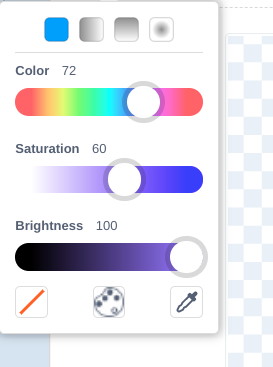
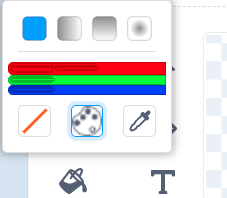
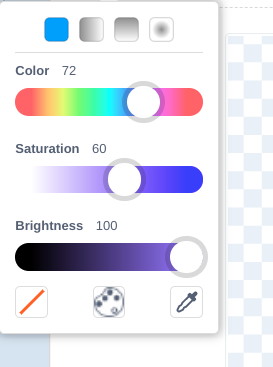
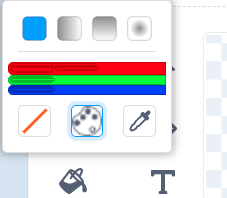
- NanoRook
-
 Scratcher
Scratcher
1000+ posts
Color Pallete Idea
As someone who uses the bitmap Scratch art editor for all of my art, I will have you know that the lack of custom color palettes and lasso select tool are the only two things which I would consider “agony” about the art editors
The copy+paste functionality sometimes breaks and there's no keyboard shortcuts or layering so my workflow speed is drastically cut down as I constantly have to wrangle with default ugly purple and everything being on one layer. And sometimes, imported images come out as pink squares – which is a bug that's existed since 2.0!
But hey, I guess I should look on the bright side, right? Now, the events and control blocks look almost exactly the same! And music and pen blocks are hidden by default for no reason! This is an awesome, version-change worthy set of improvements! Hahahahahaa! Ha…haha…*sigh*
These mockups took a really long time! They aren't going down the drain!
One suggestion; the RGB sliders should have corresponding numbers so you have a greater idea of what the current values set are.
- PkmnQ
-
 Scratcher
Scratcher
1000+ posts
Color Pallete Idea
I think that the RGB sliders should look the same as the CSB sliders.
- the2000
-
 Scratcher
Scratcher
1000+ posts
Color Pallete Idea
Okay, all of those things are valid. There have been many times where I lost significant chunks of art because the copy and paste functionality broke. I've never been all that bothered by the lack of layers though.As someone who uses the bitmap Scratch art editor for all of my art, I will have you know that the lack of custom color palettes and lasso select tool are the only two things which I would consider “agony” about the art editorsThe copy+paste functionality sometimes breaks and there's no keyboard shortcuts or layering so my workflow speed is drastically cut down as I constantly have to wrangle with default ugly purple and everything being on one layer.
I don't know what you mean by “no keyboard shortcuts”? There very much are keyboard shortcuts. Do you mean that there should be more, i.e for switching tools maybe? On the subject of keyboard shortcuts, for some reason in the offline editor the “CTRL+Z” keyboard shortcut doesn't work because it will undo the last text input even if you don't have it selected and the last time you edited it was an hour ago. I think that they're missing an “e.preventDefault();” somewhere in there.
But hey, I guess I should look on the bright side, right? Now, the events and control blocks look almost exactly the same! And music and pen blocks are hidden by default for no reason! This is an awesome, version-change worthy set of improvements! Hahahahahaa! Ha…haha…*sigh*I hate the events and control colors just as much as you do, but as I mentioned in another thread there are very good reasons for moving music and pen to their own categories. Also, 3.0 is much quicker and more intuitive than 2.0 ever was in my opinion. Both art editors finally feel worthwhile with plenty of vast improvements (i.e. shift+fill, the much better centering system), and I'm sure vector artists noticed even more improvements than I did. As much as I hate the obese blocks I still think that the (outsourced) block system is way more intuitive, and the sound editor, well, hasn't gotten any worse at least. That being said, I definitely wish that they added more practical blocks; the exponent block would take like two seconds to add and would immediately validate the ENTIRE UPDATE come on WHYYY
- dertermenter
-
 Scratcher
Scratcher
1000+ posts
Color Pallete Idea
Snip, this is post #11 btwI love that they got rid of the brown event blocks, they looked ugly. Also, the copy and paste system has never not worked for me. Interesting.
But yeah, the 3.0 layout and art is a lot better. The art is more clearer in the buttons, and I just think has more accessibility. I like the chubby chubb chubb blocks but I think smaller blocks would be a nice option.
- reallysoftuser
-
 Scratcher
Scratcher
1000+ posts
Color Pallete Idea
just zoom out if you want smaller blocksSnip, this is post #11 btwI love that they got rid of the brown event blocks, they looked ugly. Also, the copy and paste system has never not worked for me. Interesting.
But yeah, the 3.0 layout and art is a lot better. The art is more clearer in the buttons, and I just think has more accessibility. I like the chubby chubb chubb blocks but I think smaller blocks would be a nice option.
- Steve0Greatness
-
 Scratcher
Scratcher
1000+ posts
Color Pallete Idea
One suggestion; the RGB sliders should have corresponding numbers so you have a greater idea of what the current values set are.… that's not an rgb slider… that's an example 3 color pallet…
- medians
-
 Scratcher
Scratcher
1000+ posts
Color Pallete Idea
There used to be something similar in 2.0, where you'd be able to swap between the limited color palette and the other color palette:




- Zyaxis_Lotl
-
 Scratcher
Scratcher
100+ posts
Color Pallete Idea
There used to be something similar in 2.0, where you'd be able to swap between the limited color palette and the other color palette:why would they remove that












