Discuss Scratch
- Discussion Forums
- » Bugs and Glitches
- » Importing .SVG Files don't work properly
![[RSS Feed] [RSS Feed]](//cdn.scratch.mit.edu/scratchr2/static/__5b3e40ec58a840b41702360e9891321b__//djangobb_forum/img/feed-icon-small.png)
- BarelySmooth
-
 Scratcher
Scratcher
1000+ posts
Importing .SVG Files don't work properly
The crash is something about the canvas width.I am getting a different error:
gui Unhandled Error: RangeError: Failed to execute ‘getImageData’ on ‘CanvasRenderingContext2D’: Out of memory at ImageData creation
- hiPeeps124816
-
 Scratcher
Scratcher
500+ posts
Importing .SVG Files don't work properly
these errors pop up in the console on chrome when it crashes:
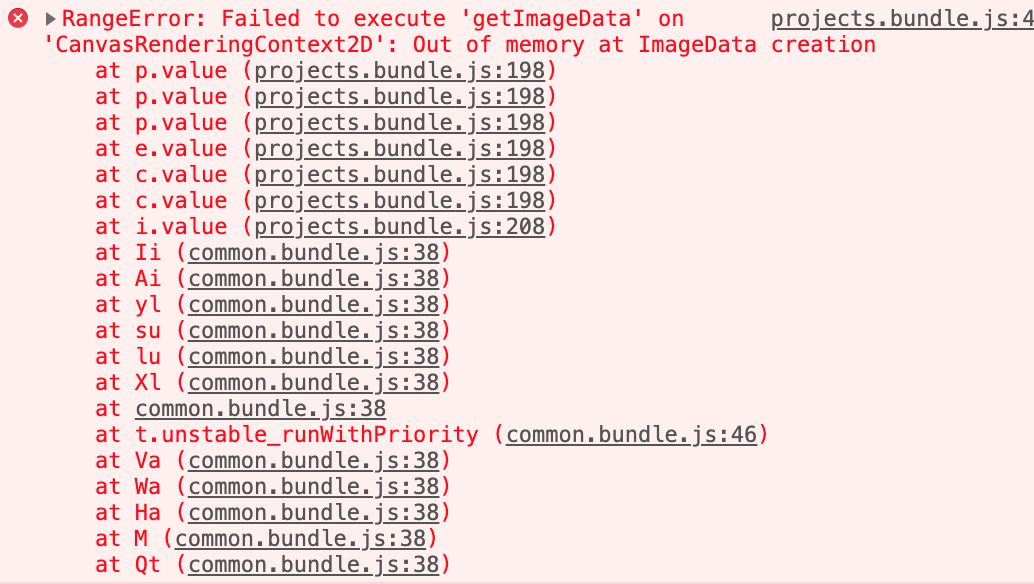
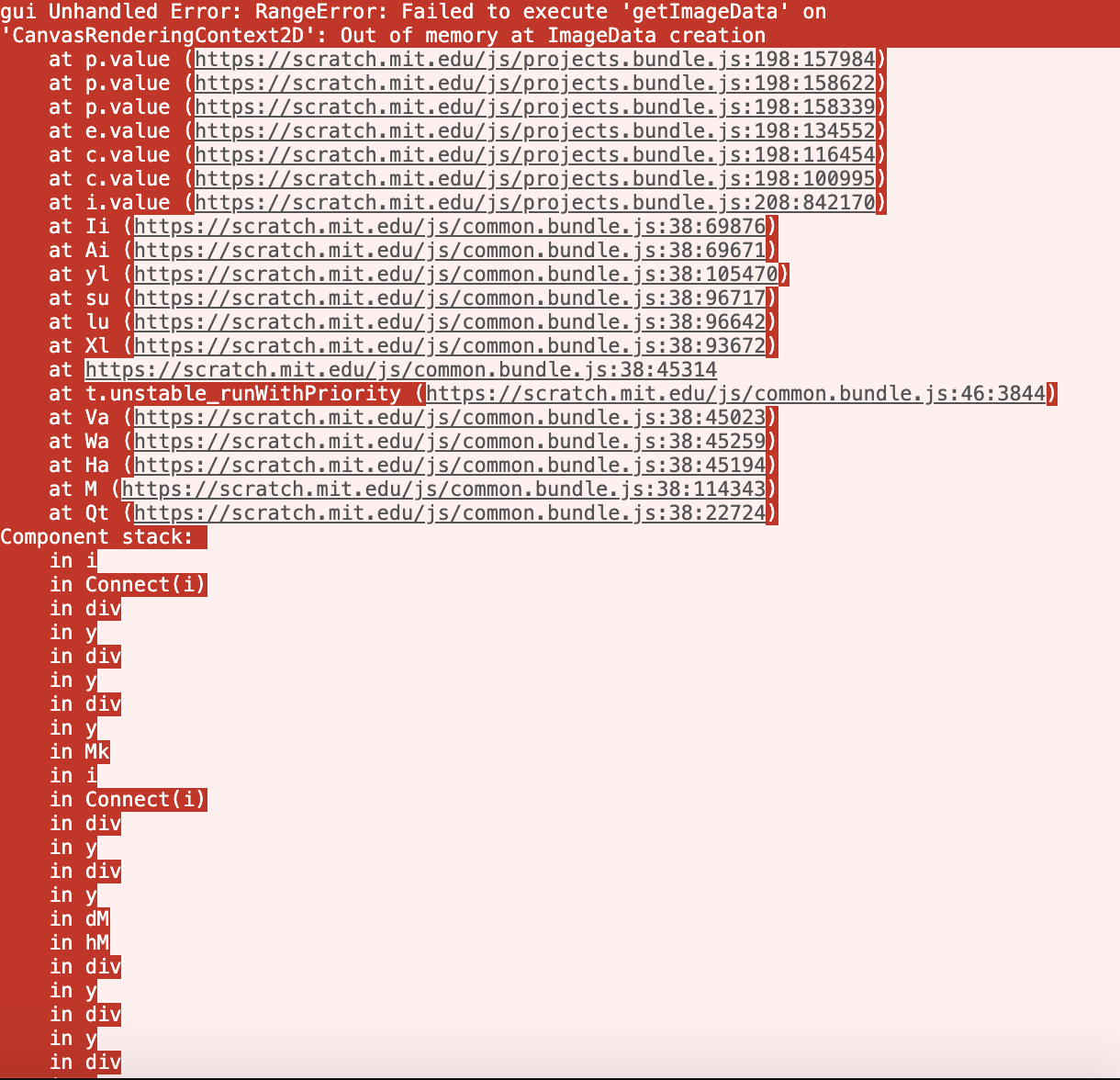
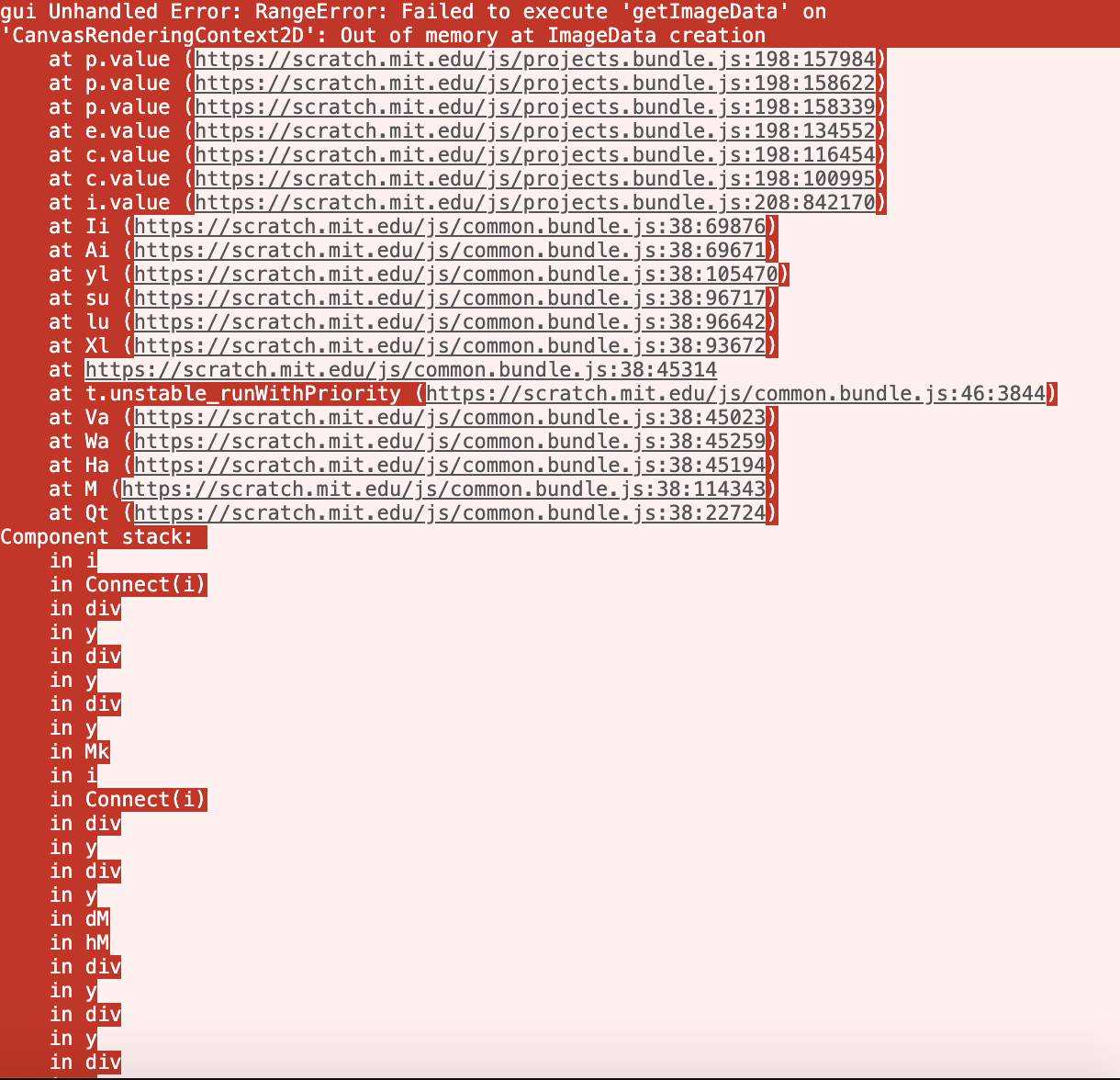
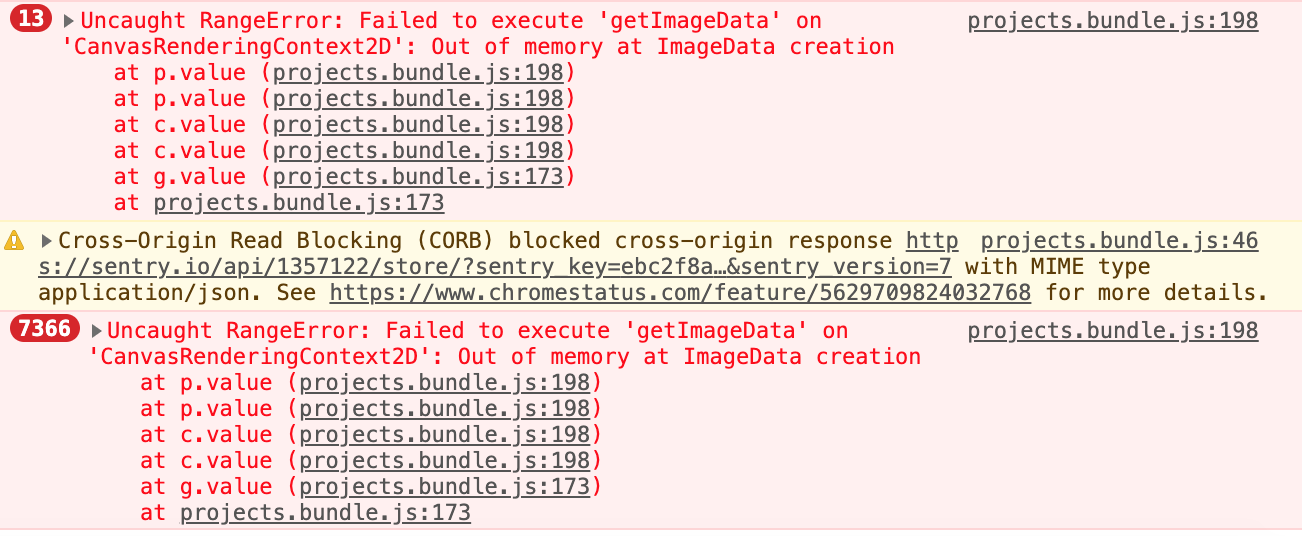
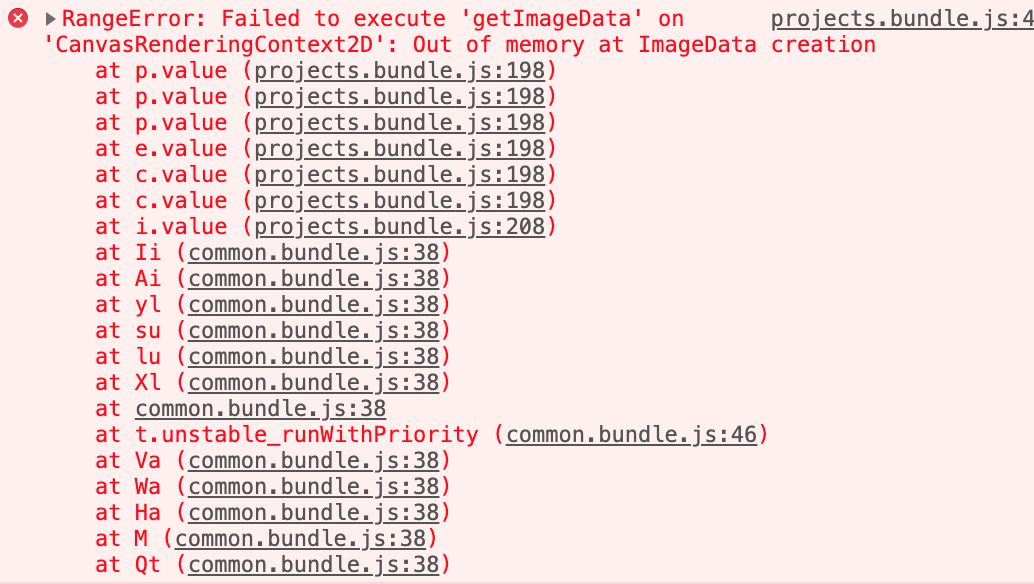
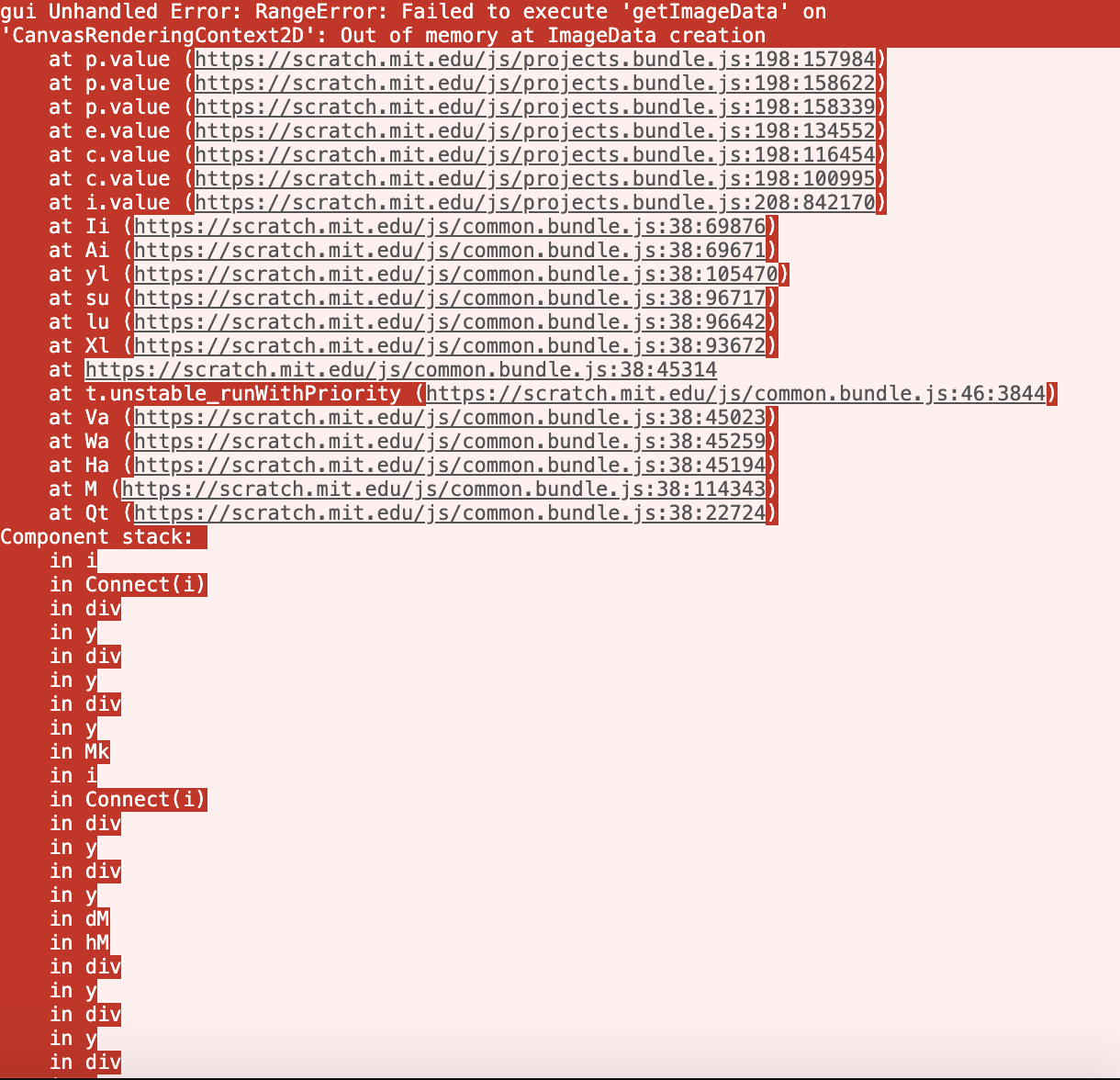
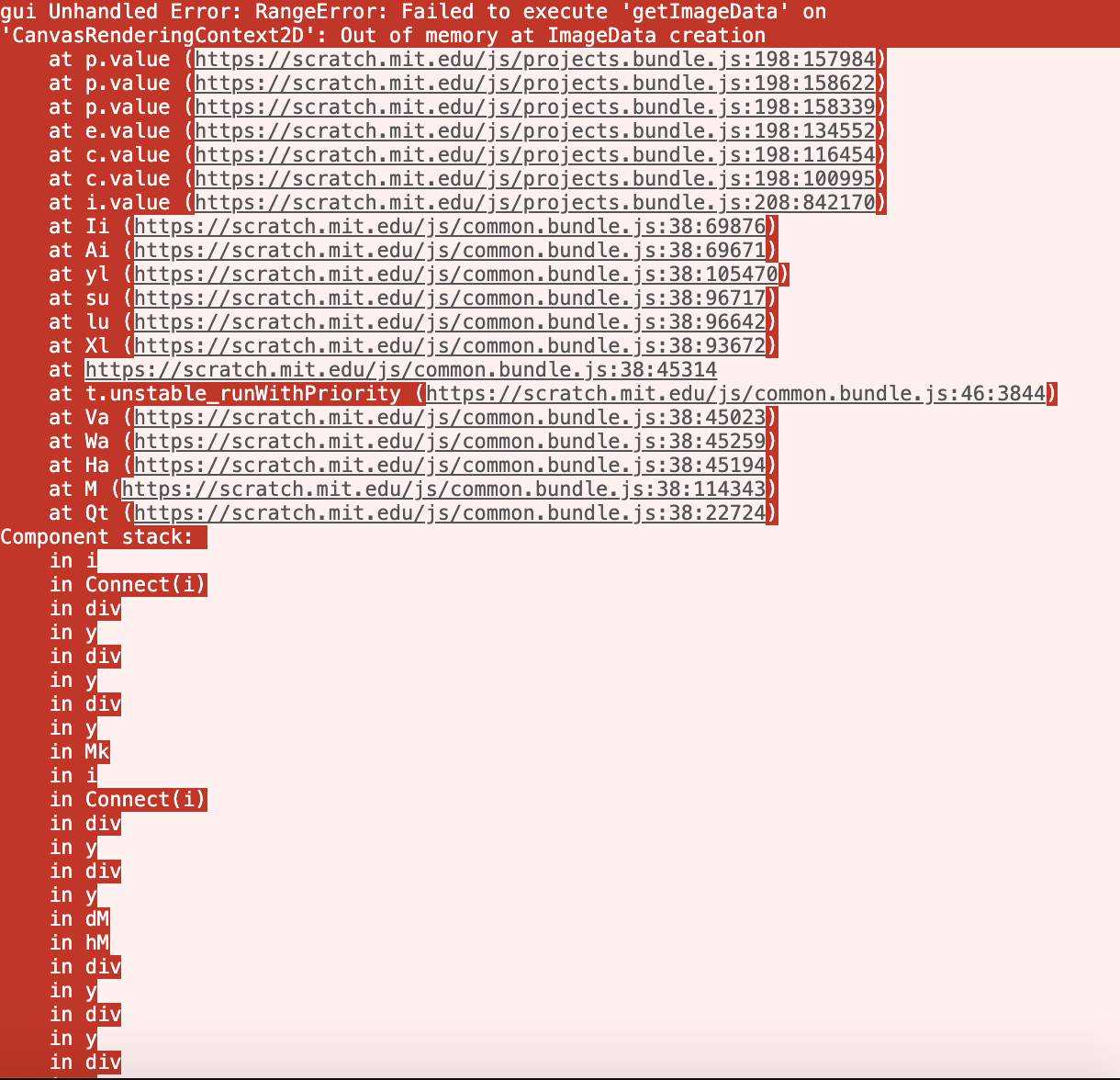
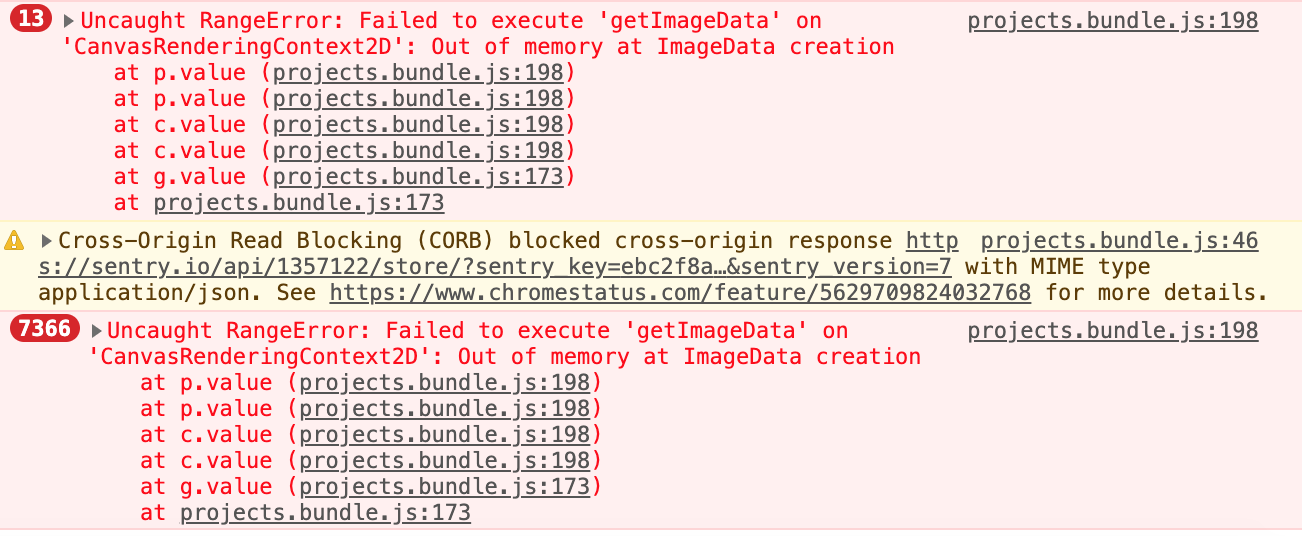
- BarelySmooth
-
 Scratcher
Scratcher
1000+ posts
Importing .SVG Files don't work properly
yes, but what does that mean?
- Maximouse
-
 Scratcher
Scratcher
1000+ posts
Importing .SVG Files don't work properly
Scratch only supports SVGs created using the paint editor. Other SVGs might work, but many don't.
- hiPeeps124816
-
 Scratcher
Scratcher
500+ posts
Importing .SVG Files don't work properly
Scratch only supports SVGs created using the paint editor. Other SVGs might work, but many don't.the scratchblocks svgs work, but they get messed up once you modify the costume
- airplanedodge
-
 Scratcher
Scratcher
1000+ posts
Importing .SVG Files don't work properly
The comment attached to the block does not render correctly though.Scratch only supports SVGs created using the paint editor. Other SVGs might work, but many don't.the scratchblocks svgs work, but they get messed up once you modify the costume
AFAIK Affinity Designer is also broken.
- SUPERAJ1087
-
 Scratcher
Scratcher
11 posts
Importing .SVG Files don't work properly
Importing “.svg” files do not work properly. I am trying to import an svg vector file but it does not display properly in the editor. The image displays itself properly in other viewers like Microsoft Edge.I think the reason it might be crashing is because if I duplicate it and look at the sprite, its resolution is MASSIVE. That could be the reason.
Edit: I made a project for demonstration. On clicking “See inside” and the third sprite, Scratch instantly crashes. Once again, the file can be opened perfectly in other .svg viewers.
My browser / operating system: Windows 10, Edge Chromium Dev 90.0.4421.0, No Flash version detected

Last edited by SUPERAJ1087 (Oct. 22, 2021 19:12:41)
- logbee
-
 Scratcher
Scratcher
58 posts
Importing .SVG Files don't work properly
The same has happened with me once.
- Platformer444
-
 Scratcher
Scratcher
28 posts
Importing .SVG Files don't work properly
My problem is a bit different. When I upload a svg file in scratch everything is fine but when I resize the thing in the costume editor, I can't see the costume on the stage anymore. I tried on TurboWarp but the same thing happened. But this doesn't happen with png files.
- 960times10_5is106044
-
 Scratcher
Scratcher
500+ posts
Importing .SVG Files don't work properly
You can use a browser extension with an option that fixes the bug where importing vector pictures became broken from several editors. I can't name it due to this policy.
- orangeicecream23
-
 Scratcher
Scratcher
100+ posts
Importing .SVG Files don't work properly
The reason for this error: This is an error about the resolution range. It failed to get the image data because the resolution is too high. It couldn't fully render the image. It is out of memory as the resolution is too immense.The crash is something about the canvas width.I am getting a different error:gui Unhandled Error: RangeError: Failed to execute ‘getImageData’ on ‘CanvasRenderingContext2D’: Out of memory at ImageData creation
- Discussion Forums
- » Bugs and Glitches
-
» Importing .SVG Files don't work properly
![[RSS Feed] [RSS Feed]](//cdn.scratch.mit.edu/scratchr2/static/__5b3e40ec58a840b41702360e9891321b__//djangobb_forum/img/feed-icon-small.png)








