Discuss Scratch
- Discussion Forums
- » Suggestions
- » Shift+Click R to access the functional hidden blocks
![[RSS Feed] [RSS Feed]](//cdn.scratch.mit.edu/scratchr2/static/__5f750b17a17db0b5d7ffaf5afb2e7e2b__//djangobb_forum/img/feed-icon-small.png)
- sathvikrias
-
 Scratcher
Scratcher
500+ posts
Shift+Click R to access the functional hidden blocks
my mouse keeps freezing, so i have to do this in a new post: scratch 0.6-1.4 are the main versions with that block. (king of the page no edit!)
- ninjaMAR
-
 Scratcher
Scratcher
1000+ posts
Shift+Click R to access the functional hidden blocks
Support! I use these all the time in python so why not have them easily accessible in scratch.
- fdreerf
-
 Scratcher
Scratcher
1000+ posts
Shift+Click R to access the functional hidden blocks
Support! I use these all the time in python so why not have them easily accessible in scratch.This suggestion is not “easily accessible”. Putting them directly into the palette is.
- the2000
-
 Scratcher
Scratcher
1000+ posts
Shift+Click R to access the functional hidden blocks
It's easily accessible for those who would need themSupport! I use these all the time in python so why not have them easily accessible in scratch.This suggestion is not “easily accessible”. Putting them directly into the palette is.
- fdreerf
-
 Scratcher
Scratcher
1000+ posts
Shift+Click R to access the functional hidden blocks
Why not make it easily accessible for everyone? I will guarantee that if this were added the majority of people will not know, including lots who would need those blocks.It's easily accessible for those who would need themSupport! I use these all the time in python so why not have them easily accessible in scratch.This suggestion is not “easily accessible”. Putting them directly into the palette is.
- Zoomer_X
-
 Scratcher
Scratcher
500+ posts
Shift+Click R to access the functional hidden blocks
The “when this sprite touches” is both a sensing and an events block:
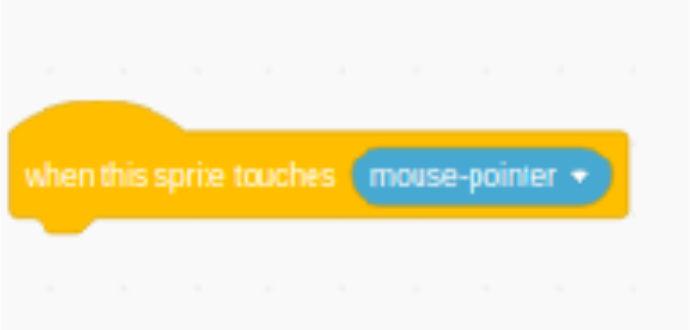
How would that be in the Scratch editor? As a sensing-events block, or an events block.
I do like this idea, though.
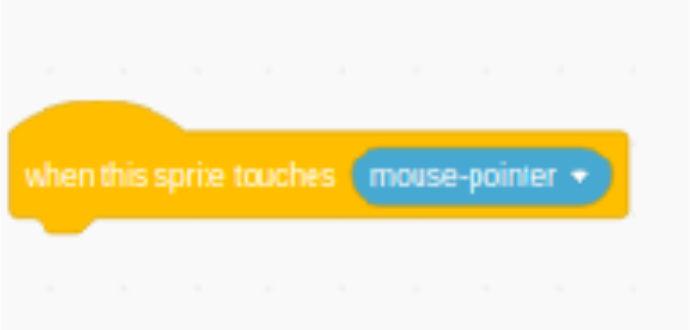
How would that be in the Scratch editor? As a sensing-events block, or an events block.
I do like this idea, though.
sapourtPlease be constructive.
- scratchastroLOL
-
 Scratcher
Scratcher
1000+ posts
Shift+Click R to access the functional hidden blocks
Unless scratch actually intended to hide these blocks instead of removing them, I don't see why they would add them back just for the purpose of them being “hidden”. Semi-support
- the2000
-
 Scratcher
Scratcher
1000+ posts
Shift+Click R to access the functional hidden blocks
The “when this sprite touches” is both a sensing and an events block. How would that be in the Scratch editor? As a sensing-events block, or an events block.Out of curiosity, did you get that from my project? If not, then I'll know that the weird behavior isn't just a result of me hacking it in improperly. If so, then it's a small world I guess
 Anyway I don't think that the weird coloration is intentional. I've said this in the past but it seems like this block was added hurriedly with very little testing, which is strange for a block that never existed in any previous versions but whatever.
Anyway I don't think that the weird coloration is intentional. I've said this in the past but it seems like this block was added hurriedly with very little testing, which is strange for a block that never existed in any previous versions but whatever.Unless scratch actually intended to hide these blocks instead of removing them, I don't see why they would add them back just for the purpose of them being “hidden”. Semi-supportIt wouldn't be hard for them to remove these. The Scratch 3 source code is publicly available and it's not like they're hard to find. They won't have to “add them back” because they already function perfectly (with the sorta exception of that block above), this will just be putting them in a place that's easier to find.
- fdreerf
-
 Scratcher
Scratcher
1000+ posts
Shift+Click R to access the functional hidden blocks
this will just be putting them in a place that's easier to find.There are people that don't even know about Turbo Mode, what makes you think that Ctrl+Shift+R would be the easiest place to find these blocks?
- the2000
-
 Scratcher
Scratcher
1000+ posts
Shift+Click R to access the functional hidden blocks
Again, not easiest, just more convenient for people who do know about this already. As I've stated they seem to be opposed to adding these to the traditional block palette, so making them toggleable in an obscure way that's still quick enough if you know what you're doing seems like a decent compromise to me.this will just be putting them in a place that's easier to find.There are people that don't even know about Turbo Mode, what makes you think that Ctrl+Shift+R would be the easiest place to find these blocks
- ThatExplosivePigeon
-
 Scratcher
Scratcher
100+ posts
Shift+Click R to access the functional hidden blocks
Yeah, even I, a dedicated searcher of the wiki, never even knew about the hidden blocks in the first place. I would simply just put them into the block pool. This was my 100th post!
Last edited by ThatExplosivePigeon (March 2, 2021 03:52:17)
- the2000
-
 Scratcher
Scratcher
1000+ posts
Shift+Click R to access the functional hidden blocks
Yeah, even I, a dedicated searcher of the wiki, never even knew about the hidden blocks in the first place. I would simply just put them into the block pool.I guess I'm a better dedicated searcher of the wiki than you are then
 I think that this trick would probably circulate more than the current hidden blocks just because it would be pretty easy to pull off.
I think that this trick would probably circulate more than the current hidden blocks just because it would be pretty easy to pull off.That reminds me, I promised to write a bookmarklet which could detect when the user shift+clicks the R in the logo. I was too bored to finish that. Maybe I could work on it tomorrow. I got most of it done already
- ThatExplosivePigeon
-
 Scratcher
Scratcher
100+ posts
Shift+Click R to access the functional hidden blocks
I don't even know so I just do the “Random Page” button over and over again. Hehheheh
- Maximouse
-
 Scratcher
Scratcher
1000+ posts
Shift+Click R to access the functional hidden blocks
If not, then I'll know that the weird behavior isn't just a result of me hacking it in improperly.It is. The correct opcode for the sprite menu is event_touchingobjectmenu.
- the2000
-
 Scratcher
Scratcher
1000+ posts
Shift+Click R to access the functional hidden blocks
Okay, thanks. I'll go fix that… eventuallyIf not, then I'll know that the weird behavior isn't just a result of me hacking it in improperly.It is. The correct opcode for the sprite menu is event_touchingobjectmenu.

- fdreerf
-
 Scratcher
Scratcher
1000+ posts
Shift+Click R to access the functional hidden blocks
Again, not easiest, just more convenient for people who do know about this already. As I've stated they seem to be opposed to adding these to the traditional block palette, so making them toggleable in an obscure way that's still quick enough if you know what you're doing seems like a decent compromise to me.I think it would be best to maybe put them in an extension.
- Maximouse
-
 Scratcher
Scratcher
1000+ posts
Shift+Click R to access the functional hidden blocks
Extensions are meant to provide additional features that most projects don't need, not to add advanced versions of existing blocks.Again, not easiest, just more convenient for people who do know about this already. As I've stated they seem to be opposed to adding these to the traditional block palette, so making them toggleable in an obscure way that's still quick enough if you know what you're doing seems like a decent compromise to me.I think it would be best to maybe put them in an extension.
- Discussion Forums
- » Suggestions
-
» Shift+Click R to access the functional hidden blocks
![[RSS Feed] [RSS Feed]](//cdn.scratch.mit.edu/scratchr2/static/__5f750b17a17db0b5d7ffaf5afb2e7e2b__//djangobb_forum/img/feed-icon-small.png)











