Discuss Scratch
- Discussion Forums
- » Collaboration
- » -~* Squiggly, a pen engine and share-able notepad*~- Official topic
![[RSS Feed] [RSS Feed]](//cdn.scratch.mit.edu/scratchr2/static/__5b3e40ec58a840b41702360e9891321b__//djangobb_forum/img/feed-icon-small.png)
- PicoMetrics
-
 Scratcher
Scratcher
1000+ posts
-~* Squiggly, a pen engine and share-able notepad*~- Official topic
Can I code?
- TheGlassPenguin
-
 Scratcher
Scratcher
1000+ posts
-~* Squiggly, a pen engine and share-able notepad*~- Official topic
Can I code?Please fill out the form from here.
- PicoMetrics
-
 Scratcher
Scratcher
1000+ posts
-~* Squiggly, a pen engine and share-able notepad*~- Official topic
- p-p-p-p-p-p-p-p-p-p-
-
 Scratcher
Scratcher
1000+ posts
-~* Squiggly, a pen engine and share-able notepad*~- Official topic
- p-p-p-p-p-p-p-p-p-p-
-
 Scratcher
Scratcher
1000+ posts
-~* Squiggly, a pen engine and share-able notepad*~- Official topic
Could you add those to the project? the logo should just shrink into nothing. Also, could you make an animation loop for a loading, but with a little squiggle being drawn?Done.You could make the graphics for the front page (the buttons) maybe you could make a logo tooCould you work on a tool that draws shapes with the same adjustments from Ninja's, but you can choose how many sides it has? The sides would always be the same length.Um, that's a little too complicated for me to do. Could someone else try it? I could make a basic shape stamper or work a little bit more on the interface if you'd like.
Here are the redesigned title screen buttons:
I used the same button maker tool that I used to make the buttons in my forum signature (link).
And for a logo:
I used Google Drawings, and the word “Squiggly” in the “Hi Melody” font, and the pen (source). The pen symbolizes the handwriting/drawing part of the project and that it's a pen engine.
If you like them, I'll switch the graphics in my title screen sprite to these ones.
Sorry about the image size, cubeupload is acting up
- TheGlassPenguin
-
 Scratcher
Scratcher
1000+ posts
-~* Squiggly, a pen engine and share-able notepad*~- Official topic
-snipAdded the graphics into the title screen, working on the loading animation.-
- p-p-p-p-p-p-p-p-p-p-
-
 Scratcher
Scratcher
1000+ posts
-~* Squiggly, a pen engine and share-able notepad*~- Official topic
Thanks-snipAdded the graphics into the title screen, working on the loading animation.-

- TheGlassPenguin
-
 Scratcher
Scratcher
1000+ posts
-~* Squiggly, a pen engine and share-able notepad*~- Official topic
Also, could you make an animation loop for a loading, but with a little squiggle being drawn?Done.
Here's the link: https://turbowarp.org/477759126. To get the sprite file, click on the “See Inside” thingy, right-click on the “Loading Animation” sprite, and click “export” to get the file. (do the same thing to get the title screen sprite, it's called “Title Screen” in its link)
Anyway, the animation isn't mine, here's the original: (link). You can press the spacebar to view the “done loading” animation. The “load” broadcast brings up the animation, and the “load finished” broadcast triggers the “done loading” animation. DON'T LINK ANYTHING ELSE TO THESE BROADCASTS.
One more thing, I'm not going to be active the next two days because it's the weekend, and I like to be on the internet less on the weekend. I'll be back on Monday (in my timezone, Pacific Standard), and I'll post to let you know. (in the future, I'll just put “it's the weekend” at the bottom of one of my posts)
Last edited by TheGlassPenguin (Jan. 23, 2021 03:17:49)
- Rendangbike2
-
 Scratcher
Scratcher
1000+ posts
-~* Squiggly, a pen engine and share-able notepad*~- Official topic
put the animation to the middleAlso, could you make an animation loop for a loading, but with a little squiggle being drawn?Done.
Here's the link: https://turbowarp.org/477759126. To get the sprite file, click on the “See Inside” thingy, right-click on the “Loading Animation” sprite, and click “export” to get the file. (same thing to get the title screen sprite, it's called “Title Screen” in its link)
Anyway, the animation isn't mine, here's the original: (link). You can press the spacebar to view the “done loading” animation. The “load” broadcast brings up the animation, and the “load finished” broadcast triggers the “done loading” animation.
One more thing, I'm not going to be active the next two days because it's the weekend, and I like to be on the internet less on the weekend. I'll be back on Monday (in my timezone, Pacific Standard), and I'll post to let you know. (in the future, I'll just put “it's the weekend” at the bottom of one of my posts)
- TheGlassPenguin
-
 Scratcher
Scratcher
1000+ posts
-~* Squiggly, a pen engine and share-able notepad*~- Official topic
Done.put the animation to the middleAlso, could you make an animation loop for a loading, but with a little squiggle being drawn?Done.
Here's the link: https://turbowarp.org/477759126. To get the sprite file, click on the “See Inside” thingy, right-click on the “Loading Animation” sprite, and click “export” to get the file. (same thing to get the title screen sprite, it's called “Title Screen” in its link)
Anyway, the animation isn't mine, here's the original: (link). You can press the spacebar to view the “done loading” animation. The “load” broadcast brings up the animation, and the “load finished” broadcast triggers the “done loading” animation.
One more thing, I'm not going to be active the next two days because it's the weekend, and I like to be on the internet less on the weekend. I'll be back on Monday (in my timezone, Pacific Standard), and I'll post to let you know. (in the future, I'll just put “it's the weekend” at the bottom of one of my posts)
- TheGlassPenguin
-
 Scratcher
Scratcher
1000+ posts
-~* Squiggly, a pen engine and share-able notepad*~- Official topic
*deleted*
Last edited by TheGlassPenguin (Jan. 23, 2021 03:17:23)
- TheGlassPenguin
-
 Scratcher
Scratcher
1000+ posts
-~* Squiggly, a pen engine and share-able notepad*~- Official topic
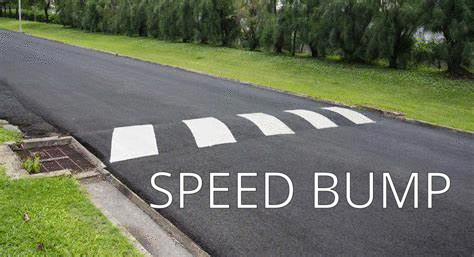
- PicoMetrics
-
 Scratcher
Scratcher
1000+ posts
-~* Squiggly, a pen engine and share-able notepad*~- Official topic
- TheGlassPenguin
-
 Scratcher
Scratcher
1000+ posts
-~* Squiggly, a pen engine and share-able notepad*~- Official topic
Um…who is ninja?He's another one of our…umm..workers? His username is Ninja_666.
- PicoMetrics
-
 Scratcher
Scratcher
1000+ posts
-~* Squiggly, a pen engine and share-able notepad*~- Official topic
Okay! thanksUm…who is ninja?He's another one of our…umm..workers? His username is Ninja_666.
- Ninja_666
-
 Scratcher
Scratcher
100+ posts
-~* Squiggly, a pen engine and share-able notepad*~- Official topic
It is IOkay! thanksUm…who is ninja?He's another one of our…umm..workers? His username is Ninja_666.
- PicoMetrics
-
 Scratcher
Scratcher
1000+ posts
-~* Squiggly, a pen engine and share-able notepad*~- Official topic
Why's your name ninja? Do you do jiu-jitsu or karate? It's good to meet you! So, about the circle tool…It is IOkay! thanksUm…who is ninja?He's another one of our…umm..workers? His username is Ninja_666.
- Ninja_666
-
 Scratcher
Scratcher
100+ posts
-~* Squiggly, a pen engine and share-able notepad*~- Official topic
https://scratch.mit.edu/projects/470825697/ is the project and the circle tool isn't working like I want it to - I want it so you click and drag and the circle appears in between where you clicked and unclicked.
- PicoMetrics
-
 Scratcher
Scratcher
1000+ posts
-~* Squiggly, a pen engine and share-able notepad*~- Official topic
https://scratch.mit.edu/projects/470825697/ is the project and the circle tool isn't working like I want it to - I want it so you click and drag and the circle appears in between where you clicked and unclicked.Seems pretty easy! I'll try!
- Ninja_666
-
 Scratcher
Scratcher
100+ posts
-~* Squiggly, a pen engine and share-able notepad*~- Official topic
When can I get my siggy(60 sec rule )
)
 )
)- Discussion Forums
- » Collaboration
-
» -~* Squiggly, a pen engine and share-able notepad*~- Official topic
![[RSS Feed] [RSS Feed]](//cdn.scratch.mit.edu/scratchr2/static/__5b3e40ec58a840b41702360e9891321b__//djangobb_forum/img/feed-icon-small.png)



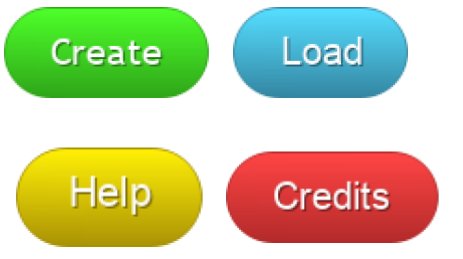
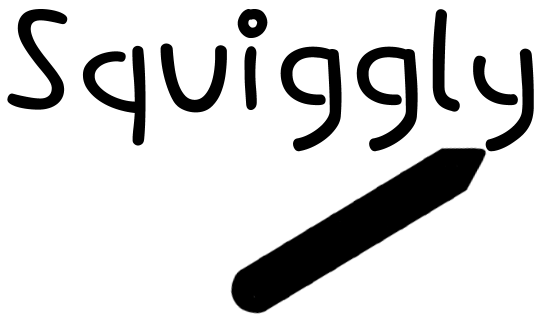
 -
-
 3.\
3.\