Discuss Scratch
- Discussion Forums
- » Suggestions
- » Add the globe/language sign next to the language dropdown.
![[RSS Feed] [RSS Feed]](//cdn.scratch.mit.edu/scratchr2/static/__fdcc44ec68f88eb6c26e48c1cb3a73cb__//djangobb_forum/img/feed-icon-small.png)
- PizzaAddict4Life
-
 Scratcher
Scratcher
1000+ posts
Add the globe/language sign next to the language dropdown.
Commonly in video games, airport check in stations, and other places, you can change your language. This makes it so that one can understand better how all of the blocks are being used.
Generally, if there is a way to change your language, it will be labeled with a dropdown or an item that has something that says something to the affect of “Change Language”, with a little globe sign next to it. The icon looks like this:
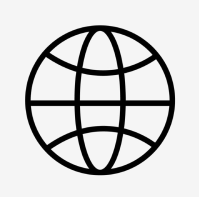
This globe sign is pretty important, especially for children. If the language is in a language that is not their own, say they were speaking spanish and it was in english, they likely couldn't read “Change Your Language” in english. Now, adults and other people who have lived for longer might be able to recognise those words in english so they can change. However, younger kids are probably only learning how to read and write, or have recently learned. At this point in time, it is very unlikely they can understand more than maybe 3 words in english.
So how do kids locate where to change their language? With the globe icon. It is universally known as the place to change it.
So what am I suggesting?
I am suggesting that next to the dropdown language selector at the very bottom of your screen, the globe icon is added for quick navigation. Mockup:
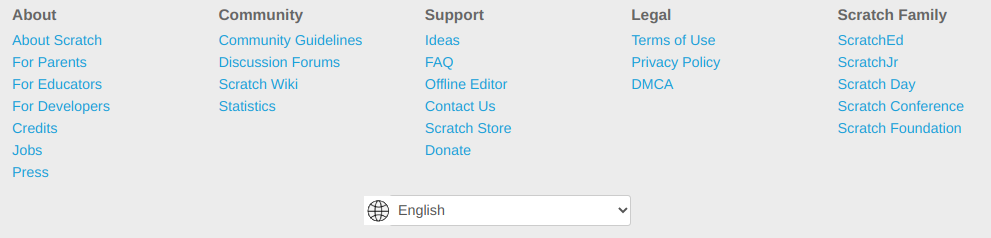
Generally, if there is a way to change your language, it will be labeled with a dropdown or an item that has something that says something to the affect of “Change Language”, with a little globe sign next to it. The icon looks like this:
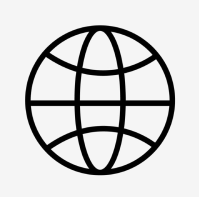
This globe sign is pretty important, especially for children. If the language is in a language that is not their own, say they were speaking spanish and it was in english, they likely couldn't read “Change Your Language” in english. Now, adults and other people who have lived for longer might be able to recognise those words in english so they can change. However, younger kids are probably only learning how to read and write, or have recently learned. At this point in time, it is very unlikely they can understand more than maybe 3 words in english.
So how do kids locate where to change their language? With the globe icon. It is universally known as the place to change it.
So what am I suggesting?
I am suggesting that next to the dropdown language selector at the very bottom of your screen, the globe icon is added for quick navigation. Mockup:
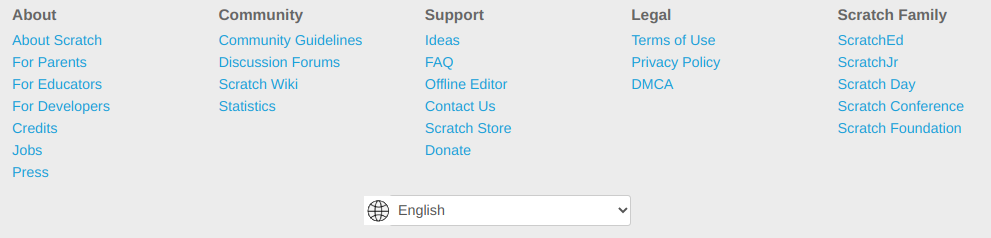
Last edited by PizzaAddict4Life (Jan. 14, 2021 22:05:59)
- NotDucki_
-
 Scratcher
Scratcher
1000+ posts
Add the globe/language sign next to the language dropdown.
support, this would further back-up the Community Guidelines when it states they welcome all people of different ethnic backgrounds.
- joel_soto
-
 Scratcher
Scratcher
1 post
Add the globe/language sign next to the language dropdown.
hey i want to switch a language to spanish
- starlightsparker
-
 Scratcher
Scratcher
1000+ posts
Add the globe/language sign next to the language dropdown.
Support! Very useful feature
- Discussion Forums
- » Suggestions
-
» Add the globe/language sign next to the language dropdown.
![[RSS Feed] [RSS Feed]](//cdn.scratch.mit.edu/scratchr2/static/__fdcc44ec68f88eb6c26e48c1cb3a73cb__//djangobb_forum/img/feed-icon-small.png)




