Discuss Scratch
- Discussion Forums
- » Questions about Scratch
- » Is It Possible to Change the Opacity of Your Brush?
![[RSS Feed] [RSS Feed]](//cdn.scratch.mit.edu/scratchr2/static/__35b9adb704d6d778f00a893a1b104339__//djangobb_forum/img/feed-icon-small.png)
- pawprint318
-
 Scratcher
Scratcher
14 posts
Is It Possible to Change the Opacity of Your Brush?
I need a see-through item for my game. Is it possible to change the opacity of the brush? I need the brush to be see-through, not using the “ghost” effect.
- DownsGameClub
-
 Scratcher
Scratcher
1000+ posts
Is It Possible to Change the Opacity of Your Brush?
Sorry, but there isn't a way to do this currently. The paint editor is meant to be a very basic sprite maker. If you want to control how dark a color is, I could show you.
- pawprint318
-
 Scratcher
Scratcher
14 posts
Is It Possible to Change the Opacity of Your Brush?
Sorry, but there isn't a way to do this currently. The paint editor is meant to be a very basic sprite maker. If you want to control how dark a color is, I could show you.
I know how to change how dark and light a color is, but thank you anyway.
- footsocktoe
-
 Scratcher
Scratcher
1000+ posts
Is It Possible to Change the Opacity of Your Brush?
I need a see-through item for my game. Is it possible to change the opacity of the brush? I need the brush to be see-through, not using the “ghost” effect.
Although you cannot do it with the Scratch costume editor, you can do it outside of Scratch using a different paint program and create a png file with an alpha channel. Scratch will accept a png with transparent effects in it.
- pawprint318
-
 Scratcher
Scratcher
14 posts
Is It Possible to Change the Opacity of Your Brush?
I need a see-through item for my game. Is it possible to change the opacity of the brush? I need the brush to be see-through, not using the “ghost” effect.
Although you cannot do it with the Scratch costume editor, you can do it outside of Scratch using a different paint program and create a png file with an alpha channel. Scratch will accept a png with transparent effects in it.
Thank you. I might try that if I find a paint program with that.
- boncuk18
-
 Scratcher
Scratcher
1000+ posts
Is It Possible to Change the Opacity of Your Brush?
Dont blockspam please
Sorry

Last edited by boncuk18 (Jan. 7, 2021 18:32:12)
- WindOctahedron
-
 Scratcher
Scratcher
1000+ posts
Is It Possible to Change the Opacity of Your Brush?
You can, though it's not straightforward.
- Make a shape.

- Set the gradient to transparent + any other color.
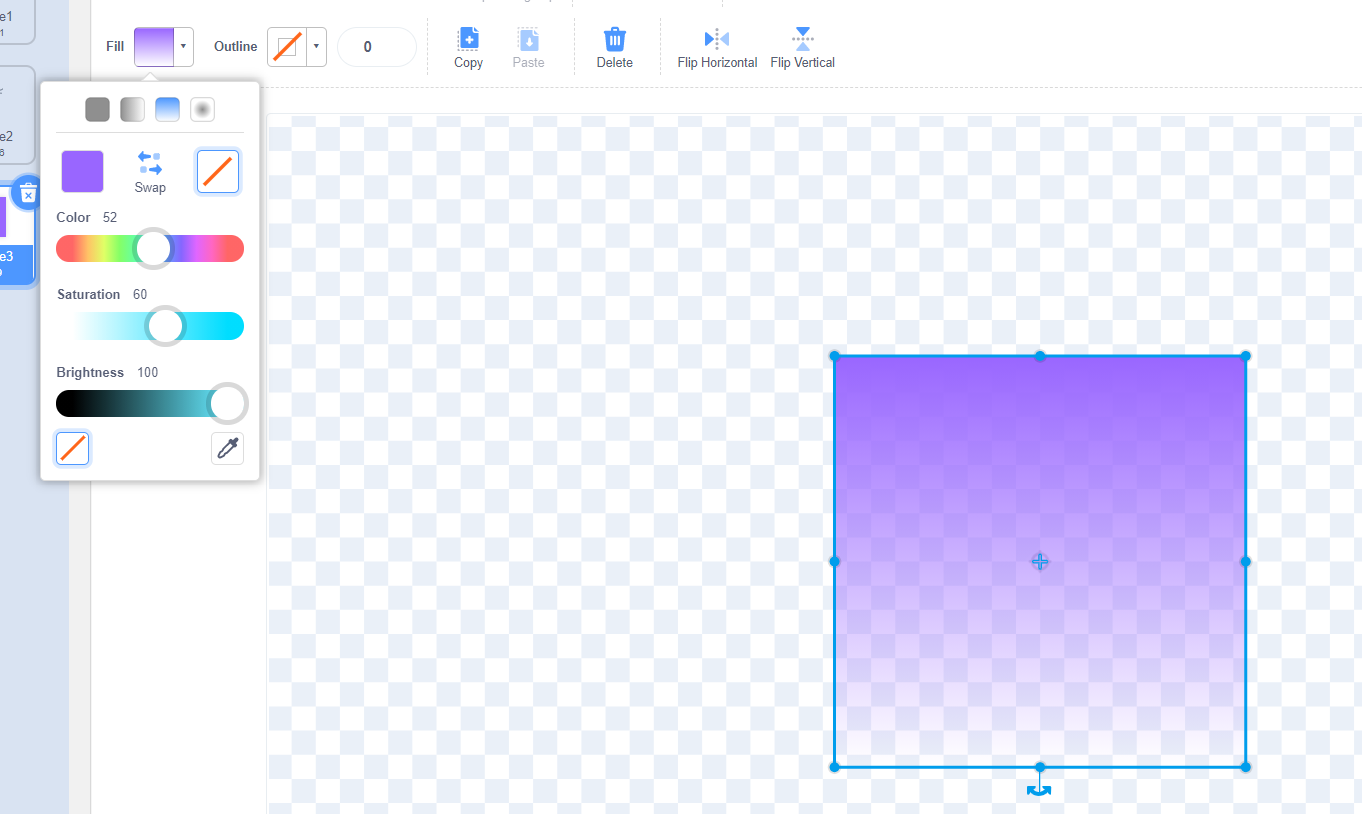
- Use the reshape tool to make a tiny shape.

- Resize it, but not with the reshape tool.

Last edited by WindOctahedron (Jan. 7, 2021 18:51:29)
- Discussion Forums
- » Questions about Scratch
-
» Is It Possible to Change the Opacity of Your Brush?
![[RSS Feed] [RSS Feed]](//cdn.scratch.mit.edu/scratchr2/static/__35b9adb704d6d778f00a893a1b104339__//djangobb_forum/img/feed-icon-small.png)





