Discuss Scratch
- Discussion Forums
- » Bugs and Glitches
- » Text To Speech (TTS) not working in Scratch Desktop version 3.17.1
![[RSS Feed] [RSS Feed]](//cdn.scratch.mit.edu/scratchr2/static/__ff7229f036c458728e45c39b0751aa44__//djangobb_forum/img/feed-icon-small.png)
- D-ScratchNinja
-
 Scratcher
Scratcher
1000+ posts
Text To Speech (TTS) not working in Scratch Desktop version 3.17.1
My browser / operating system: Windows NT 10.0, Chrome 86.0.4240.111, No Flash version detected
It just… doesn't work. I was trying to create a script that would read some sentences to me and… it never said anything, plus the block didn't deactivate by itself, it continued to have the yellow glow around it.
I tried with both Alto and Tenor, and even tried switching the language once. I used a sentence longer than 128 characters once. Nothing helped.
It happens in all projects I open on Scratch Desktop, but it didn't happen on the website when I tested on one of my older projects.
Just because I was curious I used task manager to see if Scratch was using the network after I activated the block, and it did.
It just… doesn't work. I was trying to create a script that would read some sentences to me and… it never said anything, plus the block didn't deactivate by itself, it continued to have the yellow glow around it.
I tried with both Alto and Tenor, and even tried switching the language once. I used a sentence longer than 128 characters once. Nothing helped.
It happens in all projects I open on Scratch Desktop, but it didn't happen on the website when I tested on one of my older projects.
Just because I was curious I used task manager to see if Scratch was using the network after I activated the block, and it did.
- D-ScratchNinja
-
 Scratcher
Scratcher
1000+ posts
Text To Speech (TTS) not working in Scratch Desktop version 3.17.1
Bump
- god286
-
 Scratcher
Scratcher
1000+ posts
Text To Speech (TTS) not working in Scratch Desktop version 3.17.1
BumpHave you tried it again after updating to 3.17.1 (which is everywhere in the ATs)?
- cs2925723
-
 Scratcher
Scratcher
100+ posts
Text To Speech (TTS) not working in Scratch Desktop version 3.17.1
Ahem… Title:BumpHave you tried it again after updating to 3.17.1 (which is everywhere in the ATs)?
Text To Speech (TTS) not working in Scratch Desktop version 3.17.1Look at the underlined part.
See my siggy for why 3.17.1 is everywhere in AT.
- CuriousG2
-
 Scratcher
Scratcher
8 posts
Text To Speech (TTS) not working in Scratch Desktop version 3.17.1
My browser / operating system: Windows NT 10.0, Chrome 86.0.4240.111, No Flash version detected
It just… doesn't work. I was trying to create a script that would read some sentences to me and… it never said anything, plus the block didn't deactivate by itself, it continued to have the yellow glow around it.
I tried with both Alto and Tenor, and even tried switching the language once. I used a sentence longer than 128 characters once. Nothing helped.
It happens in all projects I open on Scratch Desktop, but it didn't happen on the website when I tested on one of my older projects.
Just because I was curious I used task manager to see if Scratch was using the network after I activated the block, and it did.
This happened to me too.
Last edited by CuriousG2 (Nov. 27, 2020 14:00:50)
- D-ScratchNinja
-
 Scratcher
Scratcher
1000+ posts
Text To Speech (TTS) not working in Scratch Desktop version 3.17.1
Bump
- Yeetoburro1
-
 Scratcher
Scratcher
1000+ posts
Text To Speech (TTS) not working in Scratch Desktop version 3.17.1
it may be because there are swear words in the text
- Flowermanvista
-
 Scratcher
Scratcher
1000+ posts
Text To Speech (TTS) not working in Scratch Desktop version 3.17.1
My browser / operating system: Windows NT 10.0, Firefox 82.0, Flash 32.0 (release 0)
Can replicate. It appears they really borked something up in this update - attempting to use TTS to say the default phrase, “hello”, results in this error being generated:
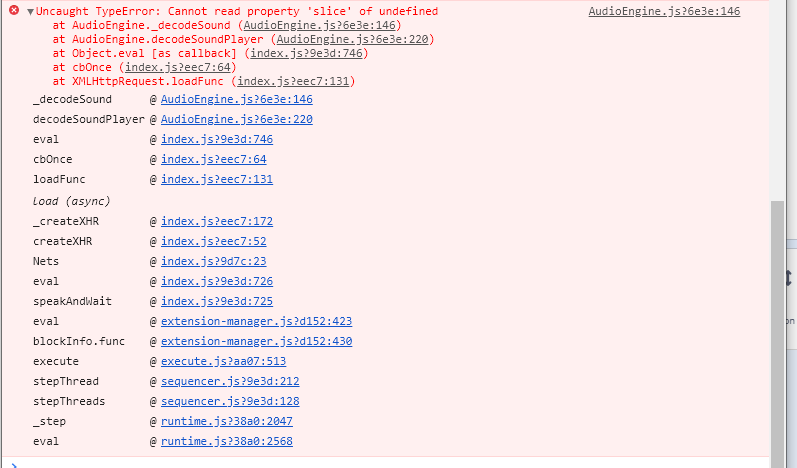
(Yes, that is a browser console on Scratch Desktop, since Scratch Desktop is an Electron app - Electron is a framework for cross-platform apps that essentially acts as its own little Chromium browser for your JS app. To open the console, press Ctrl+Shift+I like you would in regular Chrome.)
Can replicate. It appears they really borked something up in this update - attempting to use TTS to say the default phrase, “hello”, results in this error being generated:
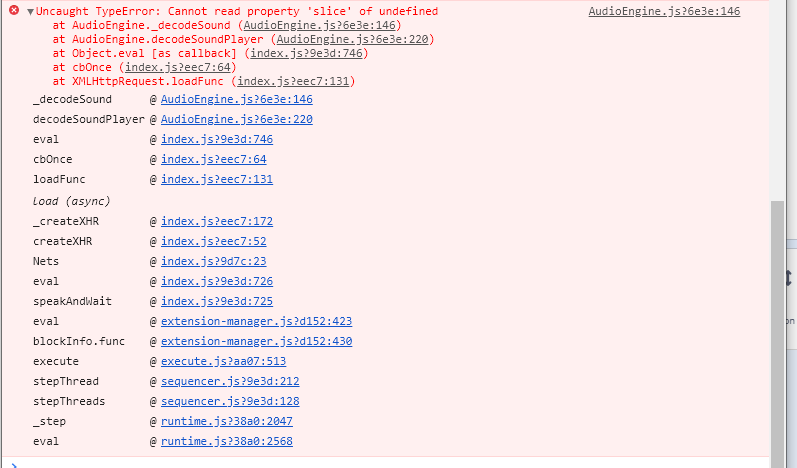
(Yes, that is a browser console on Scratch Desktop, since Scratch Desktop is an Electron app - Electron is a framework for cross-platform apps that essentially acts as its own little Chromium browser for your JS app. To open the console, press Ctrl+Shift+I like you would in regular Chrome.)
- cs2925723
-
 Scratcher
Scratcher
100+ posts
Text To Speech (TTS) not working in Scratch Desktop version 3.17.1
Could replicate on Offline Editor:
Edit:
That was on a Windows computer. The asterisks are the username.
End edit.
Could not replicate on website.
gui Disabling GA because GA_ID is not set. minilog.js?40d5:19
Translation for "translate.categoryName" in "en" is missing index.js?fc77:131
translate @ index.js?fc77:131
Translation for "translate.translateBlock" in "en" is missing index.js?fc77:131
translate @ index.js?fc77:131
Translation for "translate.defaultTextToTranslate" in "en" is missing index.js?fc77:131
translate @ index.js?fc77:131
Translation for "translate.viewerLanguage" in "en" is missing index.js?fc77:131
translate @ index.js?fc77:131
Translation for "text2speech.defaultTextToSpeak" in "en" is missing index.js?fc77:131
translate @ index.js?fc77:131
Translation for "text2speech.categoryName" in "en" is missing index.js?fc77:131
translate @ index.js?fc77:131
Translation for "text2speech.speakAndWaitBlock" in "en" is missing index.js?fc77:131
translate @ index.js?fc77:131
Translation for "text2speech.setVoiceBlock" in "en" is missing index.js?fc77:131
translate @ index.js?fc77:131
Translation for "text2speech.setLanguageBlock" in "en" is missing index.js?fc77:131
translate @ index.js?fc77:131
Translation for "text2speech.alto" in "en" is missing index.js?fc77:131
translate @ index.js?fc77:131
Translation for "text2speech.tenor" in "en" is missing index.js?fc77:131
translate @ index.js?fc77:131
Translation for "text2speech.squeak" in "en" is missing index.js?fc77:131
translate @ index.js?fc77:131
Translation for "text2speech.giant" in "en" is missing index.js?fc77:131
translate @ index.js?fc77:131
Translation for "text2speech.kitten" in "en" is missing index.js?fc77:131
translate @ index.js?fc77:131
Uncaught TypeError: Cannot read property 'slice' of undefined AudioEngine.js?6e3e:146
at AudioEngine._decodeSound (AudionEngine.js?6e3e:146)
at AudioEngine.decodeSoundPlayer (AudioEngine.js?6e3e:220)
at Object.eval [as callback] (index.js?9e3d:746)
at cbOnce (index.js?eec7:64)
at XMLHttpRequest.loadFunc (index.js?eec7:131)
DevTools failed to parse SourceMap: file:///3ab31da….worker.js.map
DevTools failed to parse SourceMap: file:///C:/Users/***/AppData/Local/Programs/Scratch%203/resources/app.asar/2.bundle.js.map
DevTools failed to parse SourceMap: file:///C:/Users/***/AppData/Local/Programs/Scratch%203/resources/app.asar/renderer.js.map
DevTools failed to parse SourceMap: file:///C:/Users/***/AppData/Local/Programs/Scratch%203/resources/app.asar/0.bundle.js.map
DevTools failed to parse SourceMap: file:///C:/Users/***/AppData/Local/Programs/Scratch%203/resources/app.asar/1.bundle.js.map
Edit:
That was on a Windows computer. The asterisks are the username.
End edit.
Could not replicate on website.
Last edited by cs2925723 (Oct. 31, 2020 12:42:15)
- CuriousG2
-
 Scratcher
Scratcher
8 posts
Text To Speech (TTS) not working in Scratch Desktop version 3.17.1
Lets Hope it is fixed soon. My browser / operating system: Windows NT 10.0, Firefox 82.0, Flash 32.0 (release 0)
- CuriousG2
-
 Scratcher
Scratcher
8 posts
Text To Speech (TTS) not working in Scratch Desktop version 3.17.1
Scratch Desktop 3.18.1 got released yesterday. The bug is still not fixed. *Sigh*
- Flowermanvista
-
 Scratcher
Scratcher
1000+ posts
Text To Speech (TTS) not working in Scratch Desktop version 3.17.1
Bump
- Flowermanvista
-
 Scratcher
Scratcher
1000+ posts
Text To Speech (TTS) not working in Scratch Desktop version 3.17.1
bump
- reivax83
-
 New Scratcher
New Scratcher
1 post
Text To Speech (TTS) not working in Scratch Desktop version 3.17.1
I am new to Scratch and am facing the same issue when I've just downloaded the latest desktop version.
Does it working fine in the older version? If I install the older version, will it work in Win 10?
Does it working fine in the older version? If I install the older version, will it work in Win 10?
- Flowermanvista
-
 Scratcher
Scratcher
1000+ posts
Text To Speech (TTS) not working in Scratch Desktop version 3.17.1
I am new to Scratch and am facing the same issue when I've just downloaded the latest desktop version.What “older version” are you talking about?
Does it working fine in the older version? If I install the older version, will it work in Win 10?
If you are talking about Scratch 1.4 or 2.0, then no, because the text to speech extension did not exist in those versions. The rest of the program will still work, though.
If you're talking about versions of Scratch Desktop prior to 3.17.1, then it will work, but it's not a good idea, as versions of Scratch Desktop prior to 3.17.1 have a vulnerability that could allow a specially crafted project to execute malicious code on your computer. While this risk won't be an issue if you only use projects that you created, I still wouldn't recommend it. The sites you would have to go to to find these old versions may also be dangerous for your computer.
- Flowermanvista
-
 Scratcher
Scratcher
1000+ posts
Text To Speech (TTS) not working in Scratch Desktop version 3.17.1
bump
- Flowermanvista
-
 Scratcher
Scratcher
1000+ posts
Text To Speech (TTS) not working in Scratch Desktop version 3.17.1
bump
- Flowermanvista
-
 Scratcher
Scratcher
1000+ posts
Text To Speech (TTS) not working in Scratch Desktop version 3.17.1
bump
- DorkyQueen98
-
 Scratcher
Scratcher
1000+ posts
Text To Speech (TTS) not working in Scratch Desktop version 3.17.1
I don't have that problem.
Or maybe it's because I'm on the website…
My browser / operating system: ChromeOS 13505.73.0, Chrome 87.0.4280.109, No Flash version detected
Or maybe it's because I'm on the website…
My browser / operating system: ChromeOS 13505.73.0, Chrome 87.0.4280.109, No Flash version detected
Last edited by DorkyQueen98 (Dec. 29, 2020 01:42:17)
- PkmnQ
-
 Scratcher
Scratcher
1000+ posts
Text To Speech (TTS) not working in Scratch Desktop version 3.17.1
You have to install the offline editor for it to happen.
- Discussion Forums
- » Bugs and Glitches
-
» Text To Speech (TTS) not working in Scratch Desktop version 3.17.1
![[RSS Feed] [RSS Feed]](//cdn.scratch.mit.edu/scratchr2/static/__ff7229f036c458728e45c39b0751aa44__//djangobb_forum/img/feed-icon-small.png)








