Discuss Scratch
- Discussion Forums
- » Help with Scripts
- » NEW: Guide To Improve Your Project
![[RSS Feed] [RSS Feed]](//cdn.scratch.mit.edu/scratchr2/static/__74e70580e9dbe93ce1c3f8422dde592d__//djangobb_forum/img/feed-icon-small.png)
- p-p-p-p-p-p-p-p-p-p-
-
 Scratcher
Scratcher
1000+ posts
NEW: Guide To Improve Your Project
NOTICE: Please do not post your questions here. Instead, post them here.
PS: This is a BBcode mess at the beginning because things were getting misformatted. I advise against messing with it.
Most people have a really good idea, but they have trouble making it good for viewers. Here are some tips that we have come up with:
Code
Performance
When you make a project, you want to make sure it performs well and doesn’t have many exploits. Here are some ways to check this:
Once you fix the issues, you might notice that there are scenarios you may not have planned for. What if the player hits the tree instead of the monster? What if a user presses the right and left arrow key at once? Finding solutions to these scenarios can really give your project a boost, as it makes your project more usable with less issues.
Art
Costumes; home-made or taken?
When you are making a project, sometimes you can’t draw something the way you wanted it. This happens all the time! It is important to know when to make your own costume, and when to take it.
Always try drawing it yourself first. If it doesn’t look how you wanted it, and you can’t make it better, use a taken costume. Is is VERY important to know how to use these though.
When you use an already made costume, you have to take it from the right place. The best place is always scratch, you can look up what you want and download the costume. Do this by 2 finger tapping or right clicking the costume. Then, hit export. Import this into your project by hovering your mouse over the magnifying class, and hit the box with an arrow coming out of it. This says “import costume”. Then, select your costume in the files. It usually has a .svg or .png on it. When you import it, it is required to credit the user. You can mention them and say what you took in the credits, or link their project.
Another way to get sprites is off the web. Never take something directly off of google. First, find a royalty free site or a site protected under the Creative Commons 3.0 license. You can usually find that on the sites “About” page, if they have one. Never download something off of a site unless you know that the site is protected off of one of these. If you want to easily modify the sprite in scratch, make sure it is an SVG, or Sized Vector Graphic.
Smoother Graphics
If your animations seem a little choppy, the easiest way to fix this is by adding transitions. Find the 2 costumes that the animation are between, and duplicate the first. Modify it so that it looks like a transition from the first to the second. Repeat as many times as necessary, and your project will look much more smooth.
Improving Costumes
We have all had that moment when we draw something and it looks… odd. There are ways to improve it:
Advertisements
Advertising is an important part of getting people to see your stuff. But what is the right way to advertise? There are 4 ways to advertise. You can do all of them if you want.
Testing
Testing is a very important part of making a project. Ask a group of friends, a family member, or the scratch community for some feedback. Here are some questions you might ask:
Did the game feel too long/short?
Did you understand the goal of the game? What was it?
Did you understand the directions? Can you repeat them in your own words?
Did you have fun while playing?
Did you think it was too challenging/not challenging enough?
Did you want to play more?
Did you feel like you could win this game if you played again?
Did you like/dislike the graphics/sounds?
Did the pace feel too fast/slow?
Did you feel stuck at any point? If so where?
Was it boring at any point?
Was the plot fully formed?
nothing yet…
PS: This is a BBcode mess at the beginning because things were getting misformatted. I advise against messing with it.
This is the new version of this forum. to see the old or give feedback, visit here.
STEPS ON IMPROVING YOUR PROJECT
Most people have a really good idea, but they have trouble making it good for viewers. Here are some tips that we have come up with:
Qualities
Code
Performance
When you make a project, you want to make sure it performs well and doesn’t have many exploits. Here are some ways to check this:
- Make sure your project has a high frame rate. When something is happening or moving around, is it choppy? If so, you have a low FPS, or frames per second. Causes of a low FPS can be a lot of things, but there are 2 main causes. The first is a lot of stuff going on. If there are a lot of clones all doing something, or a lot of computing going on, the frame rate will start to drop. Try simplifying these things, or adding an option to get rid of them if it is just a graphic effect. The other cause is custom blocks. When you are editing a custom block, you may see a “run without screen refresh” option. This is really useful for making things run instantly, but when you put a pause, like a “wait () seconds” block, the screen can’t change until that block is changed.
- Glitches can cause an issue as well. An easy way to test this is to do things that you wouldn’t normally do in a play through, like press a button in the wrong order, or press a key before it is time to. If these have unexpected results, try to fix these.
Once you fix the issues, you might notice that there are scenarios you may not have planned for. What if the player hits the tree instead of the monster? What if a user presses the right and left arrow key at once? Finding solutions to these scenarios can really give your project a boost, as it makes your project more usable with less issues.
Art
Costumes; home-made or taken?
When you are making a project, sometimes you can’t draw something the way you wanted it. This happens all the time! It is important to know when to make your own costume, and when to take it.
Always try drawing it yourself first. If it doesn’t look how you wanted it, and you can’t make it better, use a taken costume. Is is VERY important to know how to use these though.
When you use an already made costume, you have to take it from the right place. The best place is always scratch, you can look up what you want and download the costume. Do this by 2 finger tapping or right clicking the costume. Then, hit export. Import this into your project by hovering your mouse over the magnifying class, and hit the box with an arrow coming out of it. This says “import costume”. Then, select your costume in the files. It usually has a .svg or .png on it. When you import it, it is required to credit the user. You can mention them and say what you took in the credits, or link their project.
Another way to get sprites is off the web. Never take something directly off of google. First, find a royalty free site or a site protected under the Creative Commons 3.0 license. You can usually find that on the sites “About” page, if they have one. Never download something off of a site unless you know that the site is protected off of one of these. If you want to easily modify the sprite in scratch, make sure it is an SVG, or Sized Vector Graphic.
Smoother Graphics
If your animations seem a little choppy, the easiest way to fix this is by adding transitions. Find the 2 costumes that the animation are between, and duplicate the first. Modify it so that it looks like a transition from the first to the second. Repeat as many times as necessary, and your project will look much more smooth.
Improving Costumes
We have all had that moment when we draw something and it looks… odd. There are ways to improve it:
- Keep it simple. A complicated sprite can look funny when even a minor detail is a little off. Keeping the sprite design simple will make this less common, and easier to spot the issue. A simple costume also sometimes will look better to the eyes, depending on the level of simplicity.
- Shading. I know, this sounds really complicated, but there is a really easy way to do this.
Step 1: Duplicate the part of the object you are trying to shade. You can only do one color at a time.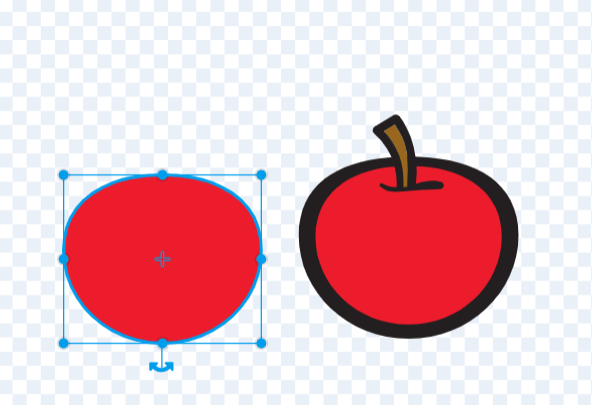
Step 2; Align it with the original costume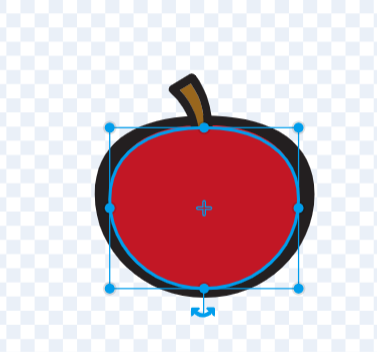
Step 3: Delete certain parts so that it only covers one corner of the object.
Step 4: Use the layer buttons to put it in the right layer, and repeat as many times as necessary.
Only 4 steps, and anybody can do it. - Geometric vs organic shapes.
There is a good way to use geometric shapes, and a good way to use organic shapes. If your sprite looks too harsh or flimsy, try changing the corner settings from curved to pointed or vice versa, and see if it looks better.
Posting your project, and getting attention
Advertisements
Advertising is an important part of getting people to see your stuff. But what is the right way to advertise? There are 4 ways to advertise. You can do all of them if you want.
- Put it in a related studio. For example, if your project is about how much you love PB&J sandwiches, put it in a studio about food. When other people add projects, they will see yours and might look at it.
- Make your own studio. Making a studio and inviting people to it is an easy way to get people to look at your project. Just don’t overwhelm people with studio invites, making multiple studios for one project is not okay.
- Put it in the Show and Tell Forum and write about it to let people know about your project.
- Advertise in Advertising Allowed Places.
Testing
Testing is a very important part of making a project. Ask a group of friends, a family member, or the scratch community for some feedback. Here are some questions you might ask:
Did the game feel too long/short?
Did you understand the goal of the game? What was it?
Did you understand the directions? Can you repeat them in your own words?
Did you have fun while playing?
Did you think it was too challenging/not challenging enough?
Did you want to play more?
Did you feel like you could win this game if you played again?
Did you like/dislike the graphics/sounds?
Did the pace feel too fast/slow?
Did you feel stuck at any point? If so where?
Was it boring at any point?
Was the plot fully formed?
FAQ
nothing yet…
Last edited by p-p-p-p-p-p-p-p-p-p- (Dec. 4, 2022 21:44:42)
- GachaN0nsense
-
 Scratcher
Scratcher
500+ posts
NEW: Guide To Improve Your Project
This could replace the sticky as its quite outdated, unless a ST said that sticky can't be replaced.
Also, I feel bad for being that one grammatical guy, but near the end where it says “Did the pace feel too fast/slow?” you typed fee instead of feel, and you said “Did this get bring ….” instead of boring.
[offtopic] edit: 1st post hehe [offtopic]
Also, I feel bad for being that one grammatical guy, but near the end where it says “Did the pace feel too fast/slow?” you typed fee instead of feel, and you said “Did this get bring ….” instead of boring.
[offtopic] edit: 1st post hehe [offtopic]
Last edited by GachaN0nsense (Dec. 3, 2020 20:38:00)
MOVING TO @NotDucki_
- 1O1Andrew
-
 Scratcher
Scratcher
100+ posts
NEW: Guide To Improve Your Project
reported to be stickied!
Don't do SAND. SAND has four words.
SAND means Spam, Advertising, Necroposting, and Derailing.
Spam means posting something unrelated. Wiki Article: Spam
Advertising is when you promote your studios and projects. Wiki Article: Advertising
Necroposting is when you post on a old topic. It distracts other helpers! Wiki Article: Necroposting
Derailing is when you post something that leads others away from the topic. It is called thread hijacking. Wiki Article: Derailing
- p-p-p-p-p-p-p-p-p-p-
-
 Scratcher
Scratcher
1000+ posts
NEW: Guide To Improve Your Project
This could replace the sticky as its quite outdated, unless a ST said that sticky can't be replaced.Oh oops, that was the one part that I copied off of somebody else. Fixed!
Also, I feel bad for being that one grammatical guy, but near the end where it says “Did the pace feel too fast/slow?” you typed fee instead of feel, and you said “Did this get bring ….” instead of boring.
reported to be stickied!Thanks!
- Nezon
-
 Scratcher
Scratcher
1000+ posts
NEW: Guide To Improve Your Project
if this sticky gets stickied,
i'm going to tell everyone i'm third
i'm going to tell everyone i'm third
This is my signature (it goes automatically under every post I make)! Here is a bit of advice on foruming, by the way. Don't do SAND. SAND means four words.
SAND means Spam, Advertising, Necroposting, and Derailing.
Spam is when a irrelevant message is sent to many places. Wiki Article: Spam
Advertising is when you promote your studios and projects. Wiki Article: Advertising
Necroposting is when you post on a old topic. It distracts other helpers! Wiki Article: Necroposting
Derailing is when you post something that is irrelevant to the topic, like minimodding. It is called thread hijacking. Wiki Article: Derailing(Derailing idea comes from this guy),
in the process of leaving scratch.
bob has been hidden again :(
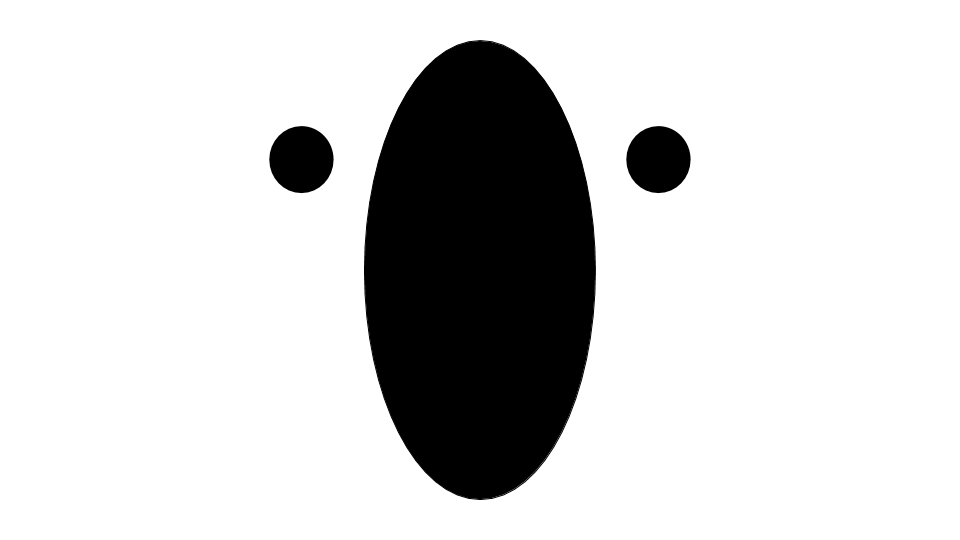
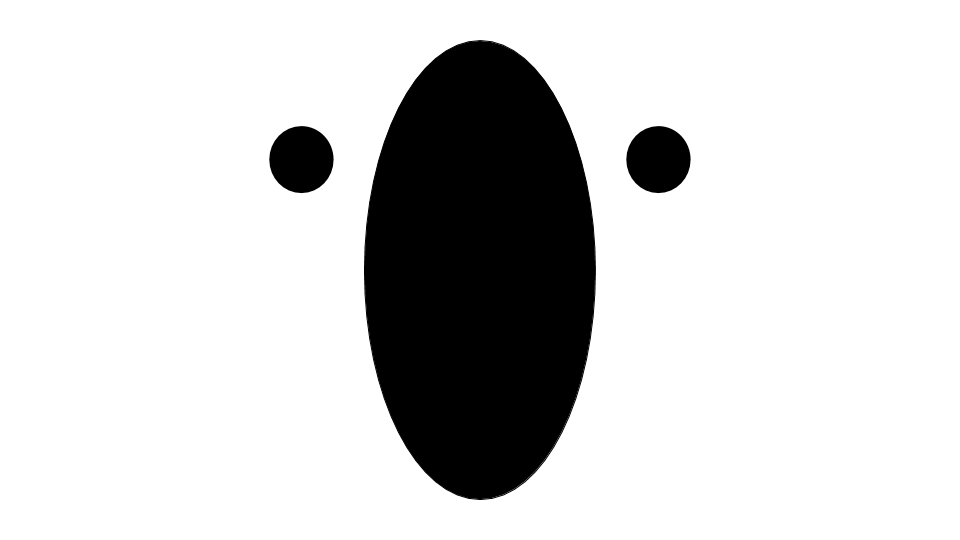
- GachaN0nsense
-
 Scratcher
Scratcher
500+ posts
NEW: Guide To Improve Your Project
found another typo, “Did you understand the directions? Ca you repeat them in your own words?” but I do have a suggestion for the sticky, maybe add something like look inside of other user's projects to see how they did the script that the reader is trying to do and take note of it, backpack it and give credit to the user they found the script from, as looking inside projects can help users learn how to use Scratch.
MOVING TO @NotDucki_
- GachaN0nsense
-
 Scratcher
Scratcher
500+ posts
NEW: Guide To Improve Your Project
also, theres really no end to testing, your project will always be prone to bugs at some point, either it be with a new update or a removed block
MOVING TO @NotDucki_
- p-p-p-p-p-p-p-p-p-p-
-
 Scratcher
Scratcher
1000+ posts
NEW: Guide To Improve Your Project
, maybe add something like look inside of other user's projects to see how they did the script that the reader is trying to do and take note of it, backpack it and give credit to the user they found the script from, as looking inside projects can help users learn how to use Scratch.I'll do that later, fixing the typo…
- portalpower
-
 Scratcher
Scratcher
1000+ posts
NEW: Guide To Improve Your Project
I didn't get the first post but I got the first view and first report to be stickied
Last edited by portalpower (Dec. 4, 2020 02:02:00)
thank you for reading my post and have a nice day!

shift+down to view my signature
idk what to put here.
- portalpower
-
 Scratcher
Scratcher
1000+ posts
NEW: Guide To Improve Your Project
oops fixed thatI didn't get the first post but I got the first view and first report to be featuredNot featured, stickied, but thanks!
thank you for reading my post and have a nice day!

shift+down to view my signature
idk what to put here.
- ScriptTimedOut
-
 Scratcher
Scratcher
100+ posts
NEW: Guide To Improve Your Project
Reported to be stickied.
You've failed many times, although you may not remember. You probably fell down the first time you tried to walk. You almost drowned the first time you tried to swim, didn't you? R.H Macy failed seven times before his store in new york caught one. Novelist John Creasey got 753 rejection slips before he published 564 books. Babe Ruth hit 714 home runs, but he also struck out 1,330 times.
Don't worry about failure, worry about the chances you miss when you don't even try.
- r3xCS
-
 Scratcher
Scratcher
100+ posts
NEW: Guide To Improve Your Project
amazing post. reported to be stickied!
*lurks*
- portalpower
-
 Scratcher
Scratcher
1000+ posts
NEW: Guide To Improve Your Project
peoples report this to be stickied
thank you for reading my post and have a nice day!

shift+down to view my signature
idk what to put here.
- portalpower
-
 Scratcher
Scratcher
1000+ posts
NEW: Guide To Improve Your Project
I wanted to bump it witout saying bump, next time I should just say bumppeoples report this to be stickiedDon't spam them with reports, that won't do any good. I think there's a reason this isn't stickied yet, but I don't know why.
thank you for reading my post and have a nice day!

shift+down to view my signature
idk what to put here.
- UnconstructivePoster
-
 New to Scratch
New to Scratch
100+ posts
NEW: Guide To Improve Your Project
Thanks for making this! A bit of a nitpicky suggestion, but I think it could be a bit easier to read if there was a bit more spacing/formatting, and the big indent in the second section slightly irks me a bit, too. I've made a few potential minor revisions in the first section:
Steps on improving your project
Hey there! This is a topic to help improve your project, and make it to the best of your abilities. You don't have to do these things, but it will definitely help out your project!Questions you should ask yourself when reviewing your projects:#1- Is it Glitchy?
A glitch is an issue in your project that make the project not run as it's supposed to be, or has issues where the project doesn't work when something happens. This may be un-appealing, and doesn't look good, or can make your project not work.
How to solve it- go through each part of the project in the editor, and if you come across a glitch, go into the sprite causing it. try moving around different things until you can find what is causing it. Then, either try to figure it out yourelf, make a new topic in ‘help with scripts’ with the script that's causing the glitch, a link to the project, and what you want it to do (more info on how to format your topic here).#2- Is it smooth?
People like projects with nice graphics and a high quality animation. In order to do this, you need smooth transitions. Smooth transitions might be small, like making a character walk more slow, or large, like making a pen scene transition. If your project is choppy, this may be an issue.
How to improve this: first, make sure all of your code makes smooth animations, as follows.
Instead offorever
move (100) steps
wait (10) secs
end
useforever
repeat (100)
move (1) steps
wait (.1) secs
Instead ofswitch costume to [ anna lean down v]
wait (1) secs
switch costume to [anna pick up ball v]
wait (1) secs
switch costume to [anna shoot v]
make a transition between those 3 costumes, and useswitch costume to [anna lean down-1 v]
repeat (30)
next costume
wait (.1) secs
end
If that doesn't seem to work, check the size of the project by downloading it and looking at it in your files, like this:
<insert image here because I'm a new scratcher :sad:>
My project, called Awesome patterns! has 43 kilobytes, with 109 blocks, 2 sprites and 0 costumes (the're empty). If your project seems larger then it needs to be, try shortening the scripts, deleting blocks you don't need, and cleaning the workspace up. If it still seems to be laggy, ask for help in the Help With Scripts forum.
Nestlé is an evil company. Don't buy their products!
Bookmarking some posts:
- explanation of cloud variable string encoding
- p-p-p-p-p-p-p-p-p-p-
-
 Scratcher
Scratcher
1000+ posts
NEW: Guide To Improve Your Project
Thanks for making this! A bit of a nitpicky suggestion, but I think it could be a bit easier to read if there was a bit more spacing/formatting, and the big indent in the second section slightly irks me a bit, too. I've made a few potential minor revisions in the first section:Interesting. Replacing..snip
Last edited by p-p-p-p-p-p-p-p-p-p- (Dec. 4, 2020 23:07:49)
- Discussion Forums
- » Help with Scripts
-
» NEW: Guide To Improve Your Project
![[RSS Feed] [RSS Feed]](//cdn.scratch.mit.edu/scratchr2/static/__74e70580e9dbe93ce1c3f8422dde592d__//djangobb_forum/img/feed-icon-small.png)









