Discuss Scratch
- Discussion Forums
- » Advanced Topics
- » Very Old Versions of Scratch
![[RSS Feed] [RSS Feed]](//cdn.scratch.mit.edu/scratchr2/static/__74e70580e9dbe93ce1c3f8422dde592d__//djangobb_forum/img/feed-icon-small.png)
- scratch978654
-
 Scratcher
Scratcher
100+ posts
Very Old Versions of Scratch
I've heard that in 0.0 the blocks were just rectangles.
I will be temporarily participating on this site on April 1 2021 then leaving again
- Maximouse
-
 Scratcher
Scratcher
1000+ posts
Very Old Versions of Scratch
I've heard that in 0.0 the blocks were just rectangles.That's 0.1, but you're right.
- LankyBox01
-
 Scratcher
Scratcher
1000+ posts
Very Old Versions of Scratch
How is this different from this iTopic?
Last edited by LankyBox01 (Aug. 10, 2020 15:11:21)
- retro_person
-
 Scratcher
Scratcher
100+ posts
Very Old Versions of Scratch
Hello! I think I have found two very old versions of scratch:
0.2 – ~2004:
Here it is (taken from the Scratch Wiki):
Windows: http://llk.media.mit.edu/courses/software/scratch/Scratch13Oct04-old.zip
Macintosh: http://llk.media.mit.edu/courses/software/scratch/Scratch13Oct04-old.sit
0.1!!!!!!!!! – ~early 2003!!!!!!!:
Here it is:
https://web.archive.org/web/20190518015744/http://archive.glitch.pizza/mods/Scratch14Feb04.image
(I used archive.org to get an archive of this site because the actual site no longer exists.)
It also needs a “Squeak” engine, which can be found as an online demo here:
https://squeak.js.org/run/
Steps to run Scratch 0.2:
Windows:
Unpack the .zip file and run the .exe with permissions.
Macintosh:
(/!\ This might be a PowerPC-only application. I have not tested this, but I recommend using a PowerPC-powered Mac, instead of an Intel-powered one, as Apple released the first Intel-powered Macs in 2005, after Scratch 0.2, and most applications for PowerPC Macs are not forwards-compatible with Intel Macs.)
Unpack the .sit file and run the .dmg with permissions.
Linux (Whaaaaaaat??? Yes, Linux, but, it'll be complicated.):
Have you heard of W.I.N.E.? It stands for Wine Is Not an Emulator. Basically, this lets you run .exes on Linux! First, download the Windows version of Sctratch 0.2, and unpack all 3 files into your main directory. Then install Wine with: “sudo apt-get install wine”. You'll also need PlayOnLinux, a front-end for Wine, which can be installed by: “sudo apt-get install playonlinux”. Then, type “playonlinux” in the terminal and it will work! (Hopefully.) Go through the install wizard. You should then see a window with a sidebar with options, and 5 buttons on top: “Run”, “Close”, “Install”, “Remove”, and “Configure”. Click “Install”. It should open up a new window of an “App Store” of sorts. At the bottom left, click “Install a non-listed application”. Then, keep clicking “Next” in the install wizard that popped up; leaving all settings unchanged (but do enter a virtual “drive” name), and when it asks you for the install file, select the unpacked .exe as the install file. Then keep clicking “Next”. At one point, you should see “PlayOnLinux is installing your application…” Lies. It's already running it! After ~20 seconds, you should see Scratch 0.2, in it's full Comic Sans MS glory! But, it won't have made a shortcut in PlayOnLinux: you'll have to do this all again to run it, and the wizard will be stuck! But that's ok! Go back to the original PlayOnLinux window and click on “Configure” (on top). Then, in the new window, select the virtual “drive” you made. You should see a big “Create a shortcut for this virtual drive” button. Click that, and keep clicking next in this new “configurator” wizard in the new window, until you see “Select a file for PlayOnLinux to make a shortcut.” Select the .exe once again, and click “Next.” Wait, and this install wizard will actually finish. To check that it worked, go back to the original PlayOnLinux window and you should see a shortcut called “Scratch” with a picture of a mouse (a “Squeak” reference). Now, you can safely close both install wizards. If you every need to reopen Scratch 0.2, type “playonlinux” in the terminal, and double-click on the “Scratch” shortcut. You're finally done!
Steps to run 0.1!!!
This will work on any computer! Open up a web browser. Go to https://web.archive.org/web/20190518015744/http://archive.glitch.pizza/mods/Scratch14Feb04.image and download the file. (I used archive.org to get an archive of this site because the actual site no longer exists.) Then go to https://squeak.js.org/run/ and drag and drop the file you downloaded. There will be two “errors”, but just click “Ok” on both of them and it'll work perfectly fine. It's that easy! It even works on my ChromeBook! Sadly, as of Sep. 5, 2020, Col_Cat228's download-free URL ( https://squeak.js.org/run/#url=https://archive.glitch.pizza/mods/&files=%5BScratch14Feb04.image%5D ) no longer works, so you have to download the Scratch 0.1 image on your host machine. Sorry, if anything That's all. Hope I helped!
That's all. Hope I helped!
0.2 – ~2004:
Here it is (taken from the Scratch Wiki):
Windows: http://llk.media.mit.edu/courses/software/scratch/Scratch13Oct04-old.zip
Macintosh: http://llk.media.mit.edu/courses/software/scratch/Scratch13Oct04-old.sit
0.1!!!!!!!!! – ~early 2003!!!!!!!:
Here it is:
https://web.archive.org/web/20190518015744/http://archive.glitch.pizza/mods/Scratch14Feb04.image
(I used archive.org to get an archive of this site because the actual site no longer exists.)
It also needs a “Squeak” engine, which can be found as an online demo here:
https://squeak.js.org/run/
Steps to run Scratch 0.2:
Windows:
Unpack the .zip file and run the .exe with permissions.
Macintosh:
(/!\ This might be a PowerPC-only application. I have not tested this, but I recommend using a PowerPC-powered Mac, instead of an Intel-powered one, as Apple released the first Intel-powered Macs in 2005, after Scratch 0.2, and most applications for PowerPC Macs are not forwards-compatible with Intel Macs.)
Unpack the .sit file and run the .dmg with permissions.
Linux (Whaaaaaaat??? Yes, Linux, but, it'll be complicated.):
Have you heard of W.I.N.E.? It stands for Wine Is Not an Emulator. Basically, this lets you run .exes on Linux! First, download the Windows version of Sctratch 0.2, and unpack all 3 files into your main directory. Then install Wine with: “sudo apt-get install wine”. You'll also need PlayOnLinux, a front-end for Wine, which can be installed by: “sudo apt-get install playonlinux”. Then, type “playonlinux” in the terminal and it will work! (Hopefully.) Go through the install wizard. You should then see a window with a sidebar with options, and 5 buttons on top: “Run”, “Close”, “Install”, “Remove”, and “Configure”. Click “Install”. It should open up a new window of an “App Store” of sorts. At the bottom left, click “Install a non-listed application”. Then, keep clicking “Next” in the install wizard that popped up; leaving all settings unchanged (but do enter a virtual “drive” name), and when it asks you for the install file, select the unpacked .exe as the install file. Then keep clicking “Next”. At one point, you should see “PlayOnLinux is installing your application…” Lies. It's already running it! After ~20 seconds, you should see Scratch 0.2, in it's full Comic Sans MS glory! But, it won't have made a shortcut in PlayOnLinux: you'll have to do this all again to run it, and the wizard will be stuck! But that's ok! Go back to the original PlayOnLinux window and click on “Configure” (on top). Then, in the new window, select the virtual “drive” you made. You should see a big “Create a shortcut for this virtual drive” button. Click that, and keep clicking next in this new “configurator” wizard in the new window, until you see “Select a file for PlayOnLinux to make a shortcut.” Select the .exe once again, and click “Next.” Wait, and this install wizard will actually finish. To check that it worked, go back to the original PlayOnLinux window and you should see a shortcut called “Scratch” with a picture of a mouse (a “Squeak” reference). Now, you can safely close both install wizards. If you every need to reopen Scratch 0.2, type “playonlinux” in the terminal, and double-click on the “Scratch” shortcut. You're finally done!
Steps to run 0.1!!!
This will work on any computer! Open up a web browser. Go to https://web.archive.org/web/20190518015744/http://archive.glitch.pizza/mods/Scratch14Feb04.image and download the file. (I used archive.org to get an archive of this site because the actual site no longer exists.) Then go to https://squeak.js.org/run/ and drag and drop the file you downloaded. There will be two “errors”, but just click “Ok” on both of them and it'll work perfectly fine. It's that easy! It even works on my ChromeBook! Sadly, as of Sep. 5, 2020, Col_Cat228's download-free URL ( https://squeak.js.org/run/#url=https://archive.glitch.pizza/mods/&files=%5BScratch14Feb04.image%5D ) no longer works, so you have to download the Scratch 0.1 image on your host machine. Sorry, if anything
 That's all. Hope I helped!
That's all. Hope I helped!Last edited by retro_person (Sept. 5, 2020 10:39:37)
“Old Scratch” connoisseur.
- retro_person
-
 Scratcher
Scratcher
100+ posts
Very Old Versions of Scratch
Whoops! I retracted this comment. 
Edit: Some other people on other Scratch forums have got 0.1 to work, but didn't figure out how to add/edit/delete sprites, and figure out some other things. If you got Scratch 0.1 to work, this will be your Tour de Scratch 0.1!
Placements:
Your project's workspace/“script-space” will be on the bottom right. The lists of blocks will be on the top right. These spaces both have a weird property we'll get to later. Your project's display will be on the left. The main menu is in the top-right corner. The edit bar is on the top. Other options are in the top-right corner.
Creating/editing/deleting a sprite:
First select the “cat” from the other options. Then, click where on the project display you want your sprite to be. Why do you have start with a cat? Well, the developers, back then, didn't put a “Paint a new Sprite” button, so you have to create a “cat” and then edit it. When you have made your cat sprite, to edit it, slowly triple-right click on it. You should see multicolored circles around it; this is a weird “halo” menu (¯\_(ツ)_/¯). Find the grey one with a pencil in it, and click that, and you should be in the paint editor! Now you can edit your sprite! Click “Okay” when done. You can delete by selecting the “scissors” from the edit bar and clicking on the sprite you want to delete.
Scripting sprites:
First, double-left click on a sprite to select it. Then, just drag out blocks out of the block lists and in the workspace/“script-space”, just like all other other versions of Scratch! But to delete blocks, you have to use the “scissors” in the edit bar; you can't drag them back (I don't know why).
Saving/loading:
Unfortunately, it is impossible to save how you would normally (at least in the online version). However, it is possible to save the “Squeak” image by clicking outside the Scratch window and selecting “Save”. After loading, the webpage will also load the project!
Some other notes:
\,/
/'\
\,/
\/
\/
Also:
1) Blocks can only be attached to the underside of other blocks; they won't “snap together” otherwise.
2) All variables are local, but both the block list and workspace areas each have sprite selects, meaning you can have the local variables of one sprite and the scripts of another both open at the same time. That's all! Hope I helped!

Edit: Some other people on other Scratch forums have got 0.1 to work, but didn't figure out how to add/edit/delete sprites, and figure out some other things. If you got Scratch 0.1 to work, this will be your Tour de Scratch 0.1!
Placements:
Your project's workspace/“script-space” will be on the bottom right. The lists of blocks will be on the top right. These spaces both have a weird property we'll get to later. Your project's display will be on the left. The main menu is in the top-right corner. The edit bar is on the top. Other options are in the top-right corner.
Creating/editing/deleting a sprite:
First select the “cat” from the other options. Then, click where on the project display you want your sprite to be. Why do you have start with a cat? Well, the developers, back then, didn't put a “Paint a new Sprite” button, so you have to create a “cat” and then edit it. When you have made your cat sprite, to edit it, slowly triple-right click on it. You should see multicolored circles around it; this is a weird “halo” menu (¯\_(ツ)_/¯). Find the grey one with a pencil in it, and click that, and you should be in the paint editor! Now you can edit your sprite! Click “Okay” when done. You can delete by selecting the “scissors” from the edit bar and clicking on the sprite you want to delete.
Scripting sprites:
First, double-left click on a sprite to select it. Then, just drag out blocks out of the block lists and in the workspace/“script-space”, just like all other other versions of Scratch! But to delete blocks, you have to use the “scissors” in the edit bar; you can't drag them back (I don't know why).
Saving/loading:
Unfortunately, it is impossible to save how you would normally (at least in the online version). However, it is possible to save the “Squeak” image by clicking outside the Scratch window and selecting “Save”. After loading, the webpage will also load the project!
Some other notes:
\,/
/'\
if <foo> then/
To insert an operator/variable into a host block, you must take the host block out of the loop it's in first,
and then insert the operator/variable. (join [This won't work] (in Scratch 0.1.))
end
\,/
if <foo> then||
end
To insert an operator/variable into a host block, you must take the host block out of the loop it's in first,
and then insert the operator/variable. ()
(join [This WILL work] (in Scratch 0.1.))
\/
if <foo> then||
end
To insert an operator/variable into a host block, you must take the host block out of the loop it's in first,
and then insert the operator/variable. (join [This WILL work] (in Scratch 0.1.))
\/
if <foo> then
To insert an operator/variable into a host block, you must take the host block out of the loop it's in first,
and then insert the operator/variable. (join [This WILL work] (in Scratch 0.1.))
end
Also:
1) Blocks can only be attached to the underside of other blocks; they won't “snap together” otherwise.
2) All variables are local, but both the block list and workspace areas each have sprite selects, meaning you can have the local variables of one sprite and the scripts of another both open at the same time. That's all! Hope I helped!
Last edited by retro_person (Sept. 5, 2020 21:26:55)
“Old Scratch” connoisseur.
- -Infinite-Code-
-
 Scratcher
Scratcher
64 posts
Very Old Versions of Scratch
How is this different from this iTopic?It was made WAAAY befre it.
- -Infinite-Code-
-
 Scratcher
Scratcher
64 posts
Very Old Versions of Scratch
I have archived all the links from this page.
- retro_person
-
 Scratcher
Scratcher
100+ posts
Very Old Versions of Scratch
Update: The Scratch Wiki has added a functioning link to a website to download almost every version of Scratch here. This also proves that Scratch 1.0 exists after all.
“Old Scratch” connoisseur.
- dominic305
-
 Scratcher
Scratcher
500+ posts
Very Old Versions of Scratch
Later today I'm going to make a new download-free link for the old versions of Scratch, however my web host is down right now so I can't yet.
Last edited by dominic305 (Sept. 8, 2020 17:50:56)
This is my signature, it appears below all of my posts.
Certified Tech Nerd
I make technical projects here on Scratch, but I also know C++ and Java.
I’m still here, I just don’t do much
- gdpr70f61245d597c25631fbb669
-
 Scratcher
Scratcher
100+ posts
Very Old Versions of Scratch
Later today I'm going to make a new download-free link for the old versions of Scratch, however my web host is down right now so I can't yet.What would you mean by a “download-free link”? The link that retro_person provided already allows for builds of Scratch to be run with no downloads (as well as downloading if you want that).
Last edited by gdpr70f61245d597c25631fbb669 (Sept. 9, 2020 17:57:54)
- gdpr70f61245d597c25631fbb669
-
 Scratcher
Scratcher
100+ posts
Very Old Versions of Scratch
Seems like this post is not showing up to anyone but me … perhaps quoting it will help?Later today I'm going to make a new download-free link for the old versions of Scratch, however my web host is down right now so I can't yet.What would you mean by a “download-free link”? The link that retro_person provided already allows for builds of Scratch to be run with no downloads (as well as downloading if you want that).
Edit: It isn't visible while logged out, but is visible to other users. Is probably a caching issue.
Last edited by gdpr70f61245d597c25631fbb669 (Sept. 9, 2020 20:51:45)
- ahmetlii
-
 Scratcher
Scratcher
500+ posts
Very Old Versions of Scratch
but i'd like to answer, it's definitely a cache issue. I sometimes see that bug.Seems like this post is not showing up to anyone but me … perhaps quoting it will help?Later today I'm going to make a new download-free link for the old versions of Scratch, however my web host is down right now so I can't yet.What would you mean by a “download-free link”? The link that retro_person provided already allows for builds of Scratch to be run with no downloads (as well as downloading if you want that).
Edit: It isn't visible while logged out, but is visible to other users. Is probably a caching issue.
- retro_person
-
 Scratcher
Scratcher
100+ posts
Very Old Versions of Scratch
Update: As seen in my signature, I have created a GitHub repository of old Scratch images here.
Last edited by retro_person (Sept. 12, 2020 23:05:55)
“Old Scratch” connoisseur.
- retro_person
-
 Scratcher
Scratcher
100+ posts
Very Old Versions of Scratch
Also, I have found that in the Scratch14Feb04 image I linked, there are changes from December 18, 2003! It might might be possible to revert these changes (I don't know much about Squeak, so I'm not sure), and have a working, 2003 version of Scratch! There is a link to my GitHub repository of old Scratch versions in my signature; if I manage to get the 2003 version working, I'll immediately put that on there! So, check up on there if you want a .image! Here's an image (a picture; not a Squeak image) of my discovery: (Once again, this is the same image that I have provided the tutorial of above. If you're too lazy to check it out (no offense!), here's the download link: (I know; archive.glitch.pizza is up again (yay!), but I still took a WayBack archive of that JUST IN CASE.) https://web.archive.org/web/20190518015744/http://archive.glitch.pizza/mods/Scratch14Feb04.image (Also, I hope this works  ))
))
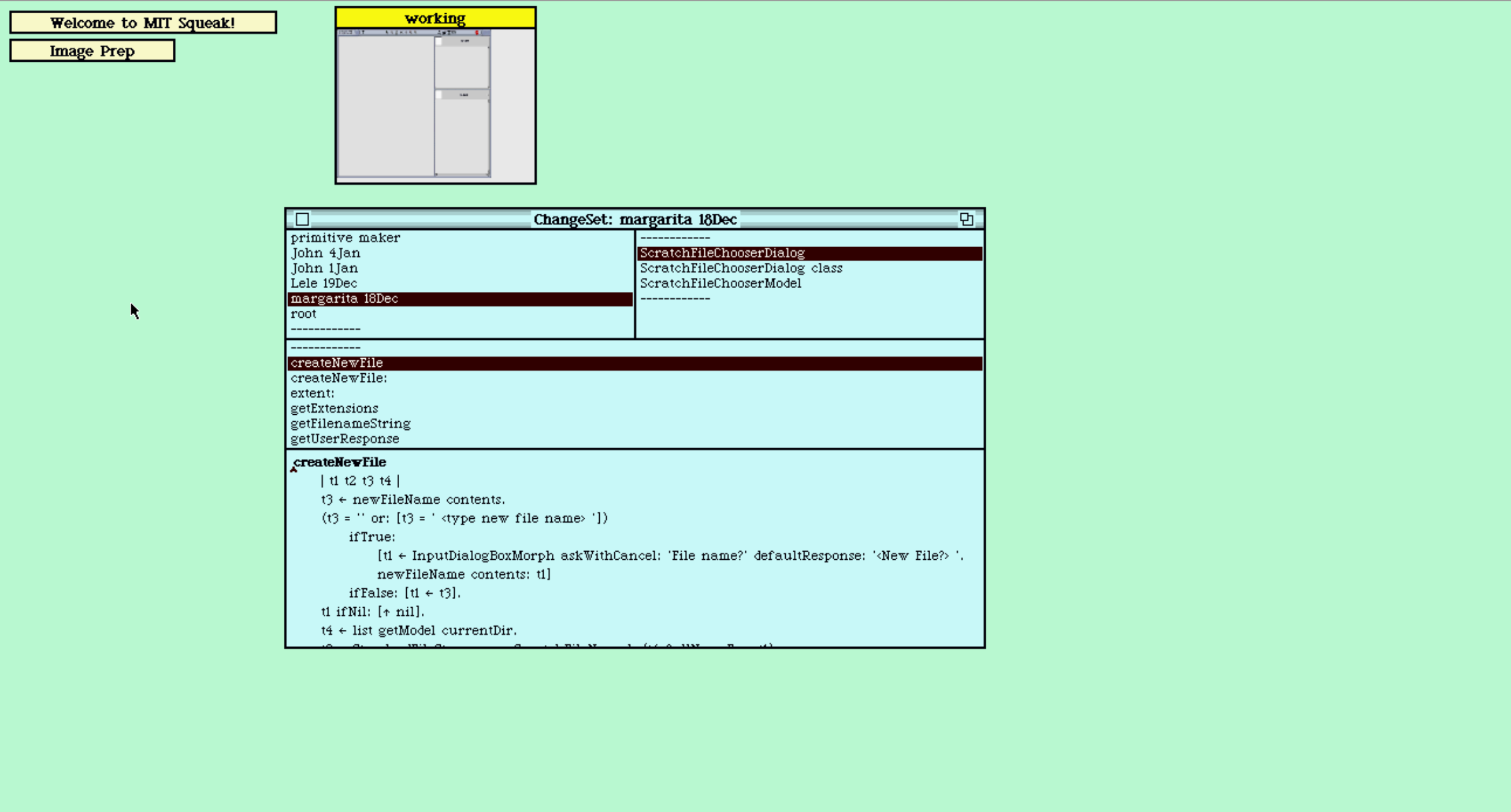
 ))
)) 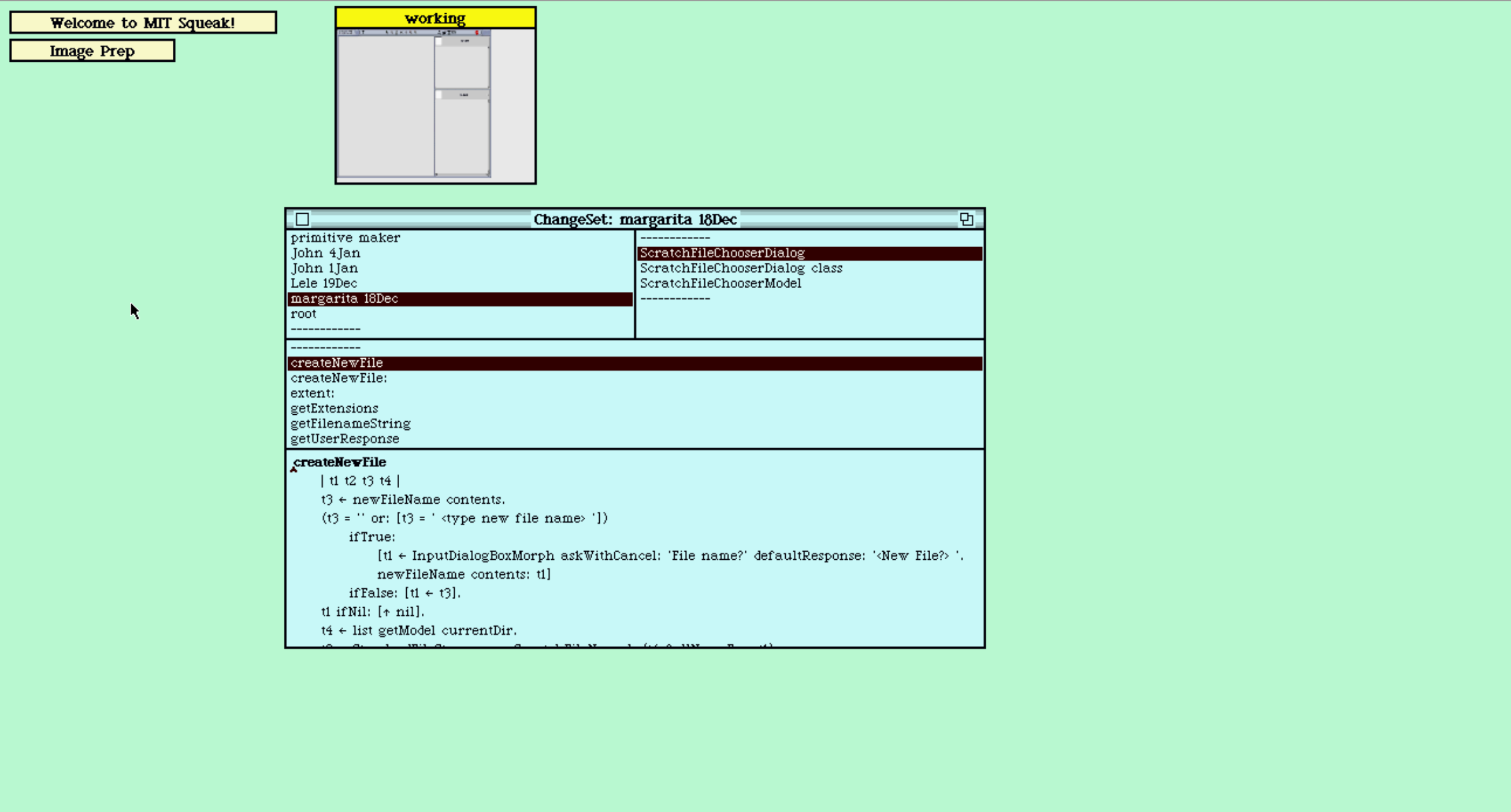
“Old Scratch” connoisseur.
- retro_person
-
 Scratcher
Scratcher
100+ posts
Very Old Versions of Scratch
Also, here's a better close-up of the changes (I couldn't spot any differences. Anyone who knows Squeak better than me want to help out?):
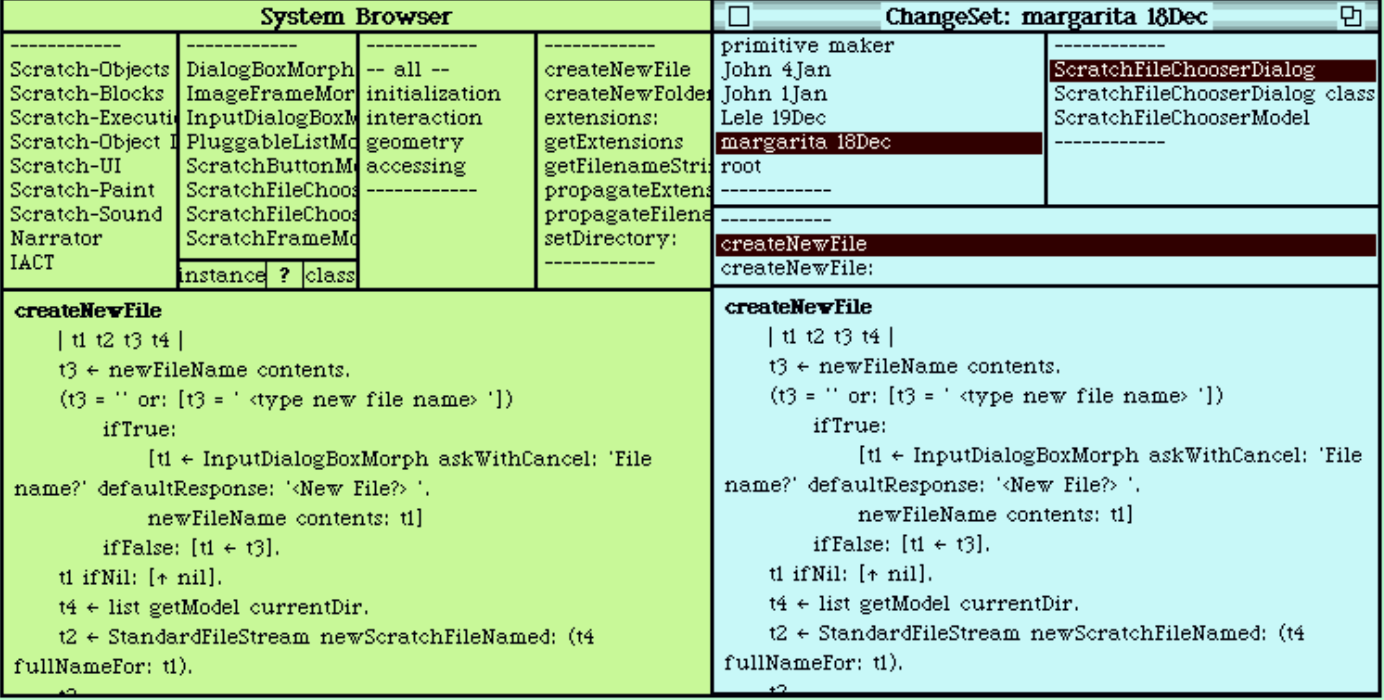
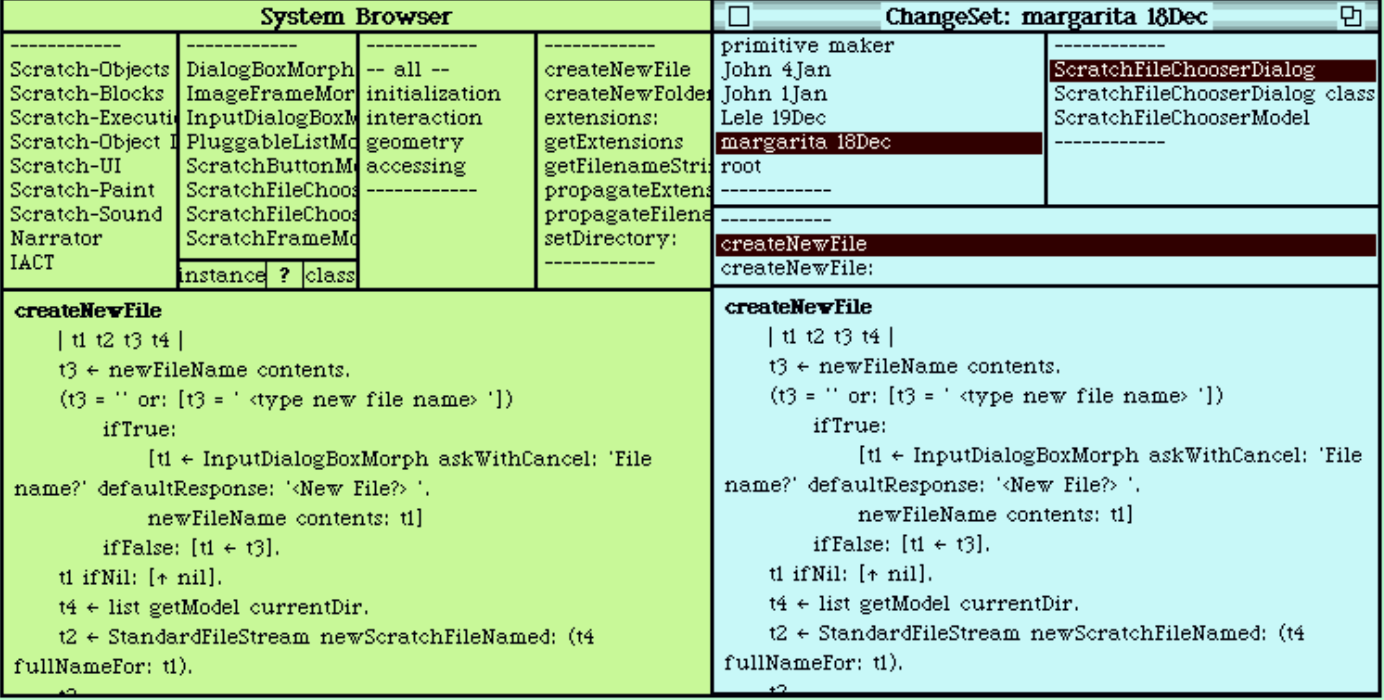
“Old Scratch” connoisseur.
- gdpr70f61245d597c25631fbb669
-
 Scratcher
Scratcher
100+ posts
Very Old Versions of Scratch
Yeah curious as to why the change sorter is being populated. I was under the understanding that it needed the .changes file as that was where it was stored, but at any rate at least the data is available now. I also see archive.glitch.pizza is back, but it was down for enough years that most of the links have been retargetted sadly.
The builds from 0.3 to 0.6 were incredibly useful though. Now we know why it's called Scratch-StartClicked. Because it was a green button that said start.
The builds from 0.3 to 0.6 were incredibly useful though. Now we know why it's called Scratch-StartClicked. Because it was a green button that said start.
- retro_person
-
 Scratcher
Scratcher
100+ posts
Very Old Versions of Scratch
Actually, a .changes file is slightly different than this, which is an exportable .cs file. Basically, a .changes file contains the actual, revertable changes (which is very sad that we don't have access to it) of a Squeak image. A .cs file, or ChangeSet, meanwhile, is just a description of the changes. So, sadly, without the actual .changes file, it is impossible to revert it. 



“Old Scratch” connoisseur.
- retro_person
-
 Scratcher
Scratcher
100+ posts
Very Old Versions of Scratch
If I find the eMail of questions to the Scratch Team (if they have one), I'll ask them if they still have the .changes file or an older image. However, it is very unlikely they'll respond to a tiny guy like me. 

“Old Scratch” connoisseur.
- djdolphin
-
 Scratcher
Scratcher
1000+ posts
Very Old Versions of Scratch
It's been forever since I used Squeak, but I believe the .image may store change set information for the most recent versions of methods. In-depth version history is stored in the .changes file. So you probably won't be able to revert it to an earlier state with just the .image.
archive.glitch.pizza contains basically everything the original lead developer of Scratch could find five or six years ago, as well as various .image files I scrounged up from around the internet. I don't think there's much more to find.
archive.glitch.pizza contains basically everything the original lead developer of Scratch could find five or six years ago, as well as various .image files I scrounged up from around the internet. I don't think there's much more to find.
!
- retro_person
-
 Scratcher
Scratcher
100+ posts
Very Old Versions of Scratch
Oh well. Thanks anyway! (I really like your archive by the way! I'm a big fan  )
)
 )
)“Old Scratch” connoisseur.
- Discussion Forums
- » Advanced Topics
-
» Very Old Versions of Scratch
![[RSS Feed] [RSS Feed]](//cdn.scratch.mit.edu/scratchr2/static/__74e70580e9dbe93ce1c3f8422dde592d__//djangobb_forum/img/feed-icon-small.png)











