Discuss Scratch
- Discussion Forums
- » Questions about Scratch
- » Alternate options
![[RSS Feed] [RSS Feed]](//cdn.scratch.mit.edu/scratchr2/static/__9c6d3f90ec5f8ace6d3e8ea1e684b778__//djangobb_forum/img/feed-icon-small.png)
- DipLeChip
-
 Scratcher
Scratcher
1000+ posts
Alternate options
Back in late 2018 I was working on this kind of terminal and kernel kind of thing to build OS's on, since all the old kernel's and terminals are from 2012-2014.
So what's the problem?
I used a list as the interface. In 2.0 list contents wrapped, in 3.0, instead of contents wrapping, it just fades into “…”
This completely broke my project, and so I have a question.
After 2 years of procrastination, I have decided to start again.
What are some alternate ways I can display the kernel/terminal?
Cheers.
Dip
So what's the problem?
I used a list as the interface. In 2.0 list contents wrapped, in 3.0, instead of contents wrapping, it just fades into “…”
This completely broke my project, and so I have a question.
After 2 years of procrastination, I have decided to start again.
What are some alternate ways I can display the kernel/terminal?
Cheers.
Dip
Last edited by DipLeChip (Sept. 15, 2020 04:03:26)
stop fuming and start loving :p
- fdreerf
-
 Scratcher
Scratcher
1000+ posts
Alternate options
Perhaps if a line got too long (i.e. the maximum number of Ms or other wide character that can fit on a line), it would do code magic to put itself on a new line.
Hyped for MS-DOS 11.0
- DipLeChip
-
 Scratcher
Scratcher
1000+ posts
Alternate options
Perhaps if a line got too long (i.e. the maximum number of Ms or other wide character that can fit on a line), it would do code magic to put itself on a new line.That's a good idea, but I also fell 3.0 lists are bulkier and take up more space, but lists still contain scrolling which is nice.
stop fuming and start loving :p
- Yeetoburro1
-
 Scratcher
Scratcher
1000+ posts
Alternate options
you could use a text engine, and store the text in a variable/list
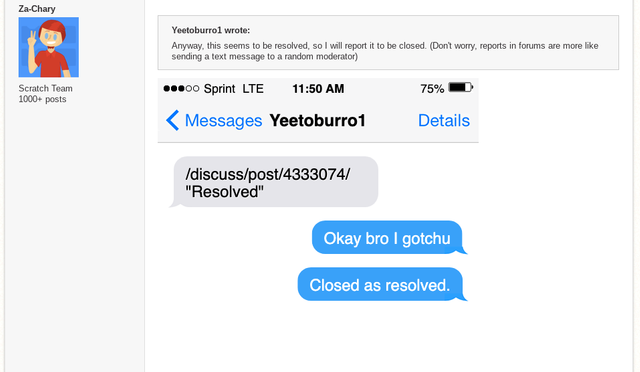
- DipLeChip
-
 Scratcher
Scratcher
1000+ posts
Alternate options
you could use a text engine, and store the text in a variable/listNon of the text engines I have come across allow scrolling.
stop fuming and start loving :p
- fdreerf
-
 Scratcher
Scratcher
1000+ posts
Alternate options
You could use a text engine and have the engine offset the list when you press a key.you could use a text engine, and store the text in a variable/listNon of the text engines I have come across allow scrolling.
For example, normally it would draw items 1-20, but pressing the down key would show 2-21, then 3-22, 4-23, and pressing up would do the opposite.
It will be really jank and not smooth, though.
Last edited by fdreerf (Sept. 15, 2020 04:25:50)
Hyped for MS-DOS 11.0
- Yeetoburro1
-
 Scratcher
Scratcher
1000+ posts
Alternate options
see, this is why you should be able to edit costumes in-game (:O new suggestion? Let's go see if it's a dupe!)You could use a text engine and have the engine offset the list when you press a key.you could use a text engine, and store the text in a variable/listNon of the text engines I have come across allow scrolling.
For example, normally it would draw items 1-20, but pressing the down key would show 2-21, then 3-22, 4-23, and pressing up would do the opposite.
It will be really jank and not smooth, though.
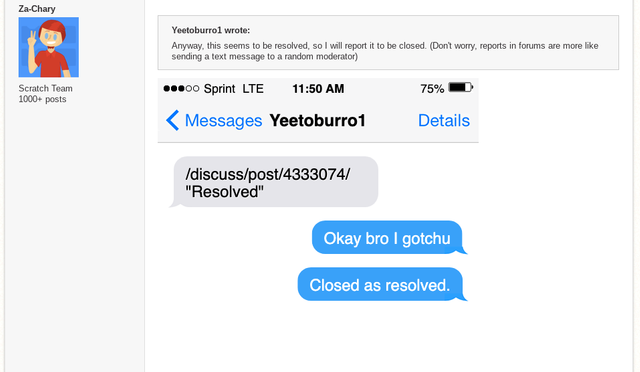
- fdreerf
-
 Scratcher
Scratcher
1000+ posts
Alternate options
Well you could offset the drawing of the engine so that pressing down would gradually show more and more of the next line, but it might result in some funny business at the top and bottom.see, this is why you should be able to edit costumes in-game (:O new suggestion? Let's go see if it's a dupe!)You could use a text engine and have the engine offset the list when you press a key.you could use a text engine, and store the text in a variable/listNon of the text engines I have come across allow scrolling.
For example, normally it would draw items 1-20, but pressing the down key would show 2-21, then 3-22, 4-23, and pressing up would do the opposite.
It will be really jank and not smooth, though.
Last edited by fdreerf (Sept. 15, 2020 04:31:48)
Hyped for MS-DOS 11.0
- DipLeChip
-
 Scratcher
Scratcher
1000+ posts
Alternate options
I was thinking of that.You could use a text engine and have the engine offset the list when you press a key.you could use a text engine, and store the text in a variable/listNon of the text engines I have come across allow scrolling.
For example, normally it would draw items 1-20, but pressing the down key would show 2-21, then 3-22, 4-23, and pressing up would do the opposite.
It will be really jank and not smooth, though.
stop fuming and start loving :p
- Discussion Forums
- » Questions about Scratch
-
» Alternate options
![[RSS Feed] [RSS Feed]](//cdn.scratch.mit.edu/scratchr2/static/__9c6d3f90ec5f8ace6d3e8ea1e684b778__//djangobb_forum/img/feed-icon-small.png)



