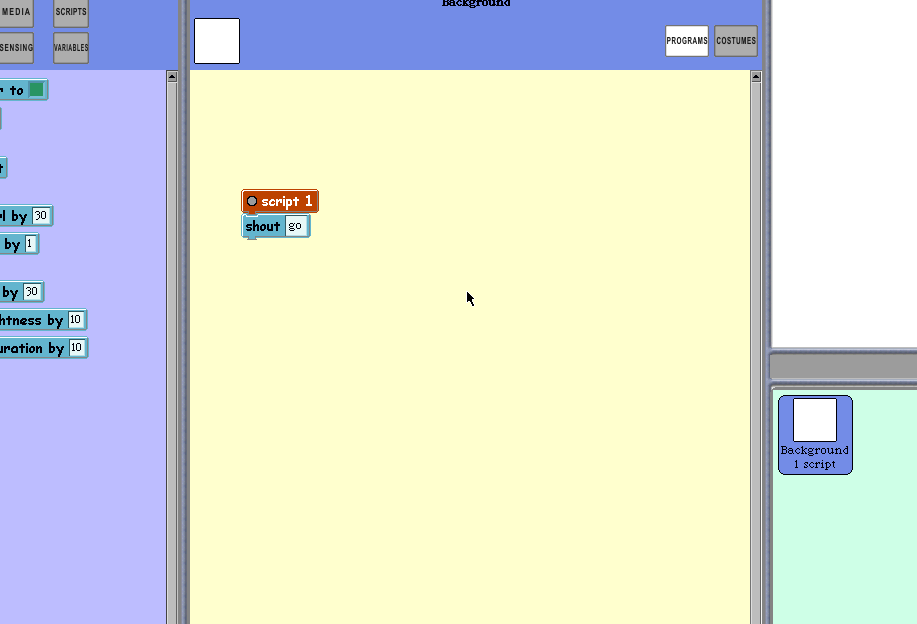Discuss Scratch
- Discussion Forums
- » Suggestions
- » Stop a Certain Script Block
![[RSS Feed] [RSS Feed]](//cdn.scratch.mit.edu/scratchr2/static/__5b3e40ec58a840b41702360e9891321b__//djangobb_forum/img/feed-icon-small.png)
- jaguar1501
-
 Scratcher
Scratcher
1000+ posts
Stop a Certain Script Block
Interesting concept. This would be nice, actually, an old version of Scratch (0.3) had this feature where scripts were named (at least I think). I can show you a screenshot here:the comic sans on the blocks though–
Anyway, support. Naming scripts could be cool for sorting them, and of course, for the main part of this suggestion, which I also support as it would cut down on the use of messages, which can sometimes get cluttered when there are too many
- HTML-Fan
-
 Scratcher
Scratcher
1000+ posts
Stop a Certain Script Block
Comic sans …
That too, they are also some sort of comments.
That too, they are also some sort of comments.
Last edited by HTML-Fan (July 5, 2020 12:52:05)
- Botcho_Otkho
-
 Scratcher
Scratcher
1000+ posts
Stop a Certain Script Block
Dupe, I guess.Your guess is wrong: the thread you linked is newer.
- JustTbear
-
 Scratcher
Scratcher
100+ posts
Stop a Certain Script Block
How do you imagine this? Like
when flag clicked \(name the script: [boop v]) :: events hatOr what?
. . .
stop [script "boop" v]
Last edited by JustTbear (July 8, 2020 13:37:27)
- DarthVader4Life
-
 Scratcher
Scratcher
1000+ posts
Stop a Certain Script Block
this is a dupe but i believe this has more constructive posts and it should be merged with the linked topic.
- HTML-Fan
-
 Scratcher
Scratcher
1000+ posts
Stop a Certain Script Block
Well, laughing about the design of scratch -20.0 is very constructive …
Yes, that would be moist.
Yes, that would be moist.
- DarthVader4Life
-
 Scratcher
Scratcher
1000+ posts
Stop a Certain Script Block
Well, laughing about the design of scratch -20.0 is very constructive …sorry, who you talking to?
Yes, that would be moist.
Last edited by DarthVader4Life (July 8, 2020 15:38:47)
- HTML-Fan
-
 Scratcher
Scratcher
1000+ posts
Stop a Certain Script Block
To you. Didn't know that the page would be full.
- DarthVader4Life
-
 Scratcher
Scratcher
1000+ posts
Stop a Certain Script Block
To you. Didn't know that the page would be full.ah, reporting to be merged then.
- scratchastroLOL
-
 Scratcher
Scratcher
1000+ posts
Stop a Certain Script Block
what about
stop scripts if running {move (10) steps} :: controlLast edited by scratchastroLOL (July 8, 2020 15:51:50)
- scratchastroLOL
-
 Scratcher
Scratcher
1000+ posts
Stop a Certain Script Block
Dupe, I guess.
this is not a duplicate, that was made after this one.
Last edited by scratchastroLOL (July 8, 2020 15:50:36)
- Enderboygamer
-
 Scratcher
Scratcher
71 posts
Stop a Certain Script Block
This is how i believe it could work:
|
|
if you click on a line while it's connected to a script, it will get removed.
when green flag clicked|
wait (30) secs
stop selected script
|
|
when green flag clickedthe line is a line that you can drag to decide what script it connects to, oh yea, did i mention that this block is compatible with multiple scripts?
point in direction (90 v)
forever
turn cw (1) degrees
end
if you click on a line while it's connected to a script, it will get removed.
Last edited by Enderboygamer (Aug. 15, 2020 08:22:37)
- Cr4zy_C0der
-
 Scratcher
Scratcher
12 posts
Stop a Certain Script Block
How can I make it so that when I stop pressing the left key (for my project), it stops instantly with a repeat until < > block?
Here is the code:
Here is the code:
define Charge Up
repeat until <<not <key [left arrow v] pressed?>> or <(costume #) = [11]>>
wait (0.6) secs
next costume
if <(costume #) = [11]> then
repeat until <not <key [left arrow v] pressed?>>
change [Reaction v] by (0.000001)
end
end
end
broadcast [Throw Hammer v]
switch costume to [OC v]
- MinecraftHaloMLP
-
 Scratcher
Scratcher
5 posts
Stop a Certain Script Block
Making a Halo Magnum, I want reloading to stop if I melee, the only way I've seen is the stop script block, but that also stops “When Flag Pressed, Forever” blocks and there seems to be no way to start them up again
- Harakou
-
 Scratcher
Scratcher
1000+ posts
Stop a Certain Script Block
Making a Halo Magnum, I want reloading to stop if I melee, the only way I've seen is the stop script block, but that also stops “When Flag Pressed, Forever” blocks and there seems to be no way to start them up againI'm not sure if you're saying that you need this suggestion for your project, but you might want to ask for help in Help With Scripts.

- Mobius_strip
-
 Scratcher
Scratcher
1 post
Stop a Certain Script Block
Workaround:when green flag clicked
...
broadcast [Stop Script v]when I receive [Stop Script v]This would most likely work, so no support.
set [Stop 1 v] to [1]
when this sprite clicked
if <(Stop 1) = [1]> then
stop [This Script v]
else
...
end
Worked for me, but I didn't need the ‘else’.
- GunesKing
-
 Scratcher
Scratcher
100+ posts
Stop a Certain Script Block
Workaround:I was totally gonna say this, support to quote, no support for your topic, and……….. variables always workaround topics like this.when green flag clicked
...
broadcast [Stop Script v]when I receive [Stop Script v]This would most likely work, so no support.
set [Stop 1 v] to [1]
when this sprite clicked
if <(Stop 1) = [1]> then
stop [This Script v]
else
...
end
- MinecraftHaloMLP
-
 Scratcher
Scratcher
5 posts
Stop a Certain Script Block
Workaround:I was totally gonna say this, support to quote, no support for your topic, and……….. variables always workaround topics like this.when green flag clicked
...
broadcast [Stop Script v]when I receive [Stop Script v]This would most likely work, so no support.
set [Stop 1 v] to [1]
when this sprite clicked
if <(Stop 1) = [1]> then
stop [This Script v]
else
...
end
I need it to constantly be checking for something, and constantly checking for another thing that stops the first thing
- Discussion Forums
- » Suggestions
-
» Stop a Certain Script Block
![[RSS Feed] [RSS Feed]](//cdn.scratch.mit.edu/scratchr2/static/__5b3e40ec58a840b41702360e9891321b__//djangobb_forum/img/feed-icon-small.png)