Discuss Scratch
- LankyBox01
-
 Scratcher
Scratcher
1000+ posts
SCRATCH GUI!
The scratch gui is for recovering projects, thats why! But it should only be for the ST and they need to limit access to normal scratchersIt seems deleted now.I did.Problem with downloading: they stay on the servers when you empty trash. I guess you need to remove all sprites, sounds, and backdrops from each project… Actually, I'm not sure. Maybe they stay a couple of times on the servers before they permanently get deleted? I permanently deleted this project, on my test account.It could be because of the fact that deleted projects get moved to the ‘Trash’ folder in My Stuff.
You have to empty the Trash folder now and again to make your projects disappear (although they could still be archived elsewhere).
- cozycabin
-
 Scratcher
Scratcher
43 posts
SCRATCH GUI!
The scratch gui is for recovering projects, thats why! But it should only be for the ST and they need to limit access to normal scratchersIt seems deleted now.I did.Problem with downloading: they stay on the servers when you empty trash. I guess you need to remove all sprites, sounds, and backdrops from each project… Actually, I'm not sure. Maybe they stay a couple of times on the servers before they permanently get deleted? I permanently deleted this project, on my test account.It could be because of the fact that deleted projects get moved to the ‘Trash’ folder in My Stuff.
You have to empty the Trash folder now and again to make your projects disappear (although they could still be archived elsewhere).
Agreed.
- fdreerf
-
 Scratcher
Scratcher
1000+ posts
SCRATCH GUI!
Problem with downloading: they stay on the servers when you empty trash. I guess you need to remove all sprites, sounds, and backdrops from each project… Actually, I'm not sure. Maybe they stay a couple of times on the servers before they permanently get deleted? I permanently deleted this project, on my test account.Does that me we could potentially find kaj's projects?
- Maximouse
-
 Scratcher
Scratcher
1000+ posts
SCRATCH GUI!
How did you know it was by kaj?Yes, I have found 1 already found one.Problem with downloading: they stay on the servers when you empty trash. I guess you need to remove all sprites, sounds, and backdrops from each project… Actually, I'm not sure. Maybe they stay a couple of times on the servers before they permanently get deleted? I permanently deleted this project, on my test account.Does that me we could potentially find kaj's projects?
- jettypumpkin07
-
 Scratcher
Scratcher
1000+ posts
SCRATCH GUI!
It seems deleted now.Well, it's not like you can just click on some random blue text and time-travel back to 20 years ago when Google just became popular…
Last edited by jettypumpkin07 (June 8, 2020 00:49:05)
- LankyBox01
-
 Scratcher
Scratcher
1000+ posts
SCRATCH GUI!
Well, it's not like you can just click on some random blue text and time-travel back to 20 years ago when Google just became popular……
- Blue_Science
-
 Scratcher
Scratcher
100+ posts
SCRATCH GUI!
BuT iT cAn ReVeAl PeRsOnAl InFoWhy would you want to put personal info in a project anyway ? If you share it, you break the guidelines. What's the purpose of keeping personal info in a freaking Scratch project ? Just don't. Put. It. In. There !
But can this only be for the ST? it shouldn't be for normal scratchers!I don't see how this is problematic or “unfair”. What do you fear ? That people steal your code ? Scratch is made to be open anyway, so everyone will see it when you share the project anyway. Also for targetting a specific person you'd need to know the exact ID of the project: good luck.
They can see every unshared project they like and that's not fair!
- Blue_Science
-
 Scratcher
Scratcher
100+ posts
SCRATCH GUI!
Problem with downloading: they stay on the servers when you empty trash. I guess you need to remove all sprites, sounds, and backdrops from each project… Actually, I'm not sure. Maybe they stay a couple of times on the servers before they permanently get deleted? I permanently deleted this project, on my test account.It now show a blank project. I assume it has been deleted since then ? Can we please have validation this is the case ?
- LankyBox01
-
 Scratcher
Scratcher
1000+ posts
SCRATCH GUI!
If the project gets deleted, you can still see it! That's what the GUI is for. Recovering projects!Problem with downloading: they stay on the servers when you empty trash. I guess you need to remove all sprites, sounds, and backdrops from each project… Actually, I'm not sure. Maybe they stay a couple of times on the servers before they permanently get deleted? I permanently deleted this project, on my test account.It now show a blank project. I assume it has been deleted since then ? Can we please have validation this is the case ?
And if you don't have a paper, LIKE A DUMB PERSON, you can write your log in data to a website there, i have an alt acount with like 2k projects unshared and idk what is in there
- Blue_Science
-
 Scratcher
Scratcher
100+ posts
SCRATCH GUI!
Well, it's not like you can just click on some random blue text and time-travel back to 20 years ago when Google just became popular…What does this have to do with this conversation ?

- LankyBox01
-
 Scratcher
Scratcher
1000+ posts
SCRATCH GUI!
It was supposed to quote someoneWell, it's not like you can just click on some random blue text and time-travel back to 20 years ago when Google just became popular…What does this have to do with this conversation ?
- Blue_Science
-
 Scratcher
Scratcher
100+ posts
SCRATCH GUI!
No, the Scratch GUI was never made to recover projects. Initially it was a preview for Scratch 3 (like a beta release), it just never got disabled afterwards. It is also not the only place where you can view unshared projects.It now show a blank project. I assume it has been deleted since then ? Can we please have validation this is the case ?If the project gets deleted, you can still see it! That's what the GUI is for. Recovering projects!
And if you don't have a paper, LIKE A DUMB PERSON, you can write your log in data to a website there, i have an alt acount with like 2k projects unshared and idk what is in there
@Flowermanvista, @Boomer001 and @Spaceflyer234 already explained it to you. So maybe you should think twice before saying people are stupid.
If you put sensitive data in a Scratch project and it gets stolen, you are entirely responsible. Scratch is not meant to be a secure storage system. Let me repeat that: SCRATCH IS NOT A SECURE STORAGE SYSTEM ! Do not put personal information in there !
- Blue_Science
-
 Scratcher
Scratcher
100+ posts
SCRATCH GUI!
If the project gets deleted, you can still see it! That's what the GUI is for. Recovering projects!Not to mention the project seems to actually have been deleted. I'm waiting @Boomer001 to confirm that.
Last edited by Blue_Science (June 8, 2020 01:29:44)
- jettypumpkin07
-
 Scratcher
Scratcher
1000+ posts
SCRATCH GUI!
jettypumpkin07 meant:Yes, I quoted myself. Okay?It seems deleted now.Well, it's not like you can just click on some random blue text and time-travel back to 20 years ago when Google just became popular…
Last edited by jettypumpkin07 (June 8, 2020 00:55:23)
- jettypumpkin07
-
 Scratcher
Scratcher
1000+ posts
SCRATCH GUI!
So this ‘Empty Trash’ message is a lie? 
It does say that the projects will be deleted for good.
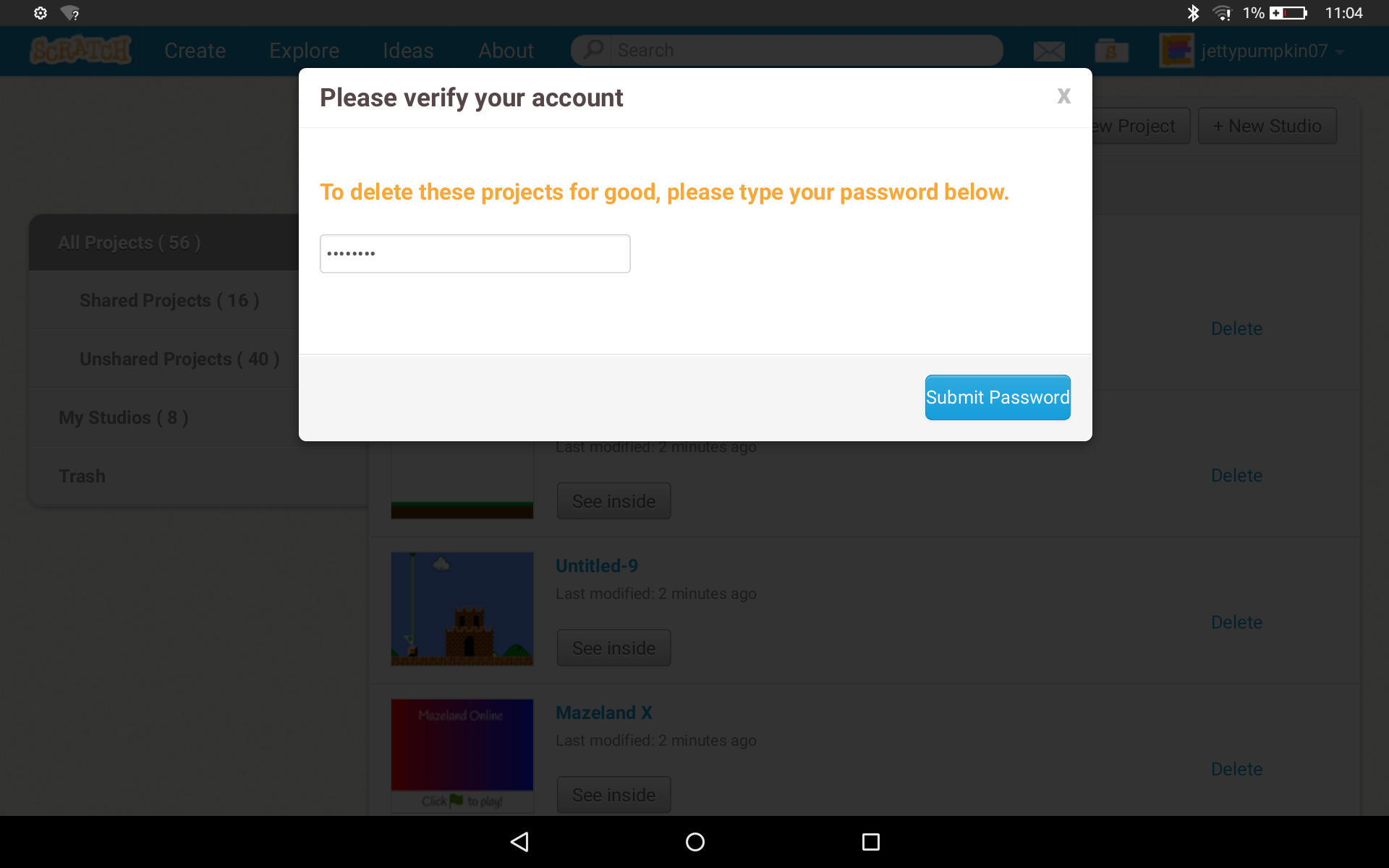

It does say that the projects will be deleted for good.
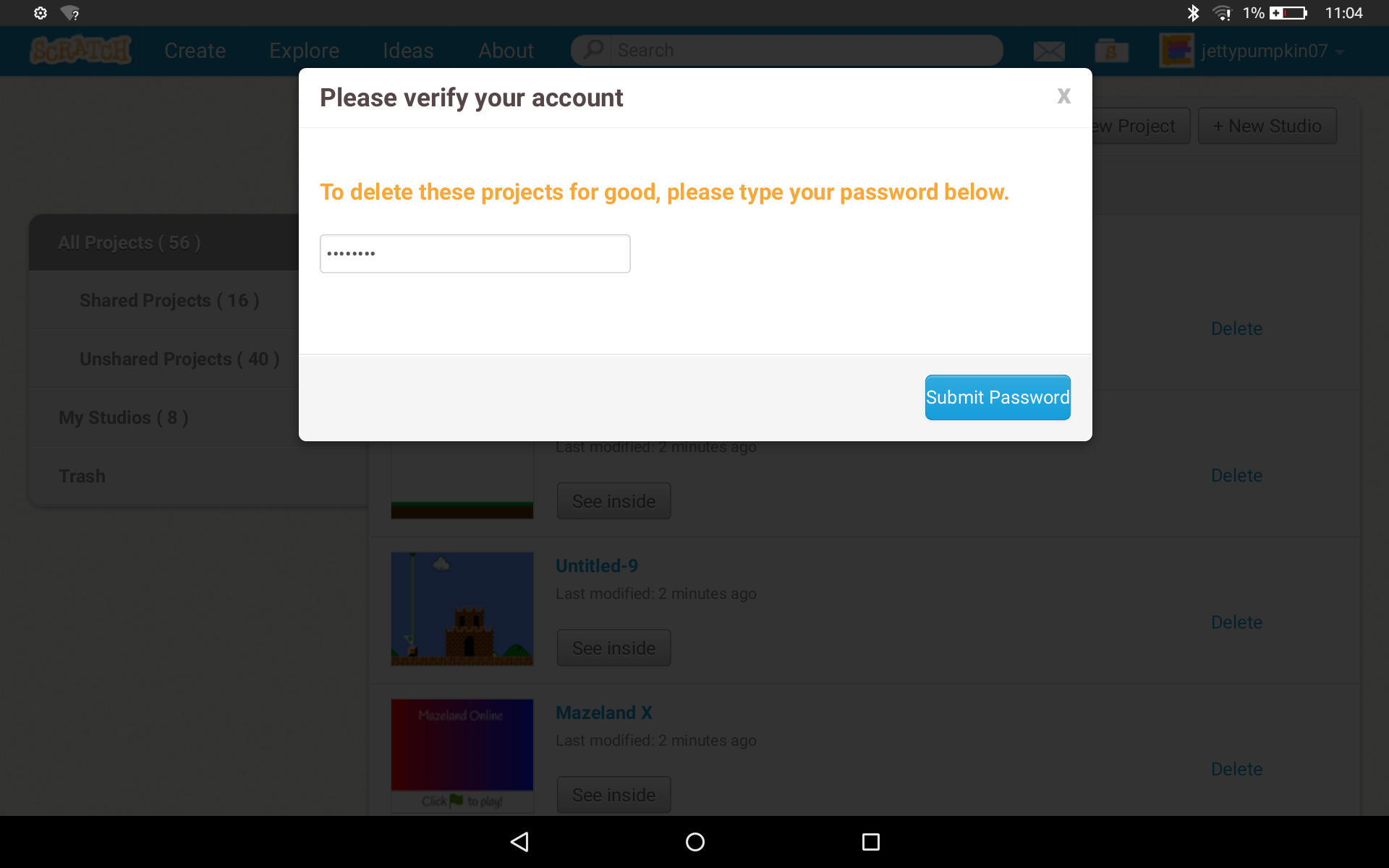
- LankyBox01
-
 Scratcher
Scratcher
1000+ posts
SCRATCH GUI!
So this ‘Empty Trash’ message is a lie?They are moved to a place called the “bin” where all the comments, posts, projects, studios are moved when deleted
It does say that the projects will be deleted for good.
- Blue_Science
-
 Scratcher
Scratcher
100+ posts
SCRATCH GUI!
So this ‘Empty Trash’ message is a lie?I think I didn't explain that clearly. It seems like the project actually got deleted from the server. We're waiting for confirmation from @Boomer001:
It does say that the projects will be deleted for good.
Currently, the link goes to a blank project.
- If the project had other contents than that before getting removed, it means everything actually got deleted from the server. All good.
- Else, we can't really tell; my guess is that deleted projects get replaced by a blank one.
EDIT:
Or maybe you are talking about the wayback machine thing ? I'd just like to point out this isn't special to Scratch but applies to everything on the web: once you post something, someone can just grab it and you have no control over it. I doubt Scratch projects would work in the wayback machine, though.
Last edited by Blue_Science (June 8, 2020 01:38:04)
- Blue_Science
-
 Scratcher
Scratcher
100+ posts
SCRATCH GUI!
They are moved to a place called the “bin” where all the comments, posts, projects, studios are moved when deletedPlease, do you have any evidence of what you're saying ? I'm curious to know where you heard that.
Last edited by Blue_Science (June 8, 2020 01:42:41)
- Blue_Science
-
 Scratcher
Scratcher
100+ posts
SCRATCH GUI!
(…) And if you don't have a paper, LIKE A DUMB PERSON, you can write your log in data to a website there, i have an alt acount with like 2k projects unshared and idk what is in thereBtw if you want to store credentials on the cloud you should really only be putting them in a dedicated password manager.
Mainly, you should not put them in Dropbox or Google Drive, as these are not secure enough to store sensitive information. The same goes for Scratch, obviously

But I think the best option is still to use a thumb drive

Last edited by Blue_Science (June 8, 2020 01:44:39)







