Discuss Scratch
- Discussion Forums
- » Help with Scripts
- » Icons do not show when shop sprite shows.
![[RSS Feed] [RSS Feed]](//cdn.scratch.mit.edu/scratchr2/static/__5b3e40ec58a840b41702360e9891321b__//djangobb_forum/img/feed-icon-small.png)
- Sky612
-
 New Scratcher
New Scratcher
11 posts
Icons do not show when shop sprite shows.
Hi! On my project, when you press “p” the shop glides onto the screen. Which works fine but there are supposed to be icons that appear there as well in the middle. You can switch from pistol to machine gun upgrades but the upgrade icons aren't there. Plus, if you press “p” to open the shop and then “P” to close it's ok, but if you press p to open it again for the second time if you pressed the flag once, it won't glide to the middle. There's so much code and I don't even have a clue of what's going wrong with it.
- mstone326
-
 Scratcher
Scratcher
1000+ posts
Icons do not show when shop sprite shows.
Share the project. We can only guess but the last line about so much code is concerning. Share so we can look and offer help
- Sky612
-
 New Scratcher
New Scratcher
11 posts
Icons do not show when shop sprite shows.
I would but I made this in the scratch 2.0 offline editor and it gives me an error when I try to share it to the site.
- Sky612
-
 New Scratcher
New Scratcher
11 posts
Icons do not show when shop sprite shows.
When I try to share it, I get the error
“Server error:
no response”
“Server error:
no response”
- Oumuamua
-
 Scratcher
Scratcher
1000+ posts
Icons do not show when shop sprite shows.
When I try to share it, I get the error
“Server error:
no response”
You start creating a new projecf in online editor and then click the link below
https://en.scratch-wiki.info/wiki/Exporting_and_Importing#Projects_2
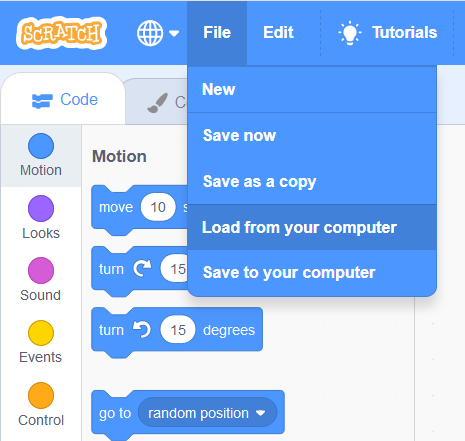
Last edited by Oumuamua (April 14, 2020 04:13:31)
- Sky612
-
 New Scratcher
New Scratcher
11 posts
Icons do not show when shop sprite shows.
But I'm in scratch offline version 2.0 not 3.9
I can't copy it all to another version can I? If I could It's too much to copy. There's messy code and it doesn't work.
I can't copy it all to another version can I? If I could It's too much to copy. There's messy code and it doesn't work.
- Oumuamua
-
 Scratcher
Scratcher
1000+ posts
Icons do not show when shop sprite shows.
But I'm in scratch offline version 2.0 not 3.9
I can't copy it all to another version can I? If I could It's too much to copy. There's messy code and it doesn't work.
To import a project into the project editor, one must access File > Upload from your computer. Once a project is selected (Scratch 3.0 reads .sb, .sb2 files and .sb3 files), it will be loaded in Scratch.
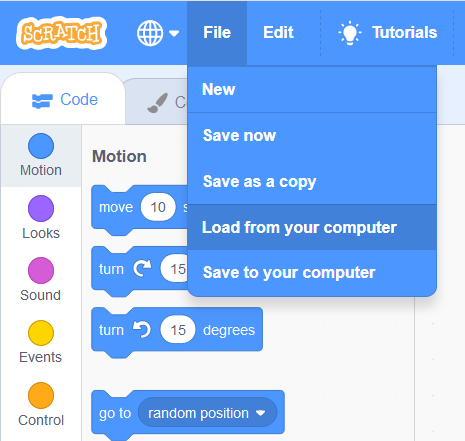
- WildTraces
-
 Scratcher
Scratcher
100+ posts
Icons do not show when shop sprite shows.
If sprites are not appearing, try:
set size to (100) %
show
go to front
clear graphic effects
Last edited by WildTraces (April 14, 2020 09:09:30)
- Discussion Forums
- » Help with Scripts
-
» Icons do not show when shop sprite shows.
![[RSS Feed] [RSS Feed]](//cdn.scratch.mit.edu/scratchr2/static/__5b3e40ec58a840b41702360e9891321b__//djangobb_forum/img/feed-icon-small.png)





