Discuss Scratch
- Discussion Forums
- » Help with Scripts
- » Help with Understanding Scratch
![[RSS Feed] [RSS Feed]](//cdn.scratch.mit.edu/scratchr2/static/__35b9adb704d6d778f00a893a1b104339__//djangobb_forum/img/feed-icon-small.png)
- GalloperRanch
-
 New Scratcher
New Scratcher
2 posts
Help with Understanding Scratch
Howdy!
So, I did DGT (Digital Technology) this year, and failed Scratch. I just did not understand the codes and stuff at all.
We ended on having the permission (well we had to) to make our own game. At that point, I couldn't even start it apart from adding and editing sprites.
Next year I am doing DGT for the whole year, (I did DGT for half the year) and I am panicking because I just do not understand Scratch (All the other subjects wouldn't do me good either). The main things I do not understand are:
1. Meanings of every code
2. Combinations (What they mean)
Sprites I am fine with, but I just don't get mainly those two things.
Can someone please help? Thank you!
So, I did DGT (Digital Technology) this year, and failed Scratch. I just did not understand the codes and stuff at all.
We ended on having the permission (well we had to) to make our own game. At that point, I couldn't even start it apart from adding and editing sprites.
Next year I am doing DGT for the whole year, (I did DGT for half the year) and I am panicking because I just do not understand Scratch (All the other subjects wouldn't do me good either). The main things I do not understand are:
1. Meanings of every code
2. Combinations (What they mean)
Sprites I am fine with, but I just don't get mainly those two things.
Can someone please help? Thank you!

- MathPuppy314
-
 Scratcher
Scratcher
500+ posts
Help with Understanding Scratch
This will tell you the basics for coding. There is a scratch wiki with tons of code for all subjects on it. You can also learn from there.
For a game with a player that can move:
At the beginning of any code you will need the
Next, since it is a game, we need user input. We do this using the light blue sensing blocks and the light brown control blocks.
Let's make a small car game!
1. Draw your car costume in a sprite.
2. Make a racetrack on the background (or a new sprite)
3. Make a script like this for the car
For a game with a player that can move:
At the beginning of any code you will need the
block. It just tells the code to start running.
The movement blocks are dark blue. Theblock tells current sprite to move a # of steps in it's current directionTurn blocks are pretty self explanatory.
There are also go to blocks and glide to blocks
This will tell a sprite to instantly go to or gradually glide to any coordinate on the screen. For games, I mainly use that to start the program in a good spot.
The last movement blocks are
These are basically like the move (#) steps block but they change the x or y coordinate.
Next, since it is a game, we need user input. We do this using the light blue sensing blocks and the light brown control blocks.
–Control–
In control, you have repeat blocks.whatever blocks you put inside repeat the specified amount
You also have if then blocksWhatever is inside will only run if the condition is true. *Note that this block does not wait until your condition is true. It tests if it is true then either runs or doesn't. There are wait blocks. ↓
Wait blocksthese will literally wait until the condition is met or the time runs down.
–Sensing–
You might be able to understand a lot of these. They are the condition blocks that we talked about earlier.
Some self explanatory ones arethey will output true or false depending on what is happening.
You won't use the other ones very much at all.
Let's make a small car game!
1. Draw your car costume in a sprite.
2. Make a racetrack on the background (or a new sprite)
3. Make a script like this for the car
Last edited by MathPuppy314 (Dec. 22, 2019 15:41:50)
- gor-dee
-
 Scratcher
Scratcher
1000+ posts
Help with Understanding Scratch
As well as the wiki there are loads of tutorials written by other Scratchers. I made a database project here https://scratch.mit.edu/projects/73015636/ that may help you find some useful ones. I particularly liked the ones by @Your_Helpful_Teacher who has a studio here https://scratch.mit.edu/studios/1227030/
- deck26
-
 Scratcher
Scratcher
1000+ posts
Help with Understanding Scratch
Start with something simple. Get a sprite to go to the centre of the screen when you click the green flag and then say something or move. Then get it to move in a loop (move 5 steps) with a delay so it takes time to move across the screen. Play with the direction of movement and the rotation style.
DO NOT try to understand it all at once, take easy steps to start with. The movement and looks blocks are probably the ones to start with.
Is there anyone who can help you even if they're having to learn as they go? Parent/guardian/sibling/friend?
DO NOT try to understand it all at once, take easy steps to start with. The movement and looks blocks are probably the ones to start with.
Is there anyone who can help you even if they're having to learn as they go? Parent/guardian/sibling/friend?
- technoguyx
-
 Scratcher
Scratcher
500+ posts
Help with Understanding Scratch
Scratch is a bit like mathematics. In maths, it's not enough if you understand each number and symbol in isolation, since the constructions you can make with those are just as important. For instance the number “3” could represent a ton of things, such as three apples, the three sides of a triangle, and even more abstract things such as a rectangle of area 3 or the remainder of dividing a number by another. The number “3” is like a small piece of a language that springs up in all of those contexts: arithmetic, algebra, geometry, etc.
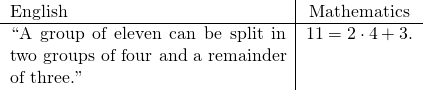
Mathematics is a language to express ideas in a precise manner. Scratch is also a language to express ideas: in particular, it's a programming language, meaning that it's a language that is understood not only by humans, but by computers. You can give a computer precise instructions written in this language and it'll do exactly what you expect.
The trade-off is that, as you've experienced, it's not always obvious how to write what you want in this language. You need to think like the computer: a computer follows instructions in a sequential, i.e. step by step manner, and each of these steps must be one of the instructions that the computer recognizes. For instance, if we want to draw a square using the pen blocks, it can help to think of the precise steps one would do to draw a square on paper:
How to draw a square (English)
How to draw a square (Scratch)
I hope this analogy has been helpful. As people have already suggested, take it easy and slow and if you need any further help you can ask on this forum, or search the Scratch Wiki which has a ton of useful articles and tutorials.
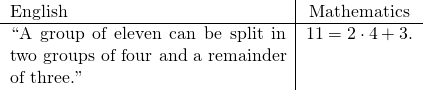
Mathematics is a language to express ideas in a precise manner. Scratch is also a language to express ideas: in particular, it's a programming language, meaning that it's a language that is understood not only by humans, but by computers. You can give a computer precise instructions written in this language and it'll do exactly what you expect.
The trade-off is that, as you've experienced, it's not always obvious how to write what you want in this language. You need to think like the computer: a computer follows instructions in a sequential, i.e. step by step manner, and each of these steps must be one of the instructions that the computer recognizes. For instance, if we want to draw a square using the pen blocks, it can help to think of the precise steps one would do to draw a square on paper:
How to draw a square (English)
- Grab a pen and a blank piece of paper.
- Put the pen down on the paper at a certain spot.
- While holding the pen down, move it 3 cm up.
- Move the pen 3 cm to the right.
- Move the pen 3 cm down.
- Move the pen 3 cm to the left.
- Lift the pen from the paper.
How to draw a square (Scratch)
I hope this analogy has been helpful. As people have already suggested, take it easy and slow and if you need any further help you can ask on this forum, or search the Scratch Wiki which has a ton of useful articles and tutorials.
Last edited by technoguyx (Dec. 22, 2019 20:34:31)
- GalloperRanch
-
 New Scratcher
New Scratcher
2 posts
Help with Understanding Scratch
“Scratch is a bit like mathematics. In maths, it's not enough if you understand each number and symbol in isolation, since the constructions you can make with those are just as important.”
How to draw a square (English)Of course it seems very tedious if we write down every and each step like this, but the idea is very simple. In fact, this sort of list is more or less what you'd see in a Scratch script that draws a square, such as the following:
- Grab a pen and a blank piece of paper.
- Put the pen down on the paper at a certain spot.
- While holding the pen down, move it 3 cm up.
- Move the pen 3 cm to the right.
- Move the pen 3 cm down.
- Move the pen 3 cm to the left.
- Lift the pen from the paper.
How to draw a square (Scratch)
I hope this analogy has been helpful. As people have already suggested, take it easy and slow and if you need any further help you can ask on this forum, or search the Scratch Wiki which has a ton of useful articles and tutorials.
No wonder! I do not know Maths AT ALL!
 I don't even know how to add two sprites on the same thing at the time. I am afraid I can't learn it before school starts again.
I don't even know how to add two sprites on the same thing at the time. I am afraid I can't learn it before school starts again.- sushi_slamer
-
 Scratcher
Scratcher
100+ posts
Help with Understanding Scratch
The math is kinda a weird interpretation, but I see your point. Scratch can be difficult in the beginning but it will get easier as you go along.“Scratch is a bit like mathematics. In maths, it's not enough if you understand each number and symbol in isolation, since the constructions you can make with those are just as important.”
How to draw a square (English)Of course it seems very tedious if we write down every and each step like this, but the idea is very simple. In fact, this sort of list is more or less what you'd see in a Scratch script that draws a square, such as the following:
- Grab a pen and a blank piece of paper.
- Put the pen down on the paper at a certain spot.
- While holding the pen down, move it 3 cm up.
- Move the pen 3 cm to the right.
- Move the pen 3 cm down.
- Move the pen 3 cm to the left.
- Lift the pen from the paper.
How to draw a square (Scratch)
I hope this analogy has been helpful. As people have already suggested, take it easy and slow and if you need any further help you can ask on this forum, or search the Scratch Wiki which has a ton of useful articles and tutorials.
No wonder! I do not know Maths AT ALL!I don't even know how to add two sprites on the same thing at the time. I am afraid I can't learn it before school starts again.

- dimitrip
-
 Scratcher
Scratcher
500+ posts
Help with Understanding Scratch
Hi,
Hmm..
What browser do you use on which operating system, GalloperRanch?
Maybe a shared web session of a few minutes with a volunteer is enough to restore your confidence and get you on track.
Season Greetz,
Dimitri
Hmm..
What browser do you use on which operating system, GalloperRanch?
Maybe a shared web session of a few minutes with a volunteer is enough to restore your confidence and get you on track.
Season Greetz,
Dimitri
- marcelzietek2006
-
 Scratcher
Scratcher
500+ posts
Help with Understanding Scratch
yeh i could help 
(removed by moderator - please don't suggest using external chat sites)

(removed by moderator - please don't suggest using external chat sites)
Last edited by Paddle2See (Jan. 1, 2020 21:39:25)
- MrBeans1307
-
 Scratcher
Scratcher
7 posts
Help with Understanding Scratch
Last edited by MrBeans1307 (June 4, 2024 20:57:43)
- OsomKoolGuy
-
 Scratcher
Scratcher
78 posts
Help with Understanding Scratch
I recommend using some of your free time looking inside projects you like and seeing what blocks do in your own projects. Sometimes, though, projects can be difficult to understand. Many people like making recreations of really simple games like flappy bird or a maze first. One of my first ever projects (also for a school assignment) was a maze. I would recommend just using the first few categories of blocks, and not worry about variables, custom blocks, or pen yet. Just messing around can get you pretty far.
- MrBeans1307
-
 Scratcher
Scratcher
7 posts
Help with Understanding Scratch
How to make players move smoothly If needed!
It can be better with variables but that is Harder than this
Last edited by MrBeans1307 (June 4, 2024 21:18:21)
- MrBeans1307
-
 Scratcher
Scratcher
7 posts
Help with Understanding Scratch
Never mind
Last edited by MrBeans1307 (June 5, 2024 19:00:43)
- Koamodo975
-
 Scratcher
Scratcher
1000+ posts
Help with Understanding Scratch
How to make gravityPlease don't necropost.Just gravity
- MrBeans1307
-
 Scratcher
Scratcher
7 posts
Help with Understanding Scratch
Never mind
Last edited by MrBeans1307 (June 5, 2024 18:59:19)
- Discussion Forums
- » Help with Scripts
-
» Help with Understanding Scratch
![[RSS Feed] [RSS Feed]](//cdn.scratch.mit.edu/scratchr2/static/__35b9adb704d6d778f00a893a1b104339__//djangobb_forum/img/feed-icon-small.png)











