Discuss Scratch
- makethebrainhappy
-
 Scratcher
Scratcher
1000+ posts
How to use Github

About GitHub
GitHub is a git repository hosting service founded in 2008 which allows users to work together to create source code repositories and indexes. It is the largest host of source code in the world with over 24 million users and 67 million different repositories. GitHub has been used for many video games, applications, and browser extensions. It is important for open source projects on Scratch because they all utilize GitHub. Scratch 3.0 and the Standalone web client for Scratch are also being developed on GitHub. You can see all of Scratch's GitHub projects in this post by Scratch Team member mewtaylor.
How to Create an Account
GitHub requires that you make a username, give a valid email address and create a password associated with your username. Below is an image of the GitHub Login Page. You will also need to set an email address which you will use to commit (publish) pieces of program code from your computer. GitHub recommends that you verify your account with an email address as well.
Basic User Features
- Repository Issues
- Repository Pull Requests
- Branch Management
- User Profiles
- Organizations
Programming/Adding Repositories
To create your first repository, navigate your way to the top left of the GitHub menu bar and click "+“. Now click ”New Repository" and fill in the details on that page. Please note you have to have a confirmed email address to create a new repository. Now, you can download Git and clone your repository. Now you can start to code! GitHub will support any language you can think of, so write a simple program, start tracking your repository and then push your changes!
Conclusion
Learning GitHub isn't that hard once you know your way around the website and it is an amazing program that supports open-source code. If you are truly interested in being involved in this community, then you will probably need to learn much more than we could summarize in this article. Therefore, we recommend that you look to the Github Help page for support in your future ventures. If you are a total beginner, then please look at these Github guides.
Written by MakeTheBrainHappy and -Vuton-. The banner was created by bigpuppy.
Edited by WolfCat67 and jromagnoli.
Last edited by makethebrainhappy (Jan. 24, 2018 01:12:40)
- XCat
-
 Scratcher
Scratcher
1000+ posts
How to use Github
Methinks this needs some glue… 
Psst…my first post on this forum

Psst…my first post on this forum
Last edited by XCat (Jan. 22, 2018 01:53:42)

- makethebrainhappy
-
 Scratcher
Scratcher
1000+ posts
How to use Github
Methinks this needs some glue…
That's very kind of you!

- Paddle2See
-
 Scratch Team
Scratch Team
1000+ posts
How to use Github
Nice introduction!
I think you have a typo in this sentence “ so write and simple program” - maybe it's “write a simple”?
Perhaps add some links to a few good beginning tutorials that may be out there, for people that want to learn more without getting swamped?
I think you have a typo in this sentence “ so write and simple program” - maybe it's “write a simple”?
Perhaps add some links to a few good beginning tutorials that may be out there, for people that want to learn more without getting swamped?
Scratch Team Member, kayak and pickleball enthusiast, cat caregiver.
This is my forum signature! On a forum post, it is okay for Scratchers to advertise in their forum signature. The signature is the stuff that shows up below the horizontal line on the post. It will show up on every post I make.
(credit to Za-Chary)
;
- makethebrainhappy
-
 Scratcher
Scratcher
1000+ posts
How to use Github
Nice introduction!
I think you have a typo in this sentence “ so write and simple program” - maybe it's “write a simple”?
Perhaps add some links to a few good beginning tutorials that may be out there, for people that want to learn more without getting swamped?
Fixed. We'll find those and add some tutorials later.

- makethebrainhappy
-
 Scratcher
Scratcher
1000+ posts
How to use Github
Nice introduction!
I think you have a typo in this sentence “ so write and simple program” - maybe it's “write a simple”?
Perhaps add some links to a few good beginning tutorials that may be out there, for people that want to learn more without getting swamped?
Fixed. We'll find those and add some tutorials later.
We added a link to the Github Guides: https://guides.github.com/
- blac8dacube_030
-
 Scratcher
Scratcher
70 posts
How to use Github
im not sure if i am going to be able to get used to the 3.0 editor when it is finnished :\
This post was made by me
follow me
- mrbumppo
-
 Scratcher
Scratcher
500+ posts
How to use Github
im not sure if i am going to be able to get used to the 3.0 editor when it is finnished :\Please say that in a place related to S3.0.
The Internet is a weird place, so don't question it.
- WindowsAdmin
-
 Scratcher
Scratcher
1000+ posts
How to use Github
my god

It's out http://github.com/fwsmasher/cryptosmite you can unblock everythingTo people that are with titanium network: I didn't make cryptosmite i just want people to have freedom. Call me a skid I am one lol. Have a good day and dont stalk me
 dont update to v120
dont update to v120 (56-s for medians emoji)
(56-s for medians emoji)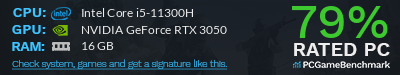

- WindowsAdmin
-
 Scratcher
Scratcher
1000+ posts
How to use Github
my godOh hi
It's out http://github.com/fwsmasher/cryptosmite you can unblock everythingTo people that are with titanium network: I didn't make cryptosmite i just want people to have freedom. Call me a skid I am one lol. Have a good day and dont stalk me
 dont update to v120
dont update to v120 (56-s for medians emoji)
(56-s for medians emoji)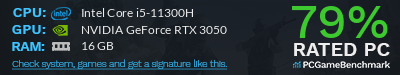

- MasterOfTheTiger
-
 Scratcher
Scratcher
1000+ posts
How to use Github
It could be considered at least slightly relevant since the Scratch GUI is on GitHub, and anyone may open a pull request.im not sure if i am going to be able to get used to the 3.0 editor when it is finnished :\Please say that in a place related to S3.0.
Do you need a good banner, or coding, or something else? Check out MasterOfTheTiger and Coder_Annika's Shop
sig by @myed - get yours here.
MasterOfTheTiger: Owner of MasterOfTheTiger's Shop Triple S, Shop Helpers, and SH Orders.
MasterOfTheTiger: Worker at GlitterStores, Request Shop, +
MasterOfTheTiger: Devoted to the success of Scratch Shops.
Do you need a good banner, or coding, or something else? Check out MasterOfTheTiger's shop - I do banners, logos, thumbnails, coding, intros and more here!




- Endermuffine71
-
 Scratcher
Scratcher
100+ posts
How to use Github
Did this thread go oof?
Chomps are better than popping candy freddos.
- WindowsAdmin
-
 Scratcher
Scratcher
1000+ posts
How to use Github
Did this thread go oof?yes. it did
It's out http://github.com/fwsmasher/cryptosmite you can unblock everythingTo people that are with titanium network: I didn't make cryptosmite i just want people to have freedom. Call me a skid I am one lol. Have a good day and dont stalk me
 dont update to v120
dont update to v120 (56-s for medians emoji)
(56-s for medians emoji)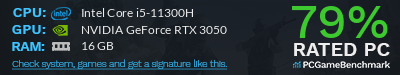

- avensis18
-
 New to Scratch
New to Scratch
2 posts
How to use Github
1 month ago I was looking for a quick and clear tutorial to learn how to use GitHub and I gave up a little, today I fall on your tutorial, and I understood the concept and how it was used . Thank you.
______________________________________________
<a href="https://showbox.red/“ >ShowBox</a> <a href=”https://tutuapp.win/“ >Tutuapp</a> <a href=”https://mobdro.onl/" >Mobdro</a>
______________________________________________
<a href="https://showbox.red/“ >ShowBox</a> <a href=”https://tutuapp.win/“ >Tutuapp</a> <a href=”https://mobdro.onl/" >Mobdro</a>
Last edited by avensis18 (May 5, 2019 22:48:41)
- great_elmo
-
 Scratcher
Scratcher
100+ posts
How to use Github
I have no idea what GitHub is.
btw, this is my first post on this forum
btw, this is my first post on this forum
Last edited by great_elmo (July 13, 2019 19:43:29)
Recovering Scrstch user. Joining YT hopefully this year.

- Troyer_Kem
-
 Scratcher
Scratcher
1000+ posts
How to use Github
I have no idea what GitHub is.Just read “About GitHub” part, bruh.
btw, this is my first post on this forum
thanks you cause i post on this forum for first time
Last edited by Troyer_Kem (July 15, 2019 14:03:54)
If you're seeing this account, I'm Morimop and the reason that I use this account is:
**I'm too lazy to switch accounts**
**I forget my password**
**I got a forum message while drawing something**
- xXmeowchanXx
-
 Scratcher
Scratcher
6 posts
How to use Github
Oh noice
Hi!!! I am @xXmeowchanXx , a very friendly Scratcher! You can like, fav, and/or remix my projects! Follow meh!
|My Profile||YouTube Channel||Blog|
when green flag clicked
say [Welcome to Scratch!] for (2) secs



































