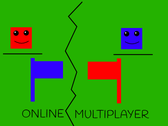Discuss Scratch
- Discussion Forums
- » Suggestions
- » Just add the rest of the keys already
![[RSS Feed] [RSS Feed]](//cdn.scratch.mit.edu/scratchr2/static/__74e70580e9dbe93ce1c3f8422dde592d__//djangobb_forum/img/feed-icon-small.png)
- ResExsention
-
 New to Scratch
New to Scratch
1000+ posts
Just add the rest of the keys already
Why hasn't this been implemented yet? This should be reconsidered.
Full support from me. The keyboard options are kind of limited, and really reduce the potential for making games that have similar controls to some of the larger games. People won't have to relearn the keyboard. Some of the other keys not mentioned would be nice, too.
Full support from me. The keyboard options are kind of limited, and really reduce the potential for making games that have similar controls to some of the larger games. People won't have to relearn the keyboard. Some of the other keys not mentioned would be nice, too.
Last edited by ResExsention (May 7, 2019 12:49:59)
Infrequently active.
It feels weird to see how far we've come. I hope you're well, wherever you are!
- cannonball84
-
 Scratcher
Scratcher
58 posts
Just add the rest of the keys already
Not enter, it is used for starting the project.shift was always shift, enter was always enter, capslock was always capslock…
As for a lot of other keys, they can't be reliably detected by Flash because they are named different things for different keyboards, so that would end up causing a lot of confusion when some people could use projects which other people couldn't.
and scratch now uses html5
PS:support for Ctrl+A, Ctrl+C and Ctrl+V would also be very helpful. though that might be too complicated for new scratchers
;
- ResExsention
-
 New to Scratch
New to Scratch
1000+ posts
Just add the rest of the keys already
Not enter, it is used for starting the project.shift was always shift, enter was always enter, capslock was always capslock…
As for a lot of other keys, they can't be reliably detected by Flash because they are named different things for different keyboards, so that would end up causing a lot of confusion when some people could use projects which other people couldn't.
and scratch now uses html5
PS:support for Ctrl+A, Ctrl+C and Ctrl+V would also be very helpful. though that might be too complicated for new scratchers
Younger users probably wouldn't know about keyboard shortcuts anyway, so it seems safe.
Infrequently active.
It feels weird to see how far we've come. I hope you're well, wherever you are!
- WindOctahedron
-
 Scratcher
Scratcher
1000+ posts
Just add the rest of the keys already
I think you should be able to do any key you want on the keyboard for the key press block.I don't think that it's useful, because it's not that necessary. Also, what about different keyboards? On my Czech keyboard, you'll find keys that are not present on a lot of keyboards, like š, ě and ý, and you won't find characters present on many US keyboards, like the dollar sign*. Scratchers could take advantage of it (or do that accidentally) and make their projects unplayable to other users.
*Okay, there is a way to type it, but you have to press Alt Gr+4.
Maybe you could click on the field in the key press block and instead of a drop down menu it says “Press the key you want” and then you press it and it goes in the block.However, I support for this, because it's less practical to scroll up and down through that dropdown menu. See the underlined text.
Not-so-fun fact: I wasn't reading your sentence above carefully, so at first I thought that a picture of a keyboard (with keys written on them, of course) would show when you click there, and when you click on a key, it goes in the block.
The message above may contain wrong information, rude remarks, or something embarrassing to my current self. In this case, please ignore it and remember that I likely wrote it back when I didn't know what “respect” truly meant. I really hate thinking about it again.
- Dolphin_002
-
 Scratcher
Scratcher
35 posts
Just add the rest of the keys already
Support! But only for some keys, because some keys might not work well, like Tab. Also there's a workaround for symbols:
It only works for symbols though, so keys like Ctrl, Alt and Shift don't work.
Edit: Sorry for necroposting, I didn't see when the post was made. Oops.
<key (join [.] []) pressed?>
It only works for symbols though, so keys like Ctrl, Alt and Shift don't work.
Edit: Sorry for necroposting, I didn't see when the post was made. Oops.
Last edited by Dolphin_002 (June 20, 2019 18:18:44)
- kysk219dhsaek102
-
 Scratcher
Scratcher
79 posts
Just add the rest of the keys already
Support. The menu for this block is when you click on the part that appears to be like a drop-down menu, you can press any key you want. You can also undo if you press a key on accident. To exit the menu, simply just click out.
- Botcho_Otkho
-
 Scratcher
Scratcher
1000+ posts
Just add the rest of the keys already
supportPlease, be constructive and add to the discussion.
I see now that the circumstances of one's birth are irrelevant. It is what you do with the gift of life that determines who you are. - Mewtwo
- LexDoesGames
-
 Scratcher
Scratcher
32 posts
Just add the rest of the keys already
No support.
<key [any v] pressed?>
think [Does anybody really use the Think block in 2020?] for (31557600) secs
- UnconstructivePoster
-
 New to Scratch
New to Scratch
100+ posts
Just add the rest of the keys already
No support.That's not the suggestion.<key [any v] pressed?>
OP's suggesting that <key ( v) pressed> support any key on the keyboard, like: <key (enter v) pressed> or <key (shift v) pressed>
Nestlé is an evil company. Don't buy their products!
Bookmarking some posts:
- explanation of cloud variable string encoding
- LexDoesGames
-
 Scratcher
Scratcher
32 posts
Just add the rest of the keys already
That's not the suggestion.I see. I'm changing my answer to a support. Because the ability to press Shift or something would be a gamechanger!
OP's suggesting that <key ( v) pressed> support any key on the keyboard, like: <key (enter v) pressed> or <key (shift v) pressed>

think [Does anybody really use the Think block in 2020?] for (31557600) secs
- AnEvergreenTree
-
 Scratcher
Scratcher
52 posts
Just add the rest of the keys already
I think they should have it so when you select a if key pressed block, it would be like this:
Click on the block, select the keys or combination of keys. Then if it is any keys which can effect things outside of the project like tabbing out, it should say so before the project runs. Like when you are a non-scratcher and cloud variable warning pops up.
when [ press any key] key pressed
Click on the block, select the keys or combination of keys. Then if it is any keys which can effect things outside of the project like tabbing out, it should say so before the project runs. Like when you are a non-scratcher and cloud variable warning pops up.
ooooh wassup
- Scratch---Cat
-
 Scratcher
Scratcher
1000+ posts
Just add the rest of the keys already
I'm making a GoogIe simulator and l need it.
Download Scratch 2.0 | Check your messages | Check my messages
_____________________________________________________________________________________________________
If you want to subscribe to this forum topic, please click the
{} Follow Discussion :: ring sensingbutton below this forum post! Thanks!- Starstriker3000
-
 Scratcher
Scratcher
1000+ posts
Just add the rest of the keys already
I'm making a GoogIe simulator and l need it.What keys specifically do you need? If it's just enter, you can use the “hacked” block
<key (join [enter] []) pressed?>in the
if <> thenblocks.
end
wait until <>
repeat until <>
end
- Beamy68
-
 Scratcher
Scratcher
100+ posts
Just add the rest of the keys already
When [A suggestion for custom keys is posted] :: events
wait (2) years :: control
Support :: looks
repeat (90)
Edit :: looks
end
Last edited by Beamy68 (Oct. 6, 2019 20:32:19)
Post Goal:
Motion::motion
Looks::looks
Sound::sound
Pen::pen
Events::events
Control::control
Sensing::sensing
Operators::operators
Variables::variables
List::list
More Blocks::custom
bemy
- 46009361
-
 Scratcher
Scratcher
1000+ posts
Just add the rest of the keys already
<key (join [enter] []) pressed?> // doesn't require JSON editing in 3.0
when (join [enter] []) key pressed // requires JSON editing in 3.0
Inspired by coder2045—which, in turn, got inspired by Mr_PenguinAlex.
What's wrong with these blocks? There are zero mistakes because no round has started yet. Beware that some of the mistakes don't relate to the Scratch blocks below.
// No round has started yet.Be the first to comment all of the mistakes on my profile correctly and you'll get a love! You can't comment any mistakes right now because there are none!
- EIephant_Lover
-
 Scratcher
Scratcher
500+ posts
Just add the rest of the keys already
Does not work for all keys (e.g. shift, backspace, ctrl, etc.)<key (join [enter] []) pressed?> // doesn't require JSON editing in 3.0
when (join [enter] []) key pressed // requires JSON editing in 3.0
- Brian3141
-
 Scratcher
Scratcher
25 posts
Just add the rest of the keys already
He was telling you another methodDoes not work for all keys (e.g. shift, backspace, ctrl, etc.)<key (join [enter] []) pressed?> // doesn't require JSON editing in 3.0
when (join [enter] []) key pressed // requires JSON editing in 3.0
Some of that fine monkey cola, yes sir!
- Dragonlord767
-
 Scratcher
Scratcher
1000+ posts
Just add the rest of the keys already
No support.
It could get in the way of keyboard shortcuts
It could get in the way of keyboard shortcuts
no signature plz
- Brian3141
-
 Scratcher
Scratcher
25 posts
Just add the rest of the keys already
Shift, Alt, Ctrl etcI'm making a GoogIe simulator and l need it.What keys specifically do you need? If it's just enter, you can use the “hacked” block<key (join [enter] []) pressed?>in theif <> thenblocks.
end
wait until <>
repeat until <>
end
Some of that fine monkey cola, yes sir!