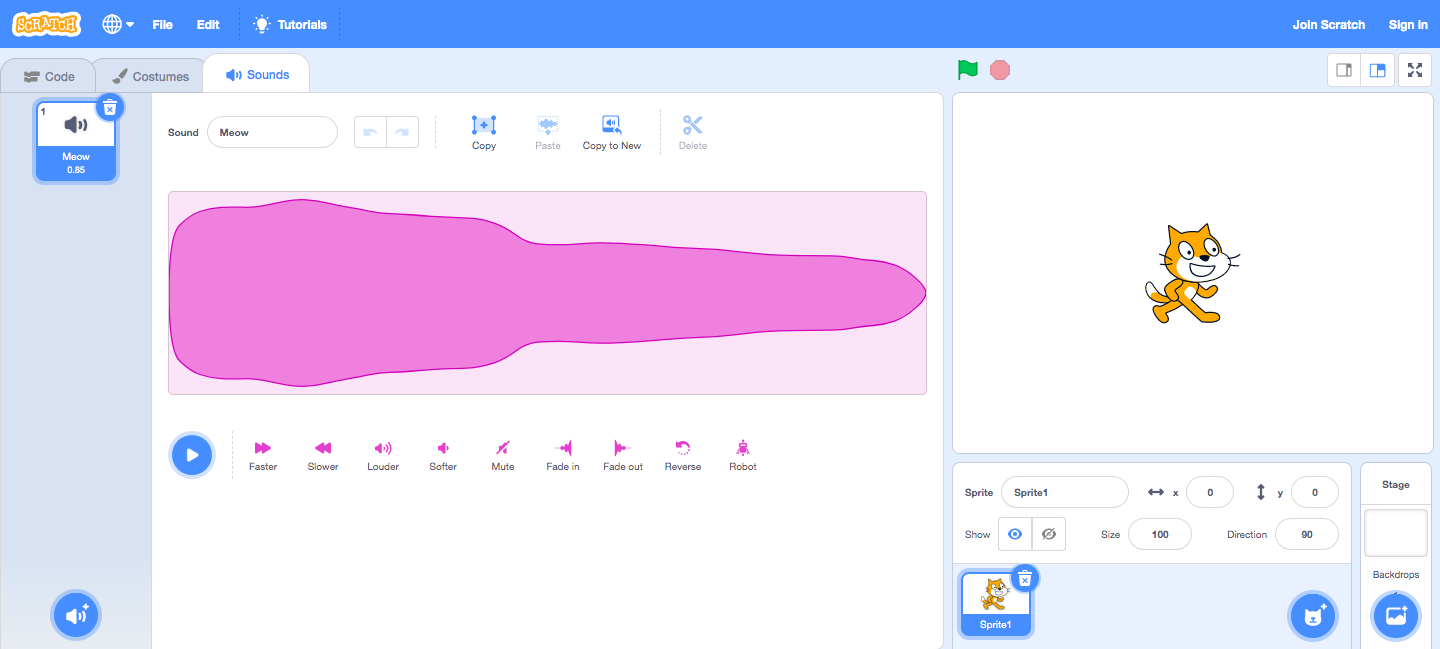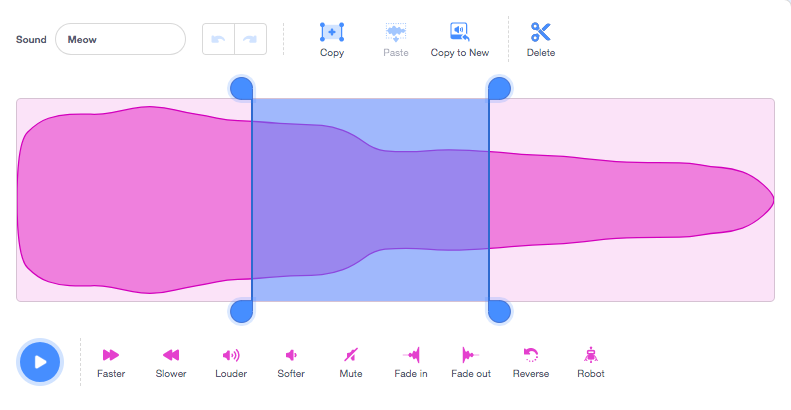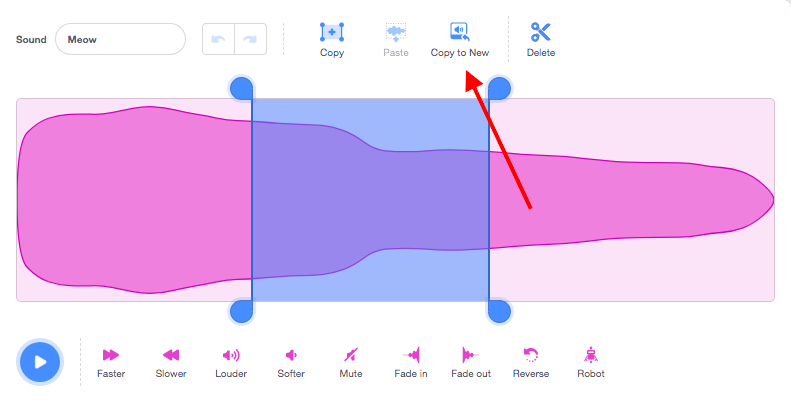Discuss Scratch
- Discussion Forums
- » Announcements
- » Sound Editor Update
![[RSS Feed] [RSS Feed]](//cdn.scratch.mit.edu/scratchr2/static/__5b3e40ec58a840b41702360e9891321b__//djangobb_forum/img/feed-icon-small.png)
- Fierce_Girl
-
 Scratcher
Scratcher
7 posts
Sound Editor Update
Hi folks!
Since the launch of Scratch 3.0 we have been working on bug fixes and updates based on your feedback. One thing we heard a lot of feedback on has been the Scratch sound editor and today we are excited to share an updated version!
- - - -
So, what’s new?
Editing Portions of a Sound File
You can now select and edit portions of a sound. You can apply effects (such as faster, slower, etc.) to the selected portions.
Copy, Paste, and Delete
You can now copy, paste, and delete selected portions of a sound file. If you want to copy a specific part of a sound and paste it into a different sound file, now you can!
Copy to New
When you select a portion of a sound file, you can use the “Copy to new” button to create a new sound file with the portion of the sound you have selected.
New Effects
We’ve added some new effects you can use on all or portions of your sounds. These new effects include mute, fade in, and fade out.
Keyboard Shortcuts
You can now use keyboard shortcuts within the sound editor:
Copy = “Ctrl/Command” + “c”
Paste = “Ctrl/Command” + “v”
Select All = “Ctrl/Command” + “a”
Undo = “Ctrl/Command” + “z”
Start sound = “Space”
Delete = “Backspace/Delete”
Delete everything but the selection = “Shift” + “Backspace/Delete”
We want to thank the entire Scratch community for all of your feedback. Stay tuned for more updates in the future!
=^..^=
Scratch On!
play sound [Celebration v] until done
change tempo by (1)
- Discussion Forums
- » Announcements
-
» Sound Editor Update
![[RSS Feed] [RSS Feed]](//cdn.scratch.mit.edu/scratchr2/static/__5b3e40ec58a840b41702360e9891321b__//djangobb_forum/img/feed-icon-small.png)