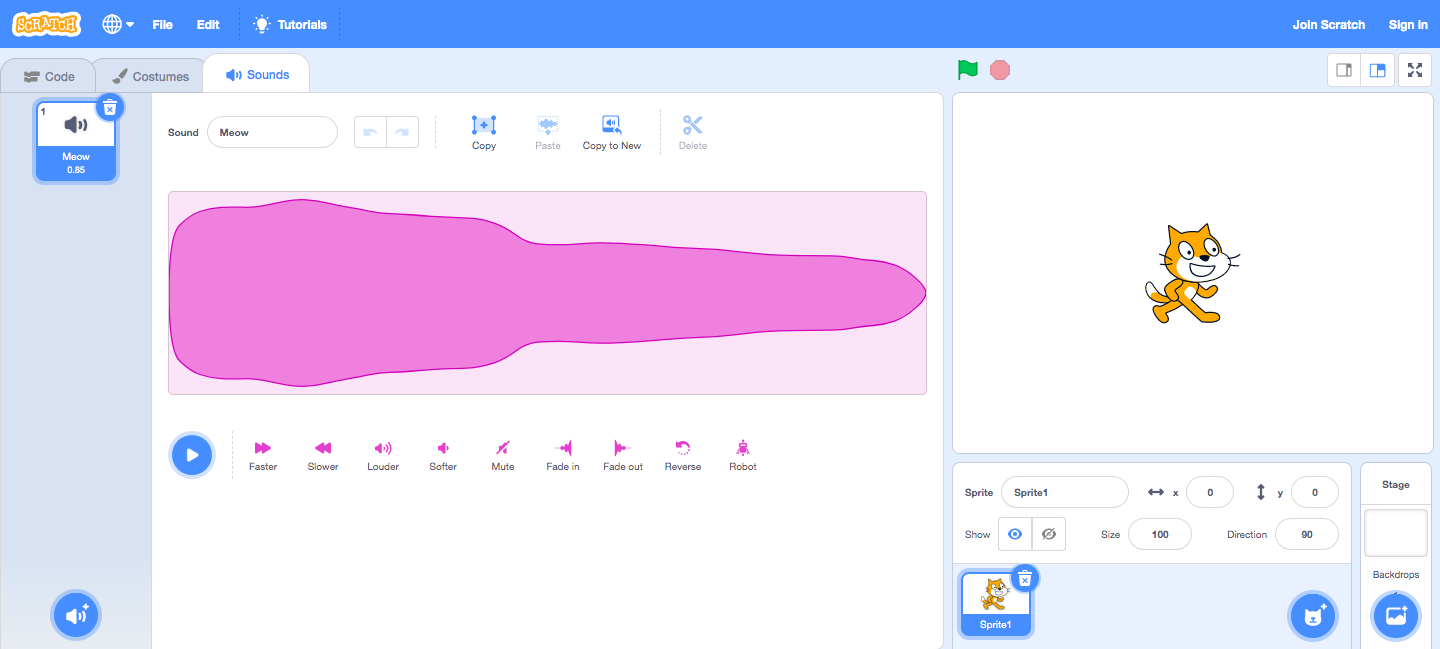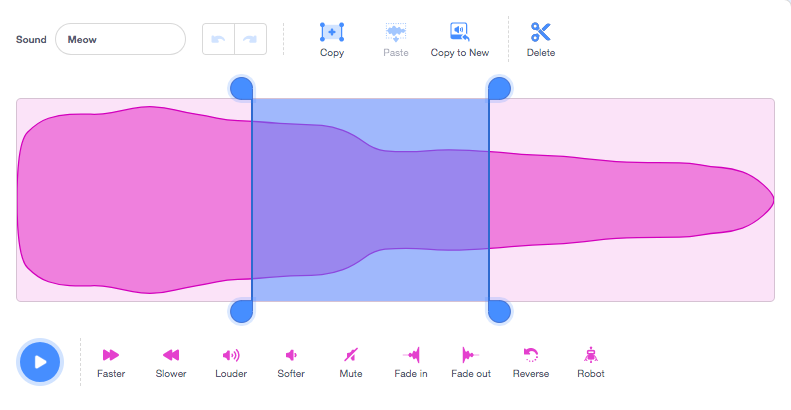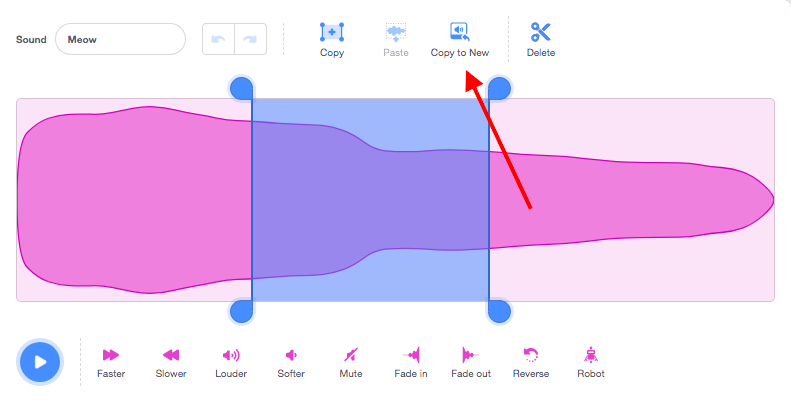Discuss Scratch
- Discussion Forums
- » Announcements
- » Sound Editor Update
![[RSS Feed] [RSS Feed]](//cdn.scratch.mit.edu/scratchr2/static/__74e70580e9dbe93ce1c3f8422dde592d__//djangobb_forum/img/feed-icon-small.png)
- fletcherhww
-
 Scratcher
Scratcher
12 posts
Sound Editor Update
when I receive [new update]
see updates
broadcast [a update]
when I receive [a update]
say [hooray!] for (2) secs
when happy
don't leave scratch
Hello. I am here to inforum you I do not use forums anymore. (Pun intended) Please contact me on my profile.
Oh! And while your here, click here to see the best game I have ever made!
- ksj12121212
-
 Scratcher
Scratcher
13 posts
Sound Editor Update
i can fix that for yawhen I receive [new update]see updatesbroadcast [a update]
when I receive [a update]say [hooray!] for (2) secswhen happydon't leave scratch
when we recieve [a update v]::hat events
say [hooray!] for (2) secs
when happy::hat events
don't leave scratch::motion
when scratch team recieve [new updates v]::hat events
see updates::operators
broadcast [a update v] to the team::events
Last edited by ksj12121212 (Aug. 26, 2019 15:42:42)
when green flag clicked
change stretch by (50)::looks
say [bring stretch block back]
- ksj12121212
-
 Scratcher
Scratcher
13 posts
Sound Editor Update
can you make a block like this vvyou can use this, do you know thatwhen [cat2a] Brodcasted [ v]
when I receive [broadcast v]you dont need to let them add this
when [sprite v] broadcasted [broadcast v] {
...
}::eventswhen green flag clicked
change stretch by (50)::looks
say [bring stretch block back]
- ksj12121212
-
 Scratcher
Scratcher
13 posts
Sound Editor Update
sorreh
when green flag clicked
change stretch by (50)::looks
say [bring stretch block back]
- cs458468
-
 Scratcher
Scratcher
100+ posts
Sound Editor Update
I actually like that conceptcan you make a block like this vvyou can use this, do you know thatwhen [cat2a] Brodcasted [ v]when I receive [broadcast v]you dont need to let them add thiswhen [sprite v] broadcasted [broadcast v] {
...
}::events
hello
- swayscratch
-
 Scratcher
Scratcher
6 posts
Sound Editor Update

 hhhhhoo
hhhhhoo[/i][/i][/i]ddddd
pen up
set pen color to [#3693f6][scratchblocks]
[/scratchblocks]
set pen color to [#3693f3]
if <lol> then
rrr
else
lol
end
- nvd123
-
 Scratcher
Scratcher
40 posts
Sound Editor Update
i like it but i want the next update to bring back the eggplant emoji
- Alan984
-
 Scratcher
Scratcher
100+ posts
Sound Editor Update
define Bring Back Eggplant Emoji
MORE UPDATES!
Add Purple and Green
when green flag clicked
Bring Back Eggplant Emoji
- Cat-Alex
-
 Scratcher
Scratcher
81 posts
Sound Editor Update
hey, ceebee! look on that
[scratchblocks]
when green flag clicked
[/scratchblocks][scratchblocks]
play sound [Hey, Guy! v] until done
say [i'm here to help you!] for (5) secs
say [But wait...] for (2) secs
play sound [OH NO! v] until done
stop [all v]
[/scratchblocks]
Cat-alex
A small CEO of small studio. Link here
stop [all v] :: hat control
hide :: looks
seconds (2) for [lol] say :: looks
y: (85) x: (75) to secs (1) glide :: motion
show
y: (0) x: (0) to go :: motion
when @greenFlag clicked :: cap
- Cat-Alex
-
 Scratcher
Scratcher
81 posts
Sound Editor Update
next script:
when green flag clicked
when green flag clicked
Cat-alex
A small CEO of small studio. Link here
stop [all v] :: hat control
hide :: looks
seconds (2) for [lol] say :: looks
y: (85) x: (75) to secs (1) glide :: motion
show
y: (0) x: (0) to go :: motion
when @greenFlag clicked :: cap
- Cat-Alex
-
 Scratcher
Scratcher
81 posts
Sound Editor Update
next one:
when green flag clicked
(list :: Yahho!)
add to
(Hippo)
stop
when green flag clicked
(list :: Yahho!)
add to
(Hippo)
stop
Cat-alex
A small CEO of small studio. Link here
stop [all v] :: hat control
hide :: looks
seconds (2) for [lol] say :: looks
y: (85) x: (75) to secs (1) glide :: motion
show
y: (0) x: (0) to go :: motion
when @greenFlag clicked :: cap
- Cat-Alex
-
 Scratcher
Scratcher
81 posts
Sound Editor Update
Sorry for thats is very good script:
say [Hello! i'm TECHNOLOGYCAT!]
ask [What's your name?] and wait
(Name)
set [Name v] to [ceebee]
say [Welcome, ceebee!] for (2) secs
Cat-alex
A small CEO of small studio. Link here
stop [all v] :: hat control
hide :: looks
seconds (2) for [lol] say :: looks
y: (85) x: (75) to secs (1) glide :: motion
show
y: (0) x: (0) to go :: motion
when @greenFlag clicked :: cap
- saphirethegreat
-
 Scratcher
Scratcher
44 posts
Sound Editor Update
nice username
Last edited by saphirethegreat (Aug. 26, 2019 18:30:17)
- Adminmaskman
-
 Scratcher
Scratcher
1 post
Sound Editor Update
Hi folks!
Since the launch of Scratch 3.0 we have been working on bug fixes and updates based on your feedback. One thing we heard a lot of feedback on has been the Scratch sound editor and today we are excited to share an updated version!
- - - -
So, what’s new?
Editing Portions of a Sound File
You can now select and edit portions of a sound. You can apply effects (such as faster, slower, etc.) to the selected portions.
Copy, Paste, and Delete
You can now copy, paste, and delete selected portions of a sound file. If you want to copy a specific part of a sound and paste it into a different sound file, now you can!
Copy to New
When you select a portion of a sound file, you can use the “Copy to new” button to create a new sound file with the portion of the sound you have selected.
New Effects
We’ve added some new effects you can use on all or portions of your sounds. These new effects include mute, fade in, and fade out.
Keyboard Shortcuts
You can now use keyboard shortcuts within the sound editor:
Copy = “Ctrl/Command” + “c”
Paste = “Ctrl/Command” + “v”
Select All = “Ctrl/Command” + “a”
Undo = “Ctrl/Command” + “z”
Start sound = “help“
Delete = ”Backspace/Delete“
Delete everything but the selection = ”Shift“ + ”Backspace/Delete"
We want to thank the entire Scratch community for all of your feedback. Stay tuned for more updates in the future!
=^..^=
Scratch On!
- Cat-Alex
-
 Scratcher
Scratcher
81 posts
Sound Editor Update
Look at that (Don't be scared)
when green flag clicked
say [i'm save you in list] for (2) secs
play sound [Mail reviced! v] until done
add [ceebee] to [saved users (not having password) v]
show list [saved users (not having password) v]
wait (15) secs
say [GoodBye!] for (2) secs
play sound [Bye! v]
stop [ Project v]
Cat-alex
A small CEO of small studio. Link here
stop [all v] :: hat control
hide :: looks
seconds (2) for [lol] say :: looks
y: (85) x: (75) to secs (1) glide :: motion
show
y: (0) x: (0) to go :: motion
when @greenFlag clicked :: cap
- Cat-Alex
-
 Scratcher
Scratcher
81 posts
Sound Editor Update
THIS IS SPARTA!!!
when green flag clicked
forever
play sound [THIS IS SPARTA!!! REMIX v] until done
end
Cat-alex
A small CEO of small studio. Link here
stop [all v] :: hat control
hide :: looks
seconds (2) for [lol] say :: looks
y: (85) x: (75) to secs (1) glide :: motion
show
y: (0) x: (0) to go :: motion
when @greenFlag clicked :: cap
- Discussion Forums
- » Announcements
-
» Sound Editor Update
![[RSS Feed] [RSS Feed]](//cdn.scratch.mit.edu/scratchr2/static/__74e70580e9dbe93ce1c3f8422dde592d__//djangobb_forum/img/feed-icon-small.png)