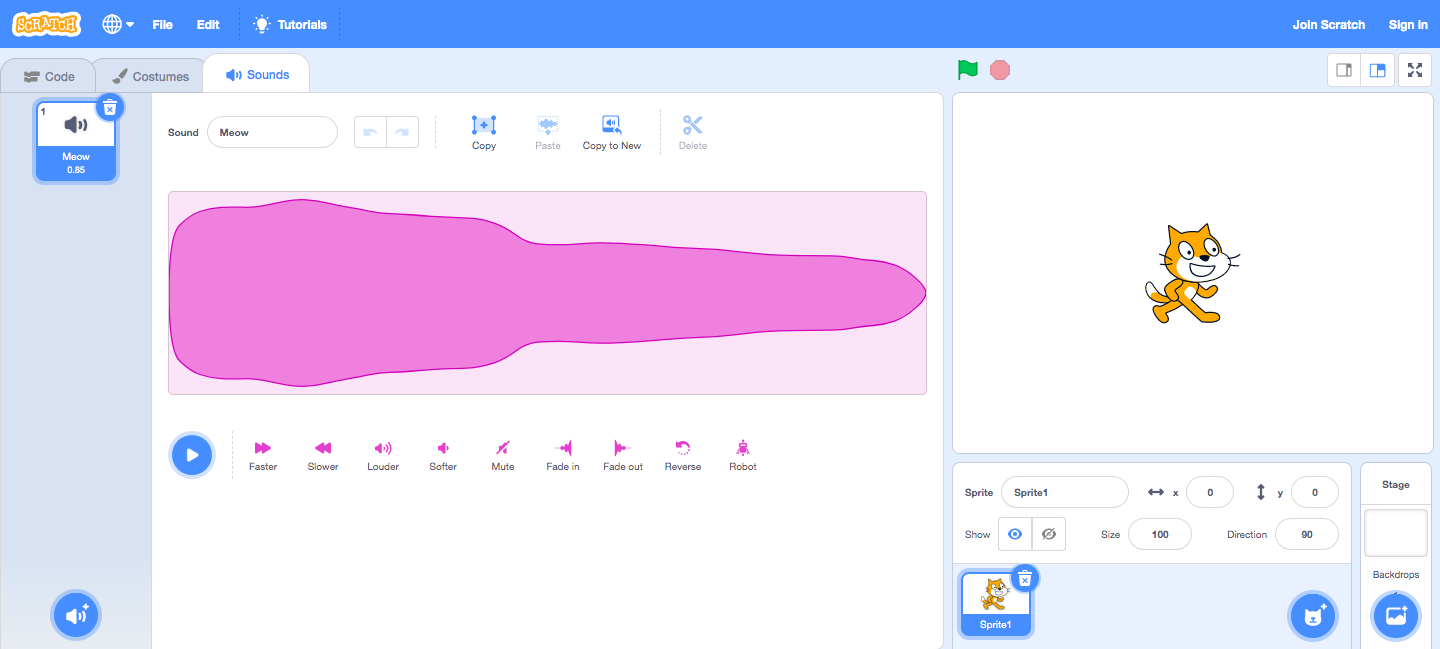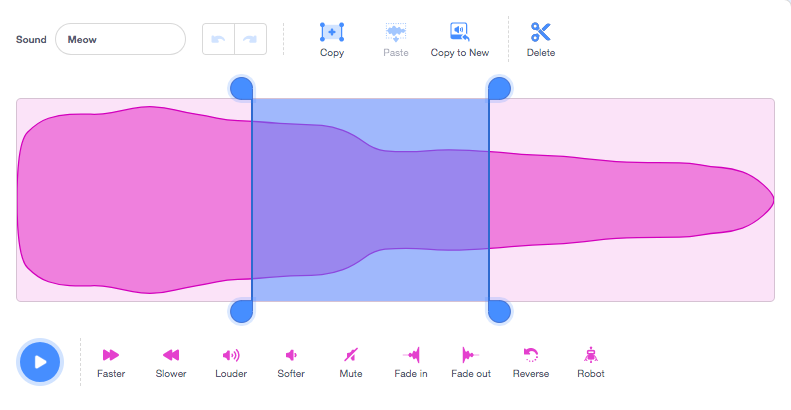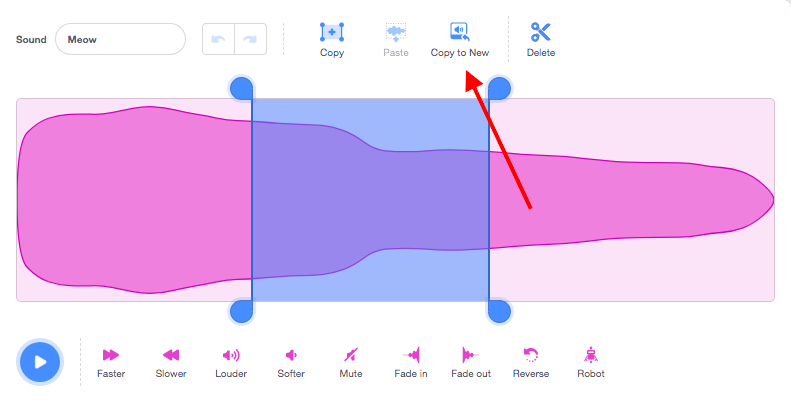Discuss Scratch
- Discussion Forums
- » Announcements
- » Sound Editor Update
![[RSS Feed] [RSS Feed]](//cdn.scratch.mit.edu/scratchr2/static/__74e70580e9dbe93ce1c3f8422dde592d__//djangobb_forum/img/feed-icon-small.png)
- byewazzo
-
 Scratcher
Scratcher
46 posts
Sound Editor Update
Hi scratchers!
Since the launch of Slatch 4.0 we have been working on bug fixes and updates based on your feedback. One thing we heard a lot of feedback on has been the Scratch sound editor and today we are to share an updated version!
- - - -
So, what’s old?
Editing Portions of a Sound File
You can now select and edit portions of a sound. You can apply effects (such as faster, slower, maybe then…)to the selected portions.
Copy, Paste, and Delete
You can now copy, paste, and delete selected portions of a sound file. If you want to copy a specific part of a sound and paste it into a different sound file, now you can! But I dunnot really wanna use it but it’s helpful
Copy to New
When you select a portion of a sound file, you can use the “Copy to slatch” button to create a new sound file with the portion of the sound you have deleted
New Effects
We’ve added some new effects you can use on all or portions of your sounds. These new effects include delete, delete,and delete! Fun!
Keyboard Shortcuts
You can now use keyboard shortcuts within the sound editor:
Copy = “Ctrl/Command” + “c”
Paste = “Ctrl/Command” + “v”
Select All = “Ctrl/Command” + “a”
Undo = “Ctrl/Command” + “z”
Start sound = “Space”
Delete = “Backspace/Delete”
Delete everything but the selection = “Shift” + “Backspace/Delete”
We want to thank the entire Scratch community for all of your feedback. Stay tuned for more updates in the future!
YER EPAC
Slatch On!
- funcoder2057
-
 Scratcher
Scratcher
6 posts
Sound Editor Update
Hey can you add a mic extension to scratch i love the current ones but want a mic one pls add this to scratch
Visit my studio and play my games please

Look me up on google
Link:https://www.google.com/search?q=funcoder2057&hl=en&prmd=mivn&source=lnms&sa=X&ved=0ahUKEwigiZSF953kAhWRbysKHUcNAJcQ_AUIESgA&biw=1024&bih=650&dpr=2
- cheesyunicornnerd
-
 Scratcher
Scratcher
1 post
Sound Editor Update
Wow, amazing. I can now made sounds and give 'em that momentum!
- MinecraftGuy2007
-
 Scratcher
Scratcher
44 posts
Sound Editor Update
Yay! I've missed the 2.0 sound editor since the day it was changed! I'm so happy it came back (But even better!)
- Leannyleanne
-
 New to Scratch
New to Scratch
1 post
Sound Editor Update
I'm so happy for you for your quick response to the situation. Hope people will be happy now. Thank so much.
- Alan984
-
 Scratcher
Scratcher
100+ posts
Sound Editor Update
when green flag clicked
End Life
define End Life
go to [Baldi v]
This is not good...
Last edited by Alan984 (Aug. 25, 2019 14:57:53)
- Alan984
-
 Scratcher
Scratcher
100+ posts
Sound Editor Update
when this sprite clicked
Orange
define Orange
Combine Red and Yellow
Last edited by Alan984 (Aug. 25, 2019 15:01:37)
- Alan984
-
 Scratcher
Scratcher
100+ posts
Sound Editor Update
when I receive [dosopen v]
forever
if <[Mummy DOS] = [Forever]> then
forever
say [WOW!]
end
end
end
Last edited by Alan984 (Aug. 25, 2019 15:04:54)
- OscarH4
-
 Scratcher
Scratcher
63 posts
Sound Editor Update
please view dis project https://scratch.mit.edu/projects/318270660/
- computerguy7
-
 Scratcher
Scratcher
16 posts
Sound Editor Update
when I receive [ You can finally select portions of a sound]say [thank u so much]
repeat until <infinity>
say [Thank you so much Scratch Team, although I would be happy if you could add the echo again]
end
Last edited by computerguy7 (Aug. 25, 2019 18:38:13)
I am ComputerGuy7 - THE COMPUTER MASTER
- OscarH4
-
 Scratcher
Scratcher
63 posts
Sound Editor Update
red
orange :: variables
yellow :: control
light green :: operators
dark green :: pen
light blue :: sensing
dark blue :: motion
purple :: looks
- ggajito018
-
 Scratcher
Scratcher
4 posts
Sound Editor Update
Could you guys also add the Echo sound effect? thanks in advance
when green flag clicked
- numberboy9
-
 Scratcher
Scratcher
9 posts
Sound Editor Update
when green flag clickedlol
repeat (infinity v)
set [infinity v] to [true v]
end
- computerguy7
-
 Scratcher
Scratcher
16 posts
Sound Editor Update
Last edited by computerguy7 (Aug. 25, 2019 19:16:16)
I am ComputerGuy7 - THE COMPUTER MASTER
- great_elmo
-
 Scratcher
Scratcher
100+ posts
Sound Editor Update
that isn't spamming.forever
move () steps
endPlease do not do this. This is considered spamming.when green flag clicked
forever
say [hi
end
CLICK QUOTE NOW
Recovering Scrstch user. Joining YT hopefully this year.

- great_elmo
-
 Scratcher
Scratcher
100+ posts
Sound Editor Update
why. are. you. being. mean. to. a. innocent. scratcher.Oh no! Not splaatremixer! (DID I HAVE TO REMOVE THIS: YES)Please make a Random Scratch programming language like C++ or something….that is rejected.2.2 Text Based Coding On Scratch
Some users wish to code Scratch not with the blocks, but with typing code instead (similar to how more advanced programming languages work). However, the Scratch Team has discussed this possibility multiple times and has decided every time that it would not be beneficial for beginners or for teachers.
One amazing thing about block-based programming is that syntax errors largely do not exist. Text-based programming would introduce syntax errors which younger users might not understand.
This suggestion extends to coding Scratch in any text, including BBCode, Javascript, some form of pseudocode, or some other programming language. If you wish to code using another language, then you can learn it on your own, but it would have to be done outside of Scratch.say [OK cool! YES:D:D:D:D:D:D:D:D:D:D:D:D]hi
say [shhhh]Don't blockspam.hi
say [shhhh]move () stepsThere is a problem with this update. Every time I upload a sound file then edit with the new tools, the project won't save. The effect tools cannot work, it does not change the music file. I hope you understand this problem and fix it soon.You are probably using ambience and long music..when green flag clicked
STOP ALLstop all sounds
stop all sounds
stop all sounds
stop all soundssay [OK cool! YES:D:D:D:D:D:D:D:D:D:D:D:D]hi
say [shhhh]Don't blockspam.hi
say [shhhh]move () stepsThere is a problem with this update. Every time I upload a sound file then edit with the new tools, the project won't save. The effect tools cannot work, it does not change the music file. I hope you understand this problem and fix it soon.You are probably using ambience and long music..when green flag clicked
STOP ALLGGplay sound [TO MANY]say [OK cool! YES:D:D:D:D:D:D:D:D:D:D:D:D]hi
say [shhhh]Don't blockspam.hi
say [shhhh]move () stepsThere is a problem with this update. Every time I upload a sound file then edit with the new tools, the project won't save. The effect tools cannot work, it does not change the music file. I hope you understand this problem and fix it soon.You are probably using ambience and long music..when green flag clicked
STOP ALL-SNIPPER-stop all sounds
stop all sounds
stop all sounds
stop all sounds
Also, why did you have to quote me.
Last edited by great_elmo (Aug. 26, 2019 01:37:26)
Recovering Scrstch user. Joining YT hopefully this year.