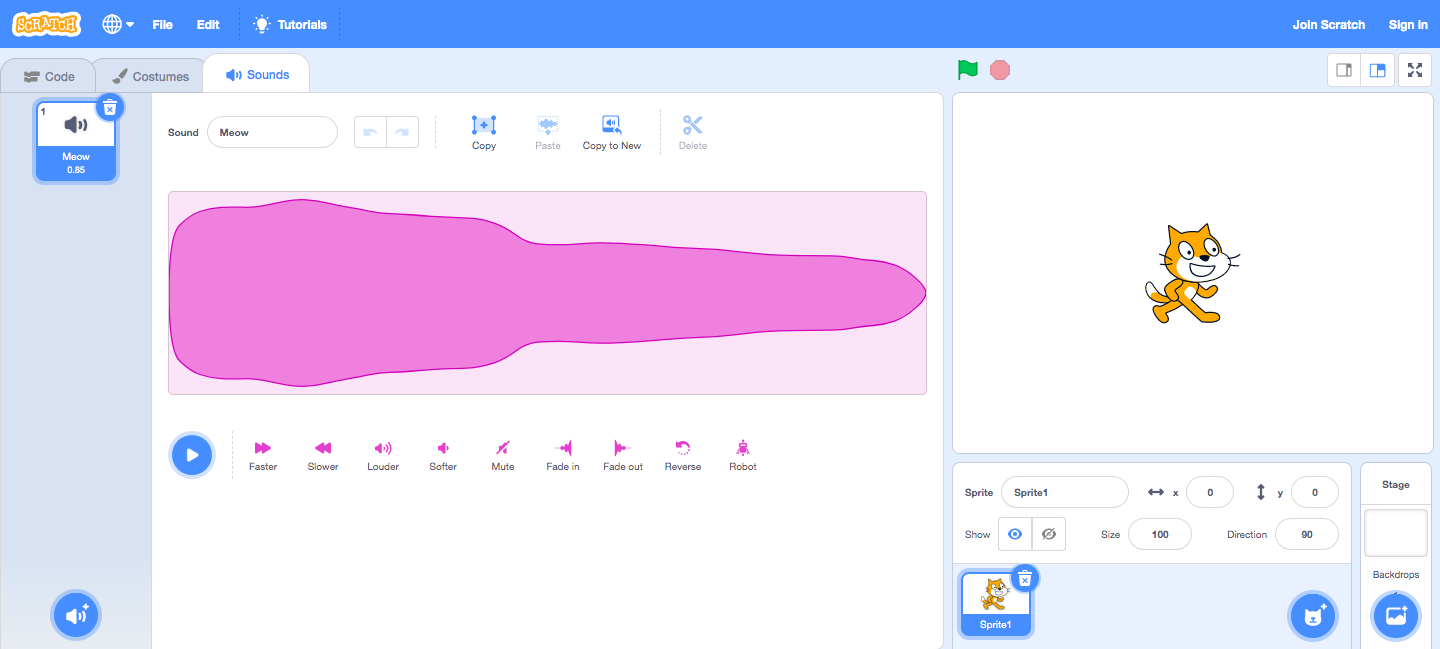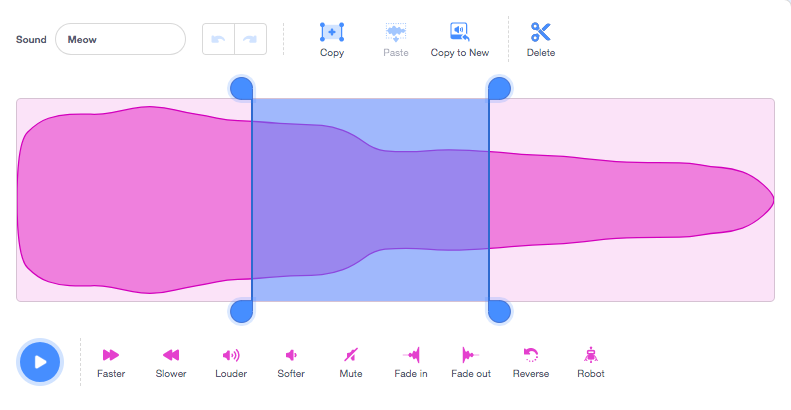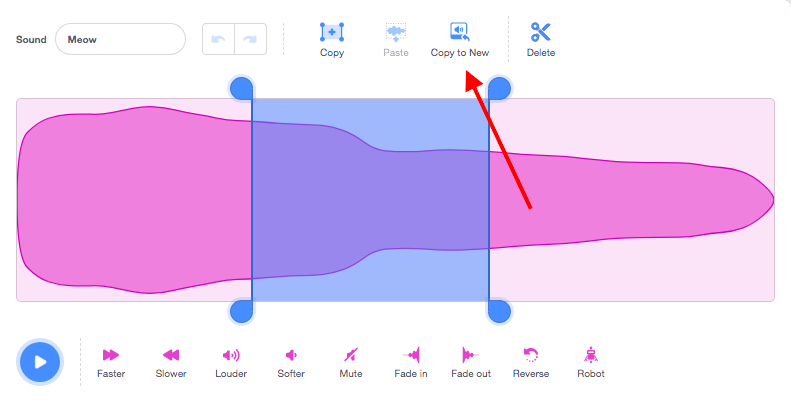Discuss Scratch
- Discussion Forums
- » Announcements
- » Sound Editor Update
![[RSS Feed] [RSS Feed]](//cdn.scratch.mit.edu/scratchr2/static/__74e70580e9dbe93ce1c3f8422dde592d__//djangobb_forum/img/feed-icon-small.png)
- Akkens21
-
 Scratcher
Scratcher
54 posts
Sound Editor Update
I actually used the sound the way I wanted to! I approve! XD
~
]Akkens21~[/small]
say [] for (2) secs
say [] for (2) secs
- MOOTHEhat
-
 Scratcher
Scratcher
9 posts
Sound Editor Update
is there any thing better than scratch 
















not a thing

















not a thing
Last edited by MOOTHEhat (Aug. 13, 2019 21:36:22)
- Psyclone222
-
 Scratcher
Scratcher
1 post
Sound Editor Update
Wow, thankks for thhe great update scratch editors! I havee wated this for so long!
- MOOTHEhat
-
 Scratcher
Scratcher
9 posts
Sound Editor Update
gcfhfgchhdtfhfttttdhSparkalshine08is my username in Minecraft
when I receive [MOOTHEhat v]
move (10000000) steps
set pen color to [#5b0571]
- Starfrost66
-
 Scratcher
Scratcher
10 posts
Sound Editor Update
OMG you guys are awesome.
You have helped me create some awesome stuff. Thankyou!
@Starfrost66 thanks ya'll/
You have helped me create some awesome stuff. Thankyou!
@Starfrost66 thanks ya'll/
- ChromiumProtogen42
-
 Scratcher
Scratcher
64 posts
Sound Editor Update
ctrl+backspace=full word backspace
———————————————————————
This post originated from @ChromiumProtogen42
You don't have to reply, it would just be nice.
I fix/build computers it is just what i do.
Friend code (Nintendo switch)
SW-0231-8009-0150
- unicorniomagico19
-
 Scratcher
Scratcher
2 posts
Sound Editor Update
Hi folks!
Since the launch of Scratch 3.0 we have been working on bug fixes and updates based on your feedback. One thing we heard a lot of feedback on has been the Scratch sound editor and today we are excited to share an updated version!
- - - -
So, what’s new?
Editing Portions of a Sound File
You can now select and edit portions of a sound. You can apply effects (such as faster, slower, etc.) to the selected portions.
Copy, Paste, and Delete
You can now copy, paste, and delete selected portions of a sound file. If you want to copy a specific part of a sound and paste it into a different sound file, now you can!
Copy to New
When you select a portion of a sound file, you can use the “Copy to new” button to create a new sound file with the portion of the sound you have selected.
New Effects
We’ve added some new effects you can use on all or portions of your sounds. These new effects include mute, fade in, and fade out.
Keyboard Shortcuts
You can now use keyboard shortcuts within the sound editor:
Copy = “Ctrl/Command” + “c”
Paste = “Ctrl/Command” + “v”
Select All = “Ctrl/Command” + “a”
Undo = “Ctrl/Command” + “z”
Start sound = “Space”
Delete = “Backspace/Delete”
Delete everything but the selection = “Shift” + “Backspace/Delete”
We want to thank the entire Scratch community for all of your feedback. Stay tuned for more updates in the future!
=^..^=
Scratch On!













- HuffePuff_Pug
-
 Scratcher
Scratcher
5 posts
Sound Editor Update
Hi y'all! SOO If ya would, please check out my animations and remixes!  PLES <3
PLES <3
 PLES <3
PLES <3 - great_elmo
-
 Scratcher
Scratcher
100+ posts
Sound Editor Update
pls dont spamblock.when green flag clicked
say yes new updates!!! for (6) secspls dont spamblock.when green flag clicked
if <happy> then
say [YAY!] for (2) secs
endforever
be happy!
endadd toyou try to use scratcblocks i think.
pls don't spamblock.
those blocks were NOT blockspam
Recovering Scrstch user. Joining YT hopefully this year.

- iscomessi8
-
 Scratcher
Scratcher
28 posts
Sound Editor Update
We need this.
when green flag clicked
play sound Meow
Last edited by iscomessi8 (Aug. 14, 2019 03:01:19)
- iscomessi8
-
 Scratcher
Scratcher
28 posts
Sound Editor Update
when green flag clicked
change volume by (10)
Last edited by iscomessi8 (Aug. 14, 2019 03:08:14)