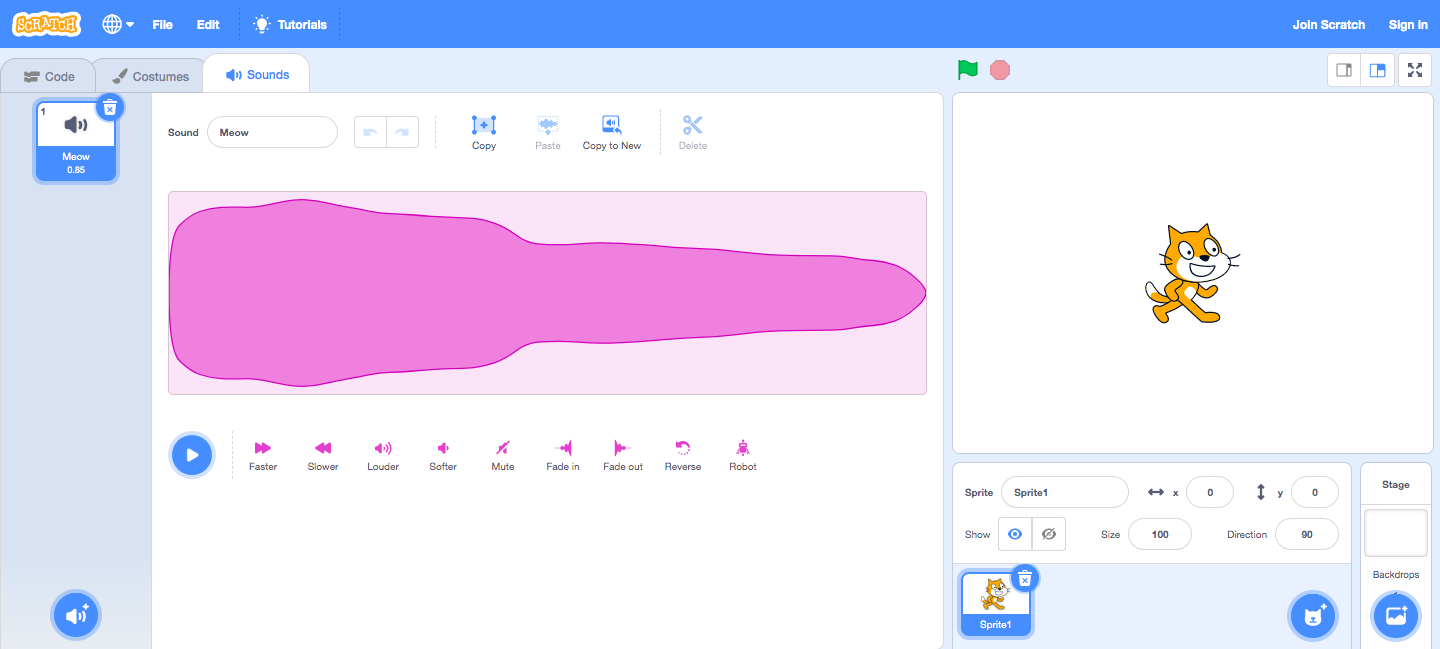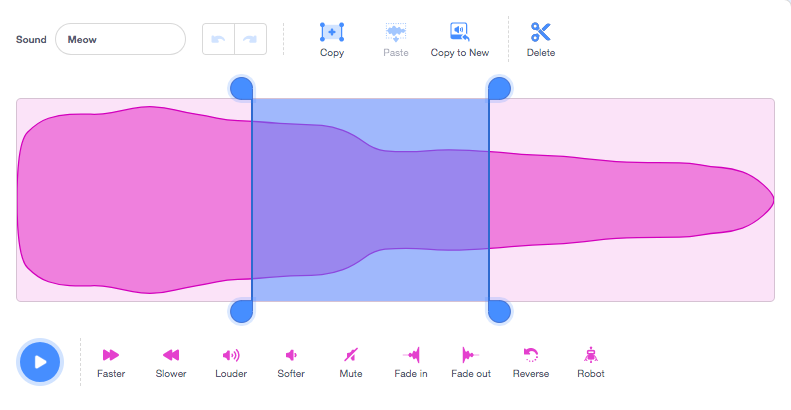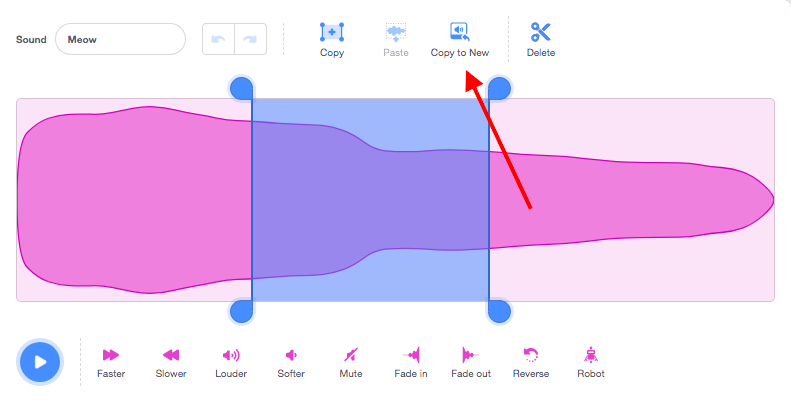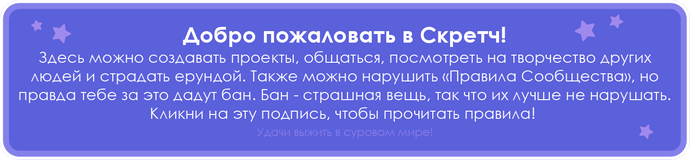Discuss Scratch
- Discussion Forums
- » Announcements
- » Sound Editor Update
![[RSS Feed] [RSS Feed]](//cdn.scratch.mit.edu/scratchr2/static/__74e70580e9dbe93ce1c3f8422dde592d__//djangobb_forum/img/feed-icon-small.png)
- FrostyRAhAz
-
 Scratcher
Scratcher
500+ posts
Sound Editor Update
It's awesome!  Everything we've been wanting!
Everything we've been wanting!
 Everything we've been wanting!
Everything we've been wanting!Attempting to raise my activity on Scratch

- edwardpacman2019
-
 Scratcher
Scratcher
34 posts
Sound Editor Update
Actually, I've Changed My Mind. There's a bug with it. when I Tried to Add sound effects it doesn't work!

- Edwardpacman - Founder of Nyan Corp.
- Za-Chary
-
 Scratcher
Scratcher
1000+ posts
Sound Editor Update
Discovered this recently. It's a good thing this has been re-added, as I was getting slightly ticked off with having to transport everything to the Scratch 2.0 offline editor before moving it back onto the site. At least the workaround worked while it was necessary.It wasn't “removed” per se, it's just that the developers needed to get 3.0 working as fast as possible. Having worked on it from the ground up, the sound editor wasn't perfect upon release.
Thank you for re-adding this. Might I ask why it was removed/excluded in the first place?
This is my forum signature! On a forum post, it is okay for Scratchers to advertise in their forum signature. The signature is the stuff that shows up below the horizontal line on the post. It will show up on every post I make.
I was a Scratch Team member from May 10th 2019 to October 29th 2021.
my notebook | scratch team essay | accessibility essay
- WindOctahedron
-
 Scratcher
Scratcher
1000+ posts
Sound Editor Update
…
*smiles, even though she never had to use the new feature before and never used the 2.0 sound editor to make something useful, but she's still happy, because there are more possibilities now*
*smiles, even though she never had to use the new feature before and never used the 2.0 sound editor to make something useful, but she's still happy, because there are more possibilities now*
The message above may contain wrong information, rude remarks, or something embarrassing to my current self. In this case, please ignore it and remember that I likely wrote it back when I didn't know what “respect” truly meant. I really hate thinking about it again.
- KangaRooJumping
-
 Scratcher
Scratcher
6 posts
Sound Editor Update
if <[Time] = [Present]> then
play sound [Cool! v]
else
if <[Time] = [Future]> then
play sound [Awesome! v]
end
Last edited by KangaRooJumping (Aug. 1, 2019 18:38:10)
Well, hi! Thanks for viewing this! I am KangarooJumping.
Uh, hi?
- GamingForGold385
-
 Scratcher
Scratcher
42 posts
Sound Editor Update
Hi folks!AAAAAAAAAAAAA YESSSSSSSSSSSSSSSSSSSSSSSSSSSSSSSS THANK YOU
Since the launch of Scratch 3.0 we have been working on bug fixes and updates based on your feedback. One thing we heard a lot of feedback on has been the Scratch sound editor and today we are excited to share an updated version!
- - - -
So, what’s new?
Editing Portions of a Sound File
You can now select and edit portions of a sound. You can apply effects (such as faster, slower, etc.) to the selected portions.
Copy, Paste, and Delete
You can now copy, paste, and delete selected portions of a sound file. If you want to copy a specific part of a sound and paste it into a different sound file, now you can!
Copy to New
When you select a portion of a sound file, you can use the “Copy to new” button to create a new sound file with the portion of the sound you have selected.
New Effects
We’ve added some new effects you can use on all or portions of your sounds. These new effects include mute, fade in, and fade out.
Keyboard Shortcuts
You can now use keyboard shortcuts within the sound editor:
Copy = “Ctrl/Command” + “c”
Paste = “Ctrl/Command” + “v”
Select All = “Ctrl/Command” + “a”
Undo = “Ctrl/Command” + “z”
Start sound = “Space”
Delete = “Backspace/Delete”
Delete everything but the selection = “Shift” + “Backspace/Delete”
We want to thank the entire Scratch community for all of your feedback. Stay tuned for more updates in the future!
=^..^=
Scratch On!
heyyy it's me lol
no i'm not puttin somethin here.
- KangaRooJumping
-
 Scratcher
Scratcher
6 posts
Sound Editor Update
play sound [*Updated Sound* v] until done
Last edited by KangaRooJumping (Aug. 1, 2019 18:40:42)
Well, hi! Thanks for viewing this! I am KangarooJumping.
Uh, hi?
- Navaneet1234
-
 Scratcher
Scratcher
45 posts
Sound Editor Update
when green flag clicked
forever
play sound [ v] until done
end
a music bug
Last edited by Navaneet1234 (Aug. 1, 2019 18:42:35)
Check Out My Projects!
Question Of The Day!
None
if <[Scratch] = [Epic]> then
Yes Scratch Is Epic
else
Join Scratch And Then Scratch Is Epic
end
- preston_12223
-
 Scratcher
Scratcher
1 post
Sound Editor Update
when green flag clicked
forever
play sound [3.1 is here v] until done
say [3.1 is here]
end
Last edited by preston_12223 (Aug. 1, 2019 18:46:18)
- kayfhs2019
-
 Scratcher
Scratcher
15 posts
Sound Editor Update
Wow!! It's so cool! Great ideas. 





say [Yay!] for (2) secs
Last edited by kayfhs2019 (Aug. 2, 2019 13:45:23)
- LegoManiac04
-
 Scratcher
Scratcher
1000+ posts
Sound Editor Update
OMG.
YES.
You are amazing ST! <3
YES.
You are amazing ST! <3
Last edited by LegoManiac04 (Aug. 1, 2019 18:44:43)
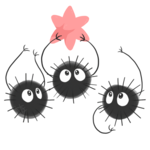
- windtas
-
 Scratcher
Scratcher
12 posts
Sound Editor Update
Hi there…i just found this box for typing cause i really did not actually knew how to chat here…also thanks for adding that to scratch,it will (i guess) help a lot with making MAP-s. Thanks so much for adding that!  (Oh and please anybody that isn't new to this Scratch Forum,please tell me how to use it! Thanks!)
(Oh and please anybody that isn't new to this Scratch Forum,please tell me how to use it! Thanks!)
 (Oh and please anybody that isn't new to this Scratch Forum,please tell me how to use it! Thanks!)
(Oh and please anybody that isn't new to this Scratch Forum,please tell me how to use it! Thanks!)Last edited by windtas (Aug. 1, 2019 18:46:12)
- RolexGal125
-
 Scratcher
Scratcher
10 posts
Sound Editor Update
Thank you for this update! Making MAPs will be way easier now! 

- sanshas7souls
-
 Scratcher
Scratcher
27 posts
Sound Editor Update
yes!
Make sure to check out my profile!
if <((your mom) + (Bananaduck)) = [yeet]> then
say [nice.]
else
say [someone's gonna die tonight.]
end
- WaterComesBack
-
 Scratcher
Scratcher
100+ posts
Sound Editor Update
Finally! Now we get the memorablilia of 2.0.
BA BUM BUM B U M
BA BUM BUM B U M
BA BUM BUM B U M
BA BUM BUM B U M
okay enough, welcome to my siggy. (press down+shift while highlighting a part of my signature to see the rest of my sig)
E
whoops sorry for the accidental e
h
h
h
stop viewing this
move (999999999) steps
move (999999) steps
ende
- kysk219dhsaek102
-
 Scratcher
Scratcher
79 posts
Sound Editor Update
OH MY GOSH YES!!! 

 :
: :
: :
:

 (btw i noticed it before the news was released)
(btw i noticed it before the news was released)


 :
: :
: :
:

 (btw i noticed it before the news was released)
(btw i noticed it before the news was released)- PhoenixLondon2008
-
 Scratcher
Scratcher
100+ posts
Sound Editor Update
Nice! This is awesome! I'm making a map and this is an amazing update!
"Darkness is just a place without any light."
-Me
- FlaffyTheBest
-
 Scratcher
Scratcher
500+ posts
Sound Editor Update
Hi folks!Heh… I did not expect to see this.
Since the launch of Scratch 3.0 we have been working on bug fixes and updates based on your feedback. One thing we heard a lot of feedback on has been the Scratch sound editor and today we are excited to share an updated version!
- - - -
So, what’s new?
Editing Portions of a Sound File
You can now select and edit portions of a sound. You can apply effects (such as faster, slower, etc.) to the selected portions.
Copy, Paste, and Delete
You can now copy, paste, and delete selected portions of a sound file. If you want to copy a specific part of a sound and paste it into a different sound file, now you can!
Copy to New
When you select a portion of a sound file, you can use the “Copy to new” button to create a new sound file with the portion of the sound you have selected.
New Effects
We’ve added some new effects you can use on all or portions of your sounds. These new effects include mute, fade in, and fade out.
Keyboard Shortcuts
You can now use keyboard shortcuts within the sound editor:
Copy = “Ctrl/Command” + “c”
Paste = “Ctrl/Command” + “v”
Select All = “Ctrl/Command” + “a”
Undo = “Ctrl/Command” + “z”
Start sound = “Space”
Delete = “Backspace/Delete”
Delete everything but the selection = “Shift” + “Backspace/Delete”
We want to thank the entire Scratch community for all of your feedback. Stay tuned for more updates in the future!
=^..^=
Scratch On!
But, that's amasing!

Last edited by FlaffyTheBest (Aug. 1, 2019 19:01:36)
- Discussion Forums
- » Announcements
-
» Sound Editor Update
![[RSS Feed] [RSS Feed]](//cdn.scratch.mit.edu/scratchr2/static/__74e70580e9dbe93ce1c3f8422dde592d__//djangobb_forum/img/feed-icon-small.png)