Discuss Scratch
- -PoIar-
-
 Scratcher
Scratcher
500+ posts
Add a smudge tool to the art editor
It seems like the art and animation community on Scratch is pretty big, right? Right! I myself is a part of this community. At first when I was drawing using the art program, there were times where I needed a blending/smudge tool. I eventually just got a real art app on my Kindle to do art.
How is this useful?
The smudge tool is very useful for blending in certain parts to make the colour look natural, shading, and to reshape certain parts of a drawing whilst making the lines look soft and smooth.
Thank you for reading this and have a nice day :]
~ Pol
How is this useful?
The smudge tool is very useful for blending in certain parts to make the colour look natural, shading, and to reshape certain parts of a drawing whilst making the lines look soft and smooth.
Thank you for reading this and have a nice day :]
~ Pol
- PrincessPandaLover
-
 Scratcher
Scratcher
1000+ posts
Add a smudge tool to the art editor
Support. While Paint Editor isn't meant to be an art tool, this would help.
- Troyer_Kem
-
 Scratcher
Scratcher
1000+ posts
Add a smudge tool to the art editor
I'm not an artist but Support. This would be very helpful.
- -PoIar-
-
 Scratcher
Scratcher
500+ posts
Add a smudge tool to the art editor
Support. While Paint Editor isn't meant to be an art tool, this would help.Thank you! I do agree, but art and animation has grown to be a big part of Scratch.
- BlueStarPort
-
 Scratcher
Scratcher
100+ posts
Add a smudge tool to the art editor
Support. This might be helpful to make a water texture or something like that.
- -PoIar-
-
 Scratcher
Scratcher
500+ posts
Add a smudge tool to the art editor
Support. This might be helpful to make a water texture or something like that.Oh wow, I never thought of it for water, but that makes sense now!
And thank you :]
- dogeiscut
-
 Scratcher
Scratcher
500+ posts
Add a smudge tool to the art editor
no support.
Vector or bitmap editor?
and im pretty sure u can just use gradients
Vector or bitmap editor?
and im pretty sure u can just use gradients
- BlueStarPort
-
 Scratcher
Scratcher
100+ posts
Add a smudge tool to the art editor
no support.Gradients don't look the same, though.
Vector or bitmap editor?
and im pretty sure u can just use gradients
60 sec rule
- Toad-1
-
 Scratcher
Scratcher
100+ posts
Add a smudge tool to the art editor
I'm split between support and non-support. While it IS a nice feature, if it's worth the time to make it is another question.
- Dynesta
-
 Scratcher
Scratcher
16 posts
Add a smudge tool to the art editor
Not only thing but many Scratchers artists use layering in Sprites to get certain effects as well. A blur effect would also be highly appreciated. As well as a smudge in the art editor itself. Thank you for this thread @-Polar-!
- Techno-CAT
-
 Scratcher
Scratcher
1000+ posts
Add a smudge tool to the art editor
no support.It's only really possible in bitmap mode, the svg shapes in vector can't really be ‘smudged.’ I still support this idea.
Vector or bitmap editor?
and im pretty sure u can just use gradients
- great_elmo
-
 Scratcher
Scratcher
500+ posts
Add a smudge tool to the art editor
I am not a artist but support! this would fit the paint editor
Last edited by great_elmo (July 13, 2019 02:08:38)
- lisa_wolfgang
-
 Scratcher
Scratcher
100+ posts
Add a smudge tool to the art editor
“Smudge” is a bit of an ambiguous name for it. What you're suggesting sounds more like a “blend” tool.
Also, how would this be implemented, specifically? Would it be a circle tool? How would it support blending in all directions? How could it be easy to use and understand?
Also, how would this be implemented, specifically? Would it be a circle tool? How would it support blending in all directions? How could it be easy to use and understand?
- Troyer_Kem
-
 Scratcher
Scratcher
1000+ posts
Add a smudge tool to the art editor
I am not a artist but support!( ͡° ͜ʖ ͡°)? It's same a bit…
I'm not an artist but Support.
- -PoIar-
-
 Scratcher
Scratcher
500+ posts
Add a smudge tool to the art editor
“Smudge” is a bit of an ambiguous name for it. What you're suggesting sounds more like a “blend” tool.True, true. I'm pretty sure that the smudge tool and blend tool are a lot alike. If I am wrong though, please correct me then. What do you mean by, “a circle tool”? And I'm also a bit confused by what you mean by, “support blending in all directions.” Yes, this should be easy to use, it will glide smoothly. Yes it would be easy to understand, the icon that would represent it could either be a blending stick, or a picture of a black squiggly line that is smudged at the end.
Also, how would this be implemented, specifically? Would it be a circle tool? How would it support blending in all directions? How could it be easy to use and understand?
- lisa_wolfgang
-
 Scratcher
Scratcher
100+ posts
Add a smudge tool to the art editor
What do you mean by, “a circle tool”?I'm talking about a tool that has a circular brush, like the paintbrush and eraser tools.
And I'm also a bit confused by what you mean by, “support blending in all directions.”What would the tool do if you used it over an area with more than 2 colors?
Would it be able to merge all of the colors together smoothly?
- -PoIar-
-
 Scratcher
Scratcher
500+ posts
Add a smudge tool to the art editor
Yes and yes!What do you mean by, “a circle tool”?I'm talking about a tool that has a circular brush, like the paintbrush and eraser tools.And I'm also a bit confused by what you mean by, “support blending in all directions.”What would the tool do if you used it over an area with more than 2 colors?
Would it be able to merge all of the colors together smoothly?
- lisa_wolfgang
-
 Scratcher
Scratcher
100+ posts
Add a smudge tool to the art editor
Yes and yes!Um… “yes” is not an answer to a “what” question.
- -PoIar-
-
 Scratcher
Scratcher
500+ posts
Add a smudge tool to the art editor
First question that I had (about the circle tool) I was saying yes to. For the other one, I might need to explain:Yes and yes!Um… “yes” is not an answer to a “what” question.
With a smudge tool, if you have two lines right next to each other (let's say yellow and blue) and you move you finger or mouse across the two lines, the side that you moved from, the colour will trail along with your mouse, if you move your finger or mouse in a circular direction, it will make a circular line, but after doing that motion for a bit, it will smoothly blend the colours together.
I tested this out in my personal art app on my Kindle, and it does exactly this.
So, in short, it would blend the colours together smoothly depending on the motion of the hand. It takes a test or two at first to see how it works, but it's very easy to get the hang of.

- lisa_wolfgang
-
 Scratcher
Scratcher
100+ posts
Add a smudge tool to the art editor
First question that I had (about the circle tool) I was saying yes to. For the other one, I might need to explain:Oh, I'm sorry. I thought you said yes to the first question in the second one.
With a smudge tool, if you have two lines right next to each other (let's say yellow and blue) and you move you finger or mouse across the two lines, the side that you moved from, the colour will trail along with your mouse, if you move your finger or mouse in a circular direction, it will make a circular line, but after doing that motion for a bit, it will smoothly blend the colours together.
I tested this out in my personal art app on my Kindle, and it does exactly this.
So, in short, it would blend the colours together smoothly depending on the motion of the hand. It takes a test or two at first to see how it works, but it's very easy to get the hang of.

My concern is how the blend tool would work with something like this:
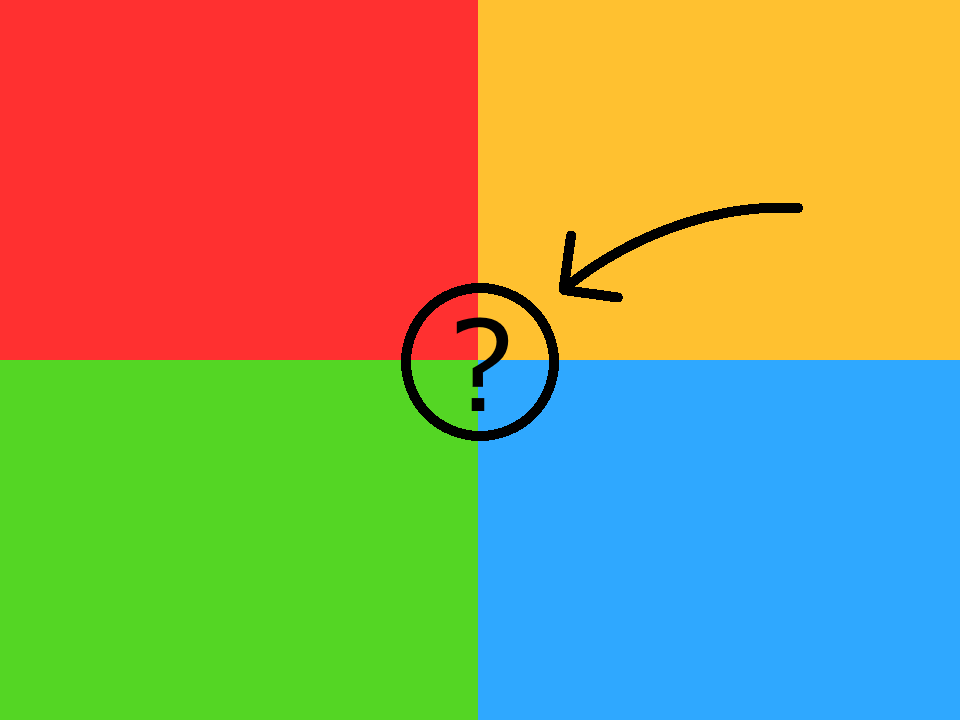
What would it do in the center there?










