Discuss Scratch
- Discussion Forums
- » Advanced Topics
- » Embed a scratch 3.0 project
![[RSS Feed] [RSS Feed]](//cdn.scratch.mit.edu/scratchr2/static/__5b3e40ec58a840b41702360e9891321b__//djangobb_forum/img/feed-icon-small.png)
- water36040
-
 Scratcher
Scratcher
3 posts
Embed a scratch 3.0 project
@programming_god OMG YOU ARE THE MOST EPIC PERSON OMG I REALLY NEEDED THIS YOU ARE SO AWESOME THANK YOU SO MUCH TOOOOO KINDD!!!!!!!
- Omega_Wolf04
-
 Scratcher
Scratcher
1 post
Embed a scratch 3.0 project
Programming
I have found the solution after hours of trying; this works with the latest version of Scratch, Scratch 3.0.Yo this worked so well for this computer coding competition I'm doing! Thank you so much!
Step 1:
Go to the project page of your game; look at it's URL, and add embed to the end of it (e.g. https://scratch.mit.edu/projects/276955447/ changes to https://scratch.mit.edu/projects/276955447/).
Step 2:
Hopefully, your website editor or maker allows you to upload html to it – if not, you are out of luck. Copy this iframe:
<iframe allowtransparency=“true” width=“485” height=“402” src=“link goes here” frameborder=“0” allowfullscreen></iframe>
Remember that link you just made in Step 1? Replace the “link goes here” portion with that link (e.g. <iframe allowtransparency=“true” width=“485” height=“402” src="https://scratch.mit.edu/projects/276955447/embed“ frameborder=”0" allowfullscreen></iframe>).
Step 3:
Load your website. Your Scratch 3.0 game should be working (e.g. https://Poppo-The-Bird–mushakushi.repl.co)!
Note: Since Scratch 3.0 is rather new – and buggy at times – you may have to refresh your page a couple of times before it works.
Did you know that the example link is a legitimate game? Go check it here (it's the least you can do….)!
I hope this helps!
EDIT: This has been tested to work with repl.it and Notepad. Although I can not guarantee it will work for everything, it should work for most other platforms – save for mobile. If this solution does not work, check out the other posts that comment on this issue!
- dillonbarnes
-
 Scratcher
Scratcher
37 posts
Embed a scratch 3.0 project
You can also use Phosphorus to embed Scratch projects and then they will run on tablets and phones instead of just computers.
The link for Phosphorus is here:
https://phosphorus.github.io/
The link for Phosphorus is here:
https://phosphorus.github.io/
- frodewin
-
 Scratcher
Scratcher
500+ posts
Embed a scratch 3.0 project
You can also use Phosphorus to embed Scratch projects and then they will run on tablets and phones instead of just computers.
The link for Phosphorus is here:
https://phosphorus.github.io/
Phosphorus and Sulfurous both only work with projects that were made in Scratch 2.0.
For Sulfurous an update for supporting Scratch 3.0 projects will come in July this year.
- gamesmakr412
-
 Scratcher
Scratcher
23 posts
Embed a scratch 3.0 project
Finally, after a few days of searching. I finally found the embed link in GitHub from this https://github.com/LLK/scratch-www/issues/1661
The code is this:
<!DOCTYPE html><html><head><title>Embed</title></head><body> <iframe allowtransparency=“true” width=“485” height=“402” src=“//scratch.mit.edu/projects/embed/<INSERT PROJECT ID HERE>/?autostart=false” frameborder=“0” allowfullscreen></iframe></body></html>
For example the code is like this for Google Sites
<!DOCTYPE html><html><head><title>Embed</title></head><body> <iframe allowtransparency=“true” width=“485” height=“402” src=“//scratch.mit.edu/projects/embed/199839521/?autostart=false” frameborder=“0” allowfullscreen></iframe></body></html>
I hope this works, *sigh*
In Google Sites you just have to insert the link of the project (like this: https://scratch.mit.edu/projects/embed/277512620/). You can't insert an Scratch project in Google Sites without typing “/embed” in it, else you even can't insert it.
- pomob
-
 Scratcher
Scratcher
3 posts
Embed a scratch 3.0 project
I have found the solution after hours of trying; this works with the latest version of Scratch, Scratch 3.0.Thank u so much
Step 1:
Go to the project page of your game; look at it's URL, and add embed to the end of it (e.g. https://scratch.mit.edu/projects/276955447/ changes to https://scratch.mit.edu/projects/276955447/).
Step 2:
Hopefully, your website editor or maker allows you to upload html to it – if not, you are out of luck. Copy this iframe:
<iframe allowtransparency=“true” width=“485” height=“402” src=“link goes here” frameborder=“0” allowfullscreen></iframe>
Remember that link you just made in Step 1? Replace the “link goes here” portion with that link (e.g. <iframe allowtransparency=“true” width=“485” height=“402” src="https://scratch.mit.edu/projects/276955447/embed“ frameborder=”0" allowfullscreen></iframe>).
Step 3:
Load your website. Your Scratch 3.0 game should be working (e.g. https://Poppo-The-Bird–mushakushi.repl.co)!
Note: Since Scratch 3.0 is rather new – and buggy at times – you may have to refresh your page a couple of times before it works.
Did you know that the example link is a legitimate game? Go check it here (it's the least you can do….)!
I hope this helps!
EDIT: This has been tested to work with repl.it and Notepad. Although I can not guarantee it will work for everything, it should work for most other platforms – save for mobile. If this solution does not work, check out the other posts that comment on this issue!
 !
!when green flag clicked
if <programming god is awesome> then
::custom(this should appear)
end
- smrman
-
 Scratcher
Scratcher
1000+ posts
Embed a scratch 3.0 project
Update:
A proper way to embed Scratch 3.0 projects is on the way.
I translated the few needed string needed for that in my native language a couple of days ago.
I don't have an ETA tho…
A proper way to embed Scratch 3.0 projects is on the way.
I translated the few needed string needed for that in my native language a couple of days ago.
I don't have an ETA tho…
- gamereric21
-
 Scratcher
Scratcher
1 post
Embed a scratch 3.0 project
if you click the copy link button, an embed code will appear underneath, press copy code and paste it into your site

- hi-cow
-
 Scratcher
Scratcher
2 posts
Embed a scratch 3.0 project
if you click the copy link button, an embed code will appear underneath, press copy code and paste it into your siteThe copy link button is just below the notes and credits area.
Last edited by hi-cow (May 21, 2019 21:39:41)
- birbilis
-
 Scratcher
Scratcher
93 posts
Embed a scratch 3.0 project
make sure you use ASCII double-quote character, not those special ones that sometimes replace it in text editors
this worked for me, copy from here:
has anyone implemented autostart? it seems to not use it (or at least anymore in Scratch 3)
this worked for me, copy from here:
<iframe
allowtransparency=“true”
width=“100%”
height=“100%”
src="https://scratch.mit.edu/projects/276955447/embed/?autostart=true“
frameborder=”0"
allowfullscreen
>
Please use a web browser that supports IFRAMEs
</iframe>
has anyone implemented autostart? it seems to not use it (or at least anymore in Scratch 3)
- WABScratchTeam
-
 Scratcher
Scratcher
2 posts
Embed a scratch 3.0 project
This codeshould do the trick. Replace “284133924” with your project's number.<div style="overflow: hidden; height: 480px; width: 640px;" >
<iframe style="margin-top:-50px; margin-left:-11px;" scrolling="no" allowtransparency="false" width="658" height="536" bgcolor=#220000 src="https://scratch.mit.edu/projects/284133924/embed/" allowfullscreen></iframe>
<br/><br/>
</div>
I don't know how to add autostart though (see my other post)
Thanks, works a treat.
- IndigoCoke390
-
 New Scratcher
New Scratcher
2 posts
Embed a scratch 3.0 project
This is really easy,
step 1. go to your project (must be published)
step 2. click on copy link
stop 3. copy the embed code
easy have fun, it worked for me
step 1. go to your project (must be published)
step 2. click on copy link
stop 3. copy the embed code
easy have fun, it worked for me
- frodewin
-
 Scratcher
Scratcher
500+ posts
Embed a scratch 3.0 project
Does anybody have an idea how to enable autostart?
- Sheep_maker
-
 Scratcher
Scratcher
1000+ posts
Embed a scratch 3.0 project
If there was autostart, audio may not play immediately until the user interacts with the page (eg by clicking or tapping on the page) because browsers don't like web pages nonconsensually playing audio or a video right when the page loads.
- Maximouse
-
 Scratcher
Scratcher
1000+ posts
Embed a scratch 3.0 project
This is true, but Forkphorus (fork of Phosphorus supporting 3.0 projects) suppords embedding projects with autostart, for example:
EDIT: It doesn't seem to work?
<script src="https://forkphorus.github.io/embed.js?id=117910858&ui=false"></script>
EDIT: It doesn't seem to work?
Last edited by Maximouse (July 20, 2019 15:47:21)
- FlossGirl101
-
 Scratcher
Scratcher
10 posts
Embed a scratch 3.0 project
This is really easy,
step 1. go to your project (must be published)
step 2. click on copy link
stop 3. copy the embed code
easy have fun, it worked for me
wait wut? where is the embed code?
- Sheep_maker
-
 Scratcher
Scratcher
1000+ posts
Embed a scratch 3.0 project
This is really easy,
step 1. go to your project (must be published)
step 2. click on copy link
stop 3. copy the embed code
easy have fun, it worked for me
wait wut? where is the embed code?
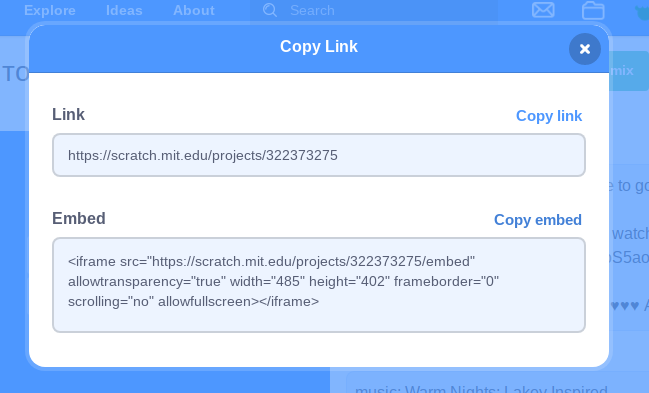
Click on the “Copy embed” button (the code is also in the blue box)
- Beamy68
-
 Scratcher
Scratcher
100+ posts
Embed a scratch 3.0 project
I have found the solution after hours of trying; this works with the latest version of Scratch, Scratch 3.0.
Step 1:
Go to the project page of your game; look at it's URL, and add embed to the end of it (e.g. https://scratch.mit.edu/projects/276955447/ changes to https://scratch.mit.edu/projects/276955447/).
Step 2:
Hopefully, your website editor or maker allows you to upload html to it – if not, you are out of luck. Copy this iframe:
<iframe allowtransparency=“true” width=“485” height=“402” src=“link goes here” frameborder=“0” allowfullscreen></iframe>
Remember that link you just made in Step 1? Replace the “link goes here” portion with that link (e.g. <iframe allowtransparency=“true” width=“485” height=“402” src="https://scratch.mit.edu/projects/276955447/embed“ frameborder=”0" allowfullscreen></iframe>).
Step 3:
Load your website. Your Scratch 3.0 game should be working (e.g. https://Poppo-The-Bird–mushakushi.repl.co)!
Note: Since Scratch 3.0 is rather new – and buggy at times – you may have to refresh your page a couple of times before it works.
Did you know that the example link is a legitimate game? Go check it here (it's the least you can do….)!
I hope this helps!
Unfortunetly, It bugs out and comes up with a 404 error screen
Woah, I typed this? I came to this fourm while searching how to embed (Because I forgot), It still shows a 404 screen when embeding with google sites, the easiest way to fix this is instead of embeding by HTML embed by URL, and just put https://scratch.mit.edu/projects/(projectcode)/embed
- yutoob12
-
 Scratcher
Scratcher
35 posts
Embed a scratch 3.0 project
You can’t embed any projects in Scratch 3.0 yet, but you can embed them in Sulfurous!you can embed 3.0 projects, just press copy link
- cs1770571
-
 Scratcher
Scratcher
5 posts
Embed a scratch 3.0 project
After i do embed where do i find the html file
- Discussion Forums
- » Advanced Topics
-
» Embed a scratch 3.0 project
![[RSS Feed] [RSS Feed]](//cdn.scratch.mit.edu/scratchr2/static/__5b3e40ec58a840b41702360e9891321b__//djangobb_forum/img/feed-icon-small.png)


















