Discuss Scratch
- Discussion Forums
- » Suggestions
- » Grid Snapping
![[RSS Feed] [RSS Feed]](//cdn.scratch.mit.edu/scratchr2/static/__5b3e40ec58a840b41702360e9891321b__//djangobb_forum/img/feed-icon-small.png)
- TaIent
-
 Scratcher
Scratcher
26 posts
Grid Snapping
So, recently I've made some isometric art using a toggleable isometric grid in a graphic design program. That got me thinking about previous frustrations I've had with badly centered art in the Scratch costume editor, and the times that I wished we had a grid to precisely move my drawings around in the Scratch costume editor.
So here's my idea -
I propose grid snapping in Scratch.
So at the bottom of the costume editor (around where the zoom in/out controls are), there should be a dropdown. When you open the dropdown, you can choose from three different types of snapping - No Snapping, Square Grid, and Isometric.
Rectangle Grid
When you select “Rectangle Grid”, a grid of 10*10 pixel rectangles will appear, and every line you make and every position you change is automatically snapped to those grids. Two inputs will also appear at the bottom next to the dropdown - length and width. Changing either of these inputs changes the length or width of the rectangles.
Isometric
If you've never heard of isometric drawings, just picture a Minecraft block in a Minecraft inventory. That's isometric.
An isometric grid would be a grid of rhombi (diamond-like shapes, to be specific) with lines down the middle of each rhombus. It's useful for making isometric drawings because all shapes will automatically snap to the gridlines, making it easier to create isometric shapes like rhombi. Like the Rectangle Grid, two inputs called “length” and “width” will appear, allowing you to change the length and width of the grid.
In conclusion, I request these grids because they would allow for extra precision in the costume editor, and even make centering easier. Thank you for reading!
So here's my idea -
I propose grid snapping in Scratch.
So at the bottom of the costume editor (around where the zoom in/out controls are), there should be a dropdown. When you open the dropdown, you can choose from three different types of snapping - No Snapping, Square Grid, and Isometric.
Rectangle Grid
When you select “Rectangle Grid”, a grid of 10*10 pixel rectangles will appear, and every line you make and every position you change is automatically snapped to those grids. Two inputs will also appear at the bottom next to the dropdown - length and width. Changing either of these inputs changes the length or width of the rectangles.
Isometric
If you've never heard of isometric drawings, just picture a Minecraft block in a Minecraft inventory. That's isometric.
An isometric grid would be a grid of rhombi (diamond-like shapes, to be specific) with lines down the middle of each rhombus. It's useful for making isometric drawings because all shapes will automatically snap to the gridlines, making it easier to create isometric shapes like rhombi. Like the Rectangle Grid, two inputs called “length” and “width” will appear, allowing you to change the length and width of the grid.
In conclusion, I request these grids because they would allow for extra precision in the costume editor, and even make centering easier. Thank you for reading!
- Za-Chary
-
 Scratcher
Scratcher
1000+ posts
Grid Snapping
Support for rectangle grid. As long as I'm understanding it right, it could be a great option for those who wish to make more precise movements and line drawings.
Weak support for isometric, because I don't think it would be entirely useful or common. At least, not as common as rectangles.
Weak support for isometric, because I don't think it would be entirely useful or common. At least, not as common as rectangles.
- TaIent
-
 Scratcher
Scratcher
26 posts
Grid Snapping
Weak support for isometric, because I don't think it would be entirely useful or common. At least, not as common as rectangles.
You're right about isometric art being uncommon, but for the people that decide to do it this would make isometric art a whole lot easier to accomplish.
- Sothopery
-
 Scratcher
Scratcher
18 posts
Grid Snapping
Here's an example of grid snapping. It's already possible https://scratch.mit.edu/projects/302427597/
- ShinigamiBlacky
-
 Scratcher
Scratcher
100+ posts
Grid Snapping
Here's an example of grid snapping. It's already possible https://scratch.mit.edu/projects/302427597/He said in the costume editor
- Sothopery
-
 Scratcher
Scratcher
18 posts
Grid Snapping
Then the best solution would be to use an external picture thangHere's an example of grid snapping. It's already possible https://scratch.mit.edu/projects/302427597/He said in the costume editor
- Dan-The-Squid
-
 Scratcher
Scratcher
1000+ posts
Grid Snapping
Support for rectangle grid snapping, but I don't quite understand what isometric snapping is.
- Flipped_
-
 Scratcher
Scratcher
500+ posts
Grid Snapping
Support for rectangle grid snapping, but I don't quite understand what isometric snapping is.
Here's an image of the Gravit Designer isometric grid -
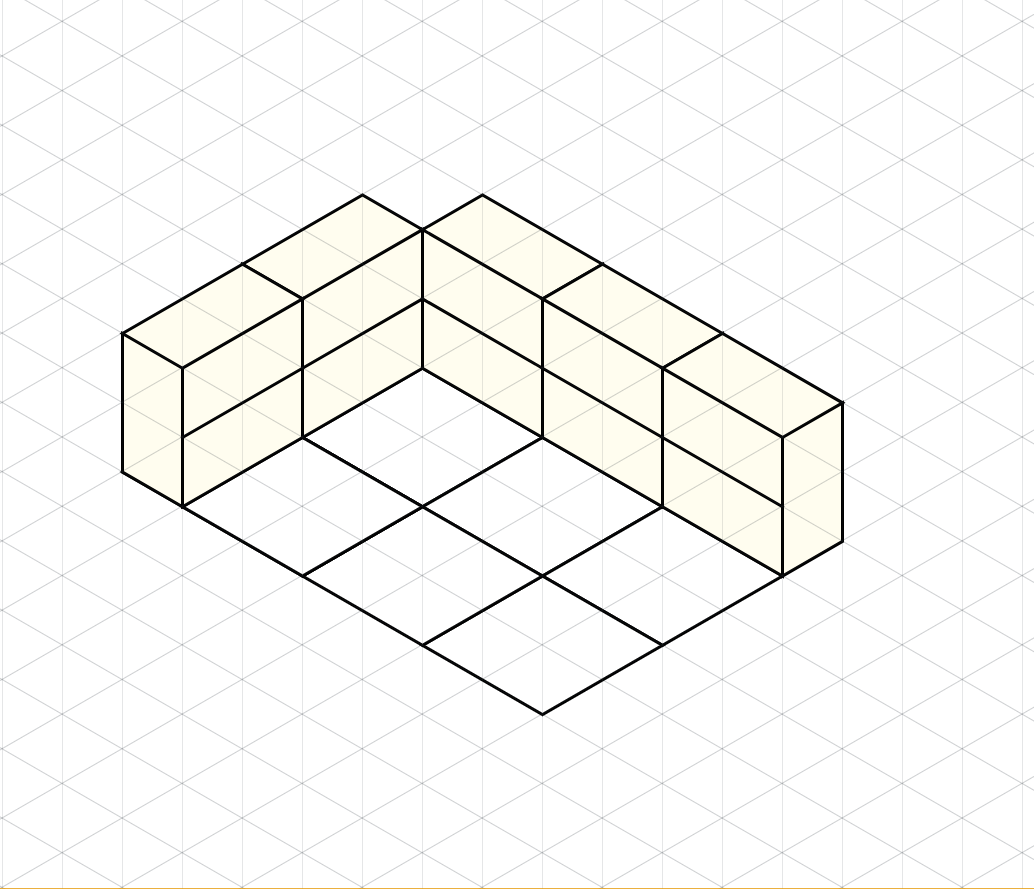
The grid is totally made up of rhombi and vertical lines, or more specifically triangles. Being able to snap your lines to these triangle's sides allow for isometric drawings to be precisely and easily created.
- NilsTheBest
-
 Scratcher
Scratcher
1000+ posts
Grid Snapping
Perhaps isometric grids wouldn't be often used, but when required, it definitely would be useful! ^^
- TaIent
-
 Scratcher
Scratcher
26 posts
Grid Snapping
Yeah I support this!
Thanks, but could you elaborate a little more on why you like my suggestion?
Perhaps isometric grids wouldn't be often used, but when required, it definitely would be useful! ^^
That is true.
- Nambaseking01
-
 Scratcher
Scratcher
1000+ posts
Grid Snapping
can someone tell me how to grid snap?
Hi, this topic is suggesting grid snapping to be implemented as an easier way to Scratch - please make a separate topic for it at the “Questions about Scratch” forum. Thanks ^^
- Discussion Forums
- » Suggestions
-
» Grid Snapping
![[RSS Feed] [RSS Feed]](//cdn.scratch.mit.edu/scratchr2/static/__5b3e40ec58a840b41702360e9891321b__//djangobb_forum/img/feed-icon-small.png)











