Discuss Scratch
- Discussion Forums
- » Suggestions
- » color outlined code for easier coding and finding of scripts
![[RSS Feed] [RSS Feed]](//cdn.scratch.mit.edu/scratchr2/static/__5b3e40ec58a840b41702360e9891321b__//djangobb_forum/img/feed-icon-small.png)
- -ShadowOfTheFuture-
-
 Scratcher
Scratcher
1000+ posts
color outlined code for easier coding and finding of scripts
Semi-support.
This could be useful to help organize scripts better. However, it could end up getting inconvenient to keep track of what the different colors mean, and it could be complicated for new Scratchers.
This could be useful to help organize scripts better. However, it could end up getting inconvenient to keep track of what the different colors mean, and it could be complicated for new Scratchers.
Last edited by -ShadowOfTheFuture- (Dec. 20, 2017 21:26:09)
- RandomPersonGRAA
-
 Scratcher
Scratcher
30 posts
color outlined code for easier coding and finding of scripts
Full, 100% support! For all those people saying it would cause lag, why? Its a few lines. Adding a comment would probably cause more lag, as there is more to draw, and it has text. And for those saying comments are just as easy to find, how exactly? Its quite a lot harder to scroll around trying to find a specific comment in a sea of them. Comments, if they were color-coded, would be pretty good, maybe better. But they aren't. They may confuse new Scratchers at first, but they seem simple enough to be quickly learnable. Also, I've forgotten, is there a small tutorial for the first time you open up the editor? If there is, learning them would be a snap. Not that Snap.
- AmazingMech2418
-
 Scratcher
Scratcher
1000+ posts
color outlined code for easier coding and finding of scripts
No support. There are many other methods to bookmark scripts that would work better than this. For example, script tagging, multiple workspaces, or a Scratch file system with different scripts and sprites as files that can be linked.
- RandomPersonGRAA
-
 Scratcher
Scratcher
30 posts
color outlined code for easier coding and finding of scripts
No support. There are many other methods to bookmark scripts that would work better than this. For example, script tagging, multiple workspaces, or a Scratch file system with different scripts and sprites as files that can be linked.
Umm, what? From what I understood, you just said that you can link different files in Scratch, tag scripts, and have multiple workspaces. This makes no sense, as none of those exist at the moment, besides maybe the 1st and 3rd, but those are only possible, if at all, in the offline editor, making it useless otherwise. Also, tagging scripts. Is that not what this whole discussion is about? Please correct me if I'm wrong.
- AFNNetworkK12
-
 Scratcher
Scratcher
1000+ posts
color outlined code for easier coding and finding of scripts
Please don't necropost.No support. There are many other methods to bookmark scripts that would work better than this. For example, script tagging, multiple workspaces, or a Scratch file system with different scripts and sprites as files that can be linked.
Umm, what? From what I understood, you just said that you can link different files in Scratch, tag scripts, and have multiple workspaces. This makes no sense, as none of those exist at the moment, besides maybe the 1st and 3rd, but those are only possible, if at all, in the offline editor, making it useless otherwise. Also, tagging scripts. Is that not what this whole discussion is about? Please correct me if I'm wrong.
- Wetbikeboy2500
-
 Scratcher
Scratcher
100+ posts
color outlined code for easier coding and finding of scripts
No support. There are many other methods to bookmark scripts that would work better than this. For example, script tagging, multiple workspaces, or a Scratch file system with different scripts and sprites as files that can be linked.This is an approach a problem of finding code that only can exist within a single work area which is how Scratch is currently. Adding a color outline is a lot easier and less intrusive than destroying current workflow and adding file systems. I have made suggestions for the others, and they are all valid ideas to approach code organization. These suggestions have never gone out of style because Scratch needs something for code organization. This is a very non-intrusive way of doing that. Even if a new Scratcher were to add color outlines, it wouldn't change their code. Everything would be the same except that some code has colors around them. Overall, the system has to be simple enough to understand but complex enough to be expanded upon.
Please don't necropost.It's not necroposting if they are adding to the conversation. A lot of really good ideas become older but get labeled as necroposting when brought up. This is what leads to duplicate posts. There are a lot of duplicate ideas that were mentioned years ago. Especially when people are unable to search the forums.
- cwkelliott47732
-
 Scratcher
Scratcher
80 posts
color outlined code for easier coding and finding of scripts
define (nothing)
add [comment] to [list v]
delete (all v) of [list v]
- cwkelliott47732
-
 Scratcher
Scratcher
80 posts
color outlined code for easier coding and finding of scripts
What is this
when green flag clicked
forever
play sound [pop v]
end
Last edited by cwkelliott47732 (May 5, 2020 13:05:02)
- Nambaseking01
-
 Scratcher
Scratcher
1000+ posts
color outlined code for easier coding and finding of scripts
define (nothing)
add [comment] to [list v]
delete (all v) of [list v]
What is thiswhen green flag clicked
forever
play sound [pop v]
end
Hey! I understand that you really want to test out the Scratchblocks feature on the forums, but please go to the official Scratchblocks testing topic to test them out. What you're doing now is irrelevantly posting blocks on a topic, which is not allowed. You won't be banned or anything though, I've also made this mistake a lot! ^^
But hey, congratulations on making a post!
—
Support.
Jumping to specific areas of code is pretty annoying and hard atm, and this would help improve it
- PizzaAddict4Life
-
 Scratcher
Scratcher
1000+ posts
color outlined code for easier coding and finding of scripts
An outline huh? That is interesting…
Unfortunately I have to give my Semi-Support. While it would be super cool to have those outlines, it is also good to encourage people to put comments in their code
Unfortunately I have to give my Semi-Support. While it would be super cool to have those outlines, it is also good to encourage people to put comments in their code
- Nambaseking01
-
 Scratcher
Scratcher
1000+ posts
color outlined code for easier coding and finding of scripts
An outline huh? That is interesting…
Unfortunately I have to give my Semi-Support. While it would be super cool to have those outlines, it is also good to encourage people to put comments in their code
Putting comments in code is for knowing what happens in the code.
Color coding the outline of the code indicates where a specific code is.
???
- PizzaAddict4Life
-
 Scratcher
Scratcher
1000+ posts
color outlined code for easier coding and finding of scripts
You can use comments to indicate where a specific code is.An outline huh? That is interesting…
Unfortunately I have to give my Semi-Support. While it would be super cool to have those outlines, it is also good to encourage people to put comments in their code
Putting comments in code is for knowing what happens in the code.
Color coding the outline of the code indicates where a specific code is.
???
- Nambaseking01
-
 Scratcher
Scratcher
1000+ posts
color outlined code for easier coding and finding of scripts
You can use comments to indicate where a specific code is.
@MonsterOfTheDeep - comments work terribly for this because they don't actually bookmark a script and you can't jump directly to scripts with certain comments. Comments are also incredibly hard to deal with and don't like the scripts they are attached to being moved anywhere. (source)
- PizzaAddict4Life
-
 Scratcher
Scratcher
1000+ posts
color outlined code for easier coding and finding of scripts
Eh, yeah. Support even though this is from 2015
- Nambaseking01
-
 Scratcher
Scratcher
1000+ posts
color outlined code for easier coding and finding of scripts
After spending a little bit more thought on this suggestion, won't this be a little confusing for New Scratchers? I know that whole sentence is very controversial and that they just have to learn, but seriously, just having a normal color palette in the middle of the editor doing nothing would be kinda weird. And the color coding thing would make it seem like it does something to the code, meanwhile it doesn't (new people can't be sure about that). Any ways to make this more clear?
- PizzaAddict4Life
-
 Scratcher
Scratcher
1000+ posts
color outlined code for easier coding and finding of scripts
Yeah… lable it.
Or, if you want to recolor it, maybe right-click it and choose “outline”
Or, if you want to recolor it, maybe right-click it and choose “outline”
- Nambaseking01
-
 Scratcher
Scratcher
1000+ posts
color outlined code for easier coding and finding of scripts
Yeah… lable it.
Or, if you want to recolor it, maybe right-click it and choose “outline”
*label
I mean, that could still be confusing. I would've hardly understood the word “outline” when I joined Scratch back in 2017 on another account.
- Wetbikeboy2500
-
 Scratcher
Scratcher
100+ posts
color outlined code for easier coding and finding of scripts
I need to check my notifications more often, anyways . . . let's get the main issue out of the way first:
This may be from 2015, but it is still one of my favorite ideas.
I really like this idea and built an quick example in the editor.
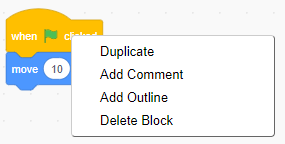
It can easily be added to the menu and doesn't require weird UI changes that could confuse some Scratchers.
I also built a practical mock-up for what it could look like in the new editor:

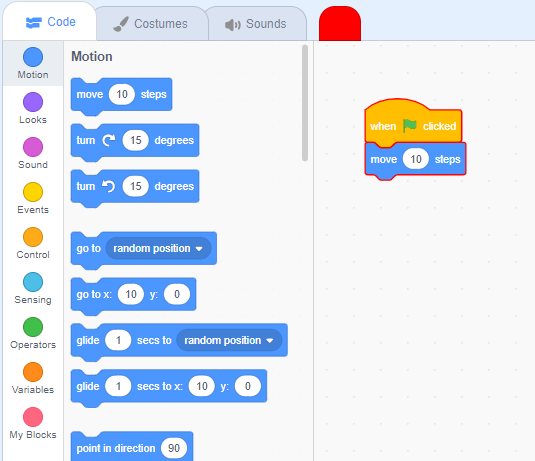
These were just some quick ones I built and the entire process would still need to be coded. Like I wrote before, I still think that this idea has merit and would help to navigate to specific code in a project.
Eh, yeah. Support even though this is from 2015
This may be from 2015, but it is still one of my favorite ideas.
Yeah… lable it.
Or, if you want to recolor it, maybe right-click it and choose “outline”
I really like this idea and built an quick example in the editor.
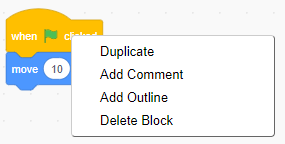
It can easily be added to the menu and doesn't require weird UI changes that could confuse some Scratchers.
I also built a practical mock-up for what it could look like in the new editor:

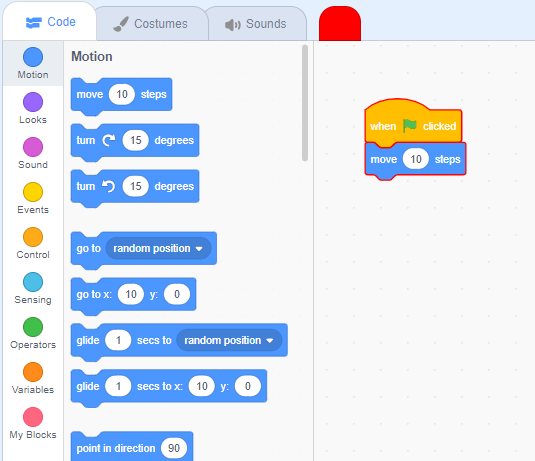
These were just some quick ones I built and the entire process would still need to be coded. Like I wrote before, I still think that this idea has merit and would help to navigate to specific code in a project.
Last edited by Wetbikeboy2500 (Jan. 5, 2021 20:33:48)
- medians
-
 Scratcher
Scratcher
1000+ posts
color outlined code for easier coding and finding of scripts
I think it could be this:
Or you can outline it as shown, organize it in a block:
Support if it does nothing and doesn’t show it on screen
comment [] :: greyit wouldn’t be like the comments before where you can easily spam it, this would do nothing except show code or text without using the existing comments if they find a block better
comment [] {
} :: grey //you can put comments in here and code. The code would be commented out.
Or you can outline it as shown, organize it in a block:
tag [] {
} ::grey //can search things with the tagSupport if it does nothing and doesn’t show it on screen
Last edited by medians (Nov. 7, 2021 01:53:55)
- FoxyJaden
-
 Scratcher
Scratcher
2 posts
color outlined code for easier coding and finding of scripts
define (Ur mom)
add [ur v] to [mom v]
delete (all v) of [mom v]
- Discussion Forums
- » Suggestions
-
» color outlined code for easier coding and finding of scripts
![[RSS Feed] [RSS Feed]](//cdn.scratch.mit.edu/scratchr2/static/__5b3e40ec58a840b41702360e9891321b__//djangobb_forum/img/feed-icon-small.png)










