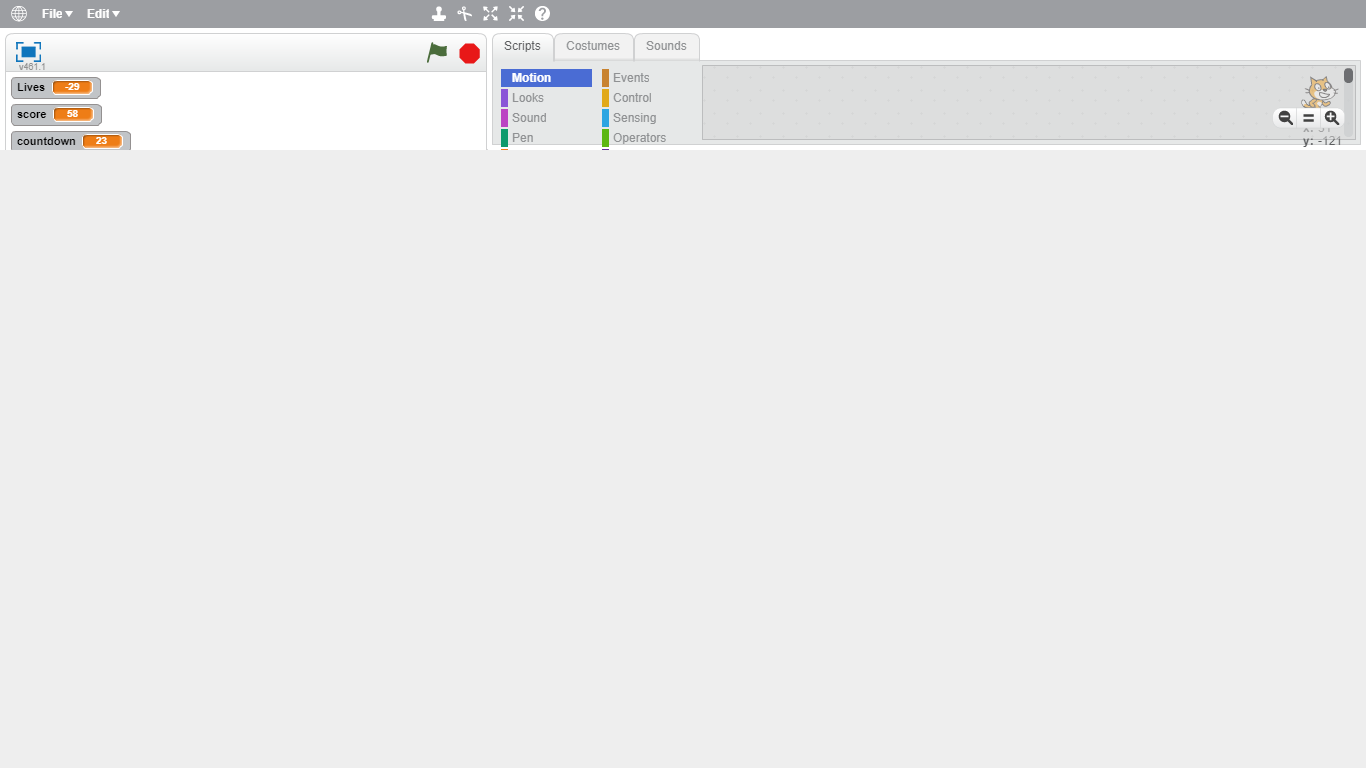Discuss Scratch
- Discussion Forums
- » Advanced Topics
- » s2online: Easily run Scratch 2.0 projects in your web browser!
![[RSS Feed] [RSS Feed]](//cdn.scratch.mit.edu/scratchr2/static/__5f750b17a17db0b5d7ffaf5afb2e7e2b__//djangobb_forum/img/feed-icon-small.png)
- _nix
-
 Scratcher
Scratcher
1000+ posts
s2online: Easily run Scratch 2.0 projects in your web browser!
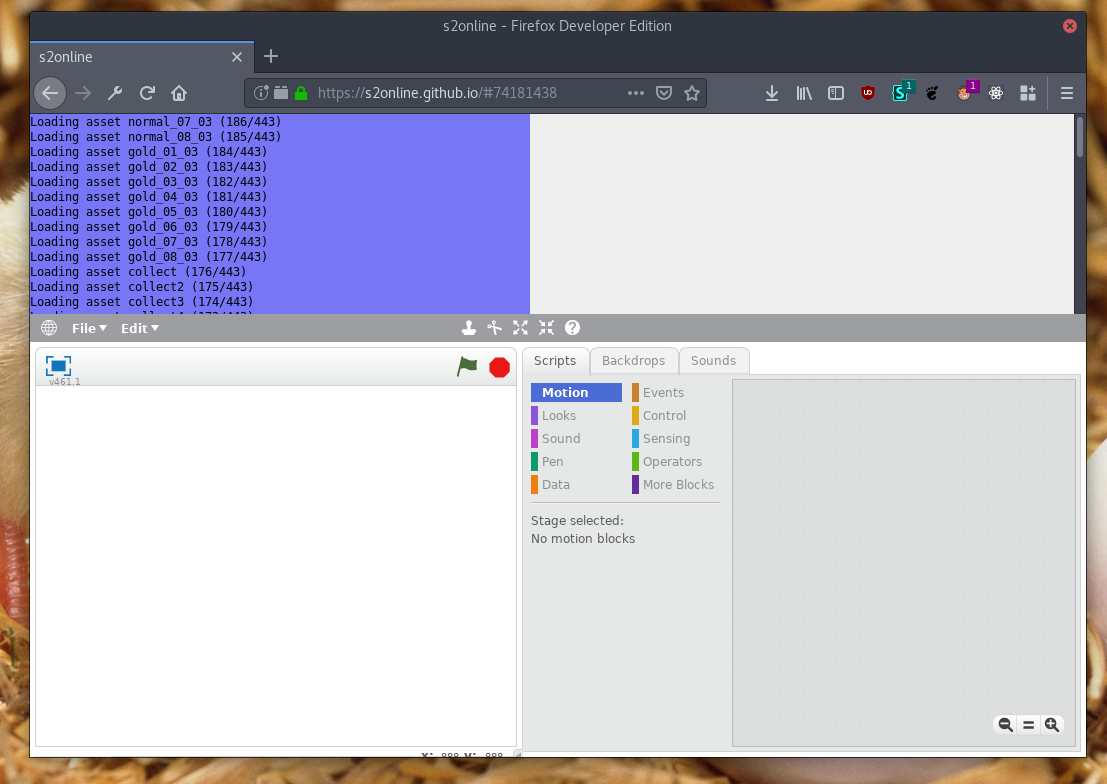
s2online
s2online is a Scratch 2.0 mod made so that it could be easy to run and test existing Scratch 2.0 projects inside the 2.0 editor. It makes use of the code written for MegaApuTurkUltra's Scratch Project Backup, interacting with the scratch-flash editor to send downloaded project data into the editor.
Try it out: https://s2online.github.io/
- LuckyLucky7
-
 Scratcher
Scratcher
1000+ posts
s2online: Easily run Scratch 2.0 projects in your web browser!
My browser / operating system: Windows NT 10.0, Chrome 71.0.3578.98, No Flash version detectedFor me, the Scratch 2 editor looks really small.
- JGames101
-
 Scratcher
Scratcher
100+ posts
s2online: Easily run Scratch 2.0 projects in your web browser!
Same Issue. Usually, I would use Firefox, but I don't have Flash installed so I'm using Chrome 71.0.3578.98 on MacOS 10.14.2.
- _nix
-
 Scratcher
Scratcher
1000+ posts
s2online: Easily run Scratch 2.0 projects in your web browser!
My browser / operating system: Windows NT 10.0, Chrome 71.0.3578.98, No Flash version detectedFor me, the Scratch 2 editor looks really small.
Same Issue. Usually, I would use Firefox, but I don't have Flash installed so I'm using Chrome 71.0.3578.98 on MacOS 10.14.2.Oh, thanks! I get the same issue too, when I use Chrome. I'll fix this!
- _nix
-
 Scratcher
Scratcher
1000+ posts
s2online: Easily run Scratch 2.0 projects in your web browser!
I get the same issue too, when I use Chrome. I'll fix this!Fixed now! It should look right on Chrome.
- MegaApuTurkUltra
-
 Scratcher
Scratcher
1000+ posts
s2online: Easily run Scratch 2.0 projects in your web browser!
It makes use of the code written for MegaApuTurkUltra's Scratch Project Backupae lemo

also nice project!
- JGames101
-
 Scratcher
Scratcher
100+ posts
s2online: Easily run Scratch 2.0 projects in your web browser!
Yeah, it works now, thanksI get the same issue too, when I use Chrome. I'll fix this!Fixed now! It should look right on Chrome.

Last edited by JGames101 (Jan. 3, 2019 19:59:41)
- dude341
-
 Scratcher
Scratcher
1000+ posts
s2online: Easily run Scratch 2.0 projects in your web browser!
This is very useful! Thanks for sharing!
- sippingcider
-
 Scratcher
Scratcher
500+ posts
s2online: Easily run Scratch 2.0 projects in your web browser!
Impressive!
But, is there any upside to using this over the scratch offline editor?
But, is there any upside to using this over the scratch offline editor?
- XayCraft360
-
 Scratcher
Scratcher
100+ posts
s2online: Easily run Scratch 2.0 projects in your web browser!
1 Problem: It's flash, maybe try remaking 2.0 using HTML5/JavaScript
- _nix
-
 Scratcher
Scratcher
1000+ posts
s2online: Easily run Scratch 2.0 projects in your web browser!
Impressive! But, is there any upside to using this over the scratch offline editor?The main use of s2online is to be able to quickly run an existing project in 2.0, especially if it's incompatible with 3.0, or for any other reason. For editing projects, yeah, you're definitely better off still using the offline editor, since it can easily overwrite a file (file -> save) and has the ability to share to the website. But s2online lets you very quickly open a project in 2.0.
The big case I have is, when writing GitHub issues regarding compatibility of 2.0 and 3.0, being able to include a link to s2online to share a comparison of 2.0 and 3.0. But just being able to view and run a project in the 2.0 editor is pretty handy. Also, the offline editor is only useful to people who have access to it – so, not people on Linux, nor anyone who lacks permission to download programs. So s2online works as an in-browser 2.0 editor for those people.
- _nix
-
 Scratcher
Scratcher
1000+ posts
s2online: Easily run Scratch 2.0 projects in your web browser!
1 Problem: It's flash, maybe try remaking 2.0 using HTML5/JavaScriptI'm not aiming to replace 2.0 or create an “alternate” to 3.0 – I just want to have a way to run the plain old 2.0 editor in your browser (and to quickly open projects in it). Yeah, that means s2online won't be as useful when browsers really drop support for Flash, but that's not now.
- sippingcider
-
 Scratcher
Scratcher
500+ posts
s2online: Easily run Scratch 2.0 projects in your web browser!
Impressive! But, is there any upside to using this over the scratch offline editor?The main use of s2online is to be able to quickly run an existing project in 2.0, especially if it's incompatible with 3.0, or for any other reason. For editing projects, yeah, you're definitely better off still using the offline editor, since it can easily overwrite a file (file -> save) and has the ability to share to the website. But s2online lets you very quickly open a project in 2.0.
The big case I have is, when writing GitHub issues regarding compatibility of 2.0 and 3.0, being able to include a link to s2online to share a comparison of 2.0 and 3.0. But just being able to view and run a project in the 2.0 editor is pretty handy. Also, the offline editor is only useful to people who have access to it – so, not people on Linux, nor anyone who lacks permission to download programs. So s2online works as an in-browser 2.0 editor for those people.
Oh that makes sense. Also, thanks for working on compatibility issues between scratch versions (this has been my biggest issue with scratch 3.0)!
- infinitytec
-
 Scratcher
Scratcher
1000+ posts
s2online: Easily run Scratch 2.0 projects in your web browser!
I just tried to launch this in Firefox and then remembered I don't have Flash on it. 

- _nix
-
 Scratcher
Scratcher
1000+ posts
s2online: Easily run Scratch 2.0 projects in your web browser!
I just tried to launch this in Firefox and then remembered I don't have Flash on it.Oops. That is the inevitable fate of 2.0 in browsers.

Also, thanks for working on compatibility issues between scratch versions (this has been my biggest issue with scratch 3.0)!No problem, although the vast majority of the actual work has been done by other people!

Last edited by _nix (Jan. 4, 2019 03:43:12)
- hahasamian
-
 Scratcher
Scratcher
1000+ posts
s2online: Easily run Scratch 2.0 projects in your web browser!
I think Flash might keep working in IE for all eternity assuming you keep Flash installed.I just tried to launch this in Firefox and then remembered I don't have Flash on it.Oops. That is the inevitable fate of 2.0 in browsers.
But I might be wrong.
- MCAnimator3D
-
 Scratcher
Scratcher
500+ posts
s2online: Easily run Scratch 2.0 projects in your web browser!
Thanks for this. Now I can redirect project viewers from a broken project back to 2.0
- _nix
-
 Scratcher
Scratcher
1000+ posts
s2online: Easily run Scratch 2.0 projects in your web browser!
Yeah, that's true - same deal for running Flash in Firefox, where it's a plugin you have to install separately, and Firefox won't uninstall it. So as long as you have the plugin files, you can keep using Flash. It's just that in the future almost all people won't be getting Flash on their browsers, so then a tool like this would only be helpful to the rare few who still have Flash!I think Flash might keep working in IE for all eternity assuming you keep Flash installed.I just tried to launch this in Firefox and then remembered I don't have Flash on it.Oops. That is the inevitable fate of 2.0 in browsers.
But I might be wrong.

- NitroCipher
-
 Scratcher
Scratcher
500+ posts
s2online: Easily run Scratch 2.0 projects in your web browser!
hmm, it appears extensions (like Pico) don't want to work
- _nix
-
 Scratcher
Scratcher
1000+ posts
s2online: Easily run Scratch 2.0 projects in your web browser!
hmm, it appears extensions (like Pico) don't want to workI think that's a glitch with scratch-flash – I guess it expects there to be JS files or something like that, in order to provide the code for the extensions. But I'm not sure where those files are on Scratch's servers. If anybody wants to poke around scratch-flash's source code to figure out how extensions work, I'd be interested in seeing what's found and if we can figure out a way to support them in s2online

Last edited by _nix (Jan. 5, 2019 00:34:09)
- Discussion Forums
- » Advanced Topics
-
» s2online: Easily run Scratch 2.0 projects in your web browser!
![[RSS Feed] [RSS Feed]](//cdn.scratch.mit.edu/scratchr2/static/__5f750b17a17db0b5d7ffaf5afb2e7e2b__//djangobb_forum/img/feed-icon-small.png)