Discuss Scratch
- Discussion Forums
- » Advanced Topics
- » What do you think of the new Makey Makey extension?
![[RSS Feed] [RSS Feed]](//cdn.scratch.mit.edu/scratchr2/static/__ff7229f036c458728e45c39b0751aa44__//djangobb_forum/img/feed-icon-small.png)
- ericr
-
 Scratch Team
Scratch Team
24 posts
What do you think of the new Makey Makey extension?
Hello AT!
So, we made an extension for the Makey Makey, and we'd love your feedback on it.
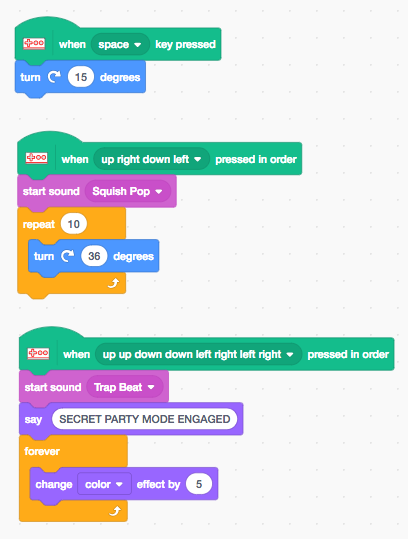
FAQ
How do I try it?
Visit the development version of Scratch 3.0 (https://llk.github.io/scratch-gui/develop/), and click on the “add extension” button at the lower left.
Do I need a Makey Makey though?
Nope! You can try it out by pressing keys on your keyboard!
Why are you adding this? We can already use Makey Makey with Scratch!
True, you can use the normal “key pressed” blocks with Makey Makey, and that works great. But, we thought that adding an extension will help increase the visibility of Makey Makey in the Scratch community.
What else does the extension do?
The extension's “when key pressed” block is slightly different: it only contains the Makey Makey 11 keys. Also, it starts repeating immediately when you hold down a key (this makes it slightly different from the normal “when key pressed” block, which triggers once, then pauses, then starts repeating).
Oh and we added a cool new block!
What's the new block?
It's "when pressed in order“. It lets you detect that a sequence of keyboard keys was pressed. The menu contains several other sequences. These can be used, for example, to add secret codes to games and other projects (unlock the secret level!).
Some people have also experimented with a kind of ”gesture“ sensing using makey makey: put two or more inputs (such as graphite shapes or foil patches) in a row, and swipe your finger across them to make something happen. This is an advanced makey makey technique, but it's fun, and this block makes it much easier to try.
You can also drop a variable onto it with space-separated key names, to create your own sequence (such as ”up down left right“ or ”a b c d").
So, we made an extension for the Makey Makey, and we'd love your feedback on it.
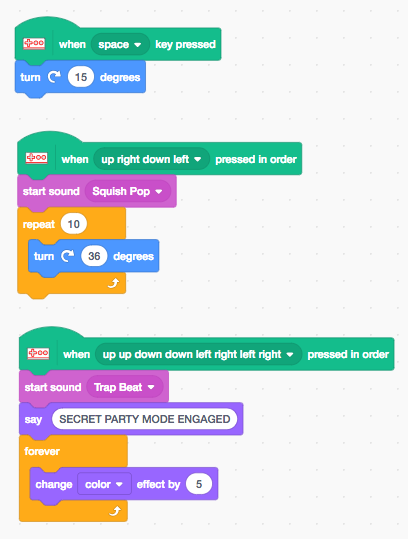
FAQ
How do I try it?
Visit the development version of Scratch 3.0 (https://llk.github.io/scratch-gui/develop/), and click on the “add extension” button at the lower left.
Do I need a Makey Makey though?
Nope! You can try it out by pressing keys on your keyboard!
Why are you adding this? We can already use Makey Makey with Scratch!
True, you can use the normal “key pressed” blocks with Makey Makey, and that works great. But, we thought that adding an extension will help increase the visibility of Makey Makey in the Scratch community.
What else does the extension do?
The extension's “when key pressed” block is slightly different: it only contains the Makey Makey 11 keys. Also, it starts repeating immediately when you hold down a key (this makes it slightly different from the normal “when key pressed” block, which triggers once, then pauses, then starts repeating).
Oh and we added a cool new block!
What's the new block?
It's "when pressed in order“. It lets you detect that a sequence of keyboard keys was pressed. The menu contains several other sequences. These can be used, for example, to add secret codes to games and other projects (unlock the secret level!).
Some people have also experimented with a kind of ”gesture“ sensing using makey makey: put two or more inputs (such as graphite shapes or foil patches) in a row, and swipe your finger across them to make something happen. This is an advanced makey makey technique, but it's fun, and this block makes it much easier to try.
You can also drop a variable onto it with space-separated key names, to create your own sequence (such as ”up down left right“ or ”a b c d").
Last edited by ericr (Dec. 10, 2018 21:00:40)
- bybb
-
 Scratcher
Scratcher
1000+ posts
What do you think of the new Makey Makey extension?
I'm not familiar enough with the S3 codebase to know if this is even possible, but would it be better for the “press … in order” block to start off with one key listed and have a little “+” button at the side to add more, instead of having to use a variable to create custom key combos? This would make it a lot more user friendly and would make it very clear how to use the block.
- _nix
-
 Scratcher
Scratcher
1000+ posts
What do you think of the new Makey Makey extension?
I'm not familiar enough with the S3 codebase to know if this is even possible, but would it be better for the “press … in order” block to start off with one key listed and have a little “+” button at the side to add more, instead of having to use a variable to create custom key combos? This would make it a lot more user friendly and would make it very clear how to use the block.Agreed! It sounds like it might be kind of inovlved to add, but there have been custom fields for blocks like this before – the input in the micro:bit “display” block comes to mind:
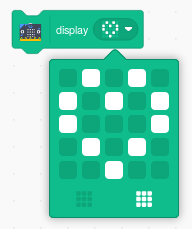
Right now I think we have to use the “join” block if we want to just include a hard-coded value in there (not a variable or something like that), which has a bit of a “hacked block” vibe, to be honest!


That said, this definitely allows for an interesting use case of lists. It's pretty unusual to drag out the actual block for a list, the one that just says “my list”, right? – But it's handy here, since it joins all the characters in it connected with spaces, which is perfect for this kind of block:
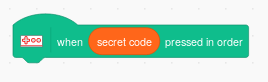
In fact I just created a whole game to see what I could do with this!
 Here's a picture of the scripts. Or you can import the SB3 into Scratch 3.0 – download it here.
Here's a picture of the scripts. Or you can import the SB3 into Scratch 3.0 – download it here.- ericr
-
 Scratch Team
Scratch Team
24 posts
What do you think of the new Makey Makey extension?
In fact I just created a whole game to see what I could do with this!
Thank you so much for trying it out- the game is awesome! Though I admit I had to cheat by showing the list

I know it's not obvious from the current menu of sequences, but you can actually make sequences using any keyboard key that scratch recognizes, separated by space. So for example you could detect sliding across the numbers using “1 2 3 4 5 6 7 8 9 0”. You can detect the space bar using “space” (so for example you could detect the sequence “left space right space”).
- Jeffalo
-
 Scratcher
Scratcher
1000+ posts
What do you think of the new Makey Makey extension?
100%
it's awesome, however the blocks may be confused as poeple can activate the same blocks with arrow keys
it's awesome, however the blocks may be confused as poeple can activate the same blocks with arrow keys
- _nix
-
 Scratcher
Scratcher
1000+ posts
What do you think of the new Makey Makey extension?
No problem, and thanks! Me too. I got stumped because I didn't realize it could (of course) have two of of the same key in a row, like “right up up”.In fact I just created a whole game to see what I could do with this!
Thank you so much for trying it out- the game is awesome! Though I admit I had to cheat by showing the list
I know it's not obvious from the current menu of sequences, but you can actually make sequences using any keyboard key that scratch recognizes, separated by space. So for example you could detect sliding across the numbers using “1 2 3 4 5 6 7 8 9 0”. You can detect the space bar using “space” (so for example you could detect the sequence “left space right space”).

And yeah, I saw! I didn't include any of that in my project because admittedly the list block makes this sort of difficult – if the list contained (a, b, c), then the list block would return “abc” – when the items are all one character long, they're not joined by spaces. Maybe a new “join (my list) with (string)” block would be useful? (Perhaps as part of a “list utilities” extension, though.. I can think of a few other blocks that would be handy and would also fit an extension like that.)
Last edited by _nix (Dec. 13, 2018 16:25:53)
- Discussion Forums
- » Advanced Topics
-
» What do you think of the new Makey Makey extension?
![[RSS Feed] [RSS Feed]](//cdn.scratch.mit.edu/scratchr2/static/__ff7229f036c458728e45c39b0751aa44__//djangobb_forum/img/feed-icon-small.png)




