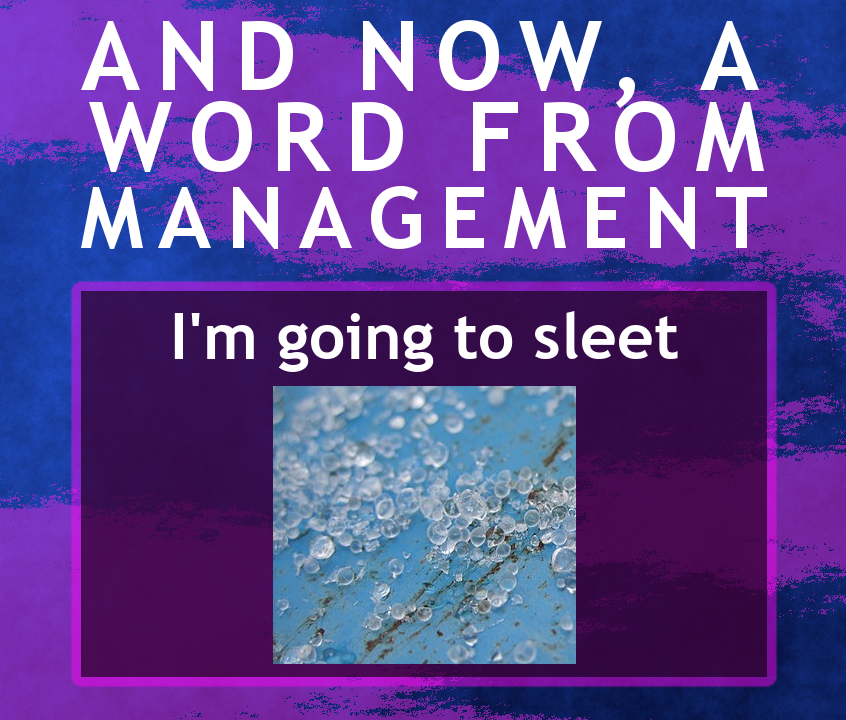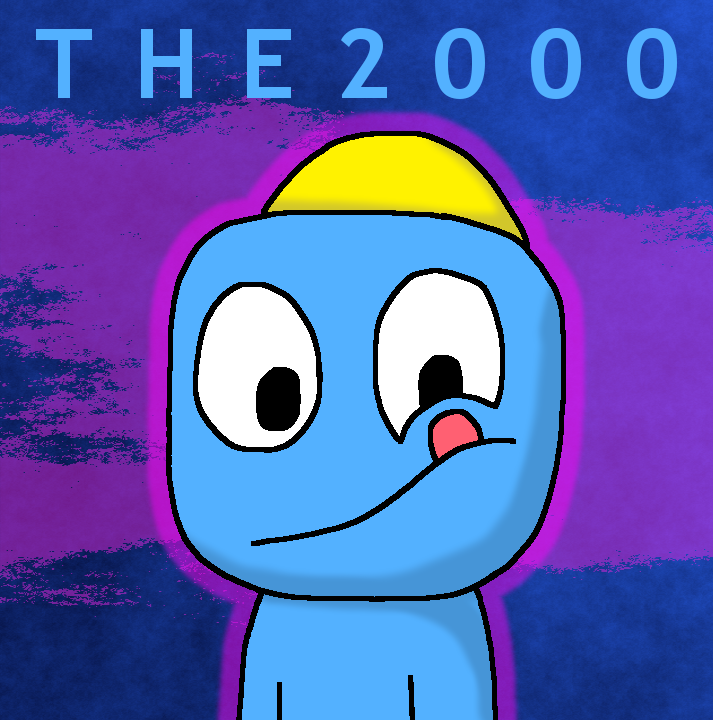Discuss Scratch
- Discussion Forums
- » Suggestions
- » Option to delete a single block instead of all connected [from Scratch 2 focus group]
![[RSS Feed] [RSS Feed]](//cdn.scratch.mit.edu/scratchr2/static/__74e70580e9dbe93ce1c3f8422dde592d__//djangobb_forum/img/feed-icon-small.png)
- learnegy
-
 Scratcher
Scratcher
100+ posts
Option to delete a single block instead of all connected [from Scratch 2 focus group]
I was working with some students today (ages 6-8) in a brief Scratch 2 focus group and noticed that many of them assumed the right-click -> delete feature would delete only the selected block. To their surprise (or dismay) it actually removed all of the blocks underneath as well. This was upsetting to some of them that had worked quite a bit through the example project and had no way to undo the delete. 
To make things clearer for beginners, I would suggest splitting the right-click -> delete functionality into the following options:
Also, I plan to do a few more focus groups, if there is anything else you would like me to test, let me know. Thanks.

To make things clearer for beginners, I would suggest splitting the right-click -> delete functionality into the following options:
- “delete this block”
- “delete this and all connected blocks”
Also, I plan to do a few more focus groups, if there is anything else you would like me to test, let me know. Thanks.
2.0 Alpha Tester • Scratch instructor and fan!
“Some like to build and some like to play. You can do both with Scratch every single day.”
- botcrusher
-
 Scratcher
Scratcher
500+ posts
Option to delete a single block instead of all connected [from Scratch 2 focus group]
They can just go edit> undelete…
Pondering what to work on.
- Jimbobblue
-
 Scratcher
Scratcher
3 posts
Option to delete a single block instead of all connected [from Scratch 2 focus group]
These are 6-8 year olds, I doubt they know where all of the buttons are/what they do 
I agree, Learnegy, it does seem like something that would be good. Myself I haven't noticed this as I usually just separate out the block and drag it back into the blocks tab, but it's probably quite annoying for a lot of people.

I agree, Learnegy, it does seem like something that would be good. Myself I haven't noticed this as I usually just separate out the block and drag it back into the blocks tab, but it's probably quite annoying for a lot of people.
- learnegy
-
 Scratcher
Scratcher
100+ posts
Option to delete a single block instead of all connected [from Scratch 2 focus group]
They can just go edit> undelete…Ah… Didn't even notice that. Young children, especially, need a very visible “Undo” arrow. I need one to apparently
 . The same undo button should work in both the code editor and paint editor.
. The same undo button should work in both the code editor and paint editor.These are 6-8 year olds, I doubt they know where all of the buttons are/what they doExactly! They (myself included) were looking for an “Undo” arrow like the one in the paint editor or Ctrl-Z.
2.0 Alpha Tester • Scratch instructor and fan!
“Some like to build and some like to play. You can do both with Scratch every single day.”
- adamtgray
-
 New to Scratch
New to Scratch
1 post
Option to delete a single block instead of all connected [from Scratch 2 focus group]
You don't have to be six years old to hate this.
If I put my mouse on a single selection, I expect action on that single selection. If I ctl-click or shift-click, i expect to expand my selection. It's enough that I think this tool is of almost no value. The editor is one thing that really needs to be correct, or the debugging exercise is just ruined - thoughts and intentions are interrupted by the very semantics and syntax nonsense the tool seeks to simplify. Maybe I'm missing something, but since this is not addressed in help, tips, or any other guide I can find, it seems like it's something the user is supposed to just ‘deal with’. meh.
If I put my mouse on a single selection, I expect action on that single selection. If I ctl-click or shift-click, i expect to expand my selection. It's enough that I think this tool is of almost no value. The editor is one thing that really needs to be correct, or the debugging exercise is just ruined - thoughts and intentions are interrupted by the very semantics and syntax nonsense the tool seeks to simplify. Maybe I'm missing something, but since this is not addressed in help, tips, or any other guide I can find, it seems like it's something the user is supposed to just ‘deal with’. meh.
- Scattergun
-
 New to Scratch
New to Scratch
1 post
Option to delete a single block instead of all connected [from Scratch 2 focus group]
Unfortunately, no one here mentions HOW TO actually just remove the single block in question. So, when I and millions of others search for how to delete a single block in Scratch they will find this thread and be no closer to an answer. 

- LIVE_TV
-
 Scratcher
Scratcher
6 posts
Option to delete a single block instead of all connected [from Scratch 2 focus group]
If you accidentally delete something (e.g. a piece of script, sprite, etc.), just go to the tool bar on the top of the project screen, and then click on the “Edit” drop down menu. There should be an option to undelete or undo your last action, but this does not work multiple times (only once and then doesn't work until you do another action). Keep in mind that you also can't leave the project, come back to it, and then expect it to still undo an action before you left.
- TheAdriCoolManDude
-
 Scratcher
Scratcher
1000+ posts
Option to delete a single block instead of all connected [from Scratch 2 focus group]
You can move all blocks underneath, remove that block, and put the blocks back.
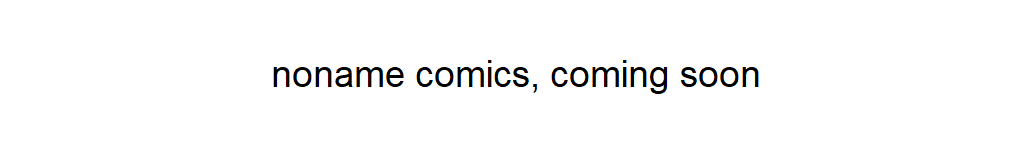
- TheRealNetherBefore
-
 Scratcher
Scratcher
1000+ posts
Option to delete a single block instead of all connected [from Scratch 2 focus group]
Semi support, the workaround is easy, and I'd probably still use it out of habit, but it makes sense to have a feature like this.
*Drinks ketchup*
there is no ethical consumption under capitalism my dudes
Small Games | Tips and Advice | Boredom Cat | Misc
Want to make a fantasy world everyone on scratch can use? Click here!
G'thorpax the Unspoken
there is no ethical consumption under capitalism my dudes
Small Games | Tips and Advice | Boredom Cat | Misc
Want to make a fantasy world everyone on scratch can use? Click here!
G'thorpax the Unspoken
- Botcho_Otkho
-
 Scratcher
Scratcher
1000+ posts
Option to delete a single block instead of all connected [from Scratch 2 focus group]
Unfortunately, no one here mentions HOW TO actually just remove the single block in question. So, when I and millions of others search for how to delete a single block in Scratch they will find this thread and be no closer to an answer.Of course, since it's a suggestion, not a question. Nothing in this thread has been made wrong.
Last edited by Botcho_Otkho (Sept. 9, 2018 13:00:03)
I see now that the circumstances of one's birth are irrelevant. It is what you do with the gift of life that determines who you are. - Mewtwo
- TheAdriCoolManDude
-
 Scratcher
Scratcher
1000+ posts
Option to delete a single block instead of all connected [from Scratch 2 focus group]
I have said how to do it…Unfortunately, no one here mentions HOW TO actually just remove the single block in question. So, when I and millions of others search for how to delete a single block in Scratch they will find this thread and be no closer to an answer.Of course, since it's a suggestion, not a question. Nothing in this thread has been made wrong.
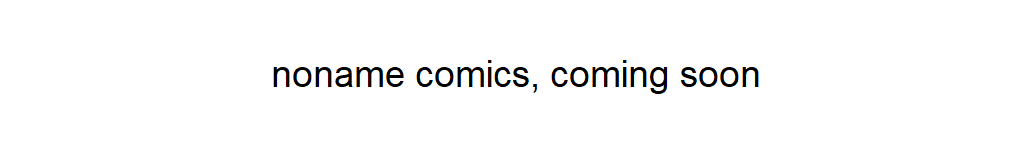
- Botcho_Otkho
-
 Scratcher
Scratcher
1000+ posts
Option to delete a single block instead of all connected [from Scratch 2 focus group]
That was posted before your post.I have said how to do it…Unfortunately, no one here mentions HOW TO actually just remove the single block in question. So, when I and millions of others search for how to delete a single block in Scratch they will find this thread and be no closer to an answer.Of course, since it's a suggestion, not a question. Nothing in this thread has been made wrong.

Last edited by Botcho_Otkho (Sept. 9, 2018 14:24:30)
I see now that the circumstances of one's birth are irrelevant. It is what you do with the gift of life that determines who you are. - Mewtwo
- TheAdriCoolManDude
-
 Scratcher
Scratcher
1000+ posts
Option to delete a single block instead of all connected [from Scratch 2 focus group]
I know, I was just saying.That was posted before your post.I have said how to do it…Unfortunately, no one here mentions HOW TO actually just remove the single block in question. So, when I and millions of others search for how to delete a single block in Scratch they will find this thread and be no closer to an answer.Of course, since it's a suggestion, not a question. Nothing in this thread has been made wrong.
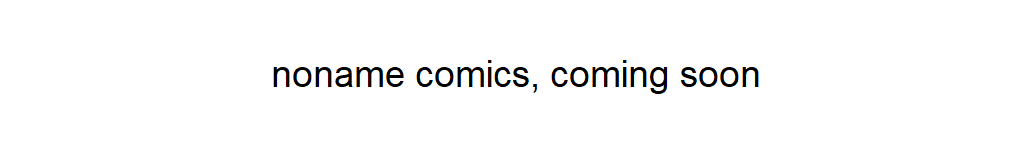
- scratch_for_fun_6
-
 Scratcher
Scratcher
1 post
Option to delete a single block instead of all connected [from Scratch 2 focus group]
Hey
don't worry about it,
To delete single block by shortcut is simple:
Just left-click Drag the block you want to delete, by just a little bit off the other block ( when it just disengage from the other blocks), quickly release the Mouse left-click, and press the “delete” key on keyboard at almost the same time, there you go, the block shrinks off and puff - disappears.
don't worry about it,
To delete single block by shortcut is simple:
Just left-click Drag the block you want to delete, by just a little bit off the other block ( when it just disengage from the other blocks), quickly release the Mouse left-click, and press the “delete” key on keyboard at almost the same time, there you go, the block shrinks off and puff - disappears.
- the2000
-
 Scratcher
Scratcher
1000+ posts
Option to delete a single block instead of all connected [from Scratch 2 focus group]
HeyThis thread is over eight years old. I don't think that they need help with this anymore
don't worry about it,
To delete single block by shortcut is simple:
Just left-click Drag the block you want to delete, by just a little bit off the other block ( when it just disengage from the other blocks), quickly release the Mouse left-click, and press the “delete” key on keyboard at almost the same time, there you go, the block shrinks off and puff - disappears.

- fdreerf
-
 Scratcher
Scratcher
1000+ posts
Option to delete a single block instead of all connected [from Scratch 2 focus group]
I am accustomed to this functionality but adding “delete this block” to the right-click context menu would also be convenient. However, what would happen to the blocks underneath? Would they get automatically connected to the script or be detached? Both have their pros and cons.
Hyped for MS-DOS 11.0
- dertermenter
-
 Scratcher
Scratcher
1000+ posts
Option to delete a single block instead of all connected [from Scratch 2 focus group]
Sometimes I click the delete block hoping to delete the 1 block, and it does. But other times I want to delete all the blocks under and it doesn't. This would be a nice feature so I can delete quicker.
All suggestions are unnecessary. If a suggestion is necessary then it's a bug report.
April Fools Day on the forums has been a repeated privilege, not an expectation
- Discussion Forums
- » Suggestions
-
» Option to delete a single block instead of all connected [from Scratch 2 focus group]
![[RSS Feed] [RSS Feed]](//cdn.scratch.mit.edu/scratchr2/static/__74e70580e9dbe93ce1c3f8422dde592d__//djangobb_forum/img/feed-icon-small.png)