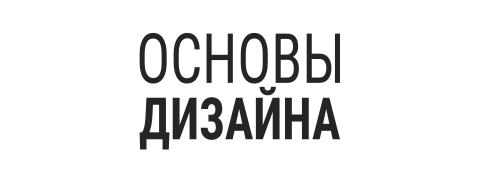Discuss Scratch
- Discussion Forums
- » Announcements
- » Scratch 3.0 Beta
![[RSS Feed] [RSS Feed]](//cdn.scratch.mit.edu/scratchr2/static/__74e70580e9dbe93ce1c3f8422dde592d__//djangobb_forum/img/feed-icon-small.png)
- circusbaby6
-
 Scratcher
Scratcher
2 posts
Scratch 3.0 Beta
[/quote]
when [ scratch] day startssay [will it delete my account or my projects] for (29184932327384794274) secs
- scramaso
-
 Scratcher
Scratcher
500+ posts
Scratch 3.0 Beta
OH GUY THIS WILL BE AMAZING


when I receive [Scratch 3 v]
say [OMG, OMG, OMG, OMG!]
hello
- Classeq
-
 New to Scratch
New to Scratch
1 post
Scratch 3.0 Beta
Brilliant <3
I'm not classic, but I'm Classeq <3
┆ ┆ ✧ Classe ★ 12 yrs ★ tribute
┆ ✧ I spam TopTens…
✧ Ars, Ats - yeah sure F4f - naw
idk why but I'm Team Emmett… weird
Leo fangirl ® ♥︎
- -BirchLaughter
-
 Scratcher
Scratcher
7 posts
Scratch 3.0 Beta
How do we transfer our other projects to 3.0 Beta?
- Classetwoowz
-
 Scratcher
Scratcher
24 posts
Scratch 3.0 Beta
OMG so cool :3
Can't wait
Can't wait
play sound [your song v] until doneHey, I'm Classe - as you can see
┆ ┆ ✄ Classe | 13 yrs | tribute
┆ ✍︎ bro: @Iypsie - friends in gifts
✄ Ars, Ats, F4f? - Hecc yeah
I like nachos, limes and ice tea ♥︎
- opaline
-
 Scratcher
Scratcher
100+ posts
Scratch 3.0 Beta
your boi saw the banner for scratch 3.0. scared the life outta me; i thought it was another ban saying i got reported.
ANYWAY! there should be a slow-motion effect for the sound, a speed-up effect, and more projects honoring your boi (ignore that last one XD)
ANYWAY! there should be a slow-motion effect for the sound, a speed-up effect, and more projects honoring your boi (ignore that last one XD)
when green flag clicked
add [Scratch 3.0] to [List of things your boi can't wait for]
- SirFlimFlam
-
 Scratcher
Scratcher
90 posts
Scratch 3.0 Beta
They released beta before the beta release date (-___-)
⠀⠀⠀⠀⠀⠀⠀⠀⠀⠀⠀⠀⠀⠀⠀⠀⠀⠀⠀⠀⠀⠀⠀⠀⠀⠀⠀⠀⠀⠀⠀⠀⠀

“There's no time like the present.” ~ @SirFlimFlam
ฏ๎๎๎๎๎๎๎๎๎๎๎๎๎๎๎๎๎๎๎๎๎๎๎๎๎๎๎๎๎๎๎๎๎๎๎๎๎๎๎๎๎๎๎๎๎๎๎๎๎๎๎๎๎๎๎๎๎๎๎๎๎๎๎๎๎๎๎๎๎๎๎๎๎๎๎๎๎๎๎๎๎๎๎๎๎๎๎๎๎๎๎๎๎๎๎๎๎๎๎๎๎๎๎๎๎๎๎๎๎๎๎๎๎๎๎๎๎๎๎๎๎๎๎๎๎๎๎๎๎๎๎๎๎๎๎๎๎๎๎๎๎๎๎๎๎๎๎๎๎๎๎๎๎๎๎๎๎๎๎๎๎๎๎๎๎๎๎๎๎๎๎๎๎๎๎๎๎๎๎๎๎๎๎๎๎๎๎๎๎๎๎๎๎๎๎๎๎๎๎๎๎๎๎๎๎๎๎๎๎๎๎๎๎๎๎๎๎๎๎๎๎๎๎๎๎๎๎๎๎๎๎๎๎๎๎๎๎๎๎๎๎๎๎๎๎๎๎๎๎๎๎๎๎๎๎๎๎๎๎๎๎๎๎๎๎๎๎๎๎๎๎๎๎๎๎๎๎๎๎๎๎๎๎๎๎๎๎๎๎๎๎๎๎๎๎๎๎๎๎๎๎๎๎๎๎๎๎๎๎๎๎๎๎๎๎๎๎๎๎๎๎๎๎๎๎๎๎๎๎๎๎๎๎๎๎๎๎๎๎๎๎๎๎๎๎๎๎๎๎๎๎๎๎๎๎๎๎๎๎๎๎๎๎๎๎๎๎๎๎๎๎๎๎๎๎๎๎๎๎๎๎๎๎๎๎๎๎๎๎๎๎๎๎๎๎๎๎๎๎๎๎๎๎๎๎๎๎๎๎๎๎๎๎๎๎๎๎ฏ๎๎๎๎๎๎๎๎๎๎๎๎๎๎๎๎๎๎๎๎๎๎๎๎๎๎๎๎๎๎๎๎๎๎๎๎๎๎๎๎๎๎๎๎๎๎๎๎๎๎๎๎๎๎๎๎๎๎๎๎๎๎๎๎๎๎๎๎๎๎๎๎๎๎๎๎๎๎๎๎๎๎๎๎๎๎๎๎๎๎๎๎๎๎๎๎๎๎๎๎๎๎๎๎๎๎๎๎๎๎๎๎๎๎๎๎๎๎๎๎๎๎๎๎๎๎๎๎๎๎๎๎๎๎๎๎๎๎๎๎๎๎๎๎๎๎๎๎๎๎๎๎๎๎๎๎๎๎๎๎๎๎๎๎๎๎๎๎๎๎๎๎๎๎๎๎๎๎๎๎๎๎๎๎๎๎๎๎๎๎๎๎๎๎๎๎๎๎๎๎๎๎๎๎๎๎๎๎๎๎๎๎๎๎๎๎๎๎๎๎๎๎๎๎๎๎๎๎๎๎๎๎๎๎๎๎๎๎๎๎๎๎๎๎๎๎๎๎๎๎๎๎๎๎๎๎๎๎๎๎๎๎๎๎๎๎๎๎๎๎๎๎๎๎๎๎๎๎๎๎๎๎๎๎๎๎๎๎๎๎๎๎๎๎๎๎๎๎๎๎๎๎๎๎๎๎๎๎๎๎๎๎๎๎๎๎๎๎๎๎๎๎๎๎๎๎๎๎๎๎๎๎๎๎๎๎๎๎๎๎๎๎๎๎๎๎๎๎๎๎๎๎๎๎๎๎๎๎๎๎๎๎๎๎๎๎๎๎๎๎๎๎๎๎๎๎๎๎๎๎๎๎๎๎๎๎๎๎๎๎๎๎๎๎๎๎๎๎๎๎๎๎๎๎๎๎๎๎๎๎๎๎๎๎๎๎๎ฏ๎๎๎๎๎๎๎๎๎๎๎๎๎๎๎๎๎๎๎๎๎๎๎๎๎๎๎๎๎๎๎๎๎๎๎๎๎๎๎๎๎๎๎๎๎๎๎๎๎๎๎๎๎๎๎๎๎๎๎๎๎๎๎๎๎๎๎๎๎๎๎๎๎๎๎๎๎๎๎๎๎๎๎๎๎๎๎๎๎๎๎๎๎๎๎๎๎๎๎๎๎๎๎๎๎๎๎๎๎๎๎๎๎๎๎๎๎๎๎๎๎๎๎๎๎๎๎๎๎๎๎๎๎๎๎๎๎๎๎๎๎๎๎๎๎๎๎๎๎๎๎๎๎๎๎๎๎๎๎๎๎๎๎๎๎๎๎๎๎๎๎๎๎๎๎๎๎๎๎๎๎๎๎๎๎๎๎๎๎๎๎๎๎๎๎๎๎๎๎๎๎๎๎๎๎๎๎๎๎๎๎๎๎๎๎๎๎๎๎๎๎๎๎๎๎๎๎๎๎๎๎๎๎๎๎๎๎๎๎๎๎๎๎๎๎๎๎๎๎๎๎๎๎๎๎๎๎๎๎๎๎๎๎๎๎๎๎๎๎๎๎๎๎๎๎๎๎๎๎๎๎๎๎๎๎๎๎๎๎๎๎๎๎๎๎๎๎๎๎๎๎๎๎๎๎๎๎๎๎๎๎๎๎๎๎๎๎๎๎๎๎๎๎๎๎๎๎๎๎๎๎๎๎๎๎๎๎๎๎๎๎๎๎๎๎๎๎๎๎๎๎๎๎๎๎๎๎๎๎๎๎๎๎๎๎๎๎๎๎๎๎๎๎๎๎๎๎๎๎๎๎๎๎๎๎๎๎๎๎๎๎๎๎๎๎๎๎๎๎๎๎๎๎๎๎๎๎๎๎๎๎๎๎๎๎๎๎ฏ๎๎๎๎๎๎๎๎๎๎๎๎๎๎๎๎๎๎๎๎๎๎๎๎๎๎๎๎๎๎๎๎๎๎๎๎๎๎๎๎๎๎๎๎๎๎๎๎๎๎๎๎๎๎๎๎๎๎๎๎๎๎๎๎๎๎๎๎๎๎๎๎๎๎๎๎๎๎๎๎๎๎๎๎๎๎๎๎๎๎๎๎๎๎๎๎๎๎๎๎๎๎๎๎๎๎๎๎๎๎๎๎๎๎๎๎๎๎๎๎๎๎๎๎๎๎๎๎๎๎๎๎๎๎๎๎๎๎๎๎๎๎๎๎๎๎๎๎๎๎๎๎๎๎๎๎๎๎๎๎๎๎๎๎๎๎๎๎๎๎๎๎๎๎๎๎๎๎๎๎๎๎๎๎๎๎๎๎๎๎๎๎๎๎๎๎๎๎๎๎๎๎๎๎๎๎๎๎๎๎๎๎๎๎๎๎๎๎๎๎๎๎๎๎๎๎๎๎๎๎๎๎๎๎๎๎๎๎๎๎๎๎๎๎๎๎๎๎๎๎๎๎๎๎๎๎๎๎๎๎๎๎๎๎๎๎๎๎๎๎๎๎๎๎๎๎๎๎๎๎๎๎๎๎๎๎๎๎๎๎๎๎๎๎๎๎๎๎๎๎๎๎๎๎๎๎๎๎๎๎๎๎๎๎๎๎๎๎๎๎๎๎๎๎๎๎๎๎๎๎๎๎๎๎๎๎๎๎๎๎๎๎๎๎๎๎๎๎๎๎๎๎๎๎๎๎๎๎๎๎๎๎๎๎๎๎๎๎๎๎๎๎๎๎๎๎๎๎๎๎๎๎๎๎๎๎๎๎๎๎๎๎๎๎๎๎๎๎๎๎๎๎๎๎๎๎๎๎๎๎๎๎๎๎๎๎๎ .̷̨̡̡̢̢̡̡̢̡̜̦̤̗̟̫͖͙͚̗̤͇̹̟̦͕͓̱̤̻̠̯͇̯͓̩͈͕̣̙̙͕̻̣̟̲̘͕͇̙͇̘
- country_kid
-
 Scratcher
Scratcher
100+ posts
Scratch 3.0 Beta
WOW!!! now I can eat my 3d polygon placement system
:0 -*gasp*
his name is Bob…
he is gasping
because the signature has been eaten by me
when green flag clicked
if <gamedeveloper> then
Make [ Game]
end
- Strawberry_Cow
-
 Scratcher
Scratcher
4 posts
Scratch 3.0 Beta
I just looked at the beta and it is AWESOME!! It seems like you worked on it for a LONG LONG time and I just want to say that this is going to be an amazing version of scratch even for younger kids!!
Last edited by Strawberry_Cow (Aug. 1, 2018 13:56:44)
- isacaty
-
 Scratcher
Scratcher
7 posts
Scratch 3.0 Beta
when green flag clicked
say [yay I can't wait new version] for (2) secs
play drum (1 v) for (0.25) beats
ask [WHEN?????] and wait
- isacaty
-
 Scratcher
Scratcher
7 posts
Scratch 3.0 Beta
when green flag clicked
say [yay I can't wait new version] for (2) secs
play drum (1 v) for (0.25) beats
ask [WHEN?????] and wait
- Transformice_mouse1
-
 Scratcher
Scratcher
1 post
Scratch 3.0 Beta
Interesting… But i like 2.0 better… At least i'm used to it. Maybe with a bit of practice with 3.0 i'll like it


- astrobab
-
 Scratcher
Scratcher
11 posts
Scratch 3.0 Beta
oooh yay I am excited! There are s many more colors and the sound effects sound awesome
hey!! <3 im a regular artist, animator and voice actress here on scratch. i’d appreciate it if you checked out my projects <33,
i love Voltron, Hamilton, musicals, youtube and more <3
- country_kid
-
 Scratcher
Scratcher
100+ posts
Scratch 3.0 Beta
how do I use scratch link?
Hi folks! As you may know, the Scratch Team has been hard at work developing the next generation of Scratch, called Scratch 3.0, scheduled to launch in January 2019. Today, we are excited to share the Beta version of Scratch 3.0!
The Beta version includes most of the features that we’re developing for the new Scratch 3.0 programming editor. It’s not yet connected to the online community, but it will be fully connected at the time of launch in January. The Beta version includes new and expanded libraries (sprites, backdrops, and sounds), new gradient tools, and the ability to connect to devices such as the LEGO Mindstorms EV3 and micro:bit. The Beta version also works on tablets! Between now and January, we will continue to fix bugs and improve the performance of the Scratch 3.0 Beta.
Some things to try with the Scratch 3.0 Beta:
- Try loading your existing projects to see how they look in the new editor
- Explore the new sounds, sprites, and backdrops in the new libraries
- Try out some of the extensions that expand what you can create with Scratch
- Create and view projects on a tablet
- Check out the new tutorial videos
Scratch 3.0 will officially launch and connect to the Scratch online community in January 2019. When you make projects using the 3.0 Beta, you can save them to your computer and then share them to the community in January. During this Beta phase, the current Scratch online editor and community will continue to be available at scratch.mit.edu.
To learn more about Scratch 3.0 and the Beta version, check out the Beta FAQ or see below.
Scratch On!
ceebee, on behalf of the Scratch Team
- - - - -
Frequently Asked Questions (FAQ)
What is Scratch 3.0?
Scratch 3.0 is the next generation of Scratch – designed to expand how, what, and where you can create with Scratch. It will include dozens of new sprites, a totally new sound editor, and many new programming blocks. And with Scratch 3.0, you’ll be able to create and play projects on your tablet, in addition to your laptop or desktop computer.
When will Scratch 3.0 be integrated into the online community?
We plan to launch Scratch 3.0 in January 2019. It will be fully integrated into the online community at that time.
Will the Beta version change over time?
Between now and January, we will continue to fix bugs and improve the performance of the Scratch 3.0 Beta.
How is the Beta version different from the Preview version?
Some of you may have already tried out the Preview version of Scratch 3.0 (preview.scratch.mit.edu). We opened up the Preview so Scratchers could try out the new version and share feedback as we developed it. The Beta incorporates some of the feedback we heard while working on the Preview, and we’re now ready to share with the entire community.
Will my current Scratch projects still work on Scratch 3.0?
Don’t worry, nearly all existing Scratch projects will continue to work in Scratch 3.0. In the Beta, there is an option to test out existing Scratch projects. When you go to the Beta, click on “View 2.0 Project”.
If my project isn’t working in Scratch 3.0, what should I do?
If you find a bug or your project isn’t working properly, please report it here: https://scratch.mit.edu/discuss/57/. You can also make suggestions for Scratch 3.0 in the same forum thread.
What changes are planned for the rest of the Scratch website?
The Beta version focuses only on the programming editor, but we are also working on improvements to other parts of the Scratch website (especially the home and project pages). Existing community features will all be there – and all of your projects, profiles, studios, and comments will automatically transfer to the new Scratch 3.0 website when it launches.
What are Scratch 3.0 extensions?
In the Scratch 3.0 programming editor, you can add collections of extra blocks called “extensions.” For example, there will be extensions that enable you to program physical devices (such as micro:bit and LEGO robotics kits) and to translate text within your Scratch projects. We will continue to add new extensions over time, so what you can do with Scratch will continue to grow over time.
Where are the pen blocks? And the play-note blocks?
These blocks are now contained in Scratch extensions. To add them, click on the extensions button in the bottom left corner of the screen, and then select the extension that you want.
Where’s the backpack?
It’s on the way! It will be included in the January 2019 release.
Will Scratch 3.0 be available in multiple languages?
Yes! The beta version is available in more than 40 languages, with many more on the way.
Why has the stage moved to the right side of the editor?
As we tested different prototypes of Scratch 3.0, people found the interface more intuitive and understandable with the blocks palette on the left and the stage on the right (with the scripting area in the middle). Fun fact: This setup is similar to the arrangement of Scratch 1.0, the original version of Scratch.
Once Scratch 3.0 is officially released in January, where will I be able to find it?
The same place as Scratch now: https://scratch.mit.edu
:0 -*gasp*
his name is Bob…
he is gasping
because the signature has been eaten by me
when green flag clicked
if <gamedeveloper> then
Make [ Game]
end
- Nambaseking01
-
 Scratcher
Scratcher
1000+ posts
Scratch 3.0 Beta
Hi everyone!
It's me again and I am very excited for Scratch 3.0!
It's me again and I am very excited for Scratch 3.0!
Hey there! My name is Nammy. I'm a male Forum Helper and Scratch Wiki Editor.
Profile | Test Account | Talk with me here! | Griffpatch is quitting Scratch?!
Profile | Test Account | Talk with me here! | Griffpatch is quitting Scratch?!
- CUKOOJ
-
 Scratcher
Scratcher
7 posts
Scratch 3.0 Beta
I like it but my friend might be quiting scratch because of it 
Im really sad about it but so exited for the thing that I dont know if I want it to come or not

Im really sad about it but so exited for the thing that I dont know if I want it to come or not
Last edited by CUKOOJ (Aug. 1, 2018 14:16:05)
- Discussion Forums
- » Announcements
-
» Scratch 3.0 Beta
![[RSS Feed] [RSS Feed]](//cdn.scratch.mit.edu/scratchr2/static/__74e70580e9dbe93ce1c3f8422dde592d__//djangobb_forum/img/feed-icon-small.png)