Discuss Scratch
- Discussion Forums
- » Advanced Topics
- » Guide to Modding Scratch 3.0
![[RSS Feed] [RSS Feed]](//cdn.scratch.mit.edu/scratchr2/static/__35b9adb704d6d778f00a893a1b104339__//djangobb_forum/img/feed-icon-small.png)
- superben100
-
 Scratcher
Scratcher
1000+ posts
Guide to Modding Scratch 3.0
Cool! This will become very, very useful. I toyed with the idea a couple of years back, but of course, that method is not going to work anymore.
Thank you for this guide!
Thank you for this guide!
- _nix
-
 Scratcher
Scratcher
1000+ posts
Guide to Modding Scratch 3.0
Okay, good to know. Try out this instead:After I put the following:I got a permission denied error…Can you copy-and-paste the entire error message? We can probably figure out exactly what went wrong if we have that.It said:git clone git@github.com:LLK/scratch-gui.gitI used Command Prompt for this.Cloning into 'scratch-gui'...
Warning: Permanently added the RSA host key for IP address '192.30.253.113' to the list of known hosts.
git@github.com: Permission denied (publickey).
fatal: Could not read from remote repository.
git clone https://github.com/LLK/scratch-gui
That should make things work

(The only difference is the way that git clones the repository – instead of using SSH, it's just downloading files the same way your web browser does (with HTTP).)
- superben100
-
 Scratcher
Scratcher
1000+ posts
Guide to Modding Scratch 3.0
Thanks. I'll keep this in mind.Okay, good to know. Try out this instead:After I put the following:I got a permission denied error…Can you copy-and-paste the entire error message? We can probably figure out exactly what went wrong if we have that.It said:git clone git@github.com:LLK/scratch-gui.gitI used Command Prompt for this.Cloning into 'scratch-gui'...
Warning: Permanently added the RSA host key for IP address '192.30.253.113' to the list of known hosts.
git@github.com: Permission denied (publickey).
fatal: Could not read from remote repository.git clone https://github.com/LLK/scratch-gui
That should make things work
(The only difference is the way that git clones the repository – instead of using SSH, it's just downloading files the same way your web browser does (with HTTP).)
- LuckyLucky7
-
 Scratcher
Scratcher
1000+ posts
Guide to Modding Scratch 3.0
Whenever I try to install npm, it says that I need an administrator's permission to install it(very ANNOYING), so how do I mod Scratch 3 without administrator permission?
- AmazingMech2418
-
 Scratcher
Scratcher
1000+ posts
Guide to Modding Scratch 3.0
Whenever I try to install npm, it says that I need an administrator's permission to install it(very ANNOYING), so how do I mod Scratch 3 without administrator permission?Try to activate sudo.
- LuckyLucky7
-
 Scratcher
Scratcher
1000+ posts
Guide to Modding Scratch 3.0
Thanks for trying to help, but I've already found a workaround to making my mod.Whenever I try to install npm, it says that I need an administrator's permission to install it(very ANNOYING), so how do I mod Scratch 3 without administrator permission?Try to activate sudo.
Experienced HTML/CSS/JavaScript programmers, like me, can mod Scratch 3 easily.
I did it my own way, so here's how someone(an experienced HTML/CSS/JavaScript programmer) would do it:
Before following the steps: Create a GitHub account(very easy)
If they created an account already or finished creating the GitHub account, they will have to follow the steps below.
- Go to glitch.com
- Click “New Project” and then click “hello-webpage”, which brings you here
- Sign in to glitch.com using GitHub
- Go to https://llk.github.io/scratch-gui/master/
- Right click the stage and click “Inspect Element”
- Scroll all the way to the top of the HTML code
- Right click the element that says “<html>” and then click “Edit as HTML”
- Select everything(Ctrl+A) and then Copy everything(Ctrl+C)
- Go back https://glitch.com/edit/#!/remix/hello-webpage
- Click where it says something like “index.html” and then Paste(Ctrl+V) the code that was copied
- Wait for the lag to go away
- (They would do whatever they want with the code)
Last edited by LuckyLucky7 (June 21, 2018 19:49:22)
- JGames101
-
 Scratcher
Scratcher
100+ posts
Guide to Modding Scratch 3.0
That will not work. Copying the HTML on the site will not give you a functional version of the code, it will give you a non-functional copy. Here's what it will look like:Thanks for trying to help, but I've already found a workaround to making my mod.Whenever I try to install npm, it says that I need an administrator's permission to install it(very ANNOYING), so how do I mod Scratch 3 without administrator permission?Try to activate sudo.
Experienced HTML/CSS/JavaScript programmers, like me, can mod Scratch 3 easily.
I did it my own way, so here's how someone(an experienced HTML/CSS/JavaScript programmer) would do it:Before following the steps: Create a GitHub account(very easy)
If they created an account already or finished creating the GitHub account, they will have to follow the steps below.
- Go to glitch.com
- Click “New Project” and then click “hello-webpage”, which brings you here
- Sign in to glitch.com using GitHub
- Go to https://llk.github.io/scratch-gui/master/
- Right click the stage and click “Inspect Element”
- Scroll all the way to the top of the HTML code
- Right click the element that says “<html>” and then click “Edit as HTML”
- Select everything(Ctrl+A) and then Copy everything(Ctrl+C)
- Go back https://glitch.com/edit/#!/remix/hello-webpage
- Click where it says something like “index.html” and then Paste(Ctrl+V) the code that was copied
- Wait for the lag to go away
- (They would do whatever they want with the code)
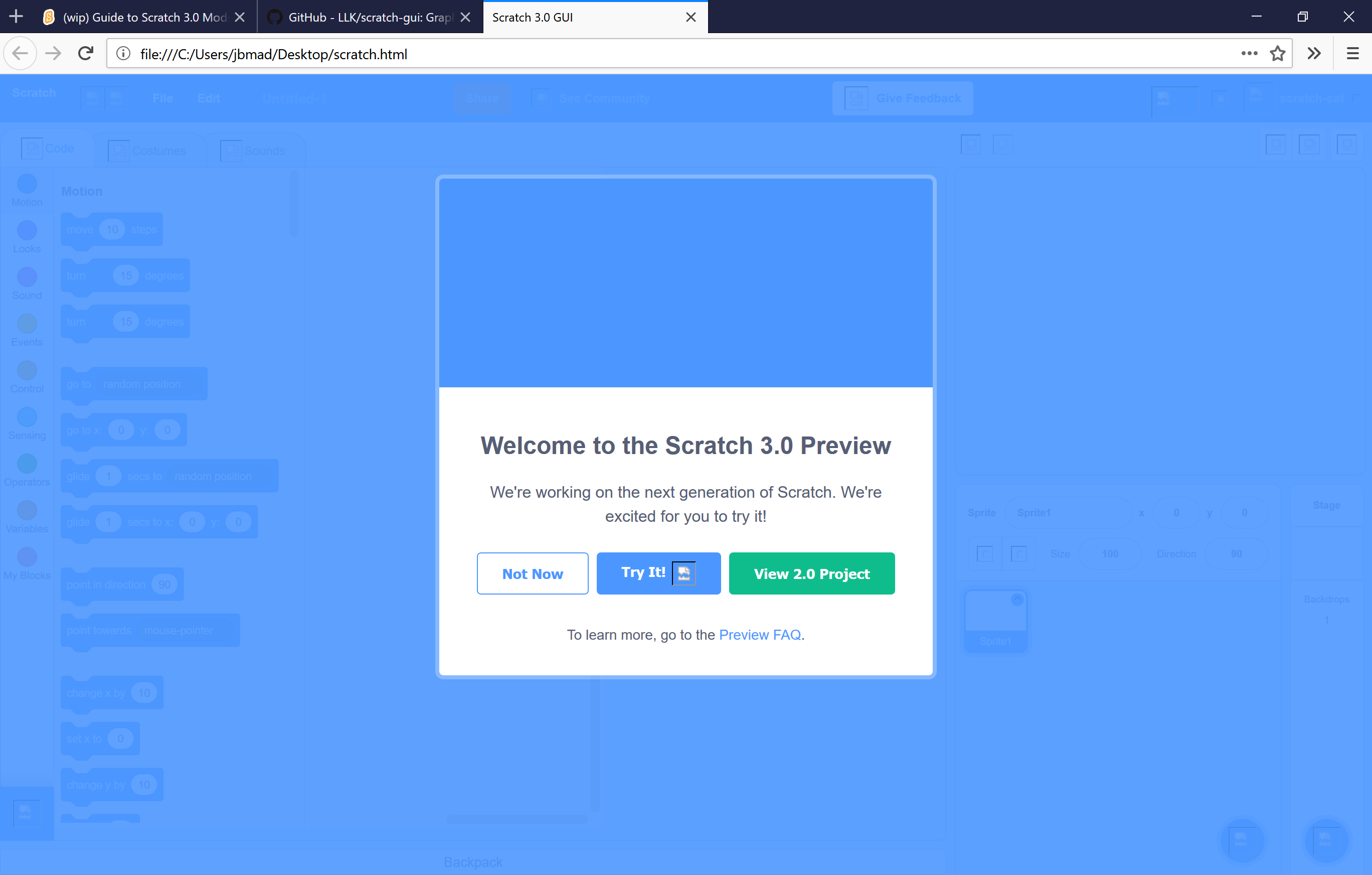
Although it looks almost correct (lacking images, but almost correct), there is no functionality. It's impossible to close the dialog. Nothing will ever be loaded on the canvas. It doesn't work. You can then of course modify the JavaScript URLs to point to the usual page, but it is much easier to just do the following:
You can go to https://github.com/llk/scratch-gui and clicking download as zip. That gives you full access to the real code. And with the real code, you can actually use it.
Last edited by JGames101 (June 24, 2018 20:34:11)
- LuckyLucky7
-
 Scratcher
Scratcher
1000+ posts
Guide to Modding Scratch 3.0
But nobody except you can access it, otherwise you would just be modifying a private Scratch mod. Currently in my mod, I can't copy and paste the file “lib.min.js” because glitch.com gets REALLY laggy when I do on https://llk.github.io/scratch-gui/master You can see https://lucky7mod.glitch.me/ for my Public mod for Scratch 3. If the website for my mod looks like 3 Scratch GUIs with 1 of them non-functional, this means that I'm having trouble copying and pasting “lib.min.js”, because it takes a long time for me to do it.-snip-That will not work. Copying the HTML on the site will not give you a functional version of the code, it will give you a non-functional copy. Here's what it will look like:
Although it looks almost correct (lacking images, but almost correct), there is no functionality. It's impossible to close the dialog. Nothing will ever be loaded on the canvas. It doesn't work. You can then of course modify the JavaScript URLs to point to the usual page, but it is much easier to just do the following:
You can go to https://github.com/llk/scratch-gui and clicking download as zip. That gives you full access to the real code. And with the real code, you can actually use it.
My browser / operating system: Windows NT 10.0, Chrome 67.0.3396.87, Flash 30.0 (release 0)Also, if I try modding Scratch 3 with your way in the OP, it says that I need an administrator's permission to install npm(it actually downloads node.js first), but my way doesn't need an administrator's permission, so that way is easier for me.
Last edited by LuckyLucky7 (June 25, 2018 12:26:09)
- Jonathan50
-
 Scratcher
Scratcher
1000+ posts
Guide to Modding Scratch 3.0
But nobody except you can access it, otherwise you would just be modifying a private Scratch mod.Of course not, you can redistribute Scratch mods as much as you like, as long as you don't use the Scratch trademark. You would just have to upload it somewhere, or use a web host, or sign up for GitHub and create a fork, or whatever.
Also, if I try modding Scratch 3 with your way in the OP, it says that I need an administrator's permission to install npm(it actually downloads node.js first), but my way doesn't need an administrator's permission, so that way is easier for me.You'd only need to do it once.
- ScratchDiogoh
-
 Scratcher
Scratcher
1000+ posts
Guide to Modding Scratch 3.0
I wanted to make a Mod, but there any way without the GitHub (Why do not I like him)
Last edited by ScratchDiogoh (July 11, 2018 17:04:15)
- LuckyLucky7
-
 Scratcher
Scratcher
1000+ posts
Guide to Modding Scratch 3.0
I wanted to make a Mod, but there any way without the GitHub (Why do not I like him)There's a way, it's just kind of hard. You will need a code editor for the way I will explain it.
Go o glitch.com and click “Sign in” and then create an account by selecting one of the options. After creating an account, copy and paste the code from https://llk.github.io/scratch-gui/master/gui.js into a file and then close it after modifying it. You will need to update this file every 5-7 days. Then copy and paste the code from here and then save it into a separate file and then upload both files onto your project and then after they both upload, click on one file and then click “Copy URL” and then in the index.html…
Sorry if I did not explain this completely, I was getting sleepy while typing this
- Sheep_maker
-
 Scratcher
Scratcher
1000+ posts
Guide to Modding Scratch 3.0
I've modified Scratch blocks and made the blocks less fat.
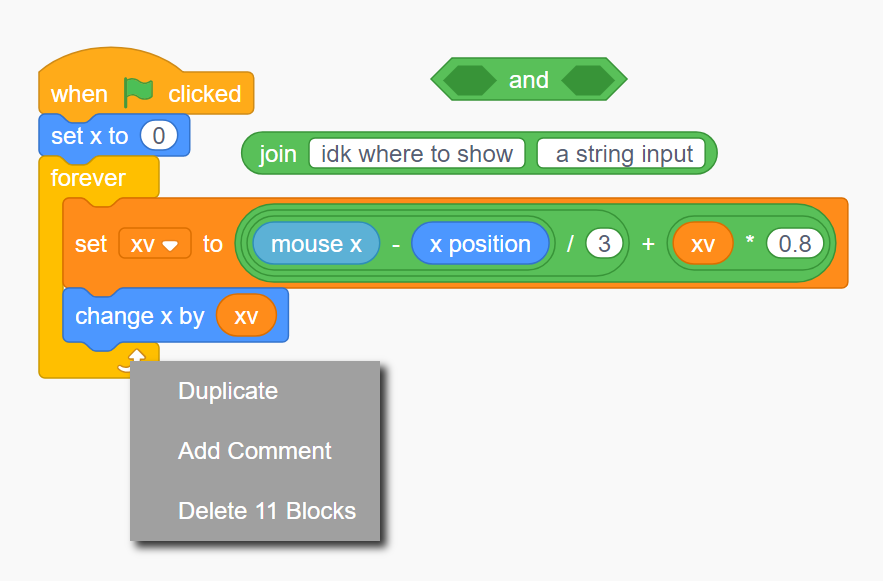
I also added back the square string inputs and flipped the colours of the events and control blocks.
Because I really like the block duplication behaviour in Scratch 2.0, I tried to replicate the right click menu design.
You can try it out here.
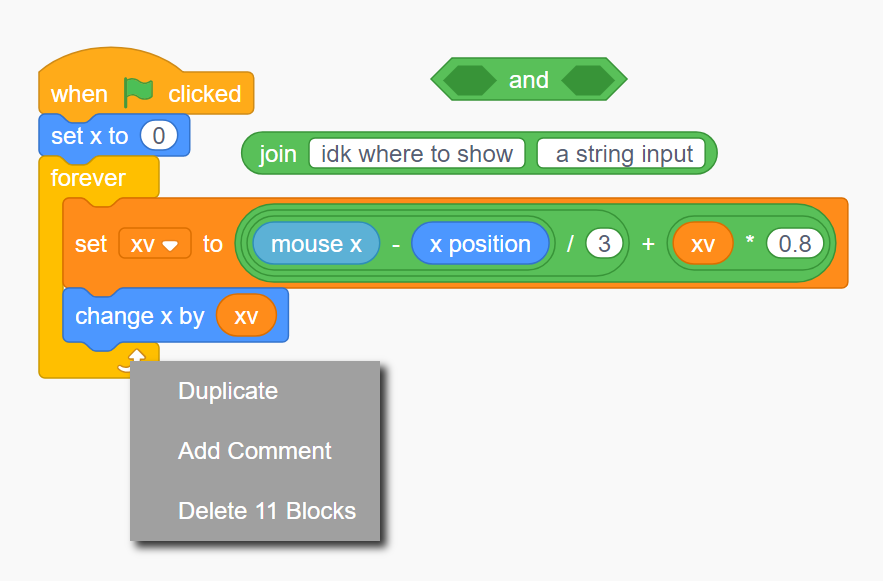
I also added back the square string inputs and flipped the colours of the events and control blocks.
Because I really like the block duplication behaviour in Scratch 2.0, I tried to replicate the right click menu design.
You can try it out here.
- LuckyLucky7
-
 Scratcher
Scratcher
1000+ posts
Guide to Modding Scratch 3.0
I've modified Scratch blocks and made the blocks less fat.What does the <O RLY?> block do?
I also added back the square string inputs and flipped the colours of the events and control blocks.
Because I really like the block duplication behaviour in Scratch 2.0, I tried to replicate the right click menu design.
You can try it out here.
Last edited by LuckyLucky7 (July 13, 2018 13:25:16)
- Sheep_maker
-
 Scratcher
Scratcher
1000+ posts
Guide to Modding Scratch 3.0
I think it's just an example block for demonstration purposes.You can try it out here.What does the <O RLY?> block do?
- LuckyLucky7
-
 Scratcher
Scratcher
1000+ posts
Guide to Modding Scratch 3.0
Ok. I wonder if you are working on more projects like this one and the utilities extension.I think it's just an example block for demonstration purposes.You can try it out here.What does the <O RLY?> block do?
- PineappleDonuts
-
 Scratcher
Scratcher
77 posts
Guide to Modding Scratch 3.0
Yep, I definitely understood that XF
- LuckyLucky7
-
 Scratcher
Scratcher
1000+ posts
Guide to Modding Scratch 3.0
Ugh, another error?
I followed instructions of how to install Node and npm with No Administrator's permission and now this happens:
I followed instructions of how to install Node and npm with No Administrator's permission and now this happens:
C:\Users\*censored due to name reveal*\scratch-gui> npm install
'npm' is not recognized as an internal command or external command, operable program or batch file.
- LuckyLucky7
-
 Scratcher
Scratcher
1000+ posts
Guide to Modding Scratch 3.0
Ugh, another error?Please Answer
I followed instructions of how to install Node and npm with No Administrator's permission and now this happens:C:\Users\*censored due to name reveal*\scratch-gui> npm install
'npm' is not recognized as an internal command or external command, operable program or batch file.
- Jonathan50
-
 Scratcher
Scratcher
1000+ posts
Guide to Modding Scratch 3.0
Ugh, another error?Make sure that it's in your PATH (Go to Control Panel -> User Accounts and Family Safety -> User Accounts -> Change my environment variables -> User variables for […] and look for a variable called PATH. If it doesn't exist, make it, if it's there but doesn't contain the folder where NPM is installed, edit it, add a semicolon to the end and paste the path in.)
I followed instructions of how to install Node and npm with No Administrator's permission and now this happens:C:\Users\*censored due to name reveal*\scratch-gui> npm install
'npm' is not recognized as an internal command or external command, operable program or batch file.
Is installing NPM as an administrator really a problem?
Last edited by Jonathan50 (July 25, 2018 01:33:47)
- LuckyLucky7
-
 Scratcher
Scratcher
1000+ posts
Guide to Modding Scratch 3.0
Is installing NPM as an administrator really a problem?For me, yes.
There should really be a sticky for how to mod Scratch 3 without being an administrator.
- Discussion Forums
- » Advanced Topics
-
» Guide to Modding Scratch 3.0
![[RSS Feed] [RSS Feed]](//cdn.scratch.mit.edu/scratchr2/static/__35b9adb704d6d778f00a893a1b104339__//djangobb_forum/img/feed-icon-small.png)









