Discuss Scratch
- Discussion Forums
- » Help with Scripts
- » Thumbnail not working
![[RSS Feed] [RSS Feed]](//cdn.scratch.mit.edu/scratchr2/static/__74e70580e9dbe93ce1c3f8422dde592d__//djangobb_forum/img/feed-icon-small.png)
- crazyweasel675
-
 Scratcher
Scratcher
44 posts
Thumbnail not working
I recently shared a project that I made a thumbnail for, and I showed the thumbnail when I saved the project. Even after doing that, the thumbnail for the project does not show, and instead, I see a screenshot of the gameplay in the thumbnail (which looks ugly.) Is there any way I can force the thumbnail to update?
I have since removed the project from Scratch. Please tell me if you would like me to re-upload it to solve this problem. Thanks!
I have since removed the project from Scratch. Please tell me if you would like me to re-upload it to solve this problem. Thanks!
CW
———————————————————————————————————————————————————————————————————————————–
GENERATION 363: The first time you see this, copy it into your sig on any forum and add 1 to the generation. Social experiment. I did not start this.
- Atusiff
-
 Scratcher
Scratcher
100+ posts
Thumbnail not working
when flag clicked
forever
set [ghost v] to (100)
Then you just wait for a couple of hours
hi! i'm atusiff – have a great day!
- Walle10-0
-
 Scratcher
Scratcher
100+ posts
Thumbnail not working
I have had these problems with tar wars – a tar hope before, and also scratch cat 3.0… and here is what I suggest…
Step 1 : make the stage look like what you want it to look like (this could mean showing a thumbnail or playing the game)
Step 2 : press save when it looks like what you want it to look like
Step 3 : go to the project page…
Step 4 : go to saved project and see if it worked
Step 5 : If it didn't work you can either try this again, or if you already have, take a break from scratch and come back later… Sometimes these problems fix themselves…
Step 1 : make the stage look like what you want it to look like (this could mean showing a thumbnail or playing the game)
Step 2 : press save when it looks like what you want it to look like
Step 3 : go to the project page…
Step 4 : go to saved project and see if it worked
Step 5 : If it didn't work you can either try this again, or if you already have, take a break from scratch and come back later… Sometimes these problems fix themselves…

when I receive [you read this]think for (a couple of) secs
When life give you lemons, talk to the manager of the lottery, and don't start a lemon flavored snow cone stand because you'll get thrown in jail by the health inspector, and deleted, and then you'll come back as an evil hacker nemesis in an evil plot to destroy Scratch.
- crazyweasel675
-
 Scratcher
Scratcher
44 posts
Thumbnail not working
Thanks everyone for your answers, as it turns out, just waiting worked.
In fact, I opened My Stuff today, and there was the unshared project, with a fully working thumbnail. So I uploaded the game and it should be featured on my profile now.
So I uploaded the game and it should be featured on my profile now.
In fact, I opened My Stuff today, and there was the unshared project, with a fully working thumbnail.
 So I uploaded the game and it should be featured on my profile now.
So I uploaded the game and it should be featured on my profile now.CW
———————————————————————————————————————————————————————————————————————————–
GENERATION 363: The first time you see this, copy it into your sig on any forum and add 1 to the generation. Social experiment. I did not start this.
- alexgiurumescu
-
 Scratcher
Scratcher
99 posts
Thumbnail not working
When in your project put this block in your coding area for the thumbnail:
showThen click on it. After that put this code for that script and trash the show block:
when green flag clickedAfter that click save, if it isn't there put a block on the screen and delete the block then click save. After that you exit the project and you get the thumbnail you wanted.
go to front
go to x: (0) y: (0)
hide
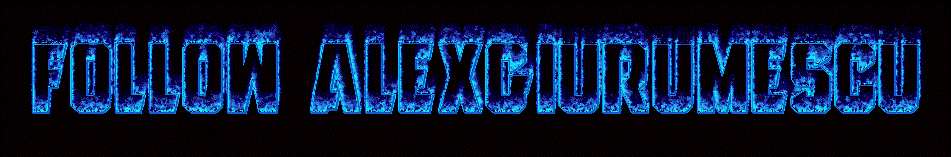
- nini2009ph
-
 Scratcher
Scratcher
87 posts
Thumbnail not working
I hade th
Thanks everyone for your answers, as it turns out, just waiting worked.i hade the same problem thx for the help
In fact, I opened My Stuff today, and there was the unshared project, with a fully working thumbnail.So I uploaded the game and it should be featured on my profile now.

- Discussion Forums
- » Help with Scripts
-
» Thumbnail not working
![[RSS Feed] [RSS Feed]](//cdn.scratch.mit.edu/scratchr2/static/__74e70580e9dbe93ce1c3f8422dde592d__//djangobb_forum/img/feed-icon-small.png)






 So I uploaded the game and it should be featured on my profile now.
So I uploaded the game and it should be featured on my profile now.