Discuss Scratch
- Discussion Forums
- » Collaboration
- » Creating a Front Page for your Collaboration ➨ A Guide
![[RSS Feed] [RSS Feed]](//cdn.scratch.mit.edu/scratchr2/static/__74e70580e9dbe93ce1c3f8422dde592d__//djangobb_forum/img/feed-icon-small.png)
- makethebrainhappy
-
 Scratcher
Scratcher
1000+ posts
Creating a Front Page for your Collaboration ➨ A Guide

Creating a front page is very important for the marketing, organization, and integration aspects of your collaboration. Learn how to create a great front page in this guide. What do you need to put on your front page? How can a front page be organized? All of these things will be answered and explained in this tutorial! Enjoy!

Quick Tips
1.) Keep it organized. You should have categories with headings, subheadings, and indented paragraphs to help keep your front page looking pleasant and organized. A disorganized front page indicates a collaboration which itself isn't very organized.
2.) Keep it updated. A front page which is updated constantly is a sign of dedication and activity. These traits help attract high-quality members with the potential to improve your project dramatically. New member's bring new ideas and thought.
3.) Keep it professional. Try to correct grammar mistakes. Use emoji's only to create an effect. Make sure that your formatting is consistent and easy-to-follow.

What can a good front page have?
This depends on the type of alliance, but front pages can contain:

Signature- a banner of piece of artwork which can be used to advertise the collaboration
This collaboration was originally started for the purpose of creating a multiplayer game. That game has since turned into a platformer :D, we also made an awesome OS with working safe chat!
When applying to join the collab, please fill out this form:
Name: (the way you would prefer to be called. Can be your scratch user)
Job Area: (Pick from the list above, or come up with your own, and I'll evaluate to see if it's something we need.)
Interest in Collaborations: (1-10)
What will your activity level be if you join?
Are you experienced with the Scratch forums?
Do you know how to snip forum posts?
Leader: @amateurradiogeek15
Co-Leader: @Sigton
Vice President: @makethebrainhappy
Chairman: @CrazyGoldfish3
Co-Chairman: @-Writer-
Head Programmer: @Shoresbeep, aka @Rubixmaster
Programmers: @shoresbeep, aka @Rubixmaster, @Vordar, @PuppyWuppy10, @makethebrainhappy, @CrazyGoldfish3, @ev3coolexit987654, @Tropic, @Sigton, @the_Force, @dudecool55 , @segipoo, @ZLGames
Developers: @SUPERSUPERMAN123, @shinkansen, @makethebrainhappy, @Tropic, @Austinato
Scrolling background coders: @shoresbeep, aka @Rubixmaster
Sprite Makers: @night-wave, @Zuwel, @kittykat_005
Cloud Coders: @shinkansen, @CodersChild, @Vordar, @Confidentbottle, @boooey1, @Jefferson8
Scrolling Track Designers: @shoresbeep, aka @Rubixmaster
Idea Creators: @Xelophelt, @Austinato
Forum Helpers and ideas people: @Austinato, @Xelophelt, @flyingblue new account @TroyTulowitzki2, @will06, @JacquelineHenriksen
Advertisers: @will06, @cdawgbuiscut,@GeneralHappyDance, @CrazyGoldfish3, @cale165
Beta Testers: @makethebrainhappy, as well as everyone else!
11/28/14 Collaboration Launched!
11/29/14 Xelophelt, SUPERSUPERMAN123 and Shoresbeep accepted into the collab.
11/30/14 night-wave, Austinato and Zewel Accepted.
12/1/14....Happy new month everyone!!!..... Links added. Everyone should now have a live link in the first post to their profile. :)
12/4/14 We now have a Signature Icon! Thanks @zuwel! :D
12/6/14 Jumping blocks are being added by @shoresbeep! Check them out! :D
12/8/14 We are now working on Achievement Stations! :D Also, @will06 accepted into the collab as advertiser. Pause menu developed today. :)
12/12/14 @zuwel's intro added to the game! :D
12/16/14 Added more little man sprites!
12/17/14 Added more collaborators to first post. :)
12/20/14 Accepted some more collaborators, however, will wait and see if they turn out active on the collab before adding them to the post. ;)
12/22/14 Added Signs on runs! :D Also lag fixed! :D :D
1-1-15 Happy new year! :D
1/12/15 Sorry, haven't been adding news lately...probably because there really hasn't been much. :P But here's the link to the beta! :D http://scratch.mit.edu/projects/40698570/ Enjoy! :)
1/13/15 @shinkansen makes first part of intro animation. Now implemented! :D
1/14/15 @shoresbeep changes color of first part of intro animation to match the colors used in the game. :)
1/16/15 I, @amateurradiogeek15 will add sound to the first part of intro animation. :)
1/19/15 Above mentioned sound added. New beta = http://scratch.mit.edu/projects/43925218/ :)
1/19/15 Shoresbeep again remixes the beta. New beta =http://scratch.mit.edu/projects/43930710/
1/20/15 Again, new beta! http://scratch.mit.edu/projects/44053296/
1/21/15 Confidentbottle makes workable cloud code. :)
1/23/15 New beta: http://scratch.mit.edu/projects/44614614/
2-12-15 New beta: http://scratch.mit.edu/projects/47683714/
2/18/15 First Post revised. Collaborator list updated. PuppyWuppy10 and Vordar Added.
2/20/15 @boooey1 accepted!
2/25/15 New Beta! http://scratch.mit.edu/projects/49422530/
3/3/15 Cdawgbuiscuit left both the collaboration and scratch. :(
3/24/15 @CrazyGoldfish3 Joins collab.
4/2/15 @flyingblue Joins Collab!
4-5-15 We decide to begin working on an OS.
4/7/15 @cdawgbiscuit returns to scratch!!! :D
4/14/15 @flyingblue promoted to Vice President. :)
5-12-15 First post edited, and @the_Force officially added. :)
6-19-15 Sorry Folks! I'm back and better than ever! New Vice-President! Announcements will be more frequent! Thanks.
6/25/15 Preparing for grand release in a few weeks! :D
6/30/15 Kikicocopuff retired from the collab.
7-7-15 Grand Release at 7:30 am EDT!
Thank you EVERYONE for making this possible! :D
https://scratch.mit.edu/projects/69488294/
8-18-15 First post Updated
8-28-15 First post updated, and @Tropic joins collab as Coder/Developer! :D
9-1-15 Regular Collaboration activities will resume. :)
9-2-15 Will06 Comes back to activity! :D And first post updated.
4-6-15 @flyingblue Retires from collab, and @zuwel semi-retires
9-18-15 @cale165 officially joins collab, first post updated, and name decided upon for our new platformer! Crystal Caverns!
9-22-15 @Night_Wave11 returns to activity! :D
9-23-15 @The_Qube_Master joins collab! :D
9-28-15 @-Ion- joins Collab! :D
10-1-15 @kittykat_005 joins collab! :D
10-2-15 @CrazyGoldifish3 promoted to Chairman! :)
10-13-15 @Hamish752 curates Glacier OS!!! :D Thank you Hamish! :)
10-8-15 @Sigton Joins collab!
10-10-15 @Hamish752 Joins Collab! :D
10-28-15 @-Writer- promoted to Co-Chairman
11-10-15 Shoresbeep / Rubixmaster returns to collab! :D
11-13-15 @dudecool55 officially welcomed to Ultra player! :D
12-3-15 @csf6043 officially welcomed to UPC! :)
12-4-15 @JacquelineHenriksen Officially welcomed to UPC. :)
12-6-15 @coco777777 Officially Welcomed to UPC! :D
12-10-15 @merren2306 Officially Welcomed to UPC! :D
12-15-15 @PeaInAPod Officially Welcomed to UPC!
1-30-16 @Hamish752 Installed as Temporary Co-Leader. He will hold full executive powers.
1-30-16 @segipoo Officially Welcomed to UPC! :D
3-22-16 @Doni124 Officially Welcomed to UPC! :D
3-23-16 @ZLGames Officially Welcomed to UPC! :D
3-24-16 @Sigton promoted to Co-Leader.
http://scratch.mit.edu/studios/803208/ is the studio
Different Types of Front Pages
1.) The Menu
A menu for a collaboration consists of multiple posts containing different content, which acts as a miniature website, but for the forums. It's useful to split a large post, but too much might deter some people.
Step 1: Create the Original Post
Create your original post, complete with main information, such as who you are, why you're here, and what's going on. Don't have all the content in that post, however, as we'll save that for the menu.
Step 2: Create Space for the Menu
The menu is the main point of this tutorial - so why not have it involved in it soon? In this tutorial we'll be making a [quote] (and [/quote] of course) style which could be found on most shops, and is the most simplest.
Start with the following code:
[quote][/quote]
Step 3: Create Reserved Posts
This is considered spam in most occasions, but not on the Collaboration forum, just as long as it's for the collaboration, but create an appropriate amount of posts for your menu (most likely less than 4) and put something like the following inside of it:
Reserved for collaboration needs.
We'll go back to this later on in the tutorial.
Step 4: Update the Menu
Update the menu found in the original post, using “Edit”, which is at the bottom right of each of your posts, to the names of your other posts. In this tutorial, it'll be kept simple, so feel free to modify the code provided:
[quote][list]
[*] [url=link-to-post]Link[/url]
[*] [url=link-to-post]Link[/url]
[*] [url=link-to-post]Link[/url]
[*] [url=link-to-post]Link[/url]
[/list]
[/quote]
That code creates a list which will host the links to such other posts, but don't forget to close those tags! NOTE: Replace the “link-to-post” text to the URL of the post, found by clicking on the timestamp at the top left of the post. Replace “Link” with the desired name of the post.
Step 5: Update the other Posts
Using Edit for the other posts, update it to the content desired, and optionally, add a link (similar to the last example) to the original post so browsers can go back to the OP.
And from here on, you should know how to manage a menu so that your content is spread out, and not cluttered, and hopefully not too complex! The rest you can modify to your own liking, but remember to keep the URL, posts, and titles appropriate to the Scratch Community Guidelines and, importantly, correct so things don't go wrong.
2.) One Page Format
Using the one page format, you can use BBCode to create headers, subheaders, and text for all of your categories. This is usually for smaller collaborations and projects where the owner doesn't need a lot of space. Press the BBCode link to learn about the many different commands and effects which you can use to your advantage!
3.) Picture Format
Are you interested in making a custom front page? Your own thoughts, fonts, colors, & creativity. The picture format allows you to do this. You will need to create all of your text in images first. Then you upload these to a site which gives a link for them, such as cubeupload.com. Once you are finished you can put these into your forum and enjoy your design! The only downside is that it is more difficult to edit these as opposed to a regular post. Here is an example!
Last edited by makethebrainhappy (June 18, 2017 14:14:51)
- the_force
-
 Scratcher
Scratcher
1000+ posts
Creating a Front Page for your Collaboration ➨ A Guide
WHERES MY GLUE
- Paddle2See
-
 Scratch Team
Scratch Team
1000+ posts
Creating a Front Page for your Collaboration ➨ A Guide
Very nice! I've added a link to this to a new Helpful Topics sticky topic (since the number of sticky topics is getting pretty big). Thanks for making this 

Scratch Team Member, kayak and pickleball enthusiast, cat caregiver.
This is my forum signature! On a forum post, it is okay for Scratchers to advertise in their forum signature. The signature is the stuff that shows up below the horizontal line on the post. It will show up on every post I make.
(credit to Za-Chary)
;
- makethebrainhappy
-
 Scratcher
Scratcher
1000+ posts
Creating a Front Page for your Collaboration ➨ A Guide
Very nice! I've added a link to this to a new Helpful Topics sticky topic (since the number of sticky topics is getting pretty big). Thanks for making this
No Problem.

- makethebrainhappy
-
 Scratcher
Scratcher
1000+ posts
Creating a Front Page for your Collaboration ➨ A Guide
Checking something…
- makethebrainhappy
-
 Scratcher
Scratcher
1000+ posts
Creating a Front Page for your Collaboration ➨ A Guide
Checking something…
- _TheGameDesigner_
-
 Scratcher
Scratcher
100+ posts
Creating a Front Page for your Collaboration ➨ A Guide
I think it should be ‘for a forum page’ not a ‘front page’
PLAY MY NEWEST GAMES! https://scratch.mit.edu/projects/169802246/
https://scratch.mit.edu/projects/171209882/
- customhacker
-
 Scratcher
Scratcher
1000+ posts
Creating a Front Page for your Collaboration ➨ A Guide
Please remove the banner I created - or give credit.
❖ Member of the Forum Helpers ❖ Experienced Wikian ❖
❖ Member of the Wiki Warehouse ❖ Owner of Customhacker's Royal Logo and Banner Shop ❖
❖ Member of Unloved Loves ❖ Former Member of the Services Planning Department ❖
❖ Member of the Wiki Warehouse ❖ Owner of Customhacker's Royal Logo and Banner Shop ❖
❖ Member of Unloved Loves ❖ Former Member of the Services Planning Department ❖
- makethebrainhappy
-
 Scratcher
Scratcher
1000+ posts
Creating a Front Page for your Collaboration ➨ A Guide
Please remove the banner I created - or give credit.
Done!

- the_force
-
 Scratcher
Scratcher
1000+ posts
Creating a Front Page for your Collaboration ➨ A Guide
U should add when to use quotes bb code and bold text and to bold first letter
Like my sticky thread for an example
Like my sticky thread for an example
Last edited by the_force (Aug. 29, 2017 15:04:26)
- BlueRangerGuy
-
 Scratcher
Scratcher
38 posts
Creating a Front Page for your Collaboration ➨ A Guide
Last edited by BlueRangerGuy (Aug. 30, 2017 18:31:35)
- ma15fo43
-
 Scratcher
Scratcher
1000+ posts
Creating a Front Page for your Collaboration ➨ A Guide
Great guide!Yes, I agree

No longer active on Scratch, I build stuff with TypeScript and Kotlin nowadays. (#3 all-time poster in French forums)
- makethebrainhappy
-
 Scratcher
Scratcher
1000+ posts
Creating a Front Page for your Collaboration ➨ A Guide
I need to bump this for stats purposes.
- Harron1
-
 Scratcher
Scratcher
17 posts
Creating a Front Page for your Collaboration ➨ A Guide
BUT HOW????????????????????????????????
Harron1: The SuperStar Saga





- makethebrainhappy
-
 Scratcher
Scratcher
1000+ posts
Creating a Front Page for your Collaboration ➨ A Guide
Bumping for stats purposes.
- LPasia
-
 Scratcher
Scratcher
58 posts
Creating a Front Page for your Collaboration ➨ A Guide
hi
My browser / operating system: Windows NT 10.0, Edge 90.0.4430.85, No Flash version detected
define help
forever
if <(momentum) = [1]> then
say ["What the caterpillar calls the end, the rest of the world calls a butterfly" Lao Tzu]
define quote
help
help
help
help
help
help
help
help
help
help
help
help
help
when green flag clicked
set [momentum v] to (pick random (0) to (1))
quote
when green flag clicked
add [cloudlist] to [☁list]
guess what? I have a evil kumquat
here it is
normal
gimme your sigs () :: hat
it eating a bunch of sigs
gimme your sigs (sig(sig(sig(sig(sig)
it eating a sig
gimme your sigs (sig) :: hatmy evil kumquat protector
KEEP MY SIG SAFE PLS :: hatanyone like this?
KEEP MY SIG SAFE PLS :: hatdone that with :: hat
- Discussion Forums
- » Collaboration
-
» Creating a Front Page for your Collaboration ➨ A Guide
![[RSS Feed] [RSS Feed]](//cdn.scratch.mit.edu/scratchr2/static/__74e70580e9dbe93ce1c3f8422dde592d__//djangobb_forum/img/feed-icon-small.png)



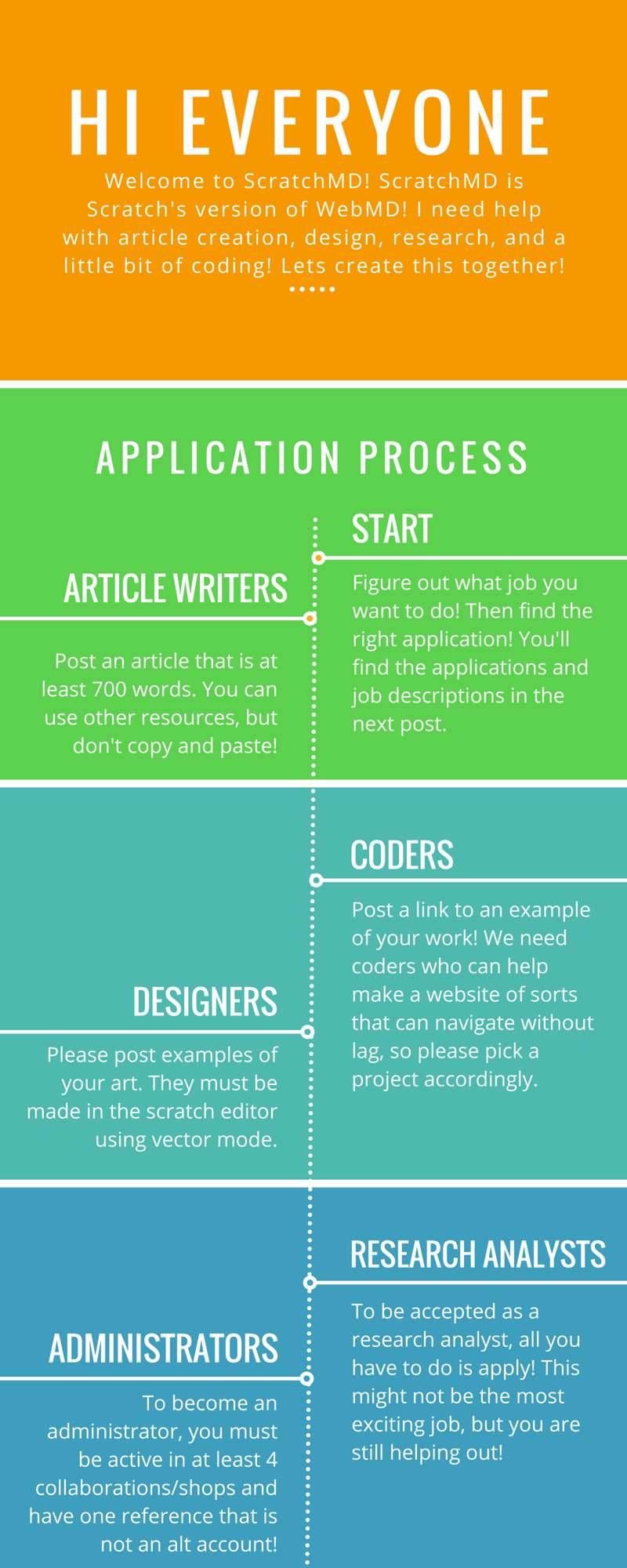

















 I'm requesting that this be sticky'd!
I'm requesting that this be sticky'd!












