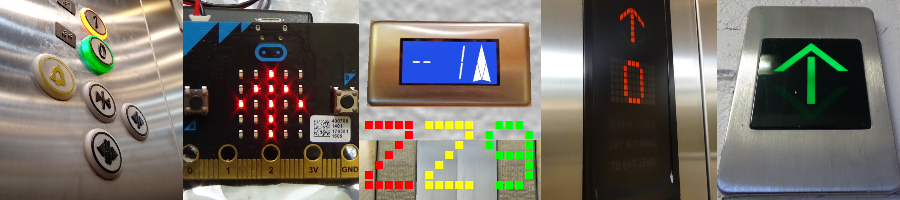Discuss Scratch
- Discussion Forums
- » Questions about Scratch
- » Getting Scratch Projects to Youtube with no lag? Please help!
![[RSS Feed] [RSS Feed]](//cdn.scratch.mit.edu/scratchr2/static/__74e70580e9dbe93ce1c3f8422dde592d__//djangobb_forum/img/feed-icon-small.png)
- sweetiesrider
-
 Scratcher
Scratcher
100+ posts
Getting Scratch Projects to Youtube with no lag? Please help!
I have tried multiple times to try and record my scratch animations to put them on Youtube, as much as they lag when its not recording my computer has crashed and lagged over 3 seconds while trying to record. The only way I have been able to record with less lag is to delete all the timing in my script (but it still lags). Is there possibly a way to reduce lag?
Or a different recording option I could try that won't lag scratch?
I am also having problems getting scratch projects to be the right dimensions for the youtube video (I'm new to youtube but wow its hard).
(I'm new to youtube but wow its hard).
Any ideas?
Or a different recording option I could try that won't lag scratch?
when green flag clicked
set [ lag] to [none]
I am also having problems getting scratch projects to be the right dimensions for the youtube video
 (I'm new to youtube but wow its hard).
(I'm new to youtube but wow its hard). Any ideas?
- footsocktoe
-
 Scratcher
Scratcher
1000+ posts
Getting Scratch Projects to Youtube with no lag? Please help!
I have tried multiple times to try and record my scratch animations to put them on Youtube, as much as they lag when its not recording my computer has crashed and lagged over 3 seconds while trying to record. The only way I have been able to record with less lag is to delete all the timing in my script (but it still lags). Is there possibly a way to reduce lag?
Or a different recording option I could try that won't lag scratch?when green flag clickedset [ lag] to [none]
I am also having problems getting scratch projects to be the right dimensions for the youtube video(I'm new to youtube but wow its hard).
Any ideas?
Use the Scratch recorder. It's under the FILE menu.
SHOOT THE SPACE MONSTERS! ….. A game everyone can play! Bright colors, bonky sounds!
THE 12 BALLS OF CRAZY AL ……. New scrolling adventure game!







- sweetiesrider
-
 Scratcher
Scratcher
100+ posts
Getting Scratch Projects to Youtube with no lag? Please help!
I know how to use it and I have tried it, but the project lags a ton when recording.I have tried multiple times to try and record my scratch animations to put them on Youtube, as much as they lag when its not recording my computer has crashed and lagged over 3 seconds while trying to record. The only way I have been able to record with less lag is to delete all the timing in my script (but it still lags). Is there possibly a way to reduce lag?
Or a different recording option I could try that won't lag scratch?when green flag clickedset [ lag] to [none]
I am also having problems getting scratch projects to be the right dimensions for the youtube video(I'm new to youtube but wow its hard).
Any ideas?
Use the Scratch recorder. It's under the FILE menu.
- Auroura_Wolf
-
 Scratcher
Scratcher
1000+ posts
Getting Scratch Projects to Youtube with no lag? Please help!
Are you using Screen capture software? If so, the problem is probably your computer being a bit slow  If you want a really low quality video, you could record it on a phone, but that looks like actual garbage, so… Not sure how I can help
If you want a really low quality video, you could record it on a phone, but that looks like actual garbage, so… Not sure how I can help
 If you want a really low quality video, you could record it on a phone, but that looks like actual garbage, so… Not sure how I can help
If you want a really low quality video, you could record it on a phone, but that looks like actual garbage, so… Not sure how I can helpMy alt account, where I upload nothing (much like my main account)
I play video games and sometimes do other things. I don't really make anything on Scratch anymore, but I'm relatively active on the Undertale and Deltarune forums.
Click this. Or don't.
Lorem ipsum dolor sit amet, consectetur adipiscing elit, sed do eiusmod tempor incididunt ut labore et dolore magna aliqua. Ut enim ad minim veniam, quis nostrud exercitation ullamco laboris nisi ut
aliquip ex ea commodo consequat. Duis aute irure dolor in reprehenderit in voluptate velit esse cillum dolore eu fugiat nulla pariatur. Excepteur sint occaecat cupidatat non proident, sunt in culpa
qui officia deserunt mollit anim id est laborum.
- footsocktoe
-
 Scratcher
Scratcher
1000+ posts
Getting Scratch Projects to Youtube with no lag? Please help!
I know how to use it and I have tried it, but the project lags a ton when recording.I have tried multiple times to try and record my scratch animations to put them on Youtube, as much as they lag when its not recording my computer has crashed and lagged over 3 seconds while trying to record. The only way I have been able to record with less lag is to delete all the timing in my script (but it still lags). Is there possibly a way to reduce lag?
Or a different recording option I could try that won't lag scratch?when green flag clickedset [ lag] to [none]
I am also having problems getting scratch projects to be the right dimensions for the youtube video(I'm new to youtube but wow its hard).
Any ideas?
Use the Scratch recorder. It's under the FILE menu.
Worked fine for me. Try a different browser. Maybe that's the problem.
SHOOT THE SPACE MONSTERS! ….. A game everyone can play! Bright colors, bonky sounds!
THE 12 BALLS OF CRAZY AL ……. New scrolling adventure game!







- sweetiesrider
-
 Scratcher
Scratcher
100+ posts
Getting Scratch Projects to Youtube with no lag? Please help!
Okay I could try Firefox but it needs a bunch of updates. I don't use it often at all, its so slow.I know how to use it and I have tried it, but the project lags a ton when recording.I have tried multiple times to try and record my scratch animations to put them on Youtube, as much as they lag when its not recording my computer has crashed and lagged over 3 seconds while trying to record. The only way I have been able to record with less lag is to delete all the timing in my script (but it still lags). Is there possibly a way to reduce lag?
Or a different recording option I could try that won't lag scratch?when green flag clickedset [ lag] to [none]
I am also having problems getting scratch projects to be the right dimensions for the youtube video(I'm new to youtube but wow its hard).
Any ideas?
Use the Scratch recorder. It's under the FILE menu.
Worked fine for me. Try a different browser. Maybe that's the problem.
- sweetiesrider
-
 Scratcher
Scratcher
100+ posts
Getting Scratch Projects to Youtube with no lag? Please help!
Are you using Screen capture software? If so, the problem is probably your computer being a bit slowI have been using the scratch recording option. I was wondering if there was Screen capture software or something that wouldn't mess with the project and make it more laggy.If you want a really low quality video, you could record it on a phone, but that looks like actual garbage, so… Not sure how I can help
- sweetiesrider
-
 Scratcher
Scratcher
100+ posts
Getting Scratch Projects to Youtube with no lag? Please help!
bump
- sweetiesrider
-
 Scratcher
Scratcher
100+ posts
Getting Scratch Projects to Youtube with no lag? Please help!
bumpI don't have a clue what I'm doing, not sure if I did it right.
- WolfCat67
-
 Scratcher
Scratcher
1000+ posts
Getting Scratch Projects to Youtube with no lag? Please help!
Haha. Bumping should only happen around 24 hours after the most recent post and after it's off the front page. At least, that's what everyone says, so that it doesn't look like you're spamming.bumpI don't have a clue what I'm doing, not sure if I did it right.






- sweetiesrider
-
 Scratcher
Scratcher
100+ posts
Getting Scratch Projects to Youtube with no lag? Please help!
Oh oopsHaha. Bumping should only happen around 24 hours after the most recent post and after it's off the front page. At least, that's what everyone says, so that it doesn't look like you're spamming.bumpI don't have a clue what I'm doing, not sure if I did it right.
 I didn't know. I'll make sure its off the front page next time then.
I didn't know. I'll make sure its off the front page next time then. - hypersonic04
-
 Scratcher
Scratcher
43 posts
Getting Scratch Projects to Youtube with no lag? Please help!
I have tried multiple times to try and record my scratch animations to put them on Youtube, as much as they lag when its not recording my computer has crashed and lagged over 3 seconds while trying to record. The only way I have been able to record with less lag is to delete all the timing in my script (but it still lags). Is there possibly a way to reduce lag?It also had the same problem as well. only been on YouTube for a year and still can't stop the lagging from happening.
Or a different recording option I could try that won't lag scratch?when green flag clickedset [ lag] to [none]
I am also having problems getting scratch projects to be the right dimensions for the youtube video(I'm new to youtube but wow its hard).
Any ideas?
hi
- scratchtwins-691
-
 Scratcher
Scratcher
100+ posts
Getting Scratch Projects to Youtube with no lag? Please help!
To reduce lag I use Screencastify Lite and Bandicam might work, too. But if that doesn't work make sure, your computer has a lot of storage on it.
 "Side by side or miles apart, sisters are always connected by the heart."
"Side by side or miles apart, sisters are always connected by the heart."- footsocktoe
-
 Scratcher
Scratcher
1000+ posts
Getting Scratch Projects to Youtube with no lag? Please help!
I am also having problems getting scratch projects to be the right dimensions for the youtube video(I'm new to youtube but wow its hard).
Any ideas?
You shouldn't have to worry about dimensions. I have uploaded videos to YouTube and it always sizes them automatically. If you mean you want wide screen, then no, Scratch is 4:3 screen so that's what you will see in the YouTube player if you are recording the Scratch player screen. If you are recording the entire editor with Bandicam then you can have wide screen.
Last edited by footsocktoe (Aug. 11, 2017 20:07:45)
SHOOT THE SPACE MONSTERS! ….. A game everyone can play! Bright colors, bonky sounds!
THE 12 BALLS OF CRAZY AL ……. New scrolling adventure game!







- Auroura_Wolf
-
 Scratcher
Scratcher
1000+ posts
Getting Scratch Projects to Youtube with no lag? Please help!
Oh, by the way, what are the settings you choose for recording Scratch projects? Are you recording at highest quality? That might be what's lagging it, check the settings
My alt account, where I upload nothing (much like my main account)
I play video games and sometimes do other things. I don't really make anything on Scratch anymore, but I'm relatively active on the Undertale and Deltarune forums.
Click this. Or don't.
Lorem ipsum dolor sit amet, consectetur adipiscing elit, sed do eiusmod tempor incididunt ut labore et dolore magna aliqua. Ut enim ad minim veniam, quis nostrud exercitation ullamco laboris nisi ut
aliquip ex ea commodo consequat. Duis aute irure dolor in reprehenderit in voluptate velit esse cillum dolore eu fugiat nulla pariatur. Excepteur sint occaecat cupidatat non proident, sunt in culpa
qui officia deserunt mollit anim id est laborum.
- sweetiesrider
-
 Scratcher
Scratcher
100+ posts
Getting Scratch Projects to Youtube with no lag? Please help!
To reduce lag I use Screencastify Lite and Bandicam might work, too. But if that doesn't work make sure, your computer has a lot of storage on it.Oh okay! I'll check those out.
- sweetiesrider
-
 Scratcher
Scratcher
100+ posts
Getting Scratch Projects to Youtube with no lag? Please help!
I'm no expert at this sort of thing, but based on what I've seen of someone else recording Scratch projects, try using Bandicam to record it. Basically, it'll record what's on the screen while you're using the projectThat sounds like exactly the kind of thing I need.
- Auroura_Wolf
-
 Scratcher
Scratcher
1000+ posts
Getting Scratch Projects to Youtube with no lag? Please help!
Oh, by the way, what are the settings you choose for recording Scratch projects? Are you recording at highest quality? That might be what's lagging it, check the settingsTry this?
My alt account, where I upload nothing (much like my main account)
I play video games and sometimes do other things. I don't really make anything on Scratch anymore, but I'm relatively active on the Undertale and Deltarune forums.
Click this. Or don't.
Lorem ipsum dolor sit amet, consectetur adipiscing elit, sed do eiusmod tempor incididunt ut labore et dolore magna aliqua. Ut enim ad minim veniam, quis nostrud exercitation ullamco laboris nisi ut
aliquip ex ea commodo consequat. Duis aute irure dolor in reprehenderit in voluptate velit esse cillum dolore eu fugiat nulla pariatur. Excepteur sint occaecat cupidatat non proident, sunt in culpa
qui officia deserunt mollit anim id est laborum.
- sweetiesrider
-
 Scratcher
Scratcher
100+ posts
Getting Scratch Projects to Youtube with no lag? Please help!
I'm not using the highest quality or any of the other options because they said they may cause lag.Oh, by the way, what are the settings you choose for recording Scratch projects? Are you recording at highest quality? That might be what's lagging it, check the settingsTry this?
- Discussion Forums
- » Questions about Scratch
-
» Getting Scratch Projects to Youtube with no lag? Please help!
![[RSS Feed] [RSS Feed]](//cdn.scratch.mit.edu/scratchr2/static/__74e70580e9dbe93ce1c3f8422dde592d__//djangobb_forum/img/feed-icon-small.png)






 (I'm new to youtube but wow its hard).
(I'm new to youtube but wow its hard).