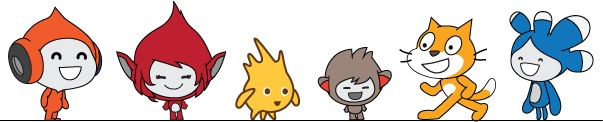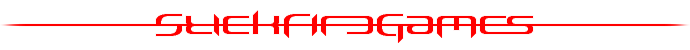Discuss Scratch
- vacuumfan7072
-
 Scratcher
Scratcher
100+ posts
Colorblind color scheme?
Hey everyone. My friend wants to use Scratch but he's partially colorblind so he can't differentiate some of the blocks from each other.
So my request is that you would provide an alternate color scheme for those who are colorblind, maybe different light shades.
So my request is that you would provide an alternate color scheme for those who are colorblind, maybe different light shades.
Scratching since 2010
when green flag clicked
forever
Keep Smiling, Homie
end
- minebolt44
-
 Scratcher
Scratcher
59 posts
Colorblind color scheme?
Good idea! I'm colorblind myself, but i can sorta differentiate the blocks. It would be cool if there was an update or something. It would like a settings menu, that could allow you to change the color to whatever you would like! They should do that!

Need a Programmer? Ask me!

when green flag clicked
forever
program :: more blocks
for[anybody] :: operators
and[me] :: motion
end
- vacuumfan7072
-
 Scratcher
Scratcher
100+ posts
Colorblind color scheme?
Good idea! I'm colorblind myself, but i can sorta differentiate the blocks. It would be cool if there was an update or something. It would like a settings menu, that could allow you to change the color to whatever you would like! They should do that!I think there used to be a way to do that but they removed it. It might still be able to be done in 1.4.
Edit: If you shift-click Edit you can actually edit block colors.
Last edited by vacuumfan7072 (Feb. 16, 2015 10:23:13)
Scratching since 2010
when green flag clicked
forever
Keep Smiling, Homie
end
- kenny2scratch
-
 Scratcher
Scratcher
500+ posts
Colorblind color scheme?
Hey Scratch!
Let me explain something. I'm color-blind, okay? I'm a strong deutan. This means I find it difficult to tell the difference between reds and greens or purples and blues. [unrelated]Certain shades of red look orange to me as well[/unrelated].
What does this have to do with Scratch? Well, the block palettes! To me, in the current version (2.0) there is no difference between Looks and Motion blocks! All the time, when I make anything in Scratch, if I'm looking for [e.g.]the “change x by ()” block[/e.g.], I almost always go to the Looks palette before realizing I'm in the wrong place!
My suggestion is to make just a slight color change to the palettes, so that the individual colors are obviously different and more color-blind friendly.
I'm sure there are other people with color blindness that have similar problems (maybe different color pairs from me look identical) so this would not just help me.
Support if you do have these problems or if you think that this color change would be helpful for those of us who do have these problems.
Let me explain something. I'm color-blind, okay? I'm a strong deutan. This means I find it difficult to tell the difference between reds and greens or purples and blues. [unrelated]Certain shades of red look orange to me as well[/unrelated].
What does this have to do with Scratch? Well, the block palettes! To me, in the current version (2.0) there is no difference between Looks and Motion blocks! All the time, when I make anything in Scratch, if I'm looking for [e.g.]the “change x by ()” block[/e.g.], I almost always go to the Looks palette before realizing I'm in the wrong place!
My suggestion is to make just a slight color change to the palettes, so that the individual colors are obviously different and more color-blind friendly.
I'm sure there are other people with color blindness that have similar problems (maybe different color pairs from me look identical) so this would not just help me.
Support if you do have these problems or if you think that this color change would be helpful for those of us who do have these problems.
Last edited by kenny2scratch (Dec. 16, 2017 04:26:42)
post brought to you by the preview links bug and previously the uploads site bug. 看一下中文 Scratch 維基!想參加?請參考這頁。
- kenny2scratch
-
 Scratcher
Scratcher
500+ posts
Colorblind color scheme?
Bump, no one responded. At least tell me why you don't support!
post brought to you by the preview links bug and previously the uploads site bug. 看一下中文 Scratch 維基!想參加?請參考這頁。
- stickfiregames
-
 Scratcher
Scratcher
1000+ posts
Colorblind color scheme?
Scratch supports changing the block colours by shift-clicking Edit, but unfortunately they're not permanent. Support to make block colour changes permanent (for the user) and have some presets (default, and some colourblind-friendly modes), and to make it available on the edit menu without having to shift-click.
Last edited by stickfiregames (April 3, 2017 11:03:34)
- stickfiregames
-
 Scratcher
Scratcher
1000+ posts
Colorblind color scheme?
How much better are the colours on the right of this?
- kenny2scratch
-
 Scratcher
Scratcher
500+ posts
Colorblind color scheme?
Better, but the difference could still be more pronounced. When I say I'm a strong deutan, emphasis on strong. Excellent color change for the sound and other blocks, though.
post brought to you by the preview links bug and previously the uploads site bug. 看一下中文 Scratch 維基!想參加?請參考這頁。
- kenny2scratch
-
 Scratcher
Scratcher
500+ posts
Colorblind color scheme?
Scratch supports changing the block colours by shift-clicking Edit, but unfortunately they're not permanent.Yeah, I know of that feature, but having to re-implement the color scheme every time Scratch starts up is pain so I only do it for large scale projects that I'll be working on for long periods at a time.
…and have some presets (default, and some colourblind-friendly modes), and to make it available on the edit menu without having to shift-click.Why have presets for colorblindness when you can make the colorblind-friendly scheme the default? This is a good idea (I suggest you suggest it in a different topic) but I think the default color scheme needs to be more colorblind-friendly in the first place. Again, would help a lot!
post brought to you by the preview links bug and previously the uploads site bug. 看一下中文 Scratch 維基!想參加?請參考這頁。
- kenny2scratch
-
 Scratcher
Scratcher
500+ posts
Colorblind color scheme?
Events and control have already been mentioned, but I've just noticed how similar operators and pen look too, at least to me. I think we could do with keeping most block colours as they are, although this topic suggests we should change the blues and purples a bit.Thanks for shouting me out… It's not just the motion and looks though. I want the colors to be friendly for all forms of colorblindness, not just deutaneropia. There are other forms where shades are difficult to distinguish (hint: pen and operators) and there are forms where other sets of colors are difficult.
post brought to you by the preview links bug and previously the uploads site bug. 看一下中文 Scratch 維基!想參加?請參考這頁。
- WolfCat67
-
 Scratcher
Scratcher
1000+ posts
Colorblind color scheme?
It's quite difficult to make colours distinguishable to all forms of colour blindness; I support making it more colour-blind friendly, but if you still can't see it, have other presets.Events and control have already been mentioned, but I've just noticed how similar operators and pen look too, at least to me. I think we could do with keeping most block colours as they are, although this topic suggests we should change the blues and purples a bit.Thanks for shouting me out… It's not just the motion and looks though. I want the colors to be friendly for all forms of colorblindness, not just deutaneropia. There are other forms where shades are difficult to distinguish (hint: pen and operators) and there are forms where other sets of colors are difficult.





- stickfiregames
-
 Scratcher
Scratcher
1000+ posts
Colorblind color scheme?
Here's one that uses brightness more than the current ones, combined with NitroCipher's flat style idea for 3.0 (current on the left):

I think this should be OK but are variables and events too similar here? Maybe I should make variables closer to lists since they're in the same category.
It would be good if some people with other forms of colourblindness saw this. Does anyone here happen to know anyone else who has it?

I think this should be OK but are variables and events too similar here? Maybe I should make variables closer to lists since they're in the same category.
It would be good if some people with other forms of colourblindness saw this. Does anyone here happen to know anyone else who has it?
- kenny2scratch
-
 Scratcher
Scratcher
500+ posts
Colorblind color scheme?
That color scheme is (almost) perfect for my eyes, although I agree that the events and variables are a little too similar. The only person I know with colorblindness other than me is my grandfather but he has the same kind of colorblindness as I do. Seriously though, that color scheme is really good.
It's quite difficult to make colours distinguishable to all forms of colour blindness; I support making it more colour-blind friendly, but if you still can't see it, have other presets.I see your point. In that case, maybe have the current scheme as default but (in your account preferences maybe or in the edit menu) make color changes permanent for that account and have presets for every type of colorblindness.
post brought to you by the preview links bug and previously the uploads site bug. 看一下中文 Scratch 維基!想參加?請參考這頁。
- puzbie
-
 Scratcher
Scratcher
35 posts
Colorblind color scheme?
There could be a button that you press that can change the colours of the blocks, for the user, but instead of there just being 1 new set of colours there could be a few to sute different kinds if colour blindness
I don't post on the forums alot but, this doesn't mean im new to scratch and don't know anything! So please stop saying that ive been here for 2 years -^-
- jromagnoli
-
 Scratcher
Scratcher
1000+ posts
Colorblind color scheme?
Here's one that uses brightness more than the current ones, combined with NitroCipher's flat style idea for 3.0 (current on the left):The problem with that is that it hurts your eyes if you aren't colorblind.
I think this should be OK but are variables and events too similar here? Maybe I should make variables closer to lists since they're in the same category.
It would be good if some people with other forms of colourblindness saw this. Does anyone here happen to know anyone else who has it?
- braxbroscratcher
-
 Scratcher
Scratcher
1000+ posts
Colorblind color scheme?
There's a save/load option now for saving/loading your own colorschemes.
No support.
No support.
My signature is kumquat proof.
But not tangerine pro-
nomnomnomnomnom
- puzbie
-
 Scratcher
Scratcher
35 posts
Colorblind color scheme?
There's a save/load option now for saving/loading your own colorschemes.where?
No support.
I don't post on the forums alot but, this doesn't mean im new to scratch and don't know anything! So please stop saying that ive been here for 2 years -^-
- braxbroscratcher
-
 Scratcher
Scratcher
1000+ posts
Colorblind color scheme?
Shift click the edit menu, then go to edit block colors. To the left of the category of blocks, there's two buttons; save and load.There's a save/load option now for saving/loading your own colorschemes.where?
No support.
My signature is kumquat proof.
But not tangerine pro-
nomnomnomnomnom
- puzbie
-
 Scratcher
Scratcher
35 posts
Colorblind color scheme?
Shift click the edit menu, then go to edit block colors. To the left of the category of blocks, there's two buttons; save and load.There's a save/load option now for saving/loading your own colorschemes.where?
No support.
Thanks

I don't post on the forums alot but, this doesn't mean im new to scratch and don't know anything! So please stop saying that ive been here for 2 years -^-
- kenny2scratch
-
 Scratcher
Scratcher
500+ posts
Colorblind color scheme?
There's a save/load option now for saving/loading your own colorschemes.I already mentioned that feature. That's not a suitable substitute because colors don't save for your account and having to load your color scheme EVERY SINGLE TIME YOU OPEN A PROJECT is a pain in many different parts of the body. What I want is either have the default scheme be colorblind-friendly or make changes to block colors save for accounts and besides the default color scheme
-snip- have other presets.for various forms of colorblindness. That, at least, would be an improvement, but changing the current default scheme would be ideal.
post brought to you by the preview links bug and previously the uploads site bug. 看一下中文 Scratch 維基!想參加?請參考這頁。