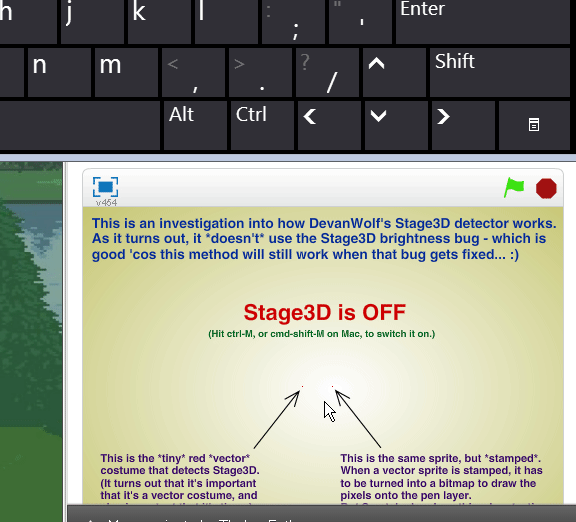Discuss Scratch
- Discussion Forums
- » Bugs and Glitches
- » Stage3D not turning on/off
![[RSS Feed] [RSS Feed]](//cdn.scratch.mit.edu/scratchr2/static/__5b3e40ec58a840b41702360e9891321b__//djangobb_forum/img/feed-icon-small.png)
- RoboNinja4067
-
 Scratcher
Scratcher
60 posts
Stage3D not turning on/off
Hello, all. I am experiencing a rather annoying bug in scratch, in that whenever I try to turn Stage3D on/off by using CTRL+M, it doesn't do anything. Anyone else have this issue? I'm stuck with Stage3D off, and projects are really laggy this way 
My browser / operating system: Windows 8.1, Chrome 57.0.2987.98, Flash 25.0 (release 0)

My browser / operating system: Windows 8.1, Chrome 57.0.2987.98, Flash 25.0 (release 0)
- TheLogFather
-
 Scratcher
Scratcher
1000+ posts
Stage3D not turning on/off
Does Stage3D ever switch on at all?
Try testing it with this Stage3D detector: https://scratch.mit.edu/projects/89629434
When you first download the project it has no effect block that would cause it to switch to Stage3D, but try dragging a “set color” block into there, and see if it switches on Stage3D.
If it doesn't then the problem isn't to do with ctrl-M, but is rather that, for some reason, your Flash/browser/OS/graphics–card setup refuses to acknowledge that it has the capability to use Stage3D.
I've seen evidence of lots of cases of this over the past couple of years on the forums, even with recent OS/browser/Flash (always Windows, though).
My guess would be that there's some subtle incompatibility related to the way the OS/Flash/browser is talking to some specific graphics cards… Maybe…?
If so, there's probably nothing Scratch itself can do about it.
Try testing it with this Stage3D detector: https://scratch.mit.edu/projects/89629434
When you first download the project it has no effect block that would cause it to switch to Stage3D, but try dragging a “set color” block into there, and see if it switches on Stage3D.
If it doesn't then the problem isn't to do with ctrl-M, but is rather that, for some reason, your Flash/browser/OS/graphics–card setup refuses to acknowledge that it has the capability to use Stage3D.
I've seen evidence of lots of cases of this over the past couple of years on the forums, even with recent OS/browser/Flash (always Windows, though).
My guess would be that there's some subtle incompatibility related to the way the OS/Flash/browser is talking to some specific graphics cards… Maybe…?
If so, there's probably nothing Scratch itself can do about it.

Last edited by TheLogFather (March 24, 2017 00:02:26)
- RoboNinja4067
-
 Scratcher
Scratcher
60 posts
Stage3D not turning on/off
Here's the weird thing though. For a while, it actually was working fine. I was toggling it on/off to test projects for flaws for non-stage3D users. But it suddenly stopped switching for some reason.
- DadOfMrLog
-
 Scratcher
Scratcher
1000+ posts
Stage3D not turning on/off
Here's the weird thing though. For a while, it actually was working fine. I was toggling it on/off to test projects for flaws for non-stage3D users. But it suddenly stopped switching for some reason.Has your OS/browser/Flash updated at some point since then?
Did you do the test as I said above? (–i.e. I still want to know if it switches to Stage3D when you have a “set color” effect block in the project.)
Do you know if your Chrome browser used to be using its own version of Flash? (Pepper Flash)
Also, can you check it with Internet Explorer?
Last edited by DadOfMrLog (March 24, 2017 11:01:09)
- titanscratch
-
 Scratcher
Scratcher
100+ posts
Stage3D not turning on/off
It doesn't want to switch on for me too!

- Discussion Forums
- » Bugs and Glitches
-
» Stage3D not turning on/off
![[RSS Feed] [RSS Feed]](//cdn.scratch.mit.edu/scratchr2/static/__5b3e40ec58a840b41702360e9891321b__//djangobb_forum/img/feed-icon-small.png)