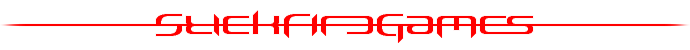Discuss Scratch
- Discussion Forums
- » Suggestions
- » Fixes to the 'Account Settings' system
![[RSS Feed] [RSS Feed]](//cdn.scratch.mit.edu/scratchr2/static/__74e70580e9dbe93ce1c3f8422dde592d__//djangobb_forum/img/feed-icon-small.png)
- paws48
-
 Scratcher
Scratcher
500+ posts
Fixes to the 'Account Settings' system
Hi! I just wanted the share some ideas on how to make the Account Settings system better
1. Remove it entirley.
I know that a lot of people are gonna get mad at me for saying this, but it shouldn't be there. There should be a parent dashboard where all the changes can be made. Kids shouldn't be able to access their settings.
2. Remove the Delete this account.
I know what removing the entire thing is a little unnecicairy. But removing the deleting account option would be great. Some kids on Scratch would click it. And they would start crying over their account being deleted. They wouldn't know. You would need to completly email Scratch about deleting it. This would be where the parent dashboard comes in.
3. Turn commenting off.
In the settings there should be an option to turn commenting off for the user. They would not be able to see comments, post comments, or get comments. Notes and credits and instructions would also be turned off. But then they wouldn't be able to use their backpack. Only using sounds/sprites/backdrops from the librairy.
Please share your thoughts on making the system better, and sharing your arguments below. I would like the feedback!
1. Remove it entirley.
I know that a lot of people are gonna get mad at me for saying this, but it shouldn't be there. There should be a parent dashboard where all the changes can be made. Kids shouldn't be able to access their settings.
2. Remove the Delete this account.
I know what removing the entire thing is a little unnecicairy. But removing the deleting account option would be great. Some kids on Scratch would click it. And they would start crying over their account being deleted. They wouldn't know. You would need to completly email Scratch about deleting it. This would be where the parent dashboard comes in.
3. Turn commenting off.
In the settings there should be an option to turn commenting off for the user. They would not be able to see comments, post comments, or get comments. Notes and credits and instructions would also be turned off. But then they wouldn't be able to use their backpack. Only using sounds/sprites/backdrops from the librairy.
Please share your thoughts on making the system better, and sharing your arguments below. I would like the feedback!

- awsome_guy_360
-
 Scratcher
Scratcher
1000+ posts
Fixes to the 'Account Settings' system
No support for 1. and 2. or 3.
There are some a lot of older users on Scratch, I would even say around (ESTIMATION) 47% of the Scratch community are over 12 yrs. I would however suggest a “child account” option if I were to suggest anything similar to this: Where the parent/s can customize and add restrictions to their child.
However, no support for 3 period. The last bit seems to be similar to “prevent remixing” suggestions.
There are some a lot of older users on Scratch, I would even say around (ESTIMATION) 47% of the Scratch community are over 12 yrs. I would however suggest a “child account” option if I were to suggest anything similar to this: Where the parent/s can customize and add restrictions to their child.
However, no support for 3 period. The last bit seems to be similar to “prevent remixing” suggestions.
But then they wouldn't be able to use their backpack. Only using sounds/sprites/backdrops from the librairy.
Last edited by awsome_guy_360 (March 20, 2017 21:37:54)



I'm running a small experiment, mind taking this?
(╭☞¬ω¬)╭☞ Hello, I'm mostly dead
Oop, and apparently so is that link-
- -PixelByte-
-
 Scratcher
Scratcher
500+ posts
Fixes to the 'Account Settings' system
No support for 3. Support for 1 - and support for 2, I suppose, if a “parent dashboard” was involved.
I'm just a forum helper looking to code, write, produce, record, rap, and design. I'm also Christian and conservative.
Looking forward to using 3.0 on mobile

- braxbroscratcher
-
 Scratcher
Scratcher
1000+ posts
Fixes to the 'Account Settings' system
No support for all. If a parent doesn't want a kid interacting with the community, then the parent shouldn't let the kid have an account on the site, or even an internet browser.
My signature is kumquat proof.
But not tangerine pro-
nomnomnomnomnom
- paws48
-
 Scratcher
Scratcher
500+ posts
Fixes to the 'Account Settings' system
No support for 1. and 2. or 3.That is true. But I love your idea! Its great!
There are some a lot of older users on Scratch, I would even say around (ESTIMATION) 47% of the Scratch community are over 12 yrs. I would however suggest a “child account” option if I were to suggest anything similar to this: Where the parent/s can customize and add restrictions to their child.
However, no support for 3 period. The last bit seems to be similar to “prevent remixing” suggestions.But then they wouldn't be able to use their backpack. Only using sounds/sprites/backdrops from the librairy.
- customhacker
-
 Scratcher
Scratcher
1000+ posts
Fixes to the 'Account Settings' system
Overall, no Support. Explanations are below.
Also, please make a different topic for each suggestion. Thanks!
- You spelled “entirely” wrong. The Settings tab gives you the option to change your password, email, and location. What is the point of having parents make an account just to monitor their kids? It will just be a bunch of accounts that are not used.
- Currently I believe it requires email confirmation, so you can't accidentally click it.
- Just simply turn off the comments on your profile, projects, and any other studios. You are going to see other comments no matter what. Our mod system is great. It pulls of bad stuff like wildfire. You just need to report these bad things. If your parents did not want you to see comments than why do you have an account? Why do you even have a computer with internet?
Also, please make a different topic for each suggestion. Thanks!
❖ Member of the Forum Helpers ❖ Experienced Wikian ❖
❖ Member of the Wiki Warehouse ❖ Owner of Customhacker's Royal Logo and Banner Shop ❖
❖ Member of Unloved Loves ❖ Former Member of the Services Planning Department ❖
❖ Member of the Wiki Warehouse ❖ Owner of Customhacker's Royal Logo and Banner Shop ❖
❖ Member of Unloved Loves ❖ Former Member of the Services Planning Department ❖
- MathlyCat
-
 Scratcher
Scratcher
1000+ posts
Fixes to the 'Account Settings' system
1. Scratch.mit.edu/statistics
Hmm… let's see, oh yes! Scratch isn't a community of 7 year olds to be monitored 24/7. Anyways suggesting something like this is a bad idea:
-removes change email/password capability
-Removes freedom
2. No, people have purposes and there's a process to deleting it
3. So Scratch 2.0 Offline is unviable?
Hmm… let's see, oh yes! Scratch isn't a community of 7 year olds to be monitored 24/7. Anyways suggesting something like this is a bad idea:
-removes change email/password capability
-Removes freedom
2. No, people have purposes and there's a process to deleting it
3. So Scratch 2.0 Offline is unviable?
Think before you act.
Actions speek louder than words.
hi there fella
Actions speek louder than words.
hi there fella
- awsome_guy_360
-
 Scratcher
Scratcher
1000+ posts
Fixes to the 'Account Settings' system
Just realized. Idk why I'm so slow. XD
So the Scratch 2.0 offline editor basically.
So the Scratch 2.0 offline editor basically.



I'm running a small experiment, mind taking this?
(╭☞¬ω¬)╭☞ Hello, I'm mostly dead
Oop, and apparently so is that link-
- paws48
-
 Scratcher
Scratcher
500+ posts
Fixes to the 'Account Settings' system
Overall, no Support. Explanations are below.I know I spelled it wrong. I was in a rush.
- You spelled “entirely” wrong. The Settings tab gives you the option to change your password, email, and location. What is the point of having parents make an account just to monitor their kids? It will just be a bunch of accounts that are not used.
- Currently I believe it requires email confirmation, so you can't accidentally click it.
- Just simply turn off the comments on your profile, projects, and any other studios. You are going to see other comments no matter what. Our mod system is great. It pulls of bad stuff like wildfire. You just need to report these bad things. If your parents did not want you to see comments than why do you have an account? Why do you even have a computer with internet?
Also, please make a different topic for each suggestion. Thanks!
- paws48
-
 Scratcher
Scratcher
500+ posts
Fixes to the 'Account Settings' system
Overall, no Support. Explanations are below.The parent dashboard is hooked up to the accounts. You get a parent dashboard for each email ever used on Scratch.
- You spelled “entirely” wrong. The Settings tab gives you the option to change your password, email, and location. What is the point of having parents make an account just to monitor their kids? It will just be a bunch of accounts that are not used.
- Currently I believe it requires email confirmation, so you can't accidentally click it.
- Just simply turn off the comments on your profile, projects, and any other studios. You are going to see other comments no matter what. Our mod system is great. It pulls of bad stuff like wildfire. You just need to report these bad things. If your parents did not want you to see comments than why do you have an account? Why do you even have a computer with internet?
Also, please make a different topic for each suggestion. Thanks!
- WolfCat67
-
 Scratcher
Scratcher
1000+ posts
Fixes to the 'Account Settings' system
Number 1 should not be allowed; parents usually have no interest in going online just to change a child's settings. Also, if they can't change their password or email or whatnot, that's not a good thing.
Number 2's reasoning is pretty terrible. If a kid can't read, they shouldn't be able to go on the internet, or use Scratch in general. After all, it's made up of words. I'm pretty sure a kid would not press “delete this account”, wondering what it does, when it's quite obvious in the name.
Number 3 isn't a great idea either. I'm sure some parents would like it, but with the fairly strict moderating on this website, the odds of a child finding an inappropriate post is little to none. Most get reported instantly, deleted, or whatever. Their accounts get banned. It's a really safe, kid-friendly website, and I don't see why we should block these children out of this amazing community entirely.
If you want to do that, use the offline editor.
Really, though, you're catering to a really small audience with these features. Look at the Statistics page at the bottom of every part of this site to look at the average age of people joining. You'll see that most are 11-13; not 4 (that's a rough estimate of what age you'd be at to need all of these features).
Sorry for writing so much.
Number 2's reasoning is pretty terrible. If a kid can't read, they shouldn't be able to go on the internet, or use Scratch in general. After all, it's made up of words. I'm pretty sure a kid would not press “delete this account”, wondering what it does, when it's quite obvious in the name.
Number 3 isn't a great idea either. I'm sure some parents would like it, but with the fairly strict moderating on this website, the odds of a child finding an inappropriate post is little to none. Most get reported instantly, deleted, or whatever. Their accounts get banned. It's a really safe, kid-friendly website, and I don't see why we should block these children out of this amazing community entirely.
If you want to do that, use the offline editor.
Really, though, you're catering to a really small audience with these features. Look at the Statistics page at the bottom of every part of this site to look at the average age of people joining. You'll see that most are 11-13; not 4 (that's a rough estimate of what age you'd be at to need all of these features).
Sorry for writing so much.
Last edited by WolfCat67 (March 21, 2017 04:16:28)





- Econinja
-
 Scratcher
Scratcher
1000+ posts
Fixes to the 'Account Settings' system
1. Scratch is for all ages (including adults!), which doesn't make sense to put a parent's dashboard in it (aka declaring that Scratch is for children, which it is not)
2. Did you know that people actually suggested to add this in? The former (and still is applicable) process was to contact the ST with the birth date that you put your account with. Yikes.
3. As people have said above, get the offline editor, which disables all offline features.
2. Did you know that people actually suggested to add this in? The former (and still is applicable) process was to contact the ST with the birth date that you put your account with. Yikes.
3. As people have said above, get the offline editor, which disables all offline features.
“Honestly, is he serious?” ~ Stoffel Vandoorne
“GP2 Engine, GP2, AAARGH!” ~ Fernando Alonso
“I've tried already, try yourself” ~ Fernando Alonso
“Now we can fight!” ~ Fernando Alonso
Proud McLaren Renault Fan rip alonso
please note: I've essentially left the website to do other stuff full time. please do not message me about anything on my Scratch profile or bother me about Scratch elsewhere, I will probably not respond.
- WolfCat67
-
 Scratcher
Scratcher
1000+ posts
Fixes to the 'Account Settings' system
I just want to say, on number 3, turning off the notes and credits, AND instructions, is a little crazy. How do you expect a child to know how to play a game if they can't see the instructions anywhere without messing around with all the buttons on their keyboard or an in-game tutorial?
Honestly, this suggestion really just seems to be catering to four-year olds and their overprotective parents; it's just not that needed, sorry.
Honestly, this suggestion really just seems to be catering to four-year olds and their overprotective parents; it's just not that needed, sorry.





- paws48
-
 Scratcher
Scratcher
500+ posts
Fixes to the 'Account Settings' system
Number 1 should not be allowed; parents usually have no interest in going online just to change a child's settings. Also, if they can't change their password or email or whatnot, that's not a good thing.You have some really good arguments. But on number 2, Im talking about miss-clicking. And some kids are really reckless. Lots of kids are so reckless that they look up stuff I cant even say.
Number 2's reasoning is pretty terrible. If a kid can't read, they shouldn't be able to go on the internet, or use Scratch in general. After all, it's made up of words. I'm pretty sure a kid would not press “delete this account”, wondering what it does, when it's quite obvious in the name.
Number 3 isn't a great idea either. I'm sure some parents would like it, but with the fairly strict moderating on this website, the odds of a child finding an inappropriate post is little to none. Most get reported instantly, deleted, or whatever. Their accounts get banned. It's a really safe, kid-friendly website, and I don't see why we should block these children out of this amazing community entirely.
If you want to do that, use the offline editor.
Really, though, you're catering to a really small audience with these features. Look at the Statistics page at the bottom of every part of this site to look at the average age of people joining. You'll see that most are 11-13; not 4 (that's a rough estimate of what age you'd be at to need all of these features).
Sorry for writing so much.
- paws48
-
 Scratcher
Scratcher
500+ posts
Fixes to the 'Account Settings' system
I just want to say, on number 3, turning off the notes and credits, AND instructions, is a little crazy. How do you expect a child to know how to play a game if they can't see the instructions anywhere without messing around with all the buttons on their keyboard or an in-game tutorial?That is true. I know how they would be able to use the right buttons. Im taking number 3 out because its just download Scratch basically.
Honestly, this suggestion really just seems to be catering to four-year olds and their overprotective parents; it's just not that needed, sorry.
- stickfiregames
-
 Scratcher
Scratcher
1000+ posts
Fixes to the 'Account Settings' system
You can't delete your account by misclicking. You have to click three separate confirmation buttons and enter your password, and then wait two days (I thought it used to be 7?) without logging in. It also sends you an email, so the parents would probably know about it.Number 1 should not be allowed; parents usually have no interest in going online just to change a child's settings. Also, if they can't change their password or email or whatnot, that's not a good thing.You have some really good arguments. But on number 2, Im talking about miss-clicking. And some kids are really reckless. Lots of kids are so reckless that they look up stuff I cant even say.
Number 2's reasoning is pretty terrible. If a kid can't read, they shouldn't be able to go on the internet, or use Scratch in general. After all, it's made up of words. I'm pretty sure a kid would not press “delete this account”, wondering what it does, when it's quite obvious in the name.
Number 3 isn't a great idea either. I'm sure some parents would like it, but with the fairly strict moderating on this website, the odds of a child finding an inappropriate post is little to none. Most get reported instantly, deleted, or whatever. Their accounts get banned. It's a really safe, kid-friendly website, and I don't see why we should block these children out of this amazing community entirely.
If you want to do that, use the offline editor.
Really, though, you're catering to a really small audience with these features. Look at the Statistics page at the bottom of every part of this site to look at the average age of people joining. You'll see that most are 11-13; not 4 (that's a rough estimate of what age you'd be at to need all of these features).
Sorry for writing so much.
- paws48
-
 Scratcher
Scratcher
500+ posts
Fixes to the 'Account Settings' system
Ok. I didn't know that. I never had any experience with deleting an account.You can't delete your account by misclicking. You have to click three separate confirmation buttons and enter your password, and then wait two days (I thought it used to be 7?) without logging in. It also sends you an email, so the parents would probably know about it.Number 1 should not be allowed; parents usually have no interest in going online just to change a child's settings. Also, if they can't change their password or email or whatnot, that's not a good thing.You have some really good arguments. But on number 2, Im talking about miss-clicking. And some kids are really reckless. Lots of kids are so reckless that they look up stuff I cant even say.
Number 2's reasoning is pretty terrible. If a kid can't read, they shouldn't be able to go on the internet, or use Scratch in general. After all, it's made up of words. I'm pretty sure a kid would not press “delete this account”, wondering what it does, when it's quite obvious in the name.
Number 3 isn't a great idea either. I'm sure some parents would like it, but with the fairly strict moderating on this website, the odds of a child finding an inappropriate post is little to none. Most get reported instantly, deleted, or whatever. Their accounts get banned. It's a really safe, kid-friendly website, and I don't see why we should block these children out of this amazing community entirely.
If you want to do that, use the offline editor.
Really, though, you're catering to a really small audience with these features. Look at the Statistics page at the bottom of every part of this site to look at the average age of people joining. You'll see that most are 11-13; not 4 (that's a rough estimate of what age you'd be at to need all of these features).
Sorry for writing so much.

- paws48
-
 Scratcher
Scratcher
500+ posts
Fixes to the 'Account Settings' system
I am closing this discussion when it hits 24 hours of age.
- Discussion Forums
- » Suggestions
-
» Fixes to the 'Account Settings' system
![[RSS Feed] [RSS Feed]](//cdn.scratch.mit.edu/scratchr2/static/__74e70580e9dbe93ce1c3f8422dde592d__//djangobb_forum/img/feed-icon-small.png)