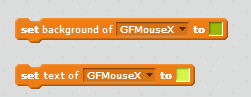Discuss Scratch
- Discussion Forums
- » Suggestions
- » Changing Variable Colors
![[RSS Feed] [RSS Feed]](//cdn.scratch.mit.edu/scratchr2/static/__74e70580e9dbe93ce1c3f8422dde592d__//djangobb_forum/img/feed-icon-small.png)
- BoltBait
-
 Scratcher
Scratcher
1000+ posts
Changing Variable Colors
I'll throw my support behind the request for the ability to select variable colors.
Here's my suggestion:
Please?
EDIT:
If you are not going to let us choose the background colors for the various reports, at least use the same color of orange for the variable reporters and the list reporters.
Thanks.
Here's my suggestion:
set background of [MyVar v] to [#0088ff]::variables
set text of [MyVar v] to [#ff8800]::variables
Please?
EDIT:
If you are not going to let us choose the background colors for the various reports, at least use the same color of orange for the variable reporters and the list reporters.
Thanks.
Last edited by BoltBait (April 15, 2018 01:39:21)
- Failord
-
 Scratcher
Scratcher
1000+ posts
Changing Variable Colors
ST probably says it's confusing to new Scratchers. But I support fully, and say that how it should work is in Editor mode, variable displays should have a thick orange in-line (like an outline, but inside the outline) to indicate that it is a variable. The variable reporters should have a line that shows the variable color behind the text or maybe a tiny circle next to it..
I already suggested this, by the way. Hope it gets used.
Hope it gets used.
Oh, yeah, and variable display color should be variable orange by default.
What it would look like…
I already suggested this, by the way.
 Hope it gets used.
Hope it gets used.Oh, yeah, and variable display color should be variable orange by default.
What it would look like…
Last edited by Failord (June 15, 2013 23:37:40)
Thanks for the ride, Scratch Team and community! Unfortunately, the time has come for me to move on from Scratch, so I'll no longer be using the forums. Thanks again, and farewell!
Invisible text! This will show you if a profile I claim to be mine IS mine. Just remember to visit the profile and see if I confirmed in the comments.
For old time's sake, see the revolutionary Laser Battle 2.0! Also see Unstoppable Game!
And no, the evil kumquats didn't alter my signature…
- boaz4
-
 Scratcher
Scratcher
12 posts
Changing Variable Colors
+1! This is a great idea!
I think it should also be possible to change according to a number. Say,
Set background of GFMouseX to 150
I think it should also be possible to change according to a number. Say,
Set background of GFMouseX to 150
- tlangster
-
 Scratcher
Scratcher
100+ posts
Changing Variable Colors
I really want to change the color from that disgusting orange.
+1
+1
Test account for FireNinjaGAME.
- radu4000
-
 Scratcher
Scratcher
53 posts
Changing Variable Colors
Epic
Wanna laugh? This should to it!
Wanna pop some bubbles? Bubbles!
Wanna be a slime? Get slimy!
Wanna find out something? Did ya know…
Wanna see an epic video? MWAHAHA
Wanna die? No URL cuz you don't!
LUUUULZ
- bobbybeetest
-
 Scratcher
Scratcher
15 posts
Changing Variable Colors
I wanna note that in the file (project.json), vars do you have their color in it. I was able to extract the color (it's saved as a really large number, but is really a lot of binary tricks) and got the exact shade of orange, but changing the color to a new color (from the algorithm I used) didn't change the watcher in scratch.
- SFollis
-
 Scratcher
Scratcher
500+ posts
Changing Variable Colors
I wanna note that in the file (project.json), vars do you have their color in it. I was able to extract the color (it's saved as a really large number, but is really a lot of binary tricks) and got the exact shade of orange, but changing the color to a new color (from the algorithm I used) didn't change the watcher in scratch.same, i have tried that many times
 it always fails
it always fails- radu4000
-
 Scratcher
Scratcher
53 posts
Changing Variable Colors
HEY, I FOUND OUT A SOLUTION!!!!! Shift click the “edit” button in the project editor!!!!!!!!!!!!!!!!!!!! Then select “edit block colors” and then select the category “data” and then edit!!!!!!!!!!!!!!!!!!! The watcher will also change!

















































Wanna laugh? This should to it!
Wanna pop some bubbles? Bubbles!
Wanna be a slime? Get slimy!
Wanna find out something? Did ya know…
Wanna see an epic video? MWAHAHA
Wanna die? No URL cuz you don't!
LUUUULZ
- SFollis
-
 Scratcher
Scratcher
500+ posts
Changing Variable Colors
HEY, I FOUND OUT A SOLUTION!!!!! Shift click the “edit” button in the project editor!!!!!!!!!!!!!!!!!!!! Then select “edit block colors” and then select the category “data” and then edit!!!!!!!!!!!!!!!!!!! The watcher will also change!AWESOME!!! seriously awesome!
EDIT: darn it, you can't save projects like that, it reverts back to normal once you refresh it D:
Last edited by SFollis (April 20, 2013 16:03:48)
- radu4000
-
 Scratcher
Scratcher
53 posts
Changing Variable Colors
you can save the color of the blocks somewhere on your computer then upload on mediafire or such. you then put the link of the uploaded file and when people view your project they install the color file. after they install it, they click see inside, open the block color editing window, click load and select the color fileHEY, I FOUND OUT A SOLUTION!!!!! Shift click the “edit” button in the project editor!!!!!!!!!!!!!!!!!!!! Then select “edit block colors” and then select the category “data” and then edit!!!!!!!!!!!!!!!!!!! The watcher will also change!AWESOME!!! seriously awesome!
EDIT: darn it, you can't save projects like that, it reverts back to normal once you refresh it D:

Wanna laugh? This should to it!
Wanna pop some bubbles? Bubbles!
Wanna be a slime? Get slimy!
Wanna find out something? Did ya know…
Wanna see an epic video? MWAHAHA
Wanna die? No URL cuz you don't!
LUUUULZ
- IanSan5653
-
 Scratcher
Scratcher
40 posts
Changing Variable Colors
HEY, I FOUND OUT A SOLUTION!!!!! Shift click the “edit” button in the project editor!!!!!!!!!!!!!!!!!!!! Then select “edit block colors” and then select the category “data” and then edit!!!!!!!!!!!!!!!!!!! The watcher will also change!Can you provide a screenshot? I don't see that option in the edit menu:
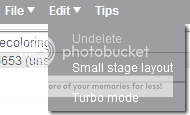
Last edited by IanSan5653 (April 21, 2013 12:16:48)

- SFollis
-
 Scratcher
Scratcher
500+ posts
Changing Variable Colors
SHIFT click editHEY, I FOUND OUT A SOLUTION!!!!! Shift click the “edit” button in the project editor!!!!!!!!!!!!!!!!!!!! Then select “edit block colors” and then select the category “data” and then edit!!!!!!!!!!!!!!!!!!! The watcher will also change!Can you provide a screenshot? I don't see that option in the edit menu:
- Dark_Star
-
 Scratcher
Scratcher
9 posts
Changing Variable Colors
Yes please, sneaking into development mode to do this in 1.4 was annoying and rarely worked. The default orange clashes horribly with a lot of backgrounds. Oh yeah, and how about having blocks to set variables' x and y position on the screen? Aligning variables perfectly is insanely difficult.
Last edited by Dark_Star (April 21, 2013 19:05:04)
- radu4000
-
 Scratcher
Scratcher
53 posts
Changing Variable Colors
I can provide a screenshot, but uploading an image to a forum post doesn't work for me.
Wanna laugh? This should to it!
Wanna pop some bubbles? Bubbles!
Wanna be a slime? Get slimy!
Wanna find out something? Did ya know…
Wanna see an epic video? MWAHAHA
Wanna die? No URL cuz you don't!
LUUUULZ
- mythbusteranimator
-
 Scratcher
Scratcher
1000+ posts
Changing Variable Colors
Yeah.
It's certainly not confusing to younger Scratchers, and I would be very happy to have this idea.
It's certainly not confusing to younger Scratchers, and I would be very happy to have this idea.
I've been listening to…
Ogre Battle // Queen // Queen II // Heavy Metal, Hard Rock, Progressive Metal
Orion // Metallica // Master of Puppets // Heavy Metal, Thrash Metal, Instrumental
Damage Inc. // Metallica// Master of Puppets // Thrash Metal, Heavy Metal
Snow (Hey Oh) // Red Hot Chilli Peppers // Snow (Hey Oh) // Soft Rock, Acoustic
Who Wants To Live Forever // Queen // A Kind of Magic // Power Ballad, Soft Rock
I suggest you listen to…
For a influential playlist: Damage Inc and Orion. Both of these songs are part of the album that revolutionized heavy and thrash metal forever.
- vacuumfan7072
-
 Scratcher
Scratcher
100+ posts
Changing Variable Colors
Umm… They need to make this easier.
Scratching since 2010
when green flag clicked
forever
Keep Smiling, Homie
end
- joshuaho
-
 Scratcher
Scratcher
1000+ posts
Changing Variable Colors
I'll throw my support behind the request for the ability to select variable colors.Yes!!
Here's my suggestion:
Please?
EDIT:
If you are not going to let us choose the background colors for the various reports, at least use the same color of orange for the variable reporters and the list reporters.
Thanks.
College student studying Communication and Fire Technology, communication lab tutor, guitar and piano player, perfectionist, and just some guy who regularly eats and trains physically to stay healthy.
- Discussion Forums
- » Suggestions
-
» Changing Variable Colors
![[RSS Feed] [RSS Feed]](//cdn.scratch.mit.edu/scratchr2/static/__74e70580e9dbe93ce1c3f8422dde592d__//djangobb_forum/img/feed-icon-small.png)