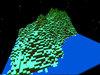Discuss Scratch
- Discussion Forums
- » Questions about Scratch
- » Profile Picture
![[RSS Feed] [RSS Feed]](//cdn.scratch.mit.edu/scratchr2/static/__74e70580e9dbe93ce1c3f8422dde592d__//djangobb_forum/img/feed-icon-small.png)
- King_Cat
-
 Scratcher
Scratcher
6 posts
Profile Picture
I have changed my profile pic once, but when I'm on my Windows computer when I try to change my profile picture I get this message: ×function(a,c){c==null&&(c=a,a=null);return arguments.length>0?this.on(b,null,a,c):this.trigger(b)} Does anyone know how I can fix this?
- jontmy00
-
 Scratcher
Scratcher
500+ posts
Profile Picture
Please click the globe  icon in the reply box to leave details on your OS and browser.
icon in the reply box to leave details on your OS and browser.
 icon in the reply box to leave details on your OS and browser.
icon in the reply box to leave details on your OS and browser.Last edited by jontmy00 (Dec. 1, 2013 04:10:32)
- King_Cat
-
 Scratcher
Scratcher
6 posts
Profile Picture
My browser / operating system: Windows 7, Microsoft Internet Explorer 8.0, Flash 11.6 (release 602)
- AonymousGuy
-
 Scratcher
Scratcher
1000+ posts
Profile Picture
Maybe you could try clearing your cookies / cache, but that might not help.
- jontmy00
-
 Scratcher
Scratcher
500+ posts
Profile Picture
My browser / operating system: Windows 7, Microsoft Internet Explorer 8.0, Flash 11.6 (release 602)Try updating it to the latest version and/or using other browsers, like Chrome/Firefox. IE isn't the best browser in the world… and will never be.
- charmy738
-
 Scratcher
Scratcher
11 posts
Profile Picture
I know it happened to me too! It is so weird! The scratch team if your reading this please update this so for other users like me can put up a profile picture with out buying a new software! th for reading


 !!!!!!!!!!!!!!!!!!!!!!!!!!!!!!!!!!!!!!!!!!!!!!!!!!!!!!!!!!!!!!!!!!!!!!!!!!!!!!!!!!!!!!!!!!!!!!!!!
!!!!!!!!!!!!!!!!!!!!!!!!!!!!!!!!!!!!!!!!!!!!!!!!!!!!!!!!!!!!!!!!!!!!!!!!!!!!!!!!!!!!!!!!!!!!!!!!!



 !!!!!!!!!!!!!!!!!!!!!!!!!!!!!!!!!!!!!!!!!!!!!!!!!!!!!!!!!!!!!!!!!!!!!!!!!!!!!!!!!!!!!!!!!!!!!!!!!
!!!!!!!!!!!!!!!!!!!!!!!!!!!!!!!!!!!!!!!!!!!!!!!!!!!!!!!!!!!!!!!!!!!!!!!!!!!!!!!!!!!!!!!!!!!!!!!!!Last edited by charmy738 (Dec. 2, 2013 06:21:39)
- jontmy00
-
 Scratcher
Scratcher
500+ posts
Profile Picture
I know it happened to me too! It is so weird! The scratch team if your reading this please update this so for other users like me can put up a profile picture with out buying a new software! th for readingThere's no need to buy new software since internet browsers are usually free.
!!!!!!!!!!!!!!!!!!!!!!!!!!!!!!!!!!!!!!!!!!!!!!!!!!!!!!!!!!!!!!!!!!!!!!!!!!!!!!!!!!!!!!!!!!!!!!!!!
- IE (not the best one and will never be)
- Google Chrome
- Mozilla Firefox
- Safari
- Opera
- FlowOS
-
 Scratcher
Scratcher
100+ posts
Profile Picture
Use CCleaner to clean temporary files: https://www.piriform.com/ccleaner USE THE FREE EDITION
When installed, Open it and click Analyze
When it's finished, click Clean
Then try again.
My browser / operating system: Windows 7, Chrome 31.0.1650.57, Flash 11.9 (release 900)
When installed, Open it and click Analyze
When it's finished, click Clean
Then try again.
My browser / operating system: Windows 7, Chrome 31.0.1650.57, Flash 11.9 (release 900)

- King_Cat
-
 Scratcher
Scratcher
6 posts
Profile Picture
I do appreciate the ideas, and I do agree that IE isn't the best. However, my mom also uses this computer, and without IE 8 she cannot access her work websites. I am also very cautious about downloading things, like your CCleaner. This machine has already had two computer worms, and the Christmas Letter I was writing got deleted. So, thanks for your ideas, but I don't think I'll use them. Next time I can get on my family's Mac, I will update my profile pic on that computer. Thanks!

- darkness3560
-
 Scratcher
Scratcher
100+ posts
Profile Picture
I do appreciate the ideas, and I do agree that IE isn't the best. However, my mom also uses this computer, and without IE 8 she cannot access her work websites. I am also very cautious about downloading things, like your CCleaner. This machine has already had two computer worms, and the Christmas Letter I was writing got deleted. So, thanks for your ideas, but I don't think I'll use them. Next time I can get on my family's Mac, I will update my profile pic on that computer. Thanks!You don't have to uninstall IE to install another browser. Also, Google Chrome, Firefox, Safari, and Opera are all 100% legit and safe to install. Chrome and Firefox in particular are really good.
Last edited by darkness3560 (Dec. 3, 2013 04:40:30)
- King_Cat
-
 Scratcher
Scratcher
6 posts
Profile Picture
Thanks for all the suggestions! Now I'm on my dad's Mac, and I updated my pic!

- Discussion Forums
- » Questions about Scratch
-
» Profile Picture
![[RSS Feed] [RSS Feed]](//cdn.scratch.mit.edu/scratchr2/static/__74e70580e9dbe93ce1c3f8422dde592d__//djangobb_forum/img/feed-icon-small.png)