Discuss Scratch
- Enderdragonfarmy
-
 Scratcher
Scratcher
5 posts
Saturation Block
This goes with the color, brightness, pixilate, swirl, mosaic and such block.
- DadOfMrLog
-
 Scratcher
Scratcher
1000+ posts
Saturation Block
And I'd like to see saturation control for the pen, too.
(See this project for custom blocks that provide hue, saturation and lightness control for the pen for now, until the Scratch devs give us built-in saturation control… pretty please )
)
However, I think one of the reasons it's not there now (both pen & sprite effects) is because many Scratchers would not understand what it means.
I'd be tempted to use a word like “greyness” instead, and have it be the reverse of saturation (so zero is the current default, and 100 would be totally grey, at which point the colour plays no part).
So:
(See this project for custom blocks that provide hue, saturation and lightness control for the pen for now, until the Scratch devs give us built-in saturation control… pretty please
 )
)However, I think one of the reasons it's not there now (both pen & sprite effects) is because many Scratchers would not understand what it means.
I'd be tempted to use a word like “greyness” instead, and have it be the reverse of saturation (so zero is the current default, and 100 would be totally grey, at which point the colour plays no part).
So:
set pen color to ()Note that the brightness effect is slightly different to the pen's “shade” block, in that it can both brighten (positive values) and darken (negative values) a costume. I wonder if that's why the name is different…?
set pen shade to () // why isn't this "brightness', like below?
set pen greyness to () //category=pen
set [color v] effect to ()
set [brightness v] effect to ()
set [greyness v] effect to ()
Alternate account: TheLogFather –– HowTos and useful custom blocks (see studio). Examples below…





- String manipulation - - - X to power of Y - - - Clone point to clone - Detect New Scratcher - Speed tests studio -
- BurnedCrystal
-
 Scratcher
Scratcher
100+ posts
Saturation Block
I've been supporting a duplicate this entire time…
Support! It could be useful for my strange purposes of creating some sort of strange dress up game
I have the strangest priorities
Support! It could be useful for my strange purposes of creating some sort of strange dress up game
I have the strangest priorities
Last edited by BurnedCrystal (April 15, 2016 14:25:33)
A block idea or whatever.
go [in front of v] sprite [sprite1 v] :: looks
Wow, this is a really empty sig. needs some defining features… ah!
Have a RAINBOW :)
- DaSpudLord
-
 Scratcher
Scratcher
1000+ posts
Saturation Block
Support for a “greyness” effect as per DadOfMrLog.
I am the lord of potatoesHow dare you steal my title

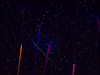




| Primary Target | Fireworks Show! Wheel of Fortune || Block Buster ||||| Shut the Box ||||||||| Surf's Up! |||||
U^ェ^U::motion//This is Blocky. He lives in my signature. He is a trained attack block. He protects my siggy from kumquats.
- BurnedCrystal
-
 Scratcher
Scratcher
100+ posts
Saturation Block
I only half support as I did in said duplicate:Duplicate75%, just use the art editor if you want a greyscale game.
Isn't just for greyscale (I realize you know this)
Last edited by BurnedCrystal (April 15, 2016 15:27:45)
A block idea or whatever.
go [in front of v] sprite [sprite1 v] :: looks
Wow, this is a really empty sig. needs some defining features… ah!
Have a RAINBOW :)
- Scratcher1002
-
 Scratcher
Scratcher
1000+ posts
Saturation Block
I know, but all the things that this block accomplishes is already in the art editor.I only half support as I did in said duplicate:Duplicate75%, just use the art editor if you want a greyscale game.
Isn't just for greyscale (I realize you know this)
Last edited by Scratcher1002 (April 15, 2016 22:06:43)
・Scratcher1002は「ここにランダムな日本語の言葉はたくさんですか?はい」と言いました・




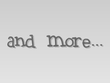
||||Search:
Topics | Users
||Studios | Projects
||
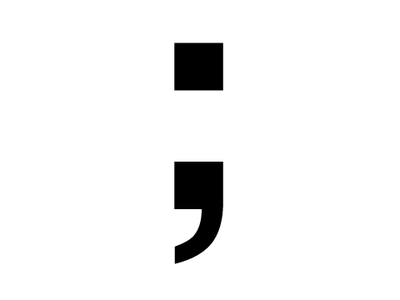




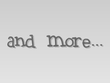
||||Search:
Topics | Users
||Studios | Projects
||
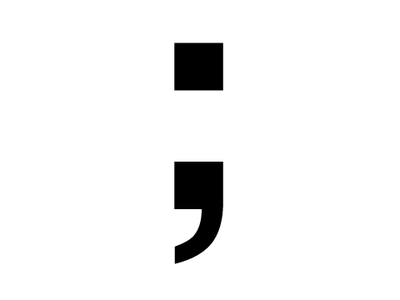
- BurnedCrystal
-
 Scratcher
Scratcher
100+ posts
Saturation Block
I know, but all the things that this block accomplishes is already in the art editor.I only half support as I did in said duplicate:Duplicate75%, just use the art editor if you want a greyscale game.
Isn't just for greyscale (I realize you know this)
This property is shared by the Brightness and Color effects (And you're also still wrong, the art editor still doesn't have a desaturate button- technically you still have to do that yourself)
We already have the libraries too :^
Last edited by BurnedCrystal (April 16, 2016 00:16:40)
A block idea or whatever.
go [in front of v] sprite [sprite1 v] :: looks
Wow, this is a really empty sig. needs some defining features… ah!
Have a RAINBOW :)
- Sheep_maker
-
 Scratcher
Scratcher
1000+ posts
Saturation Block
Support for a “greyness” effect as per DadOfMrLog.Support for this, but since Scratch is made in America, it should be called “grayness.”
Reason: color (hue) and brightness (value) exist, so why not grayness (saturation)
Last edited by Sheep_maker (July 29, 2016 09:59:27)
- Sheep_maker This is a kumquat-free signature. :P
This is my signature. It appears below all my posts. Discuss it on my profile, not the forums. Here's how to make your own.
.postsignature { overflow: auto; } .scratchblocks { overflow-x: auto; overflow-y: hidden; }
- Scratcher1002
-
 Scratcher
Scratcher
1000+ posts
Saturation Block
I know it doesn't have de-saturate button, but this doesn't make sense, why would you need to grayscale the sprite IN the project? Just design it yourself.I know, but all the things that this block accomplishes is already in the art editor.I only half support as I did in said duplicate:Duplicate75%, just use the art editor if you want a greyscale game.
Isn't just for greyscale (I realize you know this)
This property is shared by the Brightness and Color effects (And you're also still wrong, the art editor still doesn't have a desaturate button- technically you still have to do that yourself)
We already have the libraries too :^
・Scratcher1002は「ここにランダムな日本語の言葉はたくさんですか?はい」と言いました・




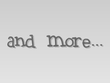
||||Search:
Topics | Users
||Studios | Projects
||
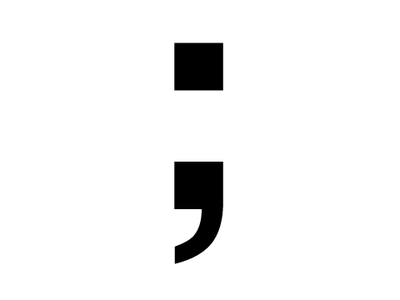




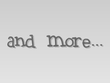
||||Search:
Topics | Users
||Studios | Projects
||
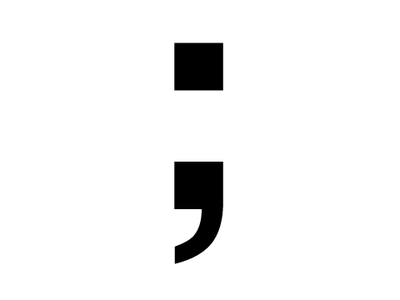
- BurnedCrystal
-
 Scratcher
Scratcher
100+ posts
Saturation Block
I know it doesn't have de-saturate button, but this doesn't make sense, why would you need to grayscale the sprite IN the project? Just design it yourself.
I could say the same for color blocks
what's your point?
Last edited by BurnedCrystal (April 16, 2016 01:44:50)
A block idea or whatever.
go [in front of v] sprite [sprite1 v] :: looks
Wow, this is a really empty sig. needs some defining features… ah!
Have a RAINBOW :)
- Scratcher1002
-
 Scratcher
Scratcher
1000+ posts
Saturation Block
My point is we don't NEED it. But nonetheless, support.I know it doesn't have de-saturate button, but this doesn't make sense, why would you need to grayscale the sprite IN the project? Just design it yourself.
I could say the same for color blocks
what's your point?
・Scratcher1002は「ここにランダムな日本語の言葉はたくさんですか?はい」と言いました・




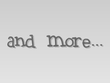
||||Search:
Topics | Users
||Studios | Projects
||
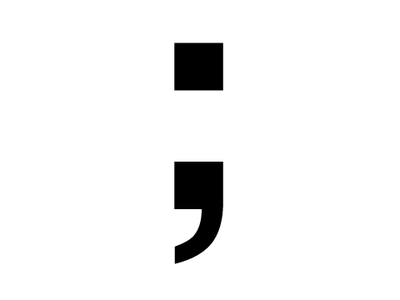




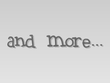
||||Search:
Topics | Users
||Studios | Projects
||
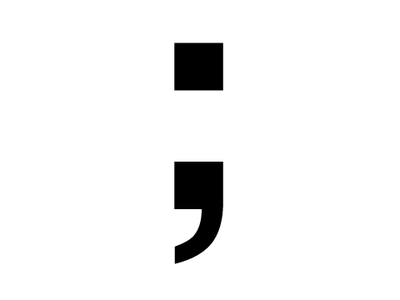
- BurnedCrystal
-
 Scratcher
Scratcher
100+ posts
Saturation Block
bunp
A block idea or whatever.
go [in front of v] sprite [sprite1 v] :: looks
Wow, this is a really empty sig. needs some defining features… ah!
Have a RAINBOW :)
- BurnedCrystal
-
 Scratcher
Scratcher
100+ posts
Saturation Block
bunp
A block idea or whatever.
go [in front of v] sprite [sprite1 v] :: looks
Wow, this is a really empty sig. needs some defining features… ah!
Have a RAINBOW :)
- 1MatsuLover
-
 Scratcher
Scratcher
500+ posts
Saturation Block
Bump.
I left the forums. Sorry.
(Original got removed by ST.)
- dinogirl112
-
 Scratcher
Scratcher
78 posts
Saturation Block
Support! This would make for some fun projects  Animators would find it useful too!
Animators would find it useful too!
 Animators would find it useful too!
Animators would find it useful too!(Foo)Meet Foo. She is my trained attack kumquat block that will find and destroy any evil kumquats.
;
- DerpyHead0
-
 Scratcher
Scratcher
1000+ posts
Saturation Block
And I'd like to see saturation control for the pen, too.
(See this project for custom blocks that provide hue, saturation and lightness control for the pen for now, until the Scratch devs give us built-in saturation control… pretty please)
However, I think one of the reasons it's not there now (both pen & sprite effects) is because many Scratchers would not understand what it means.
I'd be tempted to use a word like “greyness” instead, and have it be the reverse of saturation (so zero is the current default, and 100 would be totally grey, at which point the colour plays no part).
So:set pen color to ()Note that the brightness effect is slightly different to the pen's “shade” block, in that it can both brighten (positive values) and darken (negative values) a costume. I wonder if that's why the name is different…?
set pen shade to () // why isn't this "brightness', like below?
set pen greyness to () //category=pen
set [color v] effect to ()
set [brightness v] effect to ()
set [greyness v] effect to ()
set pen greyness to () :: pen
use that to stop the red blocks
Last edited by DerpyHead0 (Nov. 19, 2016 16:52:40)
when I start as a clone
delete this clone
- humphrey4444444444
-
 Scratcher
Scratcher
40 posts
Saturation Block
I do support but it’s a rejected feature that caused too much lag and was removed…  I suppose it could’ve crashed Scratch
I suppose it could’ve crashed Scratch 
 I suppose it could’ve crashed Scratch
I suppose it could’ve crashed Scratch 
Do you need art, but can’t find the right people to draw it for you? https://scratch.mit.edu/discuss/topic/260469/ is the answer! In need of more artists!
If you’ve already got an art shop you can join my art shop and then post a link to your main one.
Thanks!

- Sheep_maker
-
 Scratcher
Scratcher
1000+ posts
Saturation Block
I do support but it’s a rejected feature that caused too much lag and was removed…It doesn't specifically say here that the saturation block is rejected; also since Scratch 3.0 is being made with HTML5 there's a chance implementing the block could work better this time.I suppose it could’ve crashed Scratch
- Sheep_maker This is a kumquat-free signature. :P
This is my signature. It appears below all my posts. Discuss it on my profile, not the forums. Here's how to make your own.
.postsignature { overflow: auto; } .scratchblocks { overflow-x: auto; overflow-y: hidden; }











 )
)