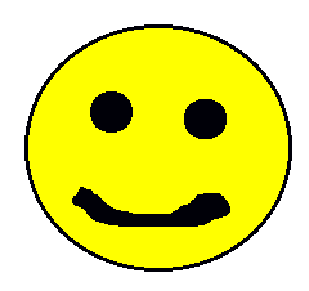Discuss Scratch
- Discussion Forums
- » Announcements
- » Scratch 2.0 Offline Editor (Beta) is now available!
![[RSS Feed] [RSS Feed]](//cdn.scratch.mit.edu/scratchr2/static/__35b9adb704d6d778f00a893a1b104339__//djangobb_forum/img/feed-icon-small.png)
- brinjal
-
 Scratcher
Scratcher
16 posts
Scratch 2.0 Offline Editor (Beta) is now available!
I was exited when I saw this until….
Oh, I'm on linux and that's not supported
Oh, I'm on linux and that's not supported
- gaberilde
-
 Scratcher
Scratcher
62 posts
Scratch 2.0 Offline Editor (Beta) is now available!
FINALLY!!!!!! Thank you guys sooooo much!
EDIT: Um, I can't install it. It says the installer file is damaged.
OMG i got the same




















- gaberilde
-
 Scratcher
Scratcher
62 posts
Scratch 2.0 Offline Editor (Beta) is now available!
I hate having choices
Having banged on the table for this for a year I now have to decide on manually installing it across my 6 schools at the start or termor risking running lessons with the on-line version until a deployable package comes along.
Or still carry on for 1st term using 1.4 and then switch after Christmas?
At this precise moment - a whole 12 hours after launch it has to be saidPlan A is to carry-on with 1.4 with Scratchers who've already learnt to use it (Y4/5/6) and risk online lessons with new Scratchers in Y3
But lets see how I feel about this next Thursday
No 1 improvement for me would be an deployable installation package - it doesn't have to be an msi but it does have to be scriptablly installable
Simon
I think your plan is a good one - this software is still in early beta. Let's have everyone kick the tires a bit more before you go deploying it across all your schools.
HELP I WANT TO SEE THIS OFFLINE EDITOR FOR AGES
NOW IT SAYS IT DAMAGED
- gaberilde
-
 Scratcher
Scratcher
62 posts
Scratch 2.0 Offline Editor (Beta) is now available!
Cool!!!!! Now i am in vacation,i'll download it when i am back to my home.
i feel like doing that to my keyboard it wont install
- jackajacka
-
 Scratcher
Scratcher
8 posts
Scratch 2.0 Offline Editor (Beta) is now available!
Cool! The beta is nice, but the windows icon for windows 7, is really bad looking. I mean, really bad. I also think that this would be a great time to add all of the old fonts to bit-map, and bring those to vector too.
Old fonts FTW!
Old fonts FTW!
- cobraguy
-
 Scratcher
Scratcher
1000+ posts
Scratch 2.0 Offline Editor (Beta) is now available!
Not sure if this is a glitch, but if you put the stage to fullscreen, you still have that help tab thing (the thing that when you press it, it has “Getting Started” up on the top) on the right side of the screen.
- gaberilde
-
 Scratcher
Scratcher
62 posts
Scratch 2.0 Offline Editor (Beta) is now available!
Not sure if this is a glitch, but if you put the stage to fullscreen, you still have that help tab thing (the thing that when you press it, it has “Getting Started” up on the top) on the right side of the screen.
its on online editor 2
- LuxrayStar
-
 Scratcher
Scratcher
100+ posts
Scratch 2.0 Offline Editor (Beta) is now available!
Install worked well for me (Might not be saying much, since I use an Alienware  ), and it is running smoothly on my computer (OS: Windows7). I'm already using it!
), and it is running smoothly on my computer (OS: Windows7). I'm already using it!
 ), and it is running smoothly on my computer (OS: Windows7). I'm already using it!
), and it is running smoothly on my computer (OS: Windows7). I'm already using it! - natalie
-
 Scratch Team
Scratch Team
100+ posts
Scratch 2.0 Offline Editor (Beta) is now available!
Here's a page to troubleshoot Adobe air installation if you're getting a damaged or other error.
- Marcelloman
-
 Scratcher
Scratcher
11 posts
Scratch 2.0 Offline Editor (Beta) is now available!
I HAVE A BUG!!!
If you rightclick and copy the “if colour…touches colour…” block, you cant place the block, if you've clicked into the colour picking square
SORRY FOR BAD ENGLISH, IM GERMAN!
If you rightclick and copy the “if colour…touches colour…” block, you cant place the block, if you've clicked into the colour picking square
SORRY FOR BAD ENGLISH, IM GERMAN!

- And_Stuff
-
 Scratcher
Scratcher
100+ posts
Scratch 2.0 Offline Editor (Beta) is now available!
really hoping for custom fonts from the hard drive soon…
- clubpenguin552222
-
 Scratcher
Scratcher
100+ posts
Scratch 2.0 Offline Editor (Beta) is now available!
Thanks scratchteam!
- supersmith
-
 Scratcher
Scratcher
2 posts
Scratch 2.0 Offline Editor (Beta) is now available!
Okay so I opened a 1.4 scratch project where if you click anywhere on the screen, you would be able to place a block. I can't seem to do this anymore, and cant open it back up in scratch 1.4. Please fix this. 

- supersmith
-
 Scratcher
Scratcher
2 posts
Scratch 2.0 Offline Editor (Beta) is now available!
Cool! The beta is nice, but the windows icon for windows 7, is really bad looking. I mean, really bad. I also think that this would be a great time to add all of the old fonts to bit-map, and bring those to vector too.lol yeah
Old fonts FTW!
- SmileyFaceGuy
-
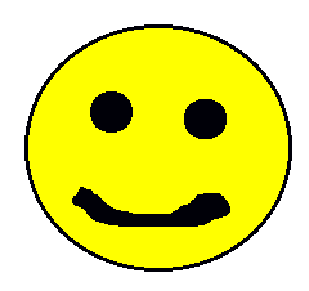 Scratcher
Scratcher
45 posts
Scratch 2.0 Offline Editor (Beta) is now available!
I'm having trouble importing mp3 files in both offline and online versions of 2.0. 1.4 seems to work fine though but the backpack won't let me import sounds in the online version eather. PLEASE FIX!
- LuxrayStar
-
 Scratcher
Scratcher
100+ posts
Scratch 2.0 Offline Editor (Beta) is now available!
BUG ALERT! BUG ALERT! I have a very weird thing where the sensing for the mouse would be off by a lot! as in my mouse would be on one side of the screen, but the bock i'm dragging is over to the left! Fixes when I close then re open offline editor. (Hope I gave enough info  )
)
 )
)- Scratch_Monkey
-
 Scratcher
Scratcher
62 posts
Scratch 2.0 Offline Editor (Beta) is now available!
I have windows but it won't let me download. Every time I try to download It says that the file is damaged and it cant install. Why is that? Please help!
- LuxrayStar
-
 Scratcher
Scratcher
100+ posts
Scratch 2.0 Offline Editor (Beta) is now available!
I have windows but it won't let me download. Every time I try to download It says that the file is damaged and it cant install. Why is that? Please help!It was fine for me. Might be on your end.
- Lightnin
-
 Scratcher
Scratcher
1000+ posts
Scratch 2.0 Offline Editor (Beta) is now available!
FINALLY!!!!!! Thank you guys sooooo much!
EDIT: Um, I can't install it. It says the installer file is damaged.
OMG i got the same
Can you post a screenshot? That'll help us trace down the error. Also, Windows or Mac, and what version?
- stickdude123
-
 Scratcher
Scratcher
85 posts
Scratch 2.0 Offline Editor (Beta) is now available!
Error Report: Unable to install!
“The application could not be installed. Try installing it again. If the problem persists, contact the application author.” Error 0
Running:
OS: Windows 7
Architexture x86
System Type: 32 bit
I hope this is helpful. :l
“The application could not be installed. Try installing it again. If the problem persists, contact the application author.” Error 0
Running:
OS: Windows 7
Architexture x86
System Type: 32 bit
I hope this is helpful. :l
- Discussion Forums
- » Announcements
-
» Scratch 2.0 Offline Editor (Beta) is now available!
![[RSS Feed] [RSS Feed]](//cdn.scratch.mit.edu/scratchr2/static/__35b9adb704d6d778f00a893a1b104339__//djangobb_forum/img/feed-icon-small.png)