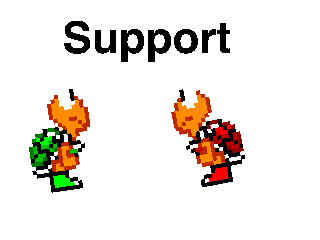Discuss Scratch
- Discussion Forums
- » Suggestions
- » Changing Width and Height Separately
![[RSS Feed] [RSS Feed]](//cdn.scratch.mit.edu/scratchr2/static/__9895dded8dba41340e7c64201d2e5d85__//djangobb_forum/img/feed-icon-small.png)
- scrooge200
-
 Scratcher
Scratcher
1000+ posts
Changing Width and Height Separately
I support, I guess. It could be used for a loading bar.
- shaymin88
-
 Scratcher
Scratcher
100+ posts
Changing Width and Height Separately
I support, I guess. It could be used for a loading bar.Huh, I never thought of it being used as a loading bar. I always thought of this as a way to make items like flooring and wallpaper more usable!
- CGRises
-
 Scratcher
Scratcher
500+ posts
Changing Width and Height Separately
+0369258525825925929525929525929525926592959285284284148114725839639528558285 supports.
- IronBit_Studios
-
 Scratcher
Scratcher
1000+ posts
Changing Width and Height Separately
In the 1.4 version of Scratch, if you search through the source code (which is in a language called Squeek), you will find traces of an experimental “stretch” block! However, it was never in any of the officially released versions that I have used. I can only assume that it was decided that it was too confusing - or not useful enough - to earn a permanent place in the block pallet. Which is too bad as it would be very helpful for certain kinds of visual effects.No Support as per this.
Part of what makes Scratch so easy to learn and such a great first language is it's simplicity. Every new block that is added makes it a bit more complex - so new blocks are added only after long consideration.
- shaymin88
-
 Scratcher
Scratcher
100+ posts
Changing Width and Height Separately
With enough effort, a stretch block would be fundamental to Scratch. Not a glitchy mess, but a rather simplistic block helpful for when you want something to get taller and/or wider without all these costume changes and what not. This would save tons of time in the long run for many Scratchers and would make Scratch easier to use. All it comes down to is that your opinion is your opinion and my opinion is my opinion and I don't want to force my opinion to become your opinion, but please take this into consideration!In the 1.4 version of Scratch, if you search through the source code (which is in a language called Squeek), you will find traces of an experimental “stretch” block! However, it was never in any of the officially released versions that I have used. I can only assume that it was decided that it was too confusing - or not useful enough - to earn a permanent place in the block pallet. Which is too bad as it would be very helpful for certain kinds of visual effects.No Support as per this.
Part of what makes Scratch so easy to learn and such a great first language is it's simplicity. Every new block that is added makes it a bit more complex - so new blocks are added only after long consideration.
- Skelepound
-
 Scratcher
Scratcher
100+ posts
Changing Width and Height Separately
I'd support, if instead of the blocks being this:
Maybe, they were instead something like this:change stretch [horizontal v] effect by (25)
change stretch [vertical v] effect by (25)
set stretch [horizontal v] effect by (25)%
set stretch [vertical v] effect by (25)%
clear stretch [horizontal v] effect
clear stretch [vertical v] effect
If you are wondering what the ‘all’ is for, it will be the default in the dropdown menu, and here is how it works. In code,set [all v] size to (100) % :: looks
set [vertical v] size to (100) % :: looks
set [horizontal v] size to (100) % :: looks
change [all v] size by (100) :: looks
change [vertical v] size by (100) :: looks
change [horizontal v] size by (100) :: looks
[vertical v] size :: looks reporter
[horizontal v] size :: looks reporter
set [all v] size to (100) % :: looksIs the same asset [vertical v] size to (100) % :: looks
set [horizontal v] size to (100) % :: looks
And some blocks would have to be automatically replaced so projects don't get broken by having blocks that don't exist anymore in them. Here are the ones that would be replaced:change [all v] size by (100) :: looksIs the same aschange [vertical v] size by (100) :: looksSo, if vertical size was 100%, horizontal size was 200%, and I changed all size by 100%, vertical size would be 200% and horizontal size would be 300%.
change [horizontal v] size by (100) :: looks
set size to (100) %Would be:set [all v] size to (100) % :: looks
change size by (100)Would be:change [all v] size by (100) :: looks
Anyway, that's my idea. Also… shaymin, if you use this give me credit.(size)Would be:[vertical v] size :: looks reporter
Last edited by Skelepound (Aug. 17, 2015 03:28:34)
- shaymin88
-
 Scratcher
Scratcher
100+ posts
Changing Width and Height Separately
I'd support, if instead of the blocks being this:Some of these I do like, butMaybe, they were instead something like this:change stretch [horizontal v] effect by (25)
change stretch [vertical v] effect by (25)
set stretch [horizontal v] effect by (25)%
set stretch [vertical v] effect by (25)%
clear stretch [horizontal v] effect
clear stretch [vertical v] effectIf you are wondering what the ‘all’ is for, it will be the default in the dropdown menu, and here is how it works. In code,set [all v] size to (100) % :: looks
set [vertical v] size to (100) % :: looks
set [horizontal v] size to (100) % :: looks
change [all v] size by (100) :: looks
change [vertical v] size by (100) :: looks
change [horizontal v] size by (100) :: looks
([vertical v] size)
([horizontal v] size)set [all v] size to (100) % :: looksIs the same asset [vertical v] size to (100) % :: looks
set [horizontal v] size to (100) % :: looksAnd some blocks would have to be automatically replaced so projects don't get broken by having blocks that don't exist anymore in them. Here are the ones that would be replaced:change [all v] size by (100) :: looksIs the same aschange [vertical v] size by (100) :: looksSo, if vertical size was 100%, horizontal size was 200%, and I changed all size by 100%, vertical size would be 200% and horizontal size would be 300%.
change [horizontal v] size by (100) :: looksset size to (100) %Would be:set [all v] size to (100) % :: lookschange size by (100)Would be:change [all v] size by (100) :: looksAnyway, that's my idea. Also… shaymin, if you use this give me credit.(size)Would be:([vertical v] size)
Set (all v) Size to (100)%are already blocks! Therefore, they don't need to be added,
Change (all v) Size by (100)
Last edited by shaymin88 (Aug. 17, 2015 01:53:12)
- Skelepound
-
 Scratcher
Scratcher
100+ posts
Changing Width and Height Separately
That is the point! If we just remove the set and change size blocks, then what will we use to replace them? We WILL need to replace them with a block that does the exact same thing, or any project that used those blocks will not work because the blocks don't exist anymore!Set (all v) Size to (100)%are already blocks! Therefore, they don't need to be added,
Change (all v) Size by (100)
Last edited by Skelepound (Aug. 17, 2015 02:36:06)
- Zarlog
-
 Scratcher
Scratcher
100+ posts
Changing Width and Height Separately
Support, I see no valid reason not to.
- shaymin88
-
 Scratcher
Scratcher
100+ posts
Changing Width and Height Separately
I don't see why we need to replace them, though. I think that having 2-4 different stretch blocks will do the job with a Boolean or two to go along. Also, the grammar there, in my opinion, doesn't make too much sense. All size sounds weird, and so does vertical size and horizontal size. If we just keep them separate like we do with multiple blocks (Thinking and saying are about the same thing in Scratch, but do we have them combined to a dropdown menu… No) then there would be less confusion and/or controversy (Not saying there will be controversy, but who knows, maybe some people were deeply in love with that block).That is the point! If we just remove the set and change size blocks, then what will we use to replace them? We WILL need to replace them with a block that does the exact same thing, or any project that used those blocks will not work because the blocks don't exist anymore!Set (all v) Size to (100)%are already blocks! Therefore, they don't need to be added,
Change (all v) Size by (100)
- DeadGoldFish123
-
 Scratcher
Scratcher
1000+ posts
Changing Width and Height Separately
Like this ?
Updated the blocks
Scratch block tutorial https://scratch.mit.edu/discuss/topic/55586/
Updated the blocks
change stretch [horizontal v] by (25) :: looks
change stretch [vertical v] by (25) :: looks
set stretch [horizontal v] to (25) :: looks
set stretch [vertical v] to (25) :: looks
clear stretch [horizontal v] :: looks
clear stretch [vertical v] :: looks
set stretch to x (240) y (-180) :: looks
Vertical Stretch :: looks boolean
Horizontal Stretch :: looks boolean
Scratch block tutorial https://scratch.mit.edu/discuss/topic/55586/
Last edited by DeadGoldFish123 (Aug. 21, 2015 20:06:07)
- Discussion Forums
- » Suggestions
-
» Changing Width and Height Separately
![[RSS Feed] [RSS Feed]](//cdn.scratch.mit.edu/scratchr2/static/__9895dded8dba41340e7c64201d2e5d85__//djangobb_forum/img/feed-icon-small.png)