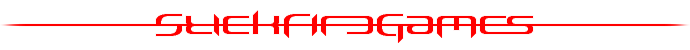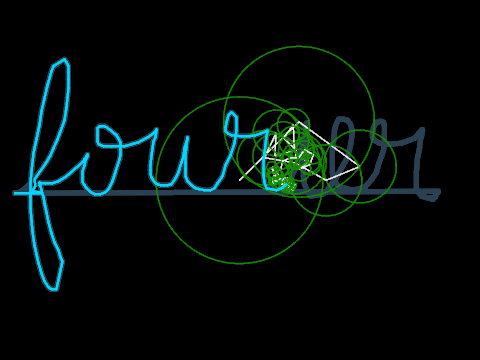Discuss Scratch
- flun
-
 Scratcher
Scratcher
85 posts
edit variable
I feel like someone else has probably already suggested this, but I think that it would be extremely useful to right click and edit a variable (just like editing a custom block) to change its name and change if it is ‘for all sprites’ or ‘for this sprite only’ or if it is a cloud variable or not. If you know of another topic exactly like this one just link me to it so I can support.
forever
start project
work on it
abandon it
end
- flun
-
 Scratcher
Scratcher
85 posts
edit variable
Supportthanks for the support and yeah my icon has a diaper lol
<offtopic>
You come from a diaper?
</off topic>
forever
start project
work on it
abandon it
end
- MushroomMan99
-
 Scratcher
Scratcher
100+ posts
edit variable
Support. Definitely come in useful. At the moment we have to delete the variable and recreate it in order to do that, so this would be much more convenient.
when green flag clicked
if <(language) = [English ]> then
say [Everything is Awesome!] for (2) secs
end
if <(language) = [French ]> then
say [Tout est super-genial!] for (2) secs
end
if <(language) = [Italian ]> then
say [E meraviglioso!] for (2) secs
end
if <(language) = [Spanish ]> then
say [Todo es fabuloso!] for (2) secs
end
- flun
-
 Scratcher
Scratcher
85 posts
edit variable
Support. Definitely come in useful. At the moment we have to delete the variable and recreate it in order to do that, so this would be much more convenient.Exactly, to rename you have to delete, make a new one, and go to every instance of the variable in your project to switch it to the new name, which gets frustrating. Thanks for supporting

forever
start project
work on it
abandon it
end
- DaSpudLord
-
 Scratcher
Scratcher
1000+ posts
edit variable
First off, you can already rename your variables. Just follow these steps-
- Go into the “Data” tab.
- Right click on the variable you want to rename.
- Select “rename varaible.”
- Type in the new name of the variable and hit ok.

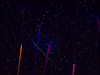




| Primary Target | Fireworks Show! Wheel of Fortune || Block Buster ||||| Shut the Box ||||||||| Surf's Up! |||||
U^ェ^U::motion//This is Blocky. He lives in my signature. He is a trained attack block. He protects my siggy from kumquats.
- rollercoasterfan
-
 Scratcher
Scratcher
1000+ posts
edit variable
Support for all of them.
when [chromometer altimeter v] = [5th length v] and [7th length v] with a [gap v] of (17) ::events hat
forge [chromometer v] altimeter until < (speed) = (velocity)> ::control cstart
switch places with (759 v) altimeters with value of (speed) ::looks
control [altimeter 1 v] at time (10):(17):(58) ::control
end
initialize sequence (24) so [object 3 v] moves to x (156) y (231) ::control
reveal [final answer v] and stop running this script ::events cap
- flun
-
 Scratcher
Scratcher
85 posts
edit variable
First off, you can already rename your variables. Just follow these steps-woah rename variable must be new-ish, cool! also how could it cause problems for scratch if we could change if a variable is cloud or not or if it is this sprite only or not without completely deleting the variable?Second off, no support for the other functions. This could cause problems with the Scratch program.
- Go into the “Data” tab.
- Right click on the variable you want to rename.
- Select “rename varaible.”
- Type in the new name of the variable and hit ok.
forever
start project
work on it
abandon it
end
- DaSpudLord
-
 Scratcher
Scratcher
1000+ posts
edit variable
Actually, the variable rename function has been around for a while- I think it was included in the Scratch 1.4 to Scratch 2.0 upgrade.First off, you can already rename your variables. Just follow these steps-woah rename variable must be new-ish, cool! also how could it cause problems for scratch if we could change if a variable is cloud or not or if it is this sprite only or not without completely deleting the variable?Second off, no support for the other functions. This could cause problems with the Scratch program.
- Go into the “Data” tab.
- Right click on the variable you want to rename.
- Select “rename varaible.”
- Type in the new name of the variable and hit ok.
And about the cloud variable to regular variable thing, I'm not sure if the program could handle changes like that. Besides, it's not even that big of a problem. How often do you need to change a regular variable to a cloud variable or to a private variable? In the rare occasion that that does happen, I don't think a delete and recreate would be too hard.

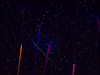




| Primary Target | Fireworks Show! Wheel of Fortune || Block Buster ||||| Shut the Box ||||||||| Surf's Up! |||||
U^ェ^U::motion//This is Blocky. He lives in my signature. He is a trained attack block. He protects my siggy from kumquats.
- flun
-
 Scratcher
Scratcher
85 posts
edit variable
I'm almost positive the rename variable wasn't introduced when 2.0 became public, I'll check the latest update to check that because I think the rename variable was recentActually, the variable rename function has been around for a while- I think it was included in the Scratch 1.4 to Scratch 2.0 upgrade.First off, you can already rename your variables. Just follow these steps-woah rename variable must be new-ish, cool! also how could it cause problems for scratch if we could change if a variable is cloud or not or if it is this sprite only or not without completely deleting the variable?Second off, no support for the other functions. This could cause problems with the Scratch program.
- Go into the “Data” tab.
- Right click on the variable you want to rename.
- Select “rename varaible.”
- Type in the new name of the variable and hit ok.
And about the cloud variable to regular variable thing, I'm not sure if the program could handle changes like that. Besides, it's not even that big of a problem. How often do you need to change a regular variable to a cloud variable or to a private variable? In the rare occasion that that does happen, I don't think a delete and recreate would be too hard.
forever
start project
work on it
abandon it
end
- DaSpudLord
-
 Scratcher
Scratcher
1000+ posts
edit variable
I know I've used it ever since my first account was created (it was created just before the website switched to Scratch 2.0)I'm almost positive the rename variable wasn't introduced when 2.0 became public, I'll check the latest update to check that because I think the rename variable was recentActually, the variable rename function has been around for a while- I think it was included in the Scratch 1.4 to Scratch 2.0 upgrade.First off, you can already rename your variables. Just follow these steps-woah rename variable must be new-ish, cool! also how could it cause problems for scratch if we could change if a variable is cloud or not or if it is this sprite only or not without completely deleting the variable?Second off, no support for the other functions. This could cause problems with the Scratch program.
- Go into the “Data” tab.
- Right click on the variable you want to rename.
- Select “rename varaible.”
- Type in the new name of the variable and hit ok.
And about the cloud variable to regular variable thing, I'm not sure if the program could handle changes like that. Besides, it's not even that big of a problem. How often do you need to change a regular variable to a cloud variable or to a private variable? In the rare occasion that that does happen, I don't think a delete and recreate would be too hard.

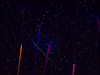




| Primary Target | Fireworks Show! Wheel of Fortune || Block Buster ||||| Shut the Box ||||||||| Surf's Up! |||||
U^ェ^U::motion//This is Blocky. He lives in my signature. He is a trained attack block. He protects my siggy from kumquats.
- iamlink1
-
 Scratcher
Scratcher
70 posts
edit variable
Support.
NO my signature did not get eaten by a kumquat. It … uh … er … see … funny story …
it got eaten by a kumquat.
MacBook Pro (Retina, 15-inch, Late 2013), OS X Yosemite 10.10.4, Flash 18.0 (release 0)
- Buster36155
-
 New to Scratch
New to Scratch
1 post
edit variable
I wish you could change the font and colour of a variable, actually, can you??
when I receive [a candy bar v]
wait until <you eat the candy bar>
if <you have a sugar rush(call me ;-))> then
end
- VideoGamerCanInvent
-
 Scratcher
Scratcher
1000+ posts
edit variable
Yes that would come in handy at times.
Support.
Support.
woah, haven't been on here in a while
- -SNIB-
-
 Scratcher
Scratcher
1 post
edit variable
Can you make nameless variables? Because I've seen them but I can't work out how to do it.
- walkcycle
-
 Scratcher
Scratcher
500+ posts
edit variable
Can you make nameless variables? Because I've seen them but I can't work out how to do it.Maybe ask in Help With Scripts? I suspect it was a bug in Scratch that allowed that and has since been fixed.
- Charles12310
-
 Scratcher
Scratcher
1000+ posts
edit variable
Support. You CAN rename variables, but I also like choosing whether it's for cloud, it's for all sprite/this sprite, and etc.



A few internet communication companies want to corrupt the internet by getting rid of net neutrality. Stop Them!
- Carriage
-
 Scratcher
Scratcher
500+ posts
edit variable
I feel like someone else has probably already suggested this, but I think that it would be extremely useful to right click and edit a variable (just like editing a custom block) to change its name and change if it is ‘for all sprites’ or ‘for this sprite only’ or if it is a cloud variable or not. If you know of another topic exactly like this one just link me to it so I can support.Support
Please refer to me as Carry
My website

❝Life is like a tower. Remove one block and the whole thing comes tumbling down.❞ — Carriage
Hey! Carry here. I’m 11, a girl, and I love making animations. Don’t forget to visit my profile! See you soon!
Scratch! :: #00EDFF
Imagine, :: #FF0000
Program, :: #FFFF00
Share :: #00E300