Discuss Scratch
- Discussion Forums
- » Bugs and Glitches
- » iOS keeps on crashing
![[RSS Feed] [RSS Feed]](//cdn.scratch.mit.edu/scratchr2/static/__9c6d3f90ec5f8ace6d3e8ea1e684b778__//djangobb_forum/img/feed-icon-small.png)
- cs890693
-
 Scratcher
Scratcher
1 post
iOS keeps on crashing
My browser / operating system: IPad iOS 12.3.1, Safari 12.1.1, No Flash version.
Ok so I don’t have a computer anymore, so I use IOS, spoiler alert; it won’t stop crashing. Using IOS is helpful with animating, sometimes, but it is also a burden if a project is too big, I was hoping there is a way to fix this, and also maybe make a scratch app, that isn’t jr.
Ok so I don’t have a computer anymore, so I use IOS, spoiler alert; it won’t stop crashing. Using IOS is helpful with animating, sometimes, but it is also a burden if a project is too big, I was hoping there is a way to fix this, and also maybe make a scratch app, that isn’t jr.
- banana439monkey
-
 Scratcher
Scratcher
1000+ posts
iOS keeps on crashing
Can you send over a screencap so I can see what's going on?
Also some reproduction steps would really help!
+ Scratch app is in progress
Banana
Also some reproduction steps would really help!
+ Scratch app is in progress
Banana
Banana
——————————————————————————–
Very inactive user who has now become a maker.
If you reply to this post it would be greatly appreciated if you could comment the link to your post on my profile!!!
- KipperTheDoggo
-
 Scratcher
Scratcher
3 posts
iOS keeps on crashing
Ok it’s the same for me with cs890693, It won’t stop crashing on my iPad!
- fskrulee2
-
 Scratcher
Scratcher
62 posts
iOS keeps on crashing
When Crashing happens I usually restart my iPad to reduce crashes it helps….but if that’s not enough you can try again.
We got the sandwich artist the security guard, the walmart greeter with an overdrawn credit card, he smokes ganja oooh so groovy to stay ast home and watch a transformer movie
- 4096bits
-
 Scratcher
Scratcher
1000+ posts
iOS keeps on crashing
My browser / operating system: IPad iOS 12.3.1, Safari 12.1.1, No Flash version.
Ok so I don’t have a computer anymore, so I use IOS, spoiler alert; it won’t stop crashing. Using IOS is helpful with animating, sometimes, but it is also a burden if a project is too big, I was hoping there is a way to fix this, and also maybe make a scratch app, that isn’t jr.
Which model is your iPad? If it's a really old version, then you may want to get a newer iPad, as it may not be able to handle that much load.
It looks like your iPad is running iPad OS/iOS 12. Can you update to iOS 13?
Last edited by 4096bits (Aug. 4, 2020 13:41:27)
- Another_Griff
-
 Scratcher
Scratcher
83 posts
iOS keeps on crashing
I’m on IOS 14, I don’t think scratch is working for 14…
when I receive [Living v]
forever
Eat
Sleep
Help
Please help, I can’t escape
- ALLENINFINITY99
-
 Scratcher
Scratcher
34 posts
iOS keeps on crashing
My browser / operating system: IPad iOS 12.3.1, Safari 12.1.1, No Flash version.
Ok so I don’t have a computer anymore, so I use IOS, spoiler alert; it won’t stop crashing. Using IOS is helpful with animating, sometimes, but it is also a burden if a project is too big, I was hoping there is a way to fix this, and also maybe make a scratch app, that isn’t jr.
Which model is your iPad? If it's a really old version, then you may want to get a newer iPad, as it may not be able to handle that much load.
It looks like your iPad is running iPad OS/iOS 12. Can you update to iOS 13?
This is happening to me and i got the new ipad pro, why is this happening


(hi)
- MrAK2006
-
 Scratcher
Scratcher
100+ posts
iOS keeps on crashing
Ok so I don’t have a computer anymore, so I use IOS, spoiler alert; it won’t stop crashing.
Yea, iOS crashes a lot. Last time I saw an iOS device crashing was when I tried to load a project on the Trending tab. The time before that was when I was watching my own project, and it just randomly crashed at the end when something was being shown.
I laughed at it.
(This is my signature. If you want to make your own, go to the discussion home page, then scroll down to “Change my signature.”)
(Hint: Press Shift+Down while selecting text to move this signature down.)

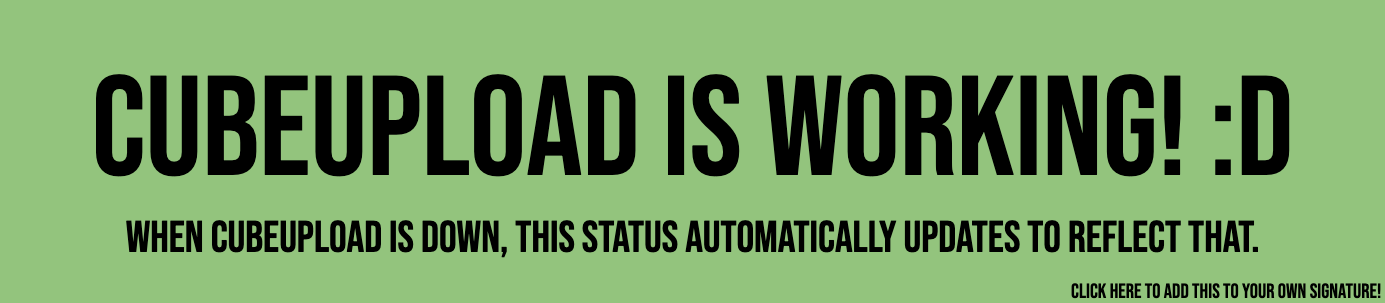
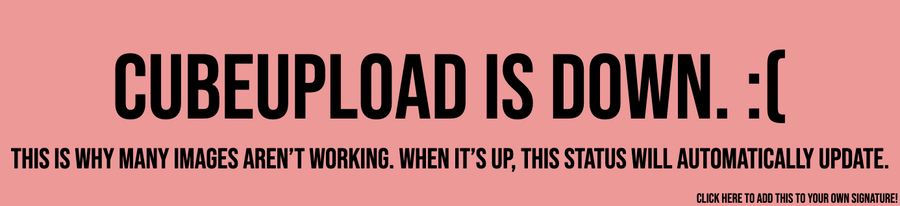
(Hint: Press Shift+Down while selecting text to move this signature down.)

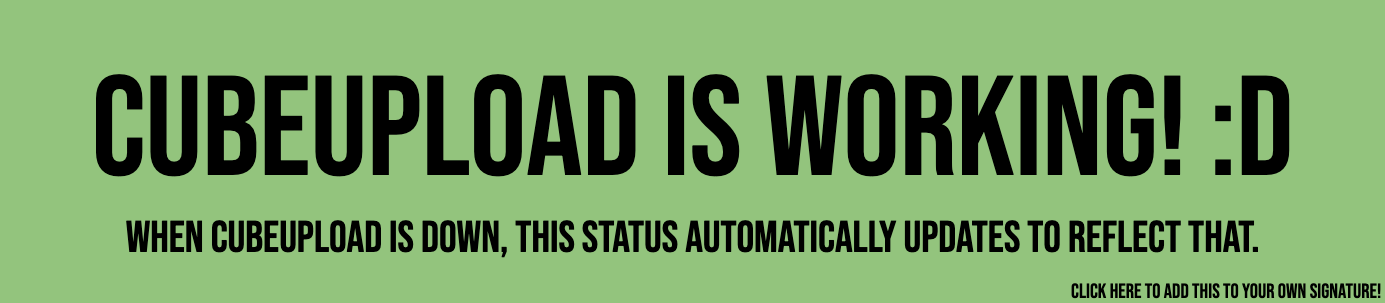
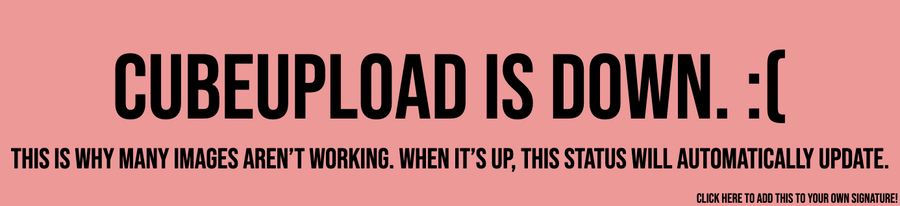
when green flag clicked
if <<key [shift v] pressed?> and <key [down arrow v] pressed?>> then
change y by (-20)
play sound [TLOZ Secret v] until done
end
I'm a funny guy :)
i have schoolwork to do what am i doing
- bigchonkie
-
 New to Scratch
New to Scratch
1 post
iOS keeps on crashing
Same issue happens for me I play this game called five nights at Charlie’s and it crashes sometimes much like other games I am on iOS 14.7.1 so I don’t know what could be the issue and I can’t update it
- hello-smile
-
 Scratcher
Scratcher
91 posts
iOS keeps on crashing
I think there's some bugs in iOS/iPadOS 14. Update to iOS 15.
- modesties
-
 Scratcher
Scratcher
100+ posts
iOS keeps on crashing
Same issue happens for me I play this game called five nights at Charlie’s and it crashes sometimes much like other games I am on iOS 14.7.1 so I don’t know what could be the issue and I can’t update itIt usually happens when the project is too large
My other accounts: @fireflyhero @selfexplanatory @medians
add life to [list v] ::listFun fact: The first game I ever hated was made by EA years ago. Not surprising.
(sadness::sensing)
set sadness to () ::sensing
change sadness by () ::sensing
<sadness is ()? ::sensing>// workaround:
<(sadness ::sensing) = []>
- Thefakegg8ssaik
-
 Scratcher
Scratcher
4 posts
iOS keeps on crashing
Same! I recently lost my pc now I do scratch on my iPad and any big project crashes my iPad! Literally I can’t do anything
- tdsrealgamer
-
 New to Scratch
New to Scratch
1 post
iOS keeps on crashing
I’m on IOS 14, I don’t think scratch is working for 14…
Yea I’m on 15.3.1
Some projects work others crash my page
- medians
-
 Scratcher
Scratcher
1000+ posts
iOS keeps on crashing
Same! I recently lost my pc now I do scratch on my iPad and any big project crashes my iPad! Literally I can’t do anythingYou can. Don't. Go. On. A. Big. Project. There you go.
Medians bamboozled by 3.0 (version 3.0): https://scratch.mit.edu/projects/979822351/
hi875230163394: You're similar to valve in that you both hate a certain number…
Scratch 0.x, 1.x, 2.x, 3.x and LogoBlocks Archives
Bamboozlement: https://scratch.mit.edu/studios/33739789
Years on internet: 15 (soon 16)
medians: Oh god not this utc - 12 thing again..
Fun_Cupcake_i81: What, were you expecting not to see the utc - 12 thing again? THE UTC - 12 THIGN ALWAYS RETURNS. ALWAYS.
medians: I knew it would happen. I was the one who started it last year.
Fun_Cupcake_i81: Well then if you didn't want it back maybe you need to time travel to last year and fix that
Oh wait if you could time travel I think we all know exactly when you would go-
user1: That picture is from 2.0. Now he’s at my house and is my pet.
user2: But this is medians we're talking about, so “from 2.0” can mean the same thing as “from five seconds ago”.
Detect Scratch version here
My other accounts: @selfexplanatory @modesties @chaircard @fireflyhero @dividendyield @colloids @radians @skeuamorphism @dihectogon @anglebisector @aau- @EditBlockColors @AdamantOrb @MoongeistBeam @festively @Ampharos_ @straightforwardness
i trolled redcat LOL
if you see this
{what method did you use::control hat
answer on profile ::motion
} ::operators;- ReinoScreech
-
 Scratcher
Scratcher
500+ posts
iOS keeps on crashing
Yea, iOS crashes a lot.
It is EXTREMELY common for this to happen if you are using Safari (MacOS Macintosh X 10.15.6, Safari 14.1.1, No Flash version detected)
- Sjs21chenr8-Alt
-
 Scratcher
Scratcher
2 posts
iOS keeps on crashing
Yes but I am using Mac OS monetary 12.6 safari 15.4 No flash version but crashes still occur.Yea, iOS crashes a lot.
It is EXTREMELY common for this to happen if you are using Safari (MacOS Macintosh X 10.15.6, Safari 14.1.1, No Flash version detected)
- EwanDoggie
-
 Scratcher
Scratcher
5 posts
iOS keeps on crashing
It happens to me as well, but sometimes it’s funny. When I was watching the Scratch 3.0 show, it crashed after Scratch Cat said the “I” in “I CAN DO THAT!”
when I receive [“i can do that” v]
broadcast [ crash v]
when green flag clicked
send [Signature v]
- Discussion Forums
- » Bugs and Glitches
-
» iOS keeps on crashing
![[RSS Feed] [RSS Feed]](//cdn.scratch.mit.edu/scratchr2/static/__9c6d3f90ec5f8ace6d3e8ea1e684b778__//djangobb_forum/img/feed-icon-small.png)

















