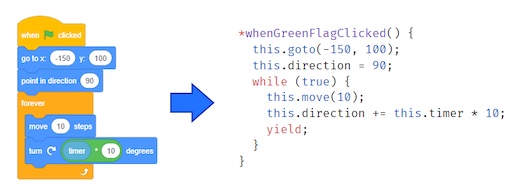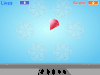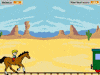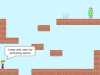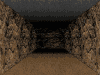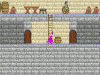Discuss Scratch
- Discussion Forums
- » Advanced Topics
- » Scratch Project Embed CSS Trick
![[RSS Feed] [RSS Feed]](//cdn.scratch.mit.edu/scratchr2/static/__9c6d3f90ec5f8ace6d3e8ea1e684b778__//djangobb_forum/img/feed-icon-small.png)
- Thepuzzlegame
-
 Scratcher
Scratcher
1000+ posts
Scratch Project Embed CSS Trick
<iframe allowtransparency=“true” width=“485” height=“402” src="http://scratch.mit.edu/projects/embed/29416872/?autostart=false“ frameborder=”0" allowfullscreen></iframe>You can't embed projects in forum posts
hi!
- goldfish678
-
 Scratcher
Scratcher
1000+ posts
Scratch Project Embed CSS Trick
Though that would be awesome.<iframe allowtransparency=“true” width=“485” height=“402” src="http://scratch.mit.edu/projects/embed/29416872/?autostart=false“ frameborder=”0" allowfullscreen></iframe>You can't embed projects in forum posts
- Thepuzzlegame
-
 Scratcher
Scratcher
1000+ posts
Scratch Project Embed CSS Trick
AgreedThough that would be awesome.<iframe allowtransparency=“true” width=“485” height=“402” src="http://scratch.mit.edu/projects/embed/29416872/?autostart=false“ frameborder=”0" allowfullscreen></iframe>You can't embed projects in forum posts
hi!
- legoman1616
-
 Scratcher
Scratcher
2 posts
Scratch Project Embed CSS Trick
<iframe allowtransparency=“true” width=“485” height=“402” src="http://scratch.mit.edu/projects/embed/30446252/?autostart=false“ frameborder=”0" allowfullscreen></iframe>
PLEASE ENABLE MINE PLS
regards legoman1616
PLEASE ENABLE MINE PLS
regards legoman1616
- MegaApuTurkUltra
-
 Scratcher
Scratcher
1000+ posts
Scratch Project Embed CSS Trick
<iframe allowtransparency=“true” width=“485” height=“402” src="http://scratch.mit.edu/projects/embed/30446252/?autostart=false“ frameborder=”0" allowfullscreen></iframe>You don't have to “enable” anything. Just use the template (in the OP):
PLEASE ENABLE MINE PLS
regards legoman1616
<div style="overflow-y: hidden; height: 372px;" id="applet"> <iframe style="margin-top:-38px;" allowtransparency="true" width="485" height="402" src="http://scratch.mit.edu/projects/embed/YOUR PROJECT ID HERE/?autostart=true" frameborder="0" allowfullscreen></iframe> <br/><br/> </div>
Also I recommend not using all caps BECAUSE IT'S REALLY ANNOYING TO SOME PEOPLE LIKE ME.
Last edited by MegaApuTurkUltra (Oct. 20, 2014 13:27:11)
$(".box-head")[0].textContent = "committing AT crimes since $whenever"
- Firedrake969
-
 Scratcher
Scratcher
1000+ posts
Scratch Project Embed CSS Trick
On the second example/whatever, why keep its id of applet when it doesn't need an ID?
'17 rickoid
bf97b44a7fbd33db070f6ade2b7dc549
- MegaApuTurkUltra
-
 Scratcher
Scratcher
1000+ posts
Scratch Project Embed CSS Trick
On the second example/whatever, why keep its id of applet when it doesn't need an ID?Idk, probably @scratchisthebest had it on a website or something and just copied the HTML.
Last edited by MegaApuTurkUltra (Oct. 20, 2014 21:19:28)
$(".box-head")[0].textContent = "committing AT crimes since $whenever"
- call-me
-
 Scratcher
Scratcher
34 posts
Scratch Project Embed CSS Trick
I found out that using some clever JavaScript and CSS, you can make the top bar with the Green Flag and Stop Sign disappear on an embedded project.
Here's the code, using my project “Flyer 4.1”:<div style="overflow-y: hidden; height: 372px;" id="applet"> <iframe allowtransparency="true" width="485" height="402" src="http://scratch.mit.edu/projects/embed/2801222/?autostart=true" frameborder="0" allowfullscreen></iframe> <br/><br/> </div> <script> var objDiv = document.getElementById("applet"); objDiv.scrollTop = 38; </script>
This is awesome

- GRA0007
-
 Scratcher
Scratcher
100+ posts
Scratch Project Embed CSS Trick
Would the ST allow this?I don't see why not, we're not hiding a Scratch logo or anything…
- SEC9_NINJA
-
 Scratcher
Scratcher
25 posts
Scratch Project Embed CSS Trick
why not <iframe allowtransparency=“true” width=“485” height=“402” src="http://scratch.mit.edu/projects/embed/28494606/?autostart=false“ frameborder=”0" allowfullscreen></iframe>
This is the scratch project competition.Every month will be a different competion. In order to sign up please list all team members.
~~~Rules~~~
1. 1-5 members per team
2. must FOLLOW the game guidelines (will be givin each month)
3. Game CAN NOT have other peoples work in it besides the teams work
4.For project name please put the month for the competition (Below)
- PullJosh
-
 Scratcher
Scratcher
1000+ posts
Scratch Project Embed CSS Trick
why not <iframe allowtransparency=“true” width=“485” height=“402” src="http://scratch.mit.edu/projects/embed/28494606/?autostart=false“ frameborder=”0" allowfullscreen></iframe>Because that completely defeats the purpose of hiding the top bar.

- JamesOuO
-
 Scratcher
Scratcher
500+ posts
Scratch Project Embed CSS Trick
Could somebody make some HTML that magnifies the game screen by x2? I've tried to get it to work perfectly (I want no distortions at all, game is exactly x2) with no good solution.
Thanks!
Thanks!

- goldfish678
-
 Scratcher
Scratcher
1000+ posts
Scratch Project Embed CSS Trick
Could somebody make some HTML that magnifies the game screen by x2? I've tried to get it to work perfectly (I want no distortions at all, game is exactly x2) with no good solution.Have you tried multiplying both the width and height parameters by 2 and inputting your answers in the corresponding spots to do this?
Thanks!
- frodewin
-
 Scratcher
Scratcher
500+ posts
Scratch Project Embed CSS Trick
Could somebody make some HTML that magnifies the game screen by x2? I've tried to get it to work perfectly (I want no distortions at all, game is exactly x2) with no good solution.
Thanks!
Here you go:
<div style="overflow-y: hidden; height: 720px; overflow-x: hidden; width: 960px;" id="applet">
<iframe style="margin-top:-70px; margin-left:-12px;" allowtransparency="false" width="980" height="820" bgcolor=#F11111 src="http://scratch.mit.edu/projects/embed/30014850/?autostart=true" allowfullscreen></iframe>
<br/><br/>
</div>
The proportions are exactly 960 x 720, so double the size of a scratch project. Just exchange the number (“30014850”) with the one of your project.
A vector graphics project shall display fine.
- __init__
-
 Scratcher
Scratcher
1000+ posts
Scratch Project Embed CSS Trick
+1AgreedThough that would be awesome.<iframe allowtransparency=“true” width=“485” height=“402” src="http://scratch.mit.edu/projects/embed/29416872/?autostart=false“ frameborder=”0" allowfullscreen></iframe>You can't embed projects in forum posts
thisandagain pls explain
- abdullahi125
-
 Scratcher
Scratcher
2 posts
Scratch Project Embed CSS Trick
<iframe allowtransparency=“true” width=“485” height=“402” src="http://scratch.mit.edu/projects/embed/35534058/?autostart=false“ frameborder=”0" allowfullscreen></iframe>
- Thepuzzlegame
-
 Scratcher
Scratcher
1000+ posts
Scratch Project Embed CSS Trick
<iframe allowtransparency=“true” width=“485” height=“402” src="http://scratch.mit.edu/projects/embed/35534058/?autostart=false“ frameborder=”0" allowfullscreen></iframe>Please don't necropost. Also you can't embed projects in forum posts.
hi!
- woodroe99
-
 New to Scratch
New to Scratch
1 post
Scratch Project Embed CSS Trick
<iframe allowtransparency=“true” width=“485” height=“402” src="http://scratch.mit.edu/projects/embed/48368420/?autostart=false“ frameborder=”0" allowfullscreen></iframe>
- endrock401
-
 Scratcher
Scratcher
1 post
Scratch Project Embed CSS Trick
<iframe allowtransparency=“true” width=“485” height=“402” src="http://scratch.mit.edu/projects/embed/52477862/?autostart=false“ frameborder=”0" allowfullscreen></iframe> There its my project!
- Discussion Forums
- » Advanced Topics
-
» Scratch Project Embed CSS Trick
![[RSS Feed] [RSS Feed]](//cdn.scratch.mit.edu/scratchr2/static/__9c6d3f90ec5f8ace6d3e8ea1e684b778__//djangobb_forum/img/feed-icon-small.png)