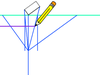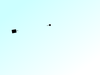Discuss Scratch
- Discussion Forums
- » Announcements
- » Updated Scratch 2 Offline Editor (Beta) is now available! [closed - beta period is over. Thanks for testing.]
![[RSS Feed] [RSS Feed]](//cdn.scratch.mit.edu/scratchr2/static/__9c6d3f90ec5f8ace6d3e8ea1e684b778__//djangobb_forum/img/feed-icon-small.png)
- emd245
-
 Scratcher
Scratcher
78 posts
Updated Scratch 2 Offline Editor (Beta) is now available! [closed - beta period is over. Thanks for testing.]
My computer is a winvista sp2 with 3g of ram. i tried to update it and the computer froze, do i have to update again?Is the scratch 2.0 offline supposed to be an swf flash movie? I extracted from your zip file and tried opening up “ScratchOffline.swf” it doesn't work (at all)It has to be installed with Adobe Air, rather than directly opening the swf.
About me
Registered: (mm/dd/yyyy) 07-07-2013
Scratcher
BEST QUOTE BY FAR: “No wristbands can make one.”
Best project worth checkin' out: //scratch.mit.edu/projects/12152860/
I wish there was an bbcode tag
- Math_Addict
-
 Scratcher
Scratcher
100+ posts
Updated Scratch 2 Offline Editor (Beta) is now available! [closed - beta period is over. Thanks for testing.]
Now, I think, most people experiences the “Error! Project did not load.” thing. Well, this happens often when you save your projects quickly then close. I suggest that you would wait for a while (15 mins or more, depends on you) and close it.
Wanting to close this account, but then I'm still having a couple more things to do before I leave this account.
- LiquidMetal
-
 Scratcher
Scratcher
100+ posts
Updated Scratch 2 Offline Editor (Beta) is now available! [closed - beta period is over. Thanks for testing.]
Major problems with this whole thing:
1. Requires administrator privileges to install
2. Lack of portability
1. Requires administrator privileges to install
2. Lack of portability
Multidimensional Lists v2.0 || Sokoban Ultimate v1.0
Perfect Health Bars (stamping/costume) | 1s1s Onscreen Keyboard | Infinite Background Scrolling | Have a website?
- omon23
-
 Scratcher
Scratcher
3 posts
Updated Scratch 2 Offline Editor (Beta) is now available! [closed - beta period is over. Thanks for testing.]
HEEEEEEEELLLLLLLLLLLLLLLLLLLLLLLLLPPPPPPPPPPPPPPPPPPP!!!!!!!!!!!!!!!!!!!!!!!!!!!!!!!!!!!!!!!!!!!!!!!!!!
HELP!
I just spent hours on a project, which I started on the online editor and finished on the offline editor. However, when I went to upload it to the internet (by going on file, then Upload from Computer on the online editor) it said, ‘Replace contents of the current projects’ and I clicked yes, and then it came up with an Error message (no error code) saying ‘Error! Project did not load!’. When I go back into the offline editor it comes up with the same message. So basically I have wasted hours of work. Is there a fix? Thanks, Dan
______________________________________________________________________________________________________________________________System Specs:
Intel Core i5 @ 2.67 Ghz
8gb RAM
Windows 7 Pro 64 bit with SP1
HELP!
I just spent hours on a project, which I started on the online editor and finished on the offline editor. However, when I went to upload it to the internet (by going on file, then Upload from Computer on the online editor) it said, ‘Replace contents of the current projects’ and I clicked yes, and then it came up with an Error message (no error code) saying ‘Error! Project did not load!’. When I go back into the offline editor it comes up with the same message. So basically I have wasted hours of work. Is there a fix? Thanks, Dan
______________________________________________________________________________________________________________________________System Specs:
Intel Core i5 @ 2.67 Ghz
8gb RAM
Windows 7 Pro 64 bit with SP1
Last edited by omon23 (Sept. 8, 2013 11:22:15)
- 6kumarke
-
 New to Scratch
New to Scratch
2 posts
Updated Scratch 2 Offline Editor (Beta) is now available! [closed - beta period is over. Thanks for testing.]
HEEEEEEEELLLLLLLLLLLLLLLLLLLLLLLLLPPPPPPPPPPPPPPPPPPP!!!!!!!!!!!!!!!!!!!!!!!!!!!!!!!!!!!!!!!!!!!!!!!!!!
HELP!
I just spent hours on a project, which I started on the online editor and finished on the offline editor. However, when I went to upload it to the internet (by going on file, then Upload from Computer on the online editor) it said, ‘Replace contents of the current projects’ and I clicked yes, and then it came up with an Error message (no error code) saying ‘Error! Project did not load!’. When I go back into the offline editor it comes up with the same message. So basically I have wasted hours of work. Is there a fix? Thanks, Dan
______________________________________________________________________________________________________________________________System Specs:
Intel Core i5 @ 2.67 Ghz
8gb RAM
Windows 7 Pro 64 bit with SP1
Yeah I had this problem as well for my ICT assignment, is there anyway to retreive the code since I have spent a lot of time working on this project and the due date is tight.
- johnm
-
 Scratcher
Scratcher
100+ posts
Updated Scratch 2 Offline Editor (Beta) is now available! [closed - beta period is over. Thanks for testing.]
To those of you getting the ‘Error! Project did not load!’ error:
First, I'm sorry you're having this problem. But the good news is, you probably haven't lost your work permanently.
I haven't been able to reproduce this problem myself, although I've tried two different versions of Adobe AIR. However, two people have sent me a broken project and, in those cases at least, all the data was there and the project could be recovered. Here's how to attempt to fix your project if this happens to you:
1. rename the project file to end in .zip
2. unzip it. this will result in a folder containing the project data (a .json file) and a bunch of media files
3. rezip that folder
4. change the name of the re-zipped file to end in .sb2
Why does this work? The problem is that the ZIP directory in the project file is corrupted. Apparently the system zip program (at least on Mac OS) is able to open a ZIP file even when ZIP directory is broken.
Since I can't reproduce it, I don't understand why this problem is happening; I need more data. It would be a great help if those of you who have encountered the problem could let me know:
1. What OS (and version) you are using?
2. What version of Adobe AIR are you running? To find that out, follow these instructions:
http://helpx.adobe.com/air/kb/determine-version-air-runtime.html
3. Are you running any anti-virus software and, if so, what?
4. Does it happen with every project you create with the offline editor?
5. Any clues or theories you might have about this problem.
Update: I've found the problem and it wasn't as mysterious as I thought, just a simple bug in my code that didn't show up in testing. (Sorry!) The problem was that, when a project was saved, the existing project file was not getting truncated before being written. Thus if the project file shrunk (e.g. because an asset was deleted), this would leave extra, obsolete data at the end of the file which confused the project file reader code when attempting to open that file. This problem will be fixed in the the next version of the offline editor. In addition, I'm adding some code to recover any projects that were broken due to this bug.
As a short-term work-around, it's a good idea to use “save as” to save a copy of your project into a new file, especially after you've deleted any media objects (backgrounds, costumes, sprites, or sounds).
– John
First, I'm sorry you're having this problem. But the good news is, you probably haven't lost your work permanently.
I haven't been able to reproduce this problem myself, although I've tried two different versions of Adobe AIR. However, two people have sent me a broken project and, in those cases at least, all the data was there and the project could be recovered. Here's how to attempt to fix your project if this happens to you:
1. rename the project file to end in .zip
2. unzip it. this will result in a folder containing the project data (a .json file) and a bunch of media files
3. rezip that folder
4. change the name of the re-zipped file to end in .sb2
Why does this work? The problem is that the ZIP directory in the project file is corrupted. Apparently the system zip program (at least on Mac OS) is able to open a ZIP file even when ZIP directory is broken.
Since I can't reproduce it, I don't understand why this problem is happening; I need more data. It would be a great help if those of you who have encountered the problem could let me know:
1. What OS (and version) you are using?
2. What version of Adobe AIR are you running? To find that out, follow these instructions:
http://helpx.adobe.com/air/kb/determine-version-air-runtime.html
3. Are you running any anti-virus software and, if so, what?
4. Does it happen with every project you create with the offline editor?
5. Any clues or theories you might have about this problem.
Update: I've found the problem and it wasn't as mysterious as I thought, just a simple bug in my code that didn't show up in testing. (Sorry!) The problem was that, when a project was saved, the existing project file was not getting truncated before being written. Thus if the project file shrunk (e.g. because an asset was deleted), this would leave extra, obsolete data at the end of the file which confused the project file reader code when attempting to open that file. This problem will be fixed in the the next version of the offline editor. In addition, I'm adding some code to recover any projects that were broken due to this bug.
As a short-term work-around, it's a good idea to use “save as” to save a copy of your project into a new file, especially after you've deleted any media objects (backgrounds, costumes, sprites, or sounds).
– John
Last edited by johnm (Sept. 9, 2013 20:56:12)
- omon23
-
 Scratcher
Scratcher
3 posts
Updated Scratch 2 Offline Editor (Beta) is now available! [closed - beta period is over. Thanks for testing.]
Thanks so much for the reply!! It works, although I had to repair the zip using Winrar.
I am running Windows 7 Professional 64 bit
Adobe Air version is 3.8.0.1280
Anti Virus is BT NetProtectPlus (by McAfee for BT broadband customers)
Well I have tried two projects, one has got the ‘Project Did not Load’ error when I try to upload to the Scratch website, and if I edit it in the offline editor, the error comes up.
I have one theory: I was round a relatives while making and uploading the project. However I was using a public hotspot for Wifi (There was 2 hotspots) and I think it may have switched between the two while uploading and corrupt the .sb2 file. I found out that it was corrupted by WinRar when I was following your instructions for how to fix the error. I just repaired it using WinRar and it then worked.
Thanks!
P.S the project is now at http://scratch.mit.edu/projects/12264313/
I am running Windows 7 Professional 64 bit
Adobe Air version is 3.8.0.1280
Anti Virus is BT NetProtectPlus (by McAfee for BT broadband customers)
Well I have tried two projects, one has got the ‘Project Did not Load’ error when I try to upload to the Scratch website, and if I edit it in the offline editor, the error comes up.
I have one theory: I was round a relatives while making and uploading the project. However I was using a public hotspot for Wifi (There was 2 hotspots) and I think it may have switched between the two while uploading and corrupt the .sb2 file. I found out that it was corrupted by WinRar when I was following your instructions for how to fix the error. I just repaired it using WinRar and it then worked.
Thanks!
P.S the project is now at http://scratch.mit.edu/projects/12264313/
- johnm
-
 Scratcher
Scratcher
100+ posts
Updated Scratch 2 Offline Editor (Beta) is now available! [closed - beta period is over. Thanks for testing.]
It works, although I had to repair the zip using Winrar.
Thanks for your reply; it's good to know how to fix this problem on Windows.
I hope to get a new Offline Editor out by the end of the week that fixes this problem. The project recovery code will also get into the next version of the online editor. Once these fixes are are out, anyone with a broken project should be able to open it and recover all their work. (The recovery mechanism isn't guaranteed to work, but it's worked on both of the broken projects I've tried it on so far.)
– John
- l0ve1y
-
 Scratcher
Scratcher
100+ posts
Updated Scratch 2 Offline Editor (Beta) is now available! [closed - beta period is over. Thanks for testing.]
I tried. It doesn't work.Use this for ubuntu.It won't let me download it.It won't let ME download it, either- I'm using Ubuntu!
Use cd to navigate to a directory and pwd to see where you are.
“Once a wise man told me. ‘Family don’t end in blood.’ But it doesn’t start there either. Family cares about you. Not what you can do for them. Family is there for the good, bad, all of it. They got your back. Even when it hurts. That’s family” -Dean Winchester
- johnm
-
 Scratcher
Scratcher
100+ posts
Updated Scratch 2 Offline Editor (Beta) is now available! [closed - beta period is over. Thanks for testing.]
Linux folks:
As you probably know, Adobe stopped supporting AIR for Linux as of AIR 2.6. And, unfortunately, even Adobe's AIR 2.6 for Linux does not officially support 64-bit Linux systems. That said, I've heard reports of people getting the current version the Scratch 2 Offline Editor to work on 64-bit Linux, but the process of installing AIR 2.6 was pretty complicated. I haven't done it myself, but here are a couple of links that might help:
http://orkultus.wordpress.com/2013/03/23/installing-adobe-air-2-6-on-64bit-linux-mint-ubuntu/
http://jeffhendricks.net/?p=68
Disclaimers:
1. Running the Scratch Offline Editor on Linux is not officially supported.
2. It may not be possible to run future versions of the Scratch 2.0 Offline Editor on Linux at all, due to upcoming changes in the Scratch rendering system. We were forced to make those changes to get around Adobe's removal of Pixel Bender acceleration (which slowed down Scratch's graphic effects by a factor 50 to 100).
– John
As you probably know, Adobe stopped supporting AIR for Linux as of AIR 2.6. And, unfortunately, even Adobe's AIR 2.6 for Linux does not officially support 64-bit Linux systems. That said, I've heard reports of people getting the current version the Scratch 2 Offline Editor to work on 64-bit Linux, but the process of installing AIR 2.6 was pretty complicated. I haven't done it myself, but here are a couple of links that might help:
http://orkultus.wordpress.com/2013/03/23/installing-adobe-air-2-6-on-64bit-linux-mint-ubuntu/
http://jeffhendricks.net/?p=68
Disclaimers:
1. Running the Scratch Offline Editor on Linux is not officially supported.
2. It may not be possible to run future versions of the Scratch 2.0 Offline Editor on Linux at all, due to upcoming changes in the Scratch rendering system. We were forced to make those changes to get around Adobe's removal of Pixel Bender acceleration (which slowed down Scratch's graphic effects by a factor 50 to 100).
– John
- 45680
-
 Scratcher
Scratcher
46 posts
Updated Scratch 2 Offline Editor (Beta) is now available! [closed - beta period is over. Thanks for testing.]
cool!
follow rules
follow rules
Last edited by 45680 (Sept. 10, 2013 10:57:12)
- xlgames
-
 Scratcher
Scratcher
15 posts
Updated Scratch 2 Offline Editor (Beta) is now available! [closed - beta period is over. Thanks for testing.]
hi I have programmed a saving file! but every reloading the page, the saving is away!
could you make a block that save something, and a block which is like the “set ? on ? ”script but ? number 2 is the saving so that it could load?
you find the project at mi page the name is Paperminecraft code's
HELP!!!

could you make a block that save something, and a block which is like the “set ? on ? ”script but ? number 2 is the saving so that it could load?
you find the project at mi page the name is Paperminecraft code's
HELP!!!
Last edited by xlgames (Sept. 17, 2013 16:40:04)
- mobluse
-
 Scratcher
Scratcher
100+ posts
Updated Scratch 2 Offline Editor (Beta) is now available! [closed - beta period is over. Thanks for testing.]
Linux folks:
…
Disclaimers:
1. Running the Scratch Offline Editor on Linux is not officially supported.
2. It may not be possible to run future versions of the Scratch 2.0 Offline Editor on Linux at all, due to upcoming changes in the Scratch rendering system. We were forced to make those changes to get around Adobe's removal of Pixel Bender acceleration (which slowed down Scratch's graphic effects by a factor 50 to 100).
I think Linux is not affected by this removal of Pixel Bender acceleration since we're stuck with Adobe AIR 2.6. Could you not just generate a Linux-version with Pixel Bender acceleration but that would otherwise be modern. I think that would only require two different make-files. I use Ubuntu Linux 10.04 and 12.04 LTS on 32-bit PC:s and don't want to switch OS except to maybe Ubuntu 14.04 LTS, when it comes.
- davidkt
-
 Scratcher
Scratcher
1000+ posts
Updated Scratch 2 Offline Editor (Beta) is now available! [closed - beta period is over. Thanks for testing.]
Probably you should. (What are you even doing with Vista anyway??)My computer is a winvista sp2 with 3g of ram. i tried to update it and the computer froze, do i have to update again?Is the scratch 2.0 offline supposed to be an swf flash movie? I extracted from your zip file and tried opening up “ScratchOffline.swf” it doesn't work (at all)It has to be installed with Adobe Air, rather than directly opening the swf.
Remember when I looked like this? I still do.

Float, my Scratch 2.0 mod | My (somewhat under-construction) blog

Float, my Scratch 2.0 mod | My (somewhat under-construction) blog
- JONATHAN1320
-
 Scratcher
Scratcher
100+ posts
Updated Scratch 2 Offline Editor (Beta) is now available! [closed - beta period is over. Thanks for testing.]
The Scratch Team is pleased to announce that a new beta version of the Scratch 2 Offline Editor is available. This version can now upload projects to the website and is now compatible with some versions of Linux and older versions of Mac OSX.
Because the application is now called ‘Scratch 2’, if you have previously installed the ‘Scratch 2.0 Offline Editor’ it is necessary to delete it before installing this version.
You can install it and find out more details here:
http://scratch.mit.edu/scratch2download/
Please leave us feedback and information about any issues here. Be sure to let us know what operating system version you're using. Screenshots are always helpful.
Thanks!
Shane
(on behalf of the Scratch Team)
is this compatible with windows?
Select me and then push Control + Shift + Down.
when @greenFlag clicked // Don't smash it, though.
possibly forever {
repeat until <(eureka :: sensing) = [true]>
think up [an idea v] :: sensing
end
make [a project v] with (thoughts :: sensing) :: events
} @loopArrow :: control cap
Hi there!
- natalie
-
 Scratch Team
Scratch Team
100+ posts
Updated Scratch 2 Offline Editor (Beta) is now available! [closed - beta period is over. Thanks for testing.]
The S2 was working great. I developed a project and reloaded it on several occasions. Today 9/7 I attempt to open the file and gt a error msg, Project failed to load". I removed the version I installed last week and re-installed the newest version today. Tried again, same result. Just thought I would make you aware.
There's a bug fix today – can you try again?
- BlueDogXL
-
 Scratcher
Scratcher
100+ posts
Updated Scratch 2 Offline Editor (Beta) is now available! [closed - beta period is over. Thanks for testing.]
Wow… MY GRANDMA LET ME GET IT!!!!!!!

















Last edited by BlueDogXL (Sept. 29, 2013 14:40:44)
SEMICOLON SHALL LIVE
- archerlove24
-
 Scratcher
Scratcher
53 posts
Updated Scratch 2 Offline Editor (Beta) is now available! [closed - beta period is over. Thanks for testing.]
- mcjohnso
-
 Scratcher
Scratcher
47 posts
Updated Scratch 2 Offline Editor (Beta) is now available! [closed - beta period is over. Thanks for testing.]
The adobe air installer will not work with ubuntu 12.04. I did the usual, chmod +x and ./ , but it said I was missing gnome-keyring. It is already installed, and it won't install. 

 Privacy at its finest
Privacy at its finest You won't be unknown anymore
You won't be unknown anymore
I love math, Python, bash scripting, Star Wars, Linux, and EDM. What can I say, I'm a geek.
Running Ubuntu Precise 12.04 Linux distribution with Xfce Desktop Environment.
- l0ve1y
-
 Scratcher
Scratcher
100+ posts
Updated Scratch 2 Offline Editor (Beta) is now available! [closed - beta period is over. Thanks for testing.]
The adobe air installer will not work with ubuntu 12.04. I did the usual, chmod +x and ./ , but it said I was missing gnome-keyring. It is already installed, and it won't install.THAT'S WHAT HAPPENED TO ME. :O http://scratch.mit.edu/projects/12312678/
“Once a wise man told me. ‘Family don’t end in blood.’ But it doesn’t start there either. Family cares about you. Not what you can do for them. Family is there for the good, bad, all of it. They got your back. Even when it hurts. That’s family” -Dean Winchester