Discuss Scratch
- Discussion Forums
- » Connecting to the Physical World
- » Unable to connect to Microbit with Scratch on Windows 10
![[RSS Feed] [RSS Feed]](//cdn.scratch.mit.edu/scratchr2/static/__9c6d3f90ec5f8ace6d3e8ea1e684b778__//djangobb_forum/img/feed-icon-small.png)
- netherboy265
-
 New to Scratch
New to Scratch
1 post
Unable to connect to Microbit with Scratch on Windows 10
Hi
I've previously managed to connect to my BBC Microbit when using the Scratch website, but now whenever I try I'm unsuccessful.
Running:
Windows 10 v2004
Microsoft Bluetooth LE Enumerator
Firefox v77.0.1 (also not working using Microsoft Edge or offline)
Scratch Link v1.3.0.0
Microbit 1.5
I've flashed the Microbit with the hex file, and have it's 5 letter name scrolling across the screen.
When I add the Microbit extension in Scratch I immediately get the error message saying to check ScratchLink is installed an bluetooth is on (they both are).
I've tried checking other computers to see if they are using Scratch in case the Microbit is already connected, but I can't find anything. I found a help topic that suggested the computer might be trying to use a previous pairing request and I should remove “previous pairings”, but I'm not clear on how that should be done. I have in the past connected the Microbit to Scratch on another computer as well, so I don't know if that is causing complications (that connection no longer works either!)
When I try to “Add devices” on Bluetooth, the Microbit doesn't show up, but I'm not certain that it should.
Any suggestions? Thanks.
I've previously managed to connect to my BBC Microbit when using the Scratch website, but now whenever I try I'm unsuccessful.
Running:
Windows 10 v2004
Microsoft Bluetooth LE Enumerator
Firefox v77.0.1 (also not working using Microsoft Edge or offline)
Scratch Link v1.3.0.0
Microbit 1.5
I've flashed the Microbit with the hex file, and have it's 5 letter name scrolling across the screen.
When I add the Microbit extension in Scratch I immediately get the error message saying to check ScratchLink is installed an bluetooth is on (they both are).
I've tried checking other computers to see if they are using Scratch in case the Microbit is already connected, but I can't find anything. I found a help topic that suggested the computer might be trying to use a previous pairing request and I should remove “previous pairings”, but I'm not clear on how that should be done. I have in the past connected the Microbit to Scratch on another computer as well, so I don't know if that is causing complications (that connection no longer works either!)
When I try to “Add devices” on Bluetooth, the Microbit doesn't show up, but I'm not certain that it should.
Any suggestions? Thanks.
- SamuelB2010
-
 Scratcher
Scratcher
5 posts
Unable to connect to Microbit with Scratch on Windows 10
Having the same problem…troubleshot everything I can think of, even flashed it with makecode, but it's just not being “found” when searching for the microbit once inside a Scratch project. Microbit works with other things, even Makey-Makey, just not being found with Scratch. There are others who have this problem it seems but haven't found answer either. Anyone?
- degrange
-
 Scratcher
Scratcher
4 posts
Unable to connect to Microbit with Scratch on Windows 10
Same issue. Tried a lots of things, nothing worked.
If anyone have an idea on how to solve this issue.
I do have blueooth 4 LE.
I have scratch link installed and running.
I have uploaded the .hex
I have bluetooth on, and I am connected to the micro bit.
But scratch doesn't detect it. Neither on chrome or firefox.
If anyone have an idea on how to solve this issue.
I do have blueooth 4 LE.
I have scratch link installed and running.
I have uploaded the .hex
I have bluetooth on, and I am connected to the micro bit.
But scratch doesn't detect it. Neither on chrome or firefox.
- degrange
-
 Scratcher
Scratcher
4 posts
Unable to connect to Microbit with Scratch on Windows 10
After hours of trying, I finnally managed to connect the microbit.
I tried a lots of things, but the last thing I tried before it worked was the following :
You know, when you have an USB key and you want to remove it, you go in the toolbar and rightclick the usb icon and select your USB key to eject it, and you can then safely remove it physically. Well, go in this menu and eject the microbit but do not remove the usb cable. Then try to connect your microbit. You might want to go on bluetooth device and remove the microbit bluetooth connexion and pair it again.
edit : i disconnected the microbit and tried to reconnect it but it no longer work, so my solution wasn't a solution
I tried a lots of things, but the last thing I tried before it worked was the following :
You know, when you have an USB key and you want to remove it, you go in the toolbar and rightclick the usb icon and select your USB key to eject it, and you can then safely remove it physically. Well, go in this menu and eject the microbit but do not remove the usb cable. Then try to connect your microbit. You might want to go on bluetooth device and remove the microbit bluetooth connexion and pair it again.
edit : i disconnected the microbit and tried to reconnect it but it no longer work, so my solution wasn't a solution
Last edited by degrange (July 9, 2020 22:13:29)
- god286
-
 Scratcher
Scratcher
1000+ posts
Unable to connect to Microbit with Scratch on Windows 10
I am also still having the same issue. It was working earlier and I made a few projects but now it just leads me to this…
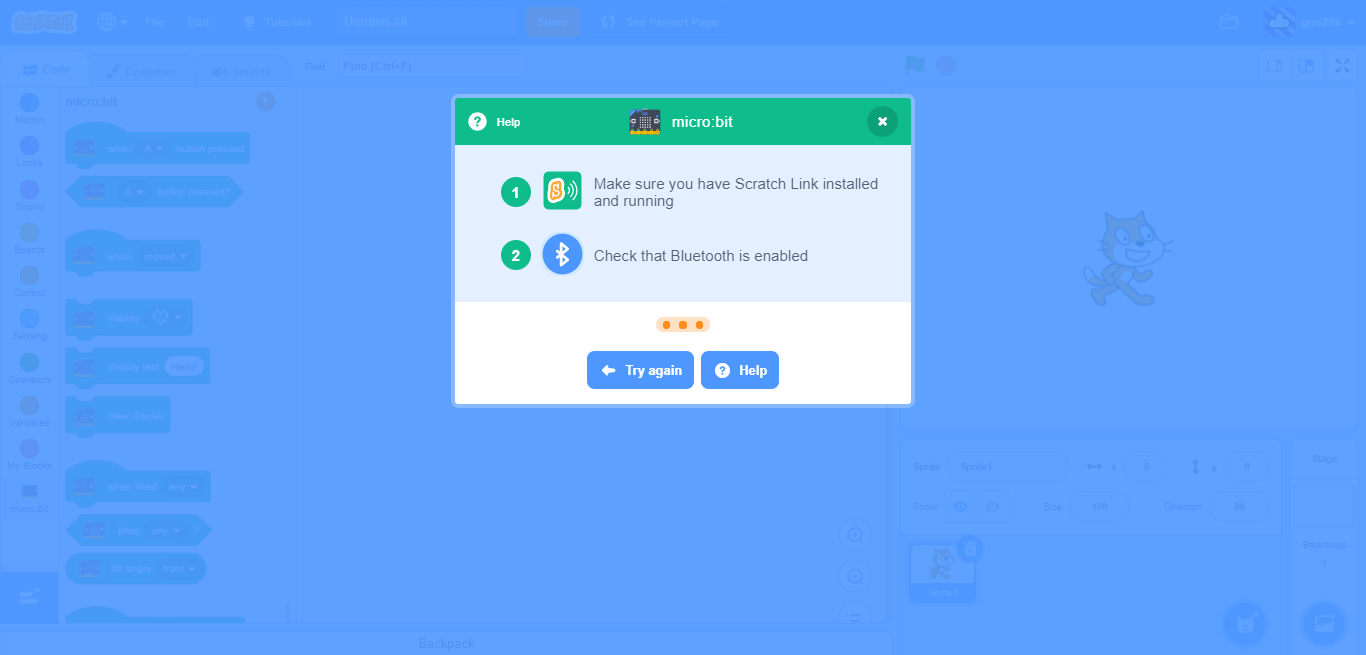
Can anyone help?
My micro:bit still works when flashing projects using Microsoft MakeCode
My browser / operating system: Windows NT 10.0, Chrome 84.0.4147.89, No Flash version detected
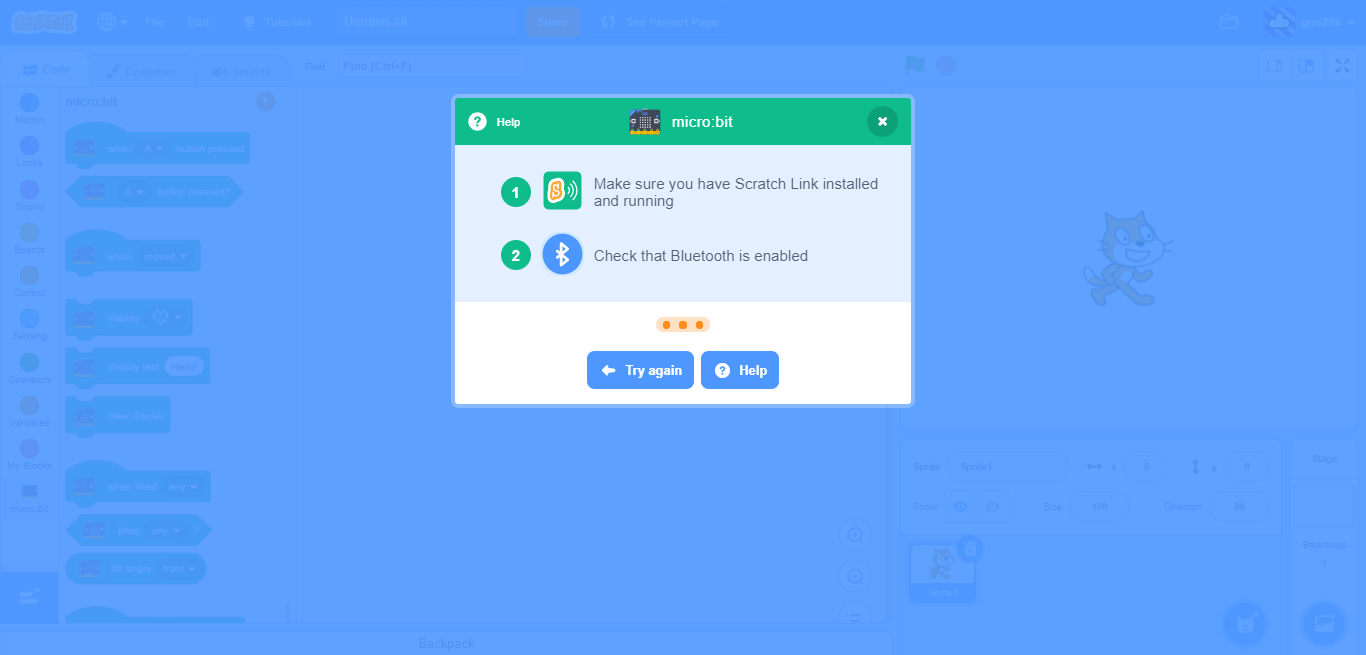
Can anyone help?
My micro:bit still works when flashing projects using Microsoft MakeCode
My browser / operating system: Windows NT 10.0, Chrome 84.0.4147.89, No Flash version detected
Last edited by god286 (July 23, 2020 08:40:27)
Here are some of my followers!

I joined: 5 years, 9 months, 24 days ago (31/03/2018)
I have: 479 followers
In total, I have attained: 1,403 loves, 1,145 favourites, and 33,731 views.
Fun Fact: If my account continued to gain followers at a similar rate to right now, in 14,210 years I would reach the number of followers griffpatch has today! Try to imagine how many followers he would have then!
Thank you everyone!
Script created by god286.
- Clarry290
-
 New to Scratch
New to Scratch
18 posts
Unable to connect to Microbit with Scratch on Windows 10
Hey guys, I'm a STEM teacher with the same issue. I've got 24 new HP Probooks that I can't seem to get ScratchLink working on consistently…. One fix i managed was to use Microsoft Edge. Being late in the day I managed to test 5 out of my 30 laptops and they all worked with Edge perfectly…… The connection issues seem to only happen on chrome and Firefox. I've had no luck getting any help from Microbit, and after contacting Microsoft, they were stumped, but seemed to think it may be a permissions type problem. On my personal MacBook air it works fine on Chrome, so I've got no clue as to why the Windows devices cant?
- Clarry290
-
 New to Scratch
New to Scratch
18 posts
Unable to connect to Microbit with Scratch on Windows 10
Also… our school IT company probably spent the best of a day testing our machines, but the problem didn't seem to be the Microbit, or the HEX…. Was definitely the Scratch Link Apps function alongside the browser
- scratchteamgo
-
 Scratcher
Scratcher
14 posts
Unable to connect to Microbit with Scratch on Windows 10
Chrome, Edge and Firefox did not work for me, I am on Windows 10 Version 1909 (updating later today to version 2004).
- bobbycatts
-
 Scratcher
Scratcher
4 posts
Unable to connect to Microbit with Scratch on Windows 10
The direct download also does not work
when it works
applaud your self
broadcast [ start coding ]
Last edited by bobbycatts (July 8, 2021 02:40:40)
when green flag clicked
when i join scratch
move (many) steps into the universe
if <didnot step into the universe> then
try try again
when backdrop switches to [happy]
play sound [LETS DO THIS again ;)]
end
- bobbycatts
-
 Scratcher
Scratcher
4 posts
Unable to connect to Microbit with Scratch on Windows 10
if <cannot pair micro bit> then
try forgetting the device and pairing it again
restart your computer
:)
end
when green flag clicked
when i join scratch
move (many) steps into the universe
if <didnot step into the universe> then
try try again
when backdrop switches to [happy]
play sound [LETS DO THIS again ;)]
end
- AimtoAchieve
-
 New to Scratch
New to Scratch
1 post
Unable to connect to Microbit with Scratch on Windows 10
Hi
did anybody had any luck. Struggling to connect microbit to scratch. Have paired with bluetooth, have sratch link and flashed mcirobit as well. It's still not working. Tried restarting the Laptop as well. Please assist
Thanks
did anybody had any luck. Struggling to connect microbit to scratch. Have paired with bluetooth, have sratch link and flashed mcirobit as well. It's still not working. Tried restarting the Laptop as well. Please assist
Thanks
- scratchteamgo
-
 Scratcher
Scratcher
14 posts
Unable to connect to Microbit with Scratch on Windows 10
Hi
did anybody had any luck. Struggling to connect microbit to scratch. Have paired with bluetooth, have sratch link and flashed mcirobit as well. It's still not working. Tried restarting the Laptop as well. Please assist
Thanks
Sorry still nothing and my microbit has randomly decided to not turn on anymore
- hopeman11667
-
 Scratcher
Scratcher
5 posts
Unable to connect to Microbit with Scratch on Windows 10
Same issue. I have 3 laptops (same model, Win 10 and spec) can't connect but I have another laptop win 11 it works like charm…
I see many people having the same issue unfortunately I can't see any good help, mostly suggests restart , install scratchlink, pair microbit which all of us definitely did.
Also, have a look at this , it didn't work for me but may work fro you guys
https://scratch.mit.edu/discuss/topic/595911/
I see many people having the same issue unfortunately I can't see any good help, mostly suggests restart , install scratchlink, pair microbit which all of us definitely did.
Also, have a look at this , it didn't work for me but may work fro you guys
https://scratch.mit.edu/discuss/topic/595911/
- AnnetteAlberts
-
 Scratcher
Scratcher
11 posts
Unable to connect to Microbit with Scratch on Windows 10
Hi, I have a Maker Space and am trying to use Scratch and MicroBit. It worked fine at home on my older PC with Windows 10. I can't get it to work with my new PC or any of the laptops at work. They do have Bluetooth.
I was hoping to use these in summer camp. I'd appreciate help.
I've tried all suggestions here.
Here are my specs:
Device name DESKTOP-F07K55K
Processor Intel(R) Core(TM) i5-4590S CPU @ 3.00GHz 3.00 GHz
Installed RAM 16.0 GB (15.9 GB usable)
Device ID 4577DD42-5911-471C-9986-66CCEAE975A8
Product ID 00330-80000-00000-AA623
System type 64-bit operating system, x64-based processor
Pen and touch No pen or touch input is available for this display
Edition Windows 10 Pro
Version 21H2
Installed on 4/14/2021
OS build 19044.1620
Experience Windows Feature Experience Pack 120.2212.4170.0
I was hoping to use these in summer camp. I'd appreciate help.
I've tried all suggestions here.
Here are my specs:
Device name DESKTOP-F07K55K
Processor Intel(R) Core(TM) i5-4590S CPU @ 3.00GHz 3.00 GHz
Installed RAM 16.0 GB (15.9 GB usable)
Device ID 4577DD42-5911-471C-9986-66CCEAE975A8
Product ID 00330-80000-00000-AA623
System type 64-bit operating system, x64-based processor
Pen and touch No pen or touch input is available for this display
Edition Windows 10 Pro
Version 21H2
Installed on 4/14/2021
OS build 19044.1620
Experience Windows Feature Experience Pack 120.2212.4170.0
- scratchteamgo
-
 Scratcher
Scratcher
14 posts
Unable to connect to Microbit with Scratch on Windows 10
Hi,
I have been having the same problems and have sort of given up on it. But just tried it now and it seems to be working. I am running a computer that has been upgraded from Windows 10 to windows 11. I think I am using the Scratch link from the Microsoft store. I have both and since upgrading the other one wont even open. But you can try Scratch link from the Microsoft store s that seems to work.
Fingers crossed!!
I have been having the same problems and have sort of given up on it. But just tried it now and it seems to be working. I am running a computer that has been upgraded from Windows 10 to windows 11. I think I am using the Scratch link from the Microsoft store. I have both and since upgrading the other one wont even open. But you can try Scratch link from the Microsoft store s that seems to work.
Fingers crossed!!
- mrhopefong
-
 Scratcher
Scratcher
14 posts
Unable to connect to Microbit with Scratch on Windows 10
Hi all, I struggled with this issue for a long time too found the problem.
First of all, make sure your windows is up to the version per requirement.
2nd, make sure Scratch Link is started.
3rd Make sure hex file is uploaded onto your Microbit.
All above are standard I believe you all already knows but the one that solved it for me is the Bluetooth version.
My bluetooth version is v4 and I had to purchase a usb external bluetooth (version 5 above) from eBay. Cost me $5 but it solved all 4 laptops.
Make sure you do the following, I don't know the cause but the procedures solved my problem.
1) Once you plug in your external bluetooth and see it detected, go on and disable your embeded bluetooth
2) In device manager, you should see the LE bluetooth, and your embeded bluetooth should be disabled
https://i.imgur.com/j7dDlTg.png
Now try connect using the new bluetooth.
(Note. when you connect, I mean open up Scratch in browser and connect to Microbit from there, Do not connect to the Microbit from windows' bluetooth as that tends to cause disconnection if I do that).
First of all, make sure your windows is up to the version per requirement.
2nd, make sure Scratch Link is started.
3rd Make sure hex file is uploaded onto your Microbit.
All above are standard I believe you all already knows but the one that solved it for me is the Bluetooth version.
My bluetooth version is v4 and I had to purchase a usb external bluetooth (version 5 above) from eBay. Cost me $5 but it solved all 4 laptops.
Make sure you do the following, I don't know the cause but the procedures solved my problem.
1) Once you plug in your external bluetooth and see it detected, go on and disable your embeded bluetooth
2) In device manager, you should see the LE bluetooth, and your embeded bluetooth should be disabled
https://i.imgur.com/j7dDlTg.png
Now try connect using the new bluetooth.
(Note. when you connect, I mean open up Scratch in browser and connect to Microbit from there, Do not connect to the Microbit from windows' bluetooth as that tends to cause disconnection if I do that).
- scratchteamgo
-
 Scratcher
Scratcher
14 posts
Unable to connect to Microbit with Scratch on Windows 10
I wonder if it still works on Windows 10 as all of my computers are windows 11.
- superbuddy2
-
 Scratcher
Scratcher
100+ posts
Unable to connect to Microbit with Scratch on Windows 10
(#1)
Hi
I've previously managed to connect to my BBC Microbit when using the Scratch website, but now whenever I try I'm unsuccessful.
Running:
Windows 10 v2004
Microsoft Bluetooth LE Enumerator
Firefox v77.0.1 (also not working using Microsoft Edge or offline)
Scratch Link v1.3.0.0
Microbit 1.5
I've flashed the Microbit with the hex file, and have it's 5 letter name scrolling across the screen.
When I add the Microbit extension in Scratch I immediately get the error message saying to check ScratchLink is installed an bluetooth is on (they both are).
I've tried checking other computers to see if they are using Scratch in case the Microbit is already connected, but I can't find anything. I found a help topic that suggested the computer might be trying to use a previous pairing request and I should remove “previous pairings”, but I'm not clear on how that should be done. I have in the past connected the Microbit to Scratch on another computer as well, so I don't know if that is causing complications (that connection no longer works either!)
When I try to “Add devices” on Bluetooth, the Microbit doesn't show up, but I'm not certain that it should.
Any suggestions? Thanks.
You need to click on Scratch Link to open it, and you need to unzip the Scratch hex file, then press the orange exclamation mark or the retry button and it should come up.
Hi! This is my signature - @superbuddy2 - and I am taking applications for my Scratch Operating System, where I plan to make a full-on third-party app store. Go here to submit your application. Also there is a basic trailer here. I will also be publishing updates here.
Some tutorials and scripts.
Share your favourite projects or creators here, for the new Scratch Rewind series.
- superbuddy2
-
 Scratcher
Scratcher
100+ posts
Unable to connect to Microbit with Scratch on Windows 10
To connect, follow these steps:
- Install Scratch Link from the Microsoft Store or from the source.
- Download the Scratch Hex File.
- Unzip the file, and drag it onto the micro:bit.
- Add the micro:bit extension from the extensions tab (the blocks with the plus).
- Wait a few seconds, and wait for your micro:bit to appear.

- Press ‘Connect’.
- Press ‘Go to Editor’.

- Start coding!
- If you're still seeing this, go to the help page by pressing the ‘?’ icon, or see here for a more detailed explanation.

Last edited by superbuddy2 (Oct. 29, 2022 19:02:17)
Hi! This is my signature - @superbuddy2 - and I am taking applications for my Scratch Operating System, where I plan to make a full-on third-party app store. Go here to submit your application. Also there is a basic trailer here. I will also be publishing updates here.
Some tutorials and scripts.
Share your favourite projects or creators here, for the new Scratch Rewind series.
- Calinka2012
-
 Scratcher
Scratcher
1 post
Unable to connect to Microbit with Scratch on Windows 10
Hello,
I also tried all kinds of things. With me it worked by updating the firmware and download the .hex file. I have a Lenovo Thinkbook with Windows 10.
Hopefully this will help you!
I also tried all kinds of things. With me it worked by updating the firmware and download the .hex file. I have a Lenovo Thinkbook with Windows 10.
Hopefully this will help you!

Last edited by Calinka2012 (March 6, 2024 18:35:25)
- Discussion Forums
- » Connecting to the Physical World
-
» Unable to connect to Microbit with Scratch on Windows 10
![[RSS Feed] [RSS Feed]](//cdn.scratch.mit.edu/scratchr2/static/__9c6d3f90ec5f8ace6d3e8ea1e684b778__//djangobb_forum/img/feed-icon-small.png)






